Author:
Yulia Andreyanova
Changed on:
5 Sept 2025
`tag1`, `tag2`, and `tag3` filters allow users to filter orders based on an exact match of the entered value.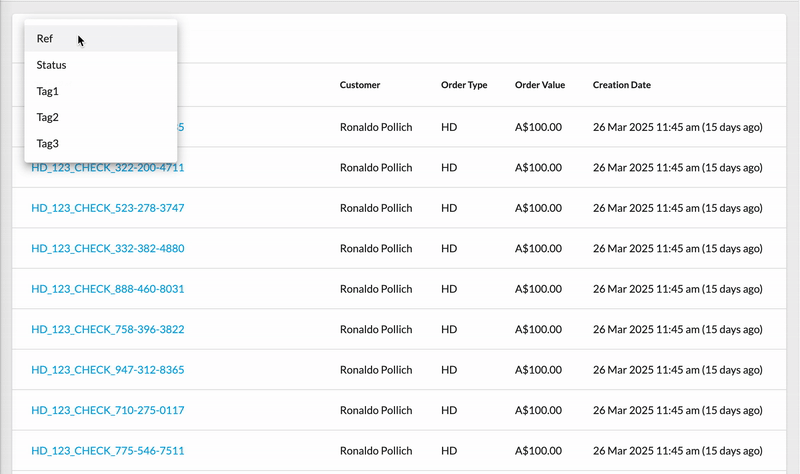
Before configuring the filters, ensure the following prerequisites are met:
`createSetting``updateSetting``SETTING_VIEW``SETTING_CREATE``SETTING_UPDATE`Identify the predefined values you want to use in the `tag1`, `tag2`, and `tag3` filters. These tags help group and categorise orders based on specific attributes, making filtering more efficient and consistent.
Common use cases for tags include grouping orders by:
To configure the filters, create a new setting at either the ACCOUNT or RETAILER level with the following details:
`fc.order.options.tag1``fc.order.options.tag2``fc.order.options.tag3`1{
2 "options": [
3 {
4 "value": "NIKE",
5 "label": "Nike"
6 },
7 {
8 "value": "ADIDAS",
9 "label": "Adidas"
10 },
11 {
12 "value": "PUMA",
13 "label": "Puma"
14 }
15 ]
16}Once configured, the `tag1`, `tag2`, and `tag3` filters replace the text input with a predefined selection, ensuring accuracy and reducing input errors.