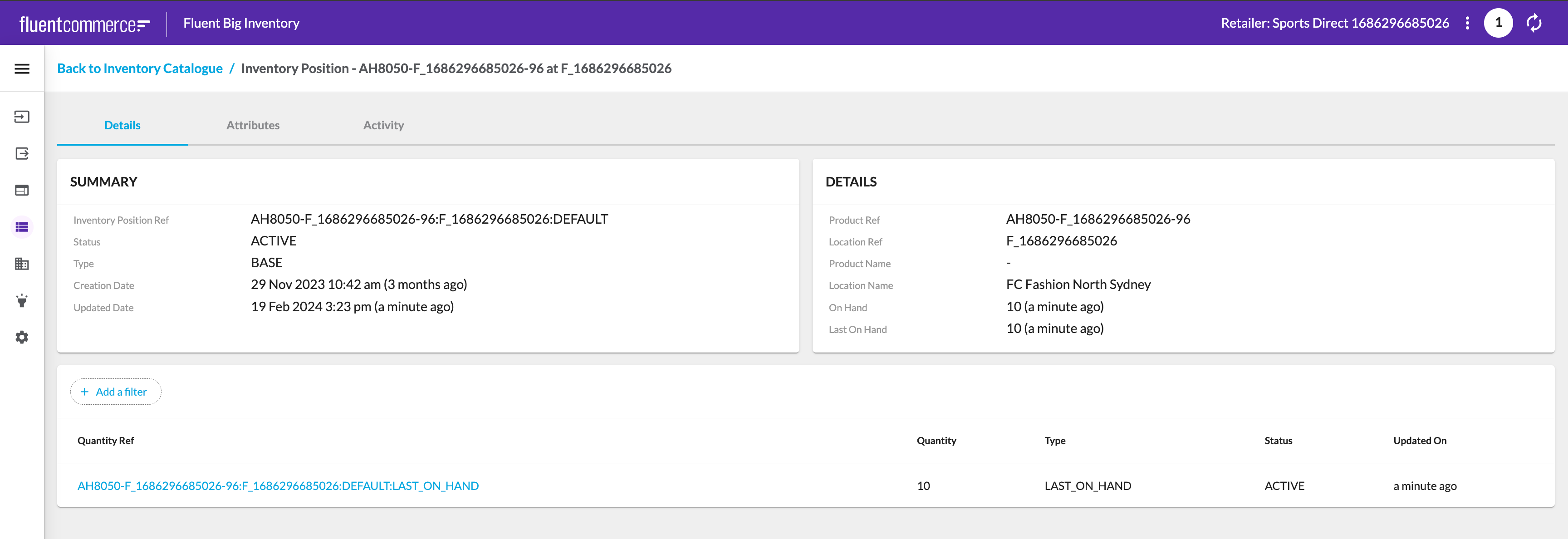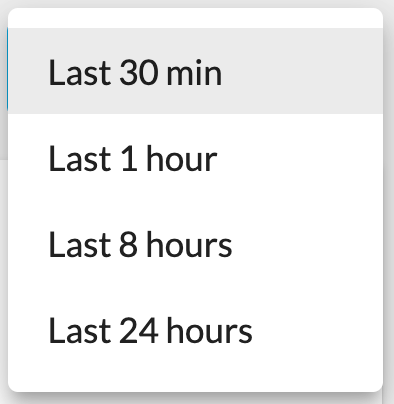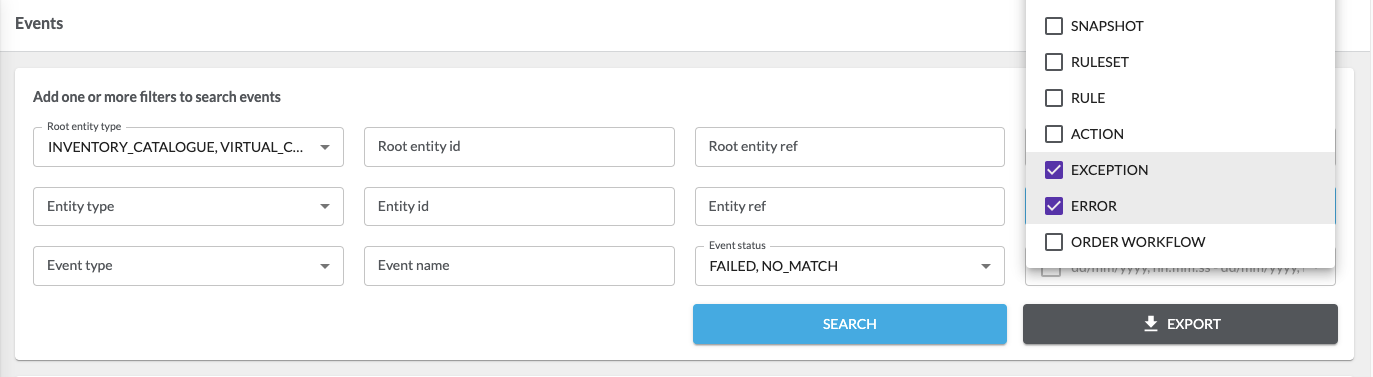Identify Inventory Failed Events
Authors:
Kirill Gaiduk, Holger Lierse, Girish Padmanabha
Changed on:
15 Mar 2024
Key Points
- Detect Inventory problems or anomalies with the Total Failures card on the Sources Dashboard.
- Identify the specific failure events with advanced filtering on the Events page.
- Understand the what, where, and why of the event failure by using the Event Details Drawer.
Prerequisites
Steps
 1. Understand the current state of Inventory Updates.
1. Understand the current state of Inventory Updates.
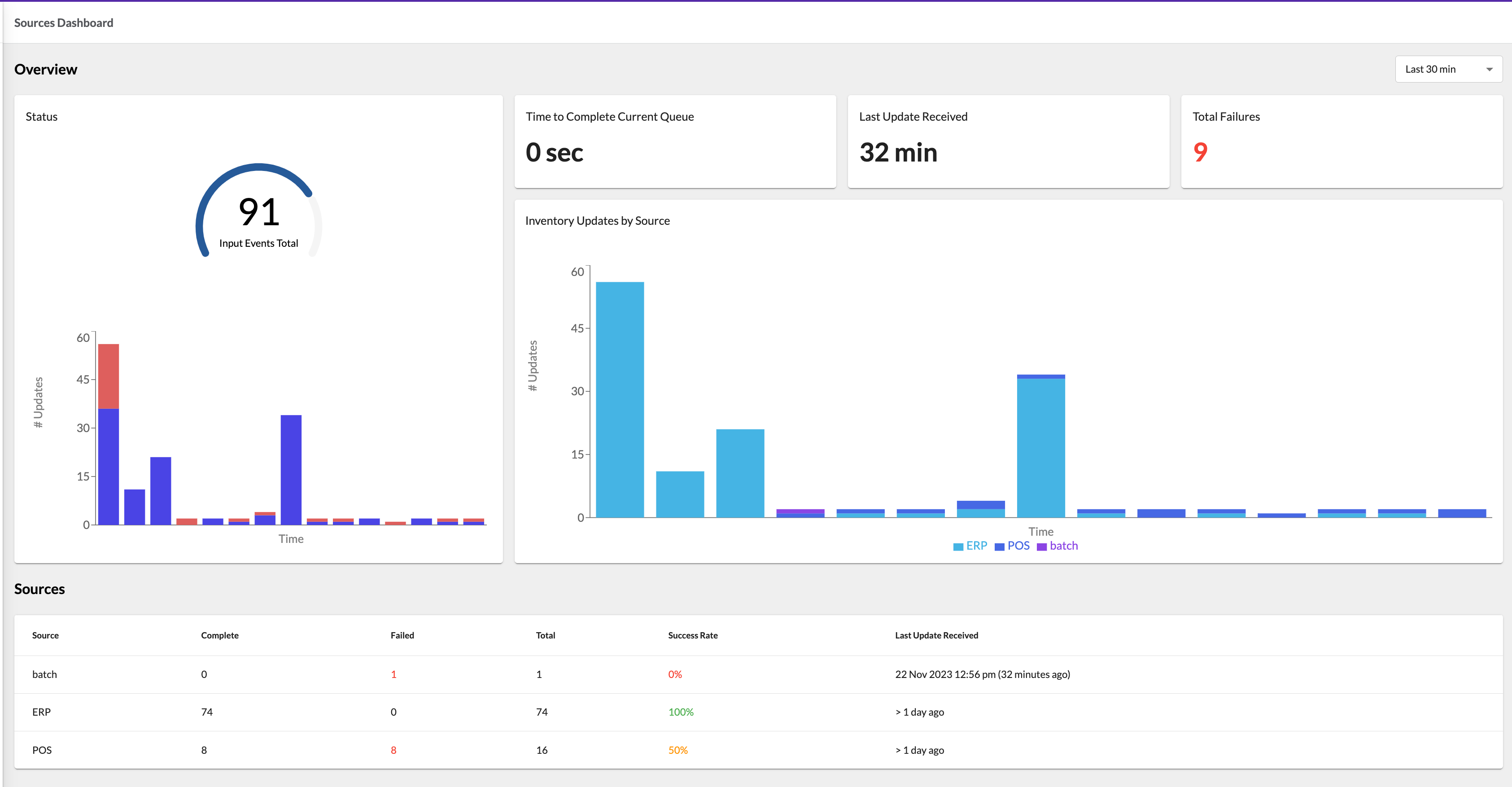
 2. Detect Inventory problems or anomalies.
2. Detect Inventory problems or anomalies.
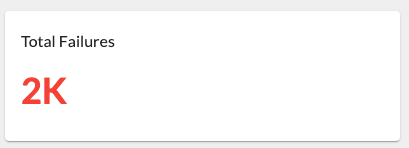 The Total Failures card value reflects the aggregated Metrics data:
The Total Failures card value reflects the aggregated Metrics data:- Events with
`FAILED`and`NO_MATCH`statuses; - Of the Inventory domain Entity types:
`INVENTORY_CATALOGUE`,`INVENTORY_POSITION`,`INVENTORY_QUANTITY`,`VIRTUAL_CATALOGUE`,`VIRTUAL_POSITION`, and`BATCH`; - Excluding data with
`internal`source label.
 3. Identify the specific Inventory failure events.
3. Identify the specific Inventory failure events.
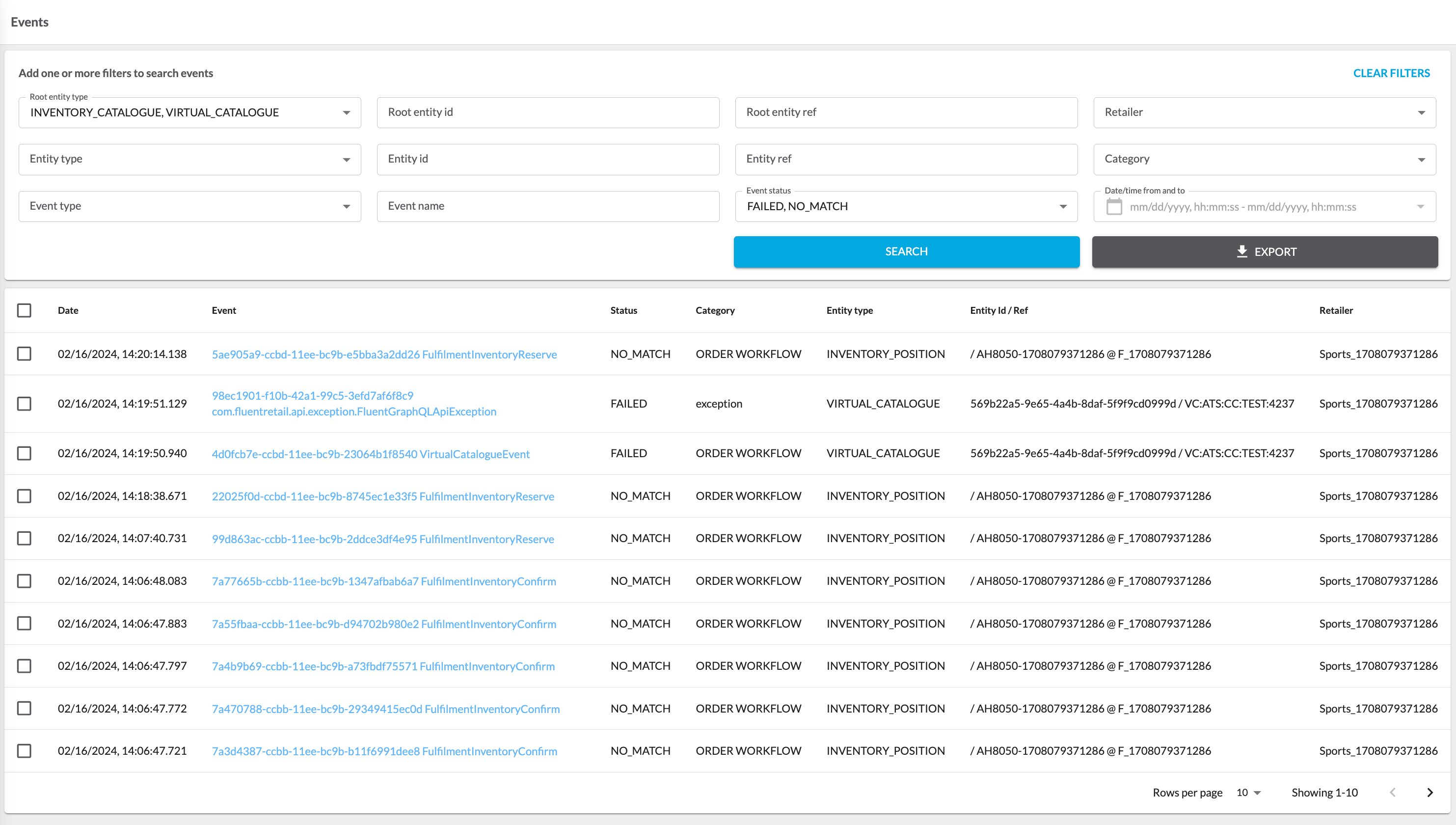 The Events Search Results are pre-filtered with:
The Events Search Results are pre-filtered with:- Event status:
`FAILED`&`NO_MATCH`; - Root entity type:
`INVENTORY_CATALOGUE`&`VIRTUAL_CATALOGUE`.
 4. Identify the events that require deeper analysis.
4. Identify the events that require deeper analysis.
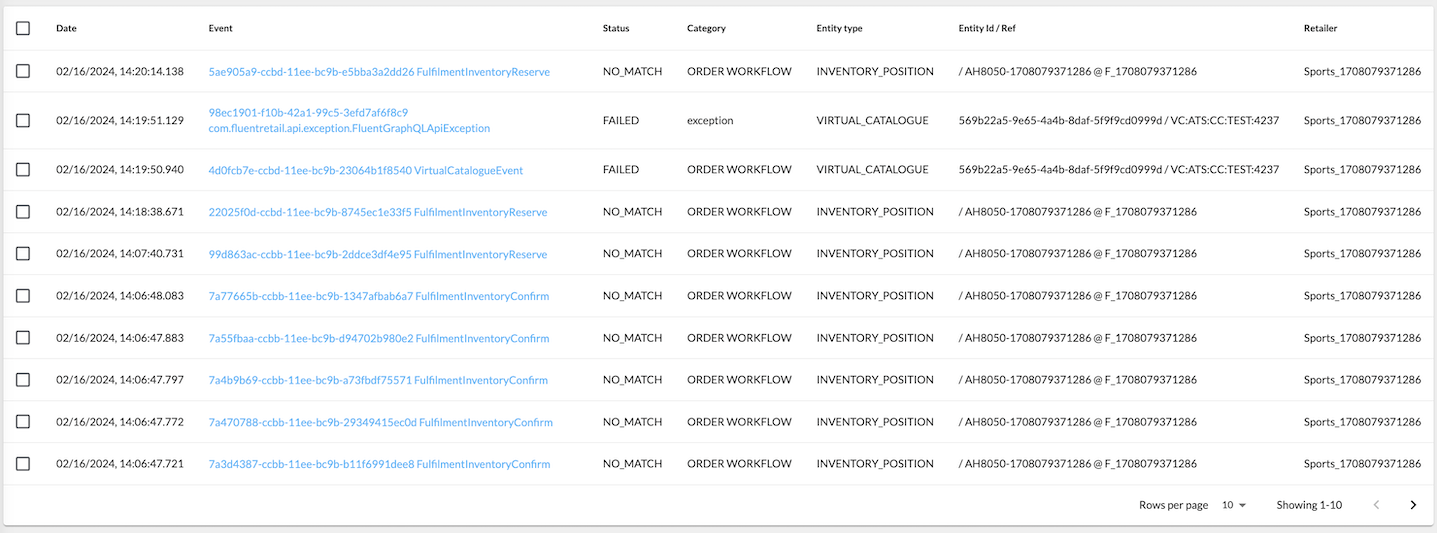
 5. Get more information about the specific event.
5. Get more information about the specific event.
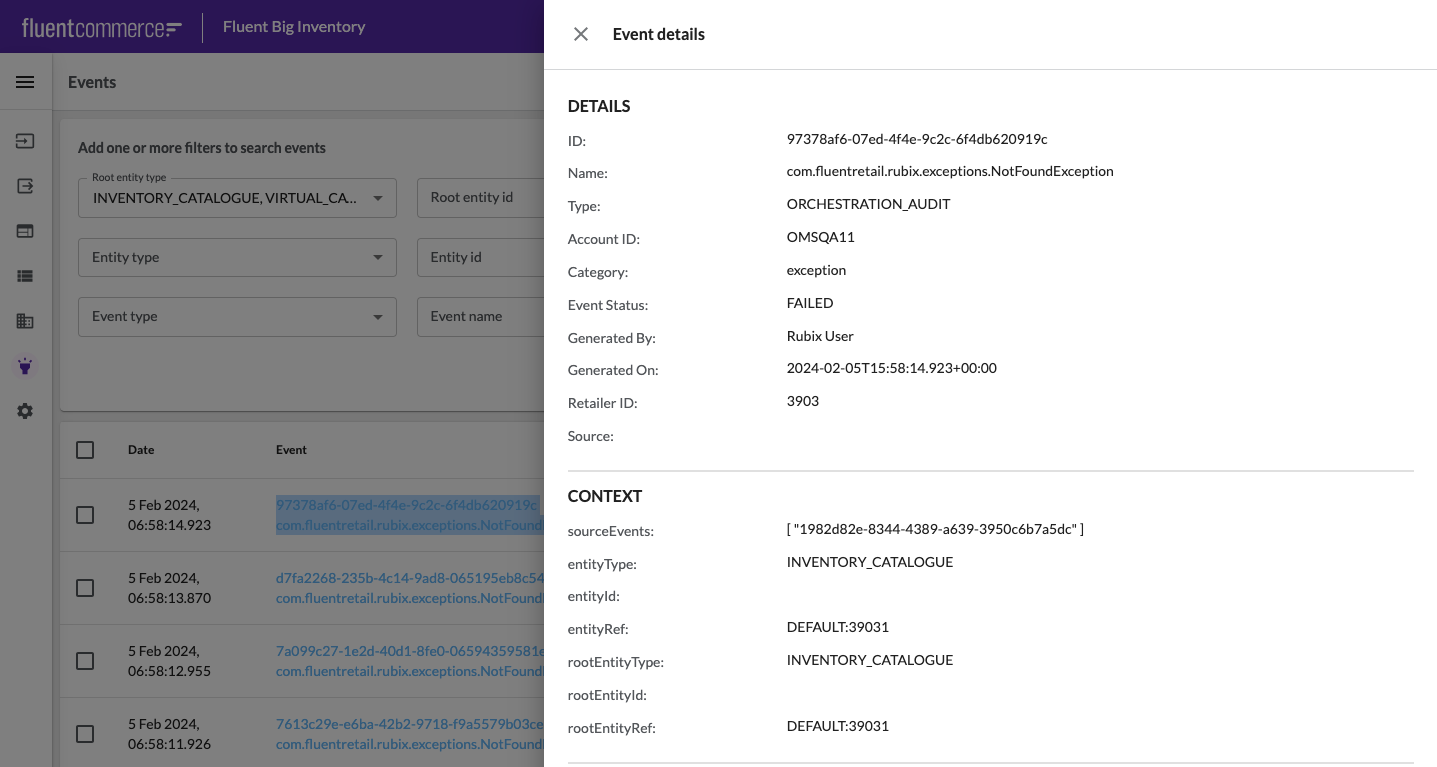
 6. Understand what, where, and why it happened.
6. Understand what, where, and why it happened.
- error
`code`(available for`FAILED`events only); - error
`message`; `lastRuleSet`;`lastRule`;`entityStatus`(available for`NO_MATCH`events only);`closeMatches`(available for`NO_MATCH`events only).
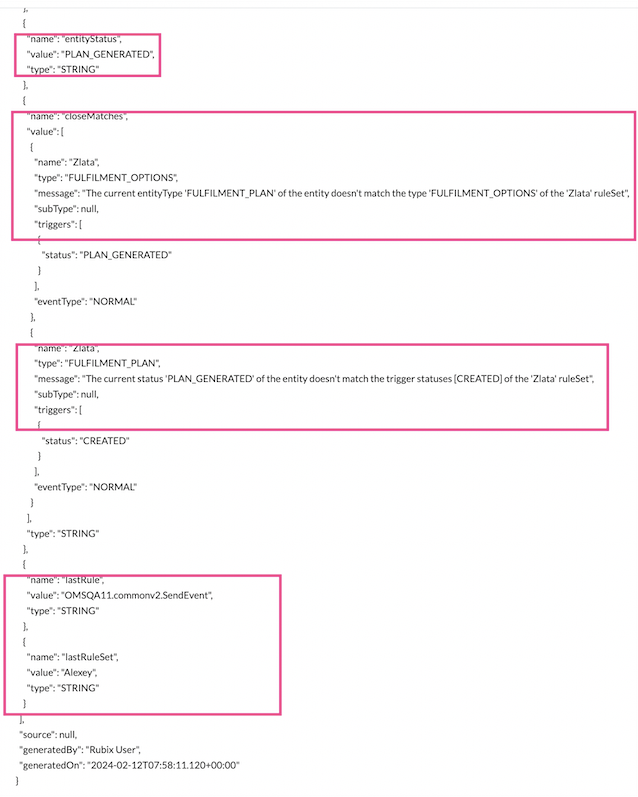
 Explanation through an Example
Explanation through an Example
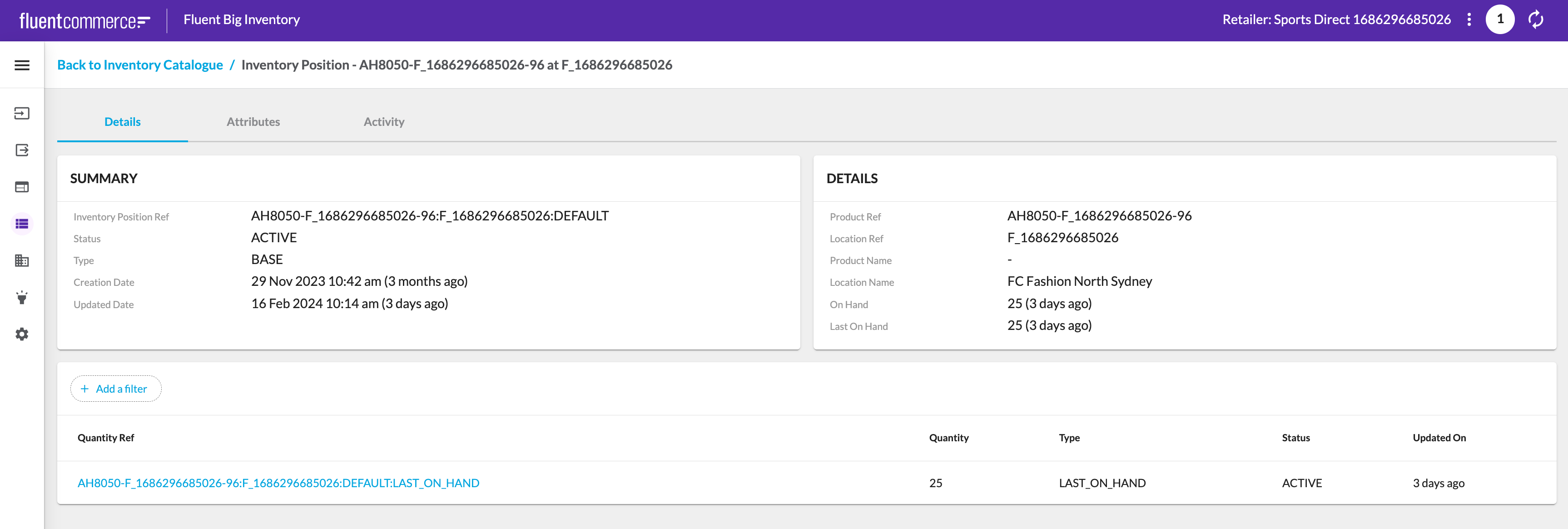 2. Current state of the recent (last 30 min) Inventory Updates:
2. Current state of the recent (last 30 min) Inventory Updates: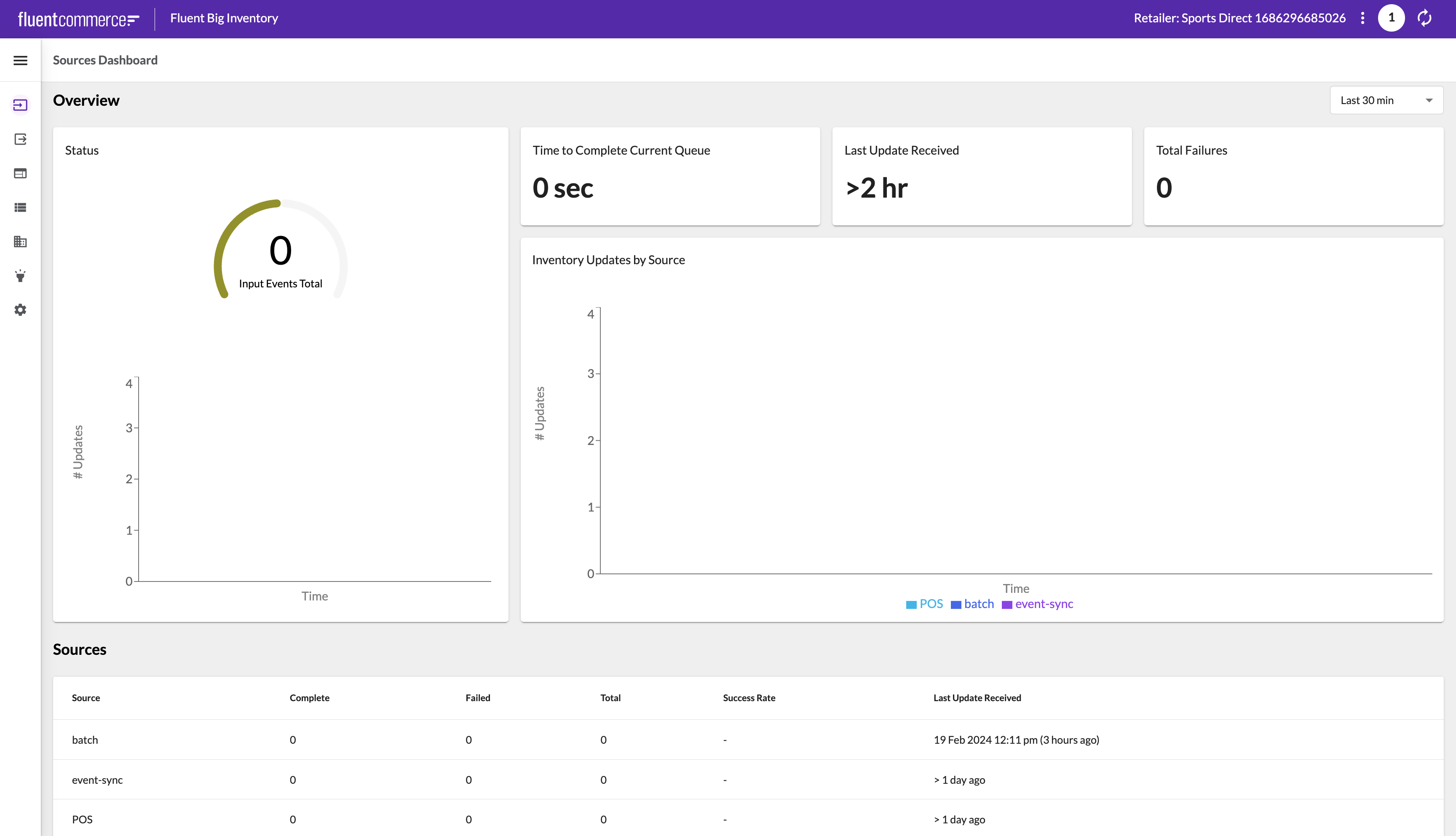 3. Incorrect Inventory Update customer’s request based on Point Of Sale (POS) data is sent.4. The Inventory Update Failure occurred is displayed on the Sources Dashboard:
3. Incorrect Inventory Update customer’s request based on Point Of Sale (POS) data is sent.4. The Inventory Update Failure occurred is displayed on the Sources Dashboard: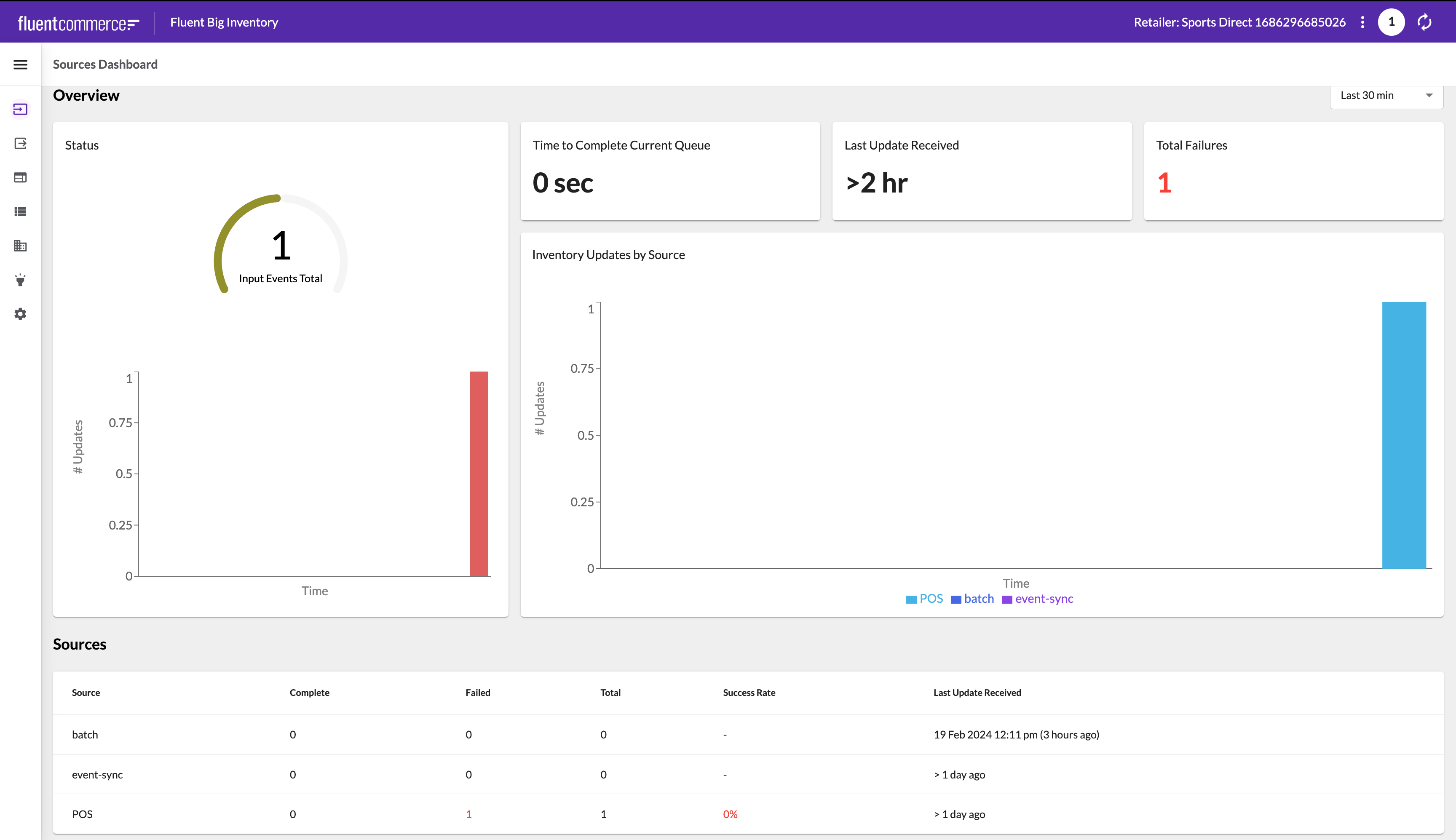 5. The user is redirected to the pre-filtered Events page on Total Failures link click:
5. The user is redirected to the pre-filtered Events page on Total Failures link click: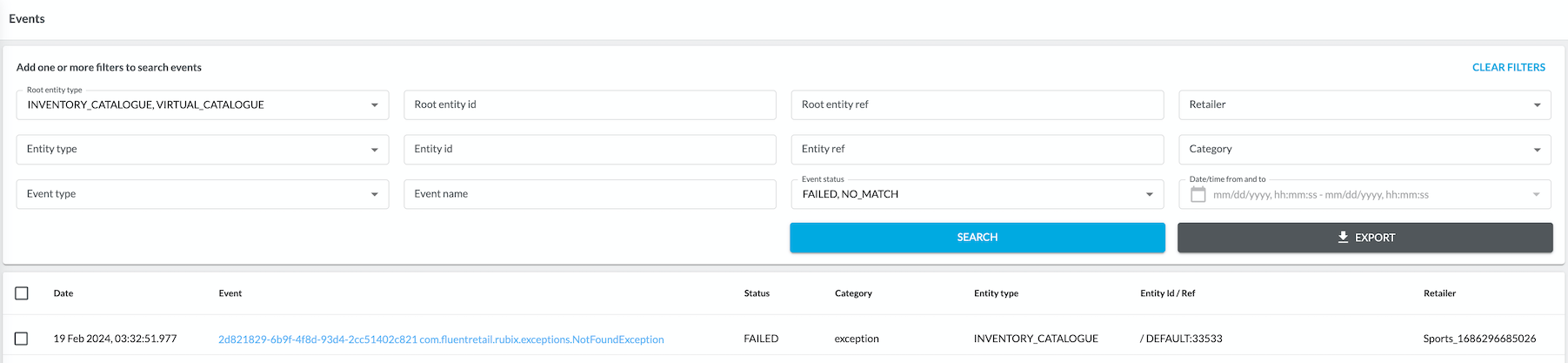 6. The Event Details Drawer is opened on Event column link click:
6. The Event Details Drawer is opened on Event column link click: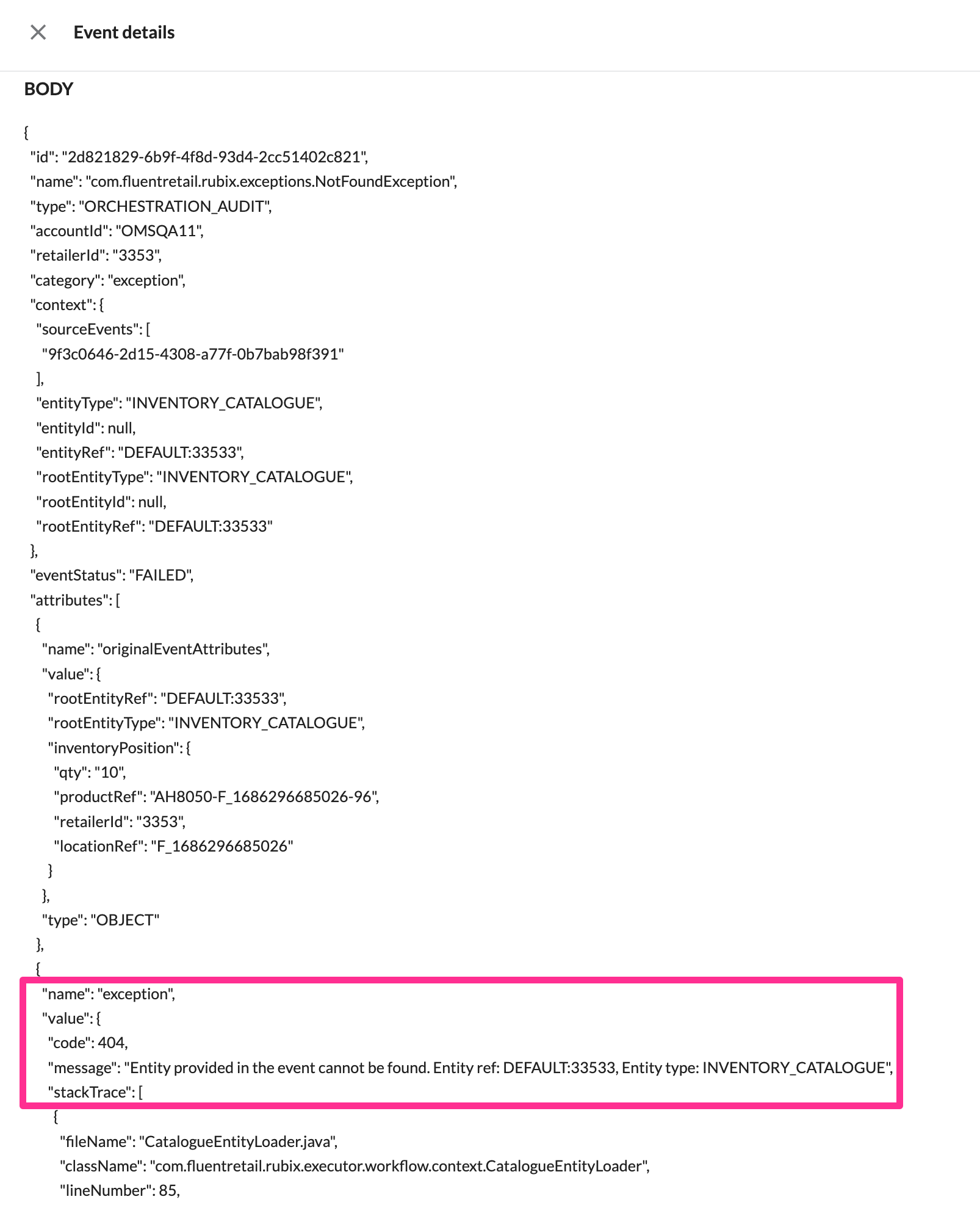 7. Fixed POS Inventory Update customer’s request is sent.8. The Inventory Update is reflected on the Sources Dashboard:
7. Fixed POS Inventory Update customer’s request is sent.8. The Inventory Update is reflected on the Sources Dashboard: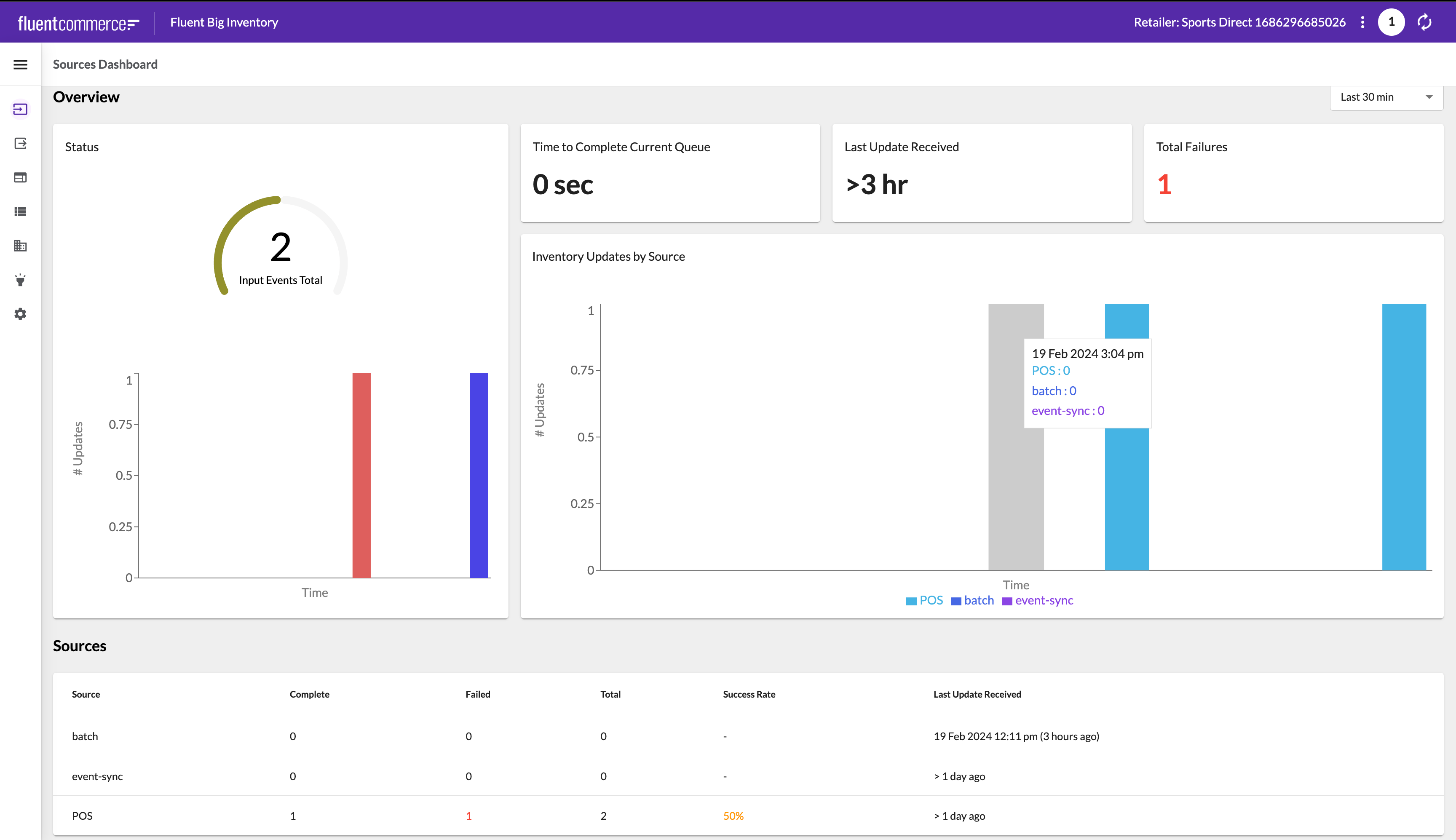 9. The Inventory Stock-On-Hand is successfully updated to 10 pcs:
9. The Inventory Stock-On-Hand is successfully updated to 10 pcs: