Insights
Essential knowledge
Intended Audience:
Business User
Authors:
Fluent Commerce, Kirill Gaiduk
Changed on:
4 Aug 2025
Overview
The Insights interface is a comprehensive repository of system Events, representing occurrences or triggers within the Fluent Platform. These Events, like changes in inventory position or entity states, act as notifications, prompting specific workflows and providing a dynamic overview accessible through a user-friendly configuration featuring the Events Search Form, the Events Search Results, and the Event Details Drawer for efficient information retrieval.Key points
- The Insights interface is a comprehensive repository providing full information about system Events, representing occurrences and triggers that prompt actions or log activities within the Fluent Platform.
- With a user-friendly configuration, the module enables efficient interaction through the Events Search Form, providing filtered event searches and responsive Events Search Results. The Event Details Drawer ensures users can seamlessly access detailed event information without losing search results or experiencing delays in page navigation.
Insights Interface
The Insights interface contains the full information about Events. An Event represents something that has, will, or is happening within the system. An Event is typically used to ask or trigger the system to do something or log activity of what has occurred within the system.Essentially, events are notifications within the system that various internal or external systems can consume to take further action.
Events Page
The Events page is powered with the Events Search Component.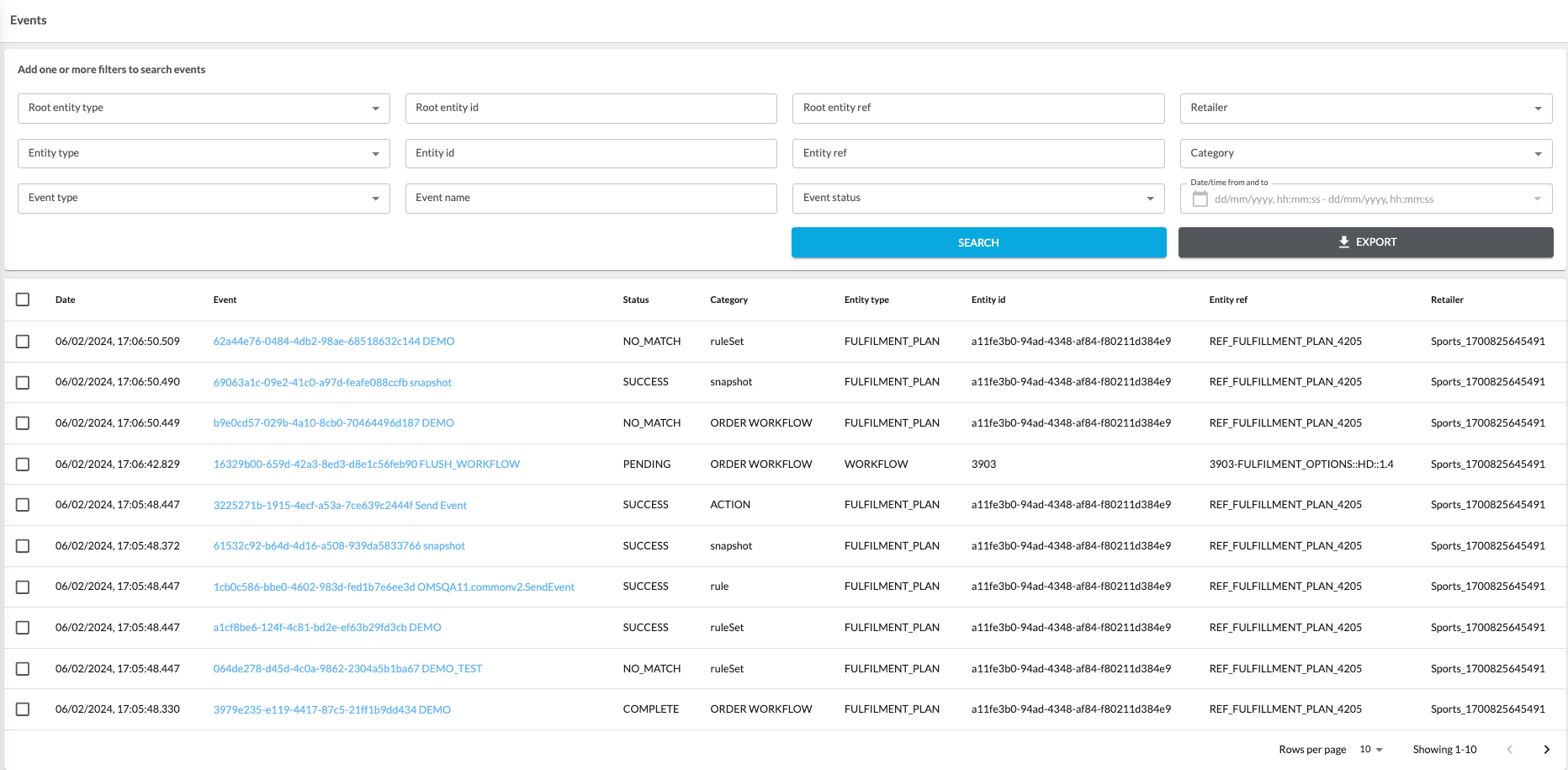 The Events Search consists of the following sections:
The Events Search consists of the following sections:Events Search Form
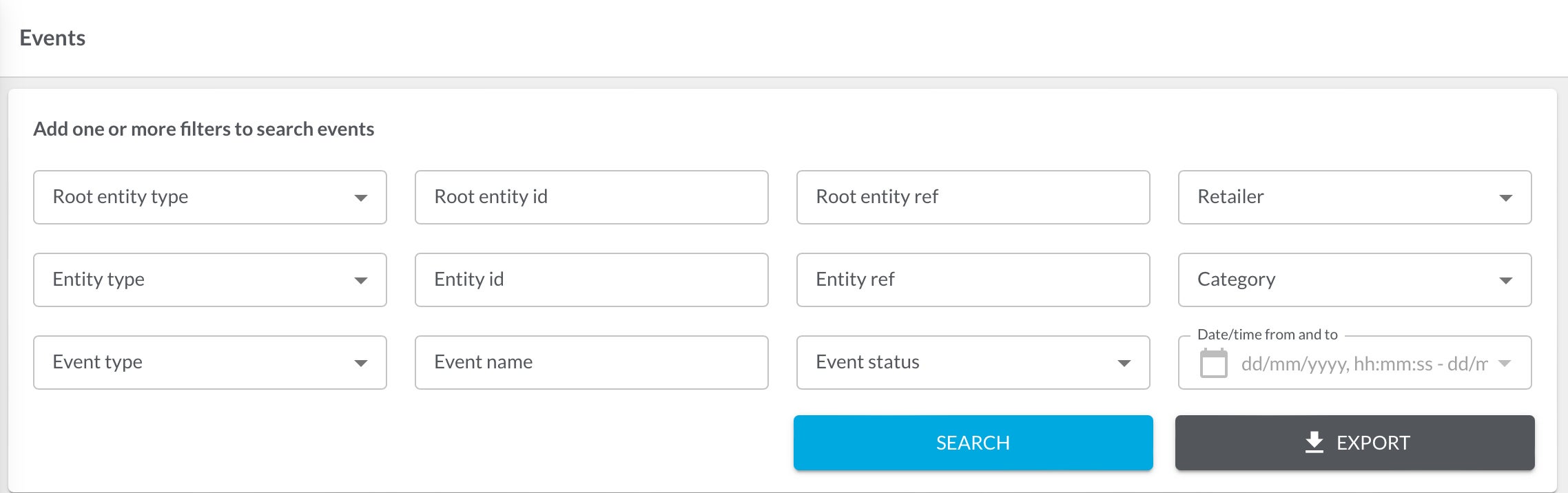 The Search Form contains:
The Search Form contains:- Filter input fields;
- SEARCH button;
- EXPORT button;
- CLEAR FILTERS button (hidden when no filters are applied).
Events Search Results
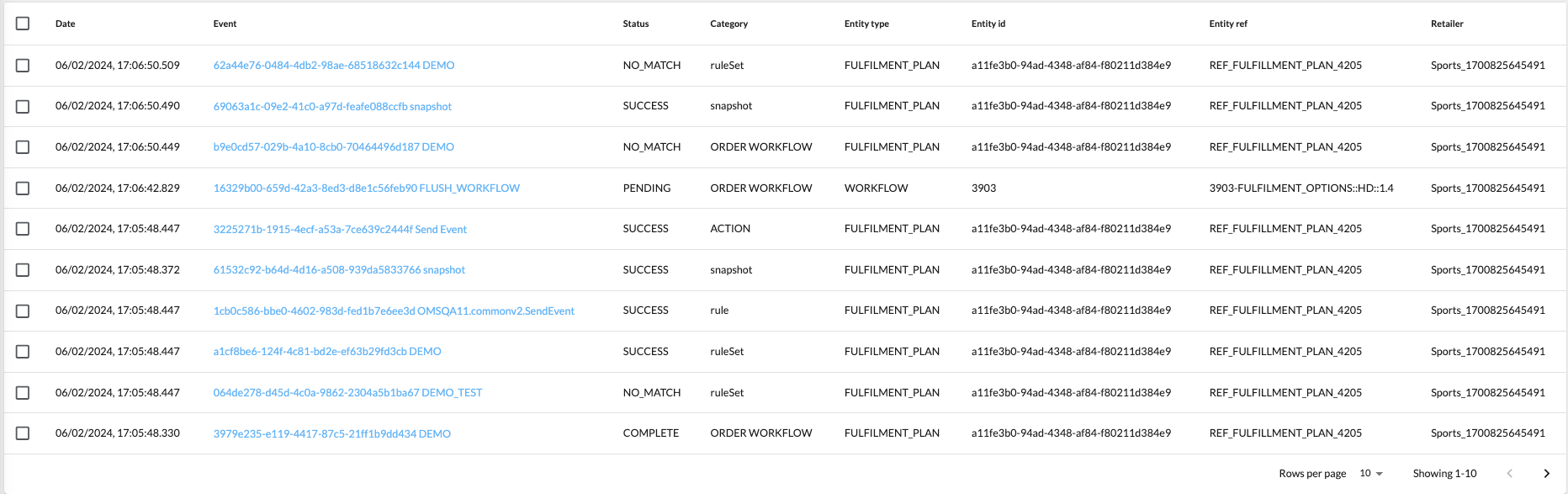 The list of events matching the filters criteria selected is presented in a table view.
The list of events matching the filters criteria selected is presented in a table view.Event Details DrawerThe drawer displays a detailed information about a specific event selected from the list of Events Search Results.
Events Export
Events export capability allows customers and partners to share event logs with support:- A JSON file containing an array of the events' bodies is generated on EXPORT button click.
- The EXPORT button is disabled when the Events Search Results are empty.
