Order Management Modules
Essential knowledge
Intended Audience:
Business User
Authors:
Matthew Hesford, Esma Tuzovic, Anita Gu, Cille Schliebitz
Changed on:
28 Jan 2026
Overview
Following the completion of this section readers should gain an understanding of the different modules and the segregation between them. They should understand some of the key features of the modules and how they could be used to benefit both the customer and the company providing products and services.Key points
- Availability module - provides detailed and accurate stock information & order fulfillment options
- Order Orchestration module - allows retailers to track all of the statuses of an order through its lifecycle
- Inventory module - allows retailers to get a unified version of inventory across all locations and inventory management systems
- Store module - provides order management and fulfillment capabilities in-store by guiding store colleagues through the day-to-day processes
- Service module - provides all the capabilities to enable flexible customer support
Availability ModuleThe Availability Module helps provide detailed and accurate stock information & order fulfillment options. For shoppers, it typically helps to answer the following questions: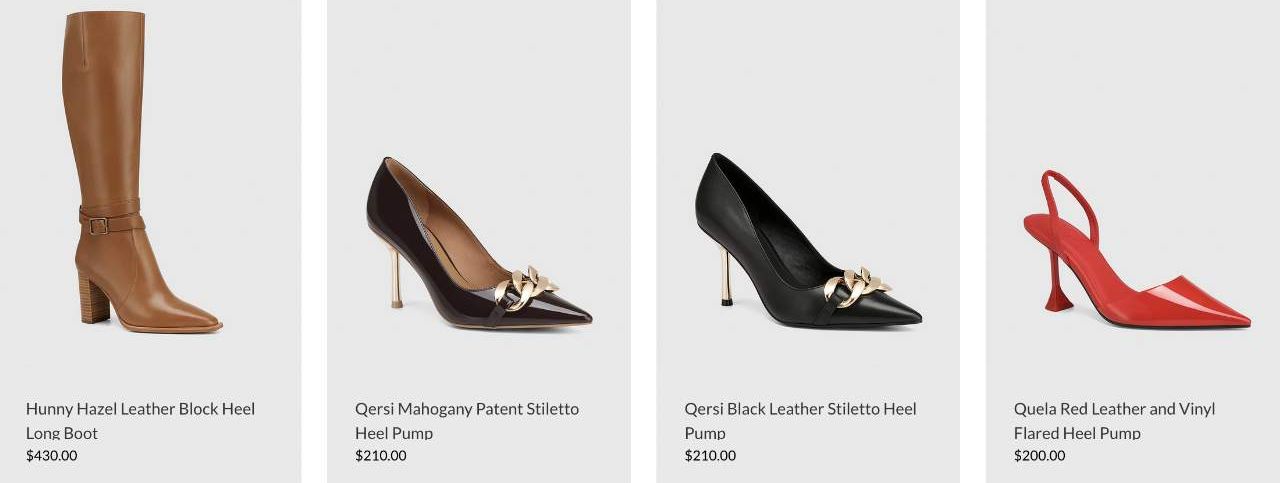 After a few minutes of browsing through the PLP, Laura comes across a pair of shoes that catches her attention. ...She 'CLICKS' on the Image to view more details.
After a few minutes of browsing through the PLP, Laura comes across a pair of shoes that catches her attention. ...She 'CLICKS' on the Image to view more details. On this particular page (referred to as the 'Product detail page' or PDP), Sarah is able to view availability information about this specific product to hopefully assist her in making a buying decision.⚠️ But she encounters a problem. Sarah is not sure whether the item in her size is in stock or whether she can get it in time!
On this particular page (referred to as the 'Product detail page' or PDP), Sarah is able to view availability information about this specific product to hopefully assist her in making a buying decision.⚠️ But she encounters a problem. Sarah is not sure whether the item in her size is in stock or whether she can get it in time!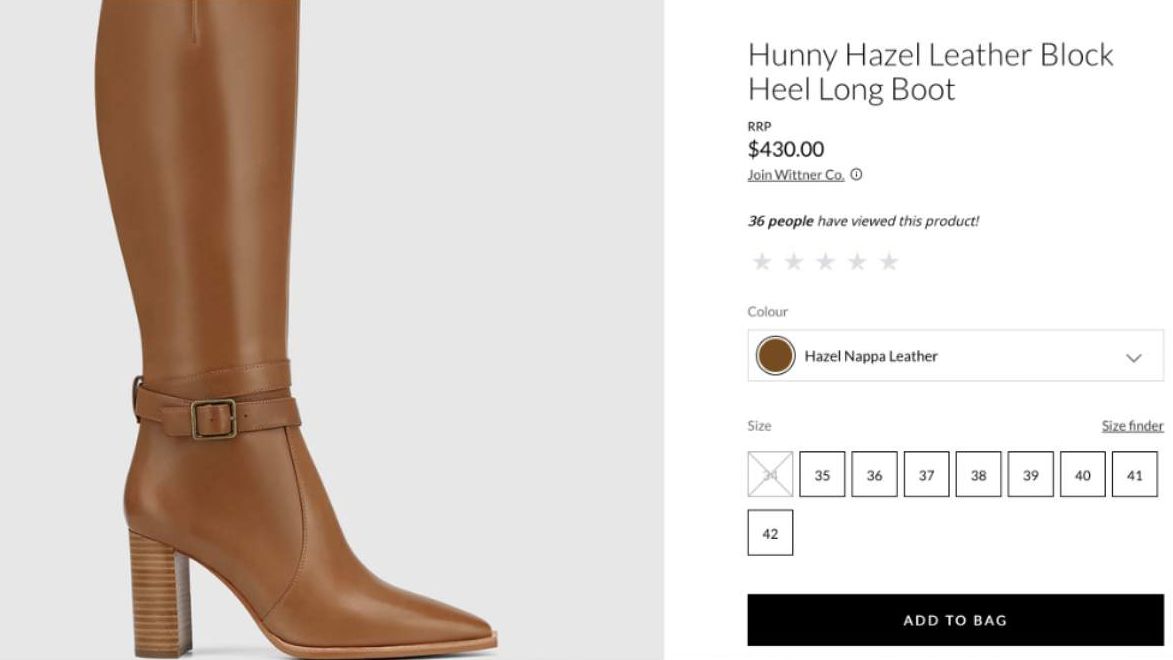
Order Orchestration ModuleThe Order Orchestration Module allows retailers to track an order's statuses through its lifecycle, from the creation of the Order to its final state. It allows retailers the flexibility to tailor their Order workflow based on their key priorities and manage specific logic for Home Delivery and Click-and-Collect journeys.Benefits to Retailers include optimally routing orders to reduce the cost of serving their customers, shipping from the right location every time, and optimizing sourcing allocation.Order Orchestration features Multiple Delivery MethodsUse Case: An Effortless Ordering ExperienceA customer purchases living room furniture, opting for in-store pickup of a red lamp while choosing home delivery for a sofa and chair.
Multiple Delivery MethodsUse Case: An Effortless Ordering ExperienceA customer purchases living room furniture, opting for in-store pickup of a red lamp while choosing home delivery for a sofa and chair.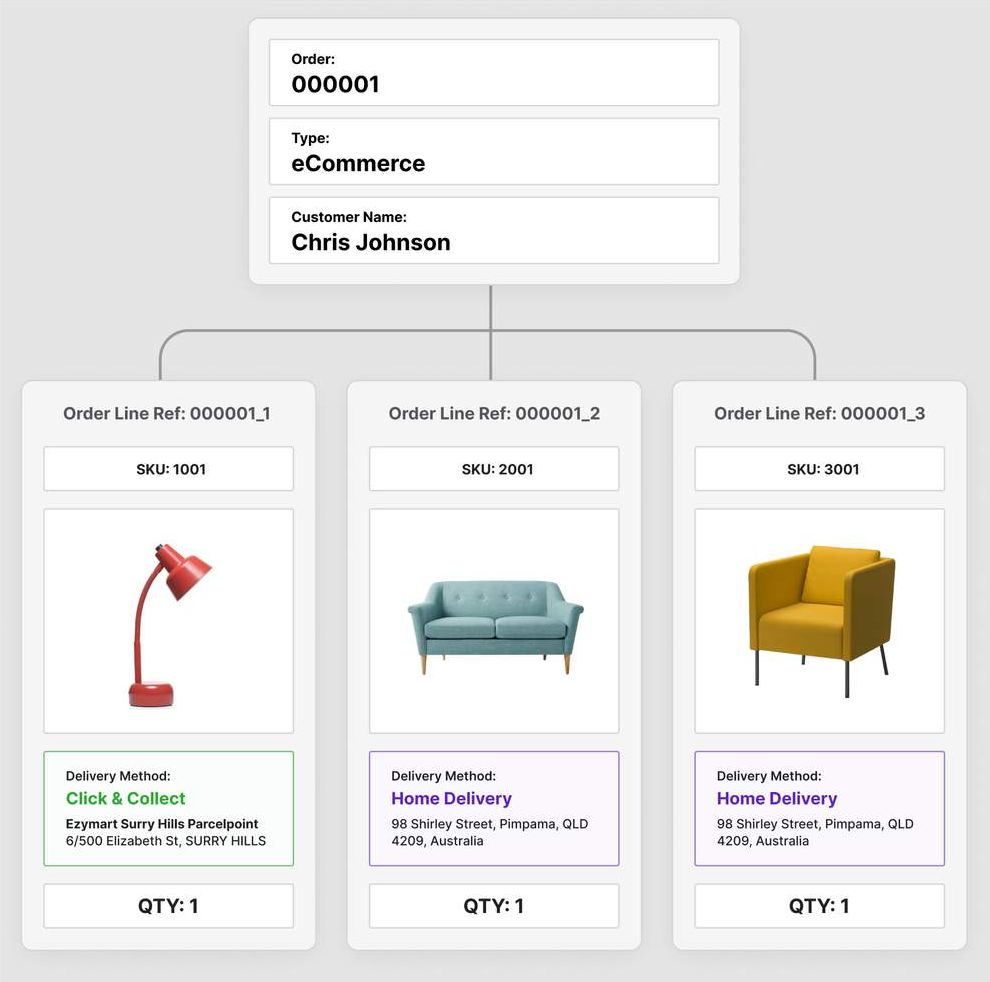 Single Requested Delivery DateUse Case: Online Flower DeliveryA customer who wants to send a gift to a friend and have it delivered on a specific date.
Single Requested Delivery DateUse Case: Online Flower DeliveryA customer who wants to send a gift to a friend and have it delivered on a specific date.
Inventory ModuleThe Inventory Module allows retailers to get a unified version of their inventory across all locations and maintains 'one version of the truth' across all inventory management systems. Benefits to retailers include adding or removing locations from networks or deactivating or activating products or locations to exclude or include what's available to sell. Other benefits include an easy-to-use, seamless experience where the products displayed accurately represent the inventory available for purchase.Inventory Features
Store ModuleThe Store Module provides order management and fulfillment capabilities in-store by guiding store colleagues through the day-to-day processes, such as fulfillment options for the picking, packing, and shipping of orders, as well as managing order collections and arrivals in the store. Benefits to retailers include maximizing their ability to sell and deliver improved customer experiences in their fulfillment process while reducing costs and operating more efficiently.Store Features
Service ModuleThe Service Module provides all the capabilities to enable flexible customer support, engage customers from one end of the buying journey to the other, and deepen customer relationships. The Service module's functionality allows retailers to understand better and respond to how consumers think, act, and engage from one end of the buying journey to another.For retailers who need to provide customers with quality and convenient customer service, understand what causes your customers pain and remove it, and help reserve positive customer impressions by helping to solve problems quickly and easily.Service Features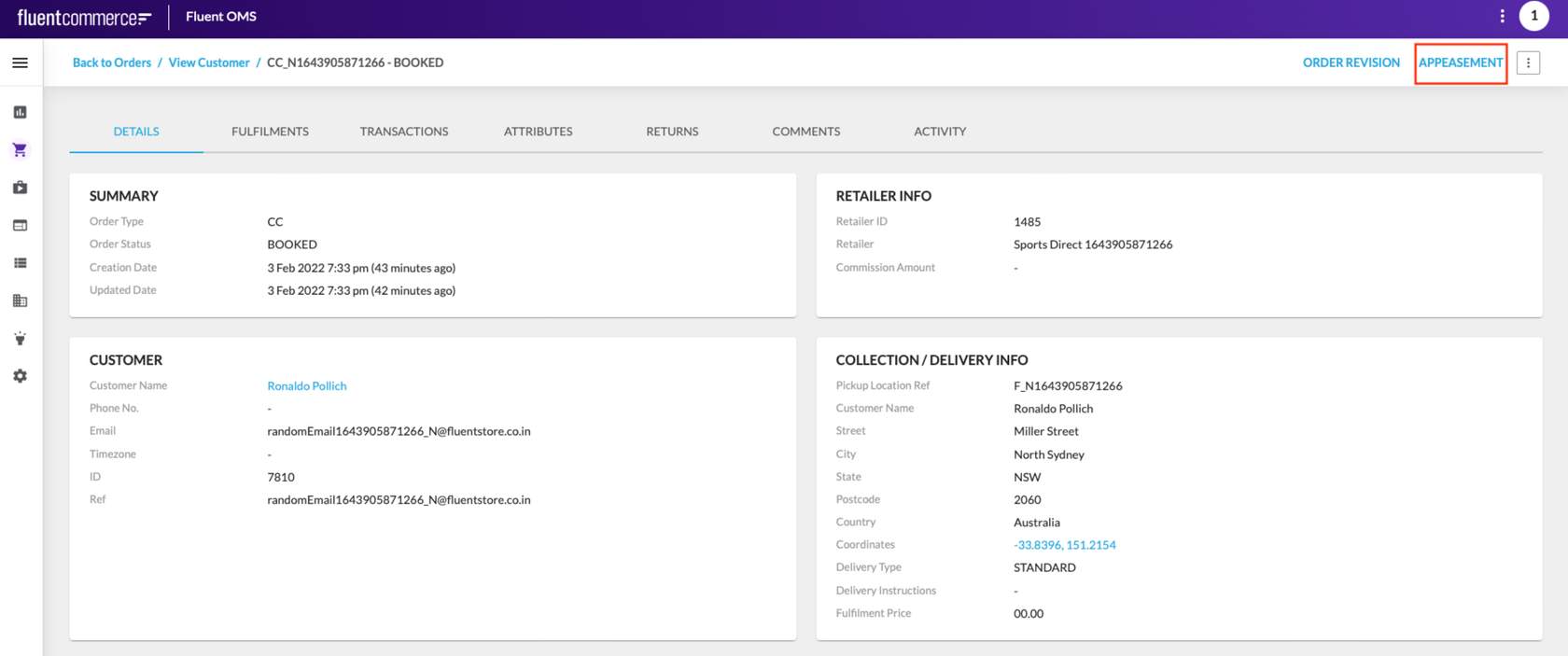 Learn more about the Service features and capabilities.Modules can be customized through Software Development Kits (SDKs) to create workflows, components, and integrations that meet unique client requirements through Rules SDKs, Component SDKs and Connect SDKs.
Learn more about the Service features and capabilities.Modules can be customized through Software Development Kits (SDKs) to create workflows, components, and integrations that meet unique client requirements through Rules SDKs, Component SDKs and Connect SDKs.
- What item is available?
- When and how can I get it?
- How much do I pay in total?
- Where is it available?
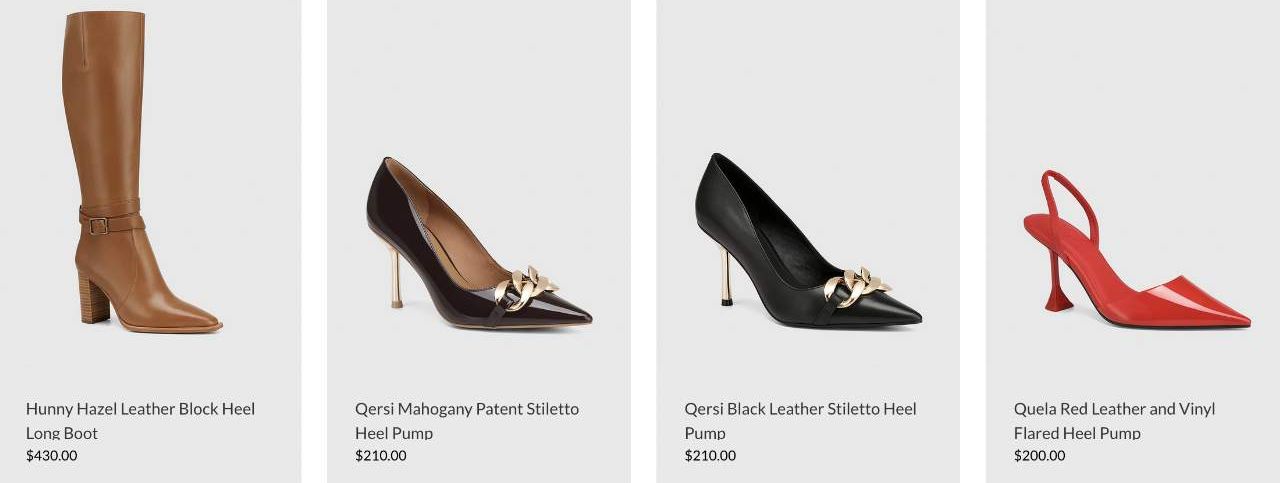 After a few minutes of browsing through the PLP, Laura comes across a pair of shoes that catches her attention. ...She 'CLICKS' on the Image to view more details.
After a few minutes of browsing through the PLP, Laura comes across a pair of shoes that catches her attention. ...She 'CLICKS' on the Image to view more details. On this particular page (referred to as the 'Product detail page' or PDP), Sarah is able to view availability information about this specific product to hopefully assist her in making a buying decision.⚠️ But she encounters a problem. Sarah is not sure whether the item in her size is in stock or whether she can get it in time!
On this particular page (referred to as the 'Product detail page' or PDP), Sarah is able to view availability information about this specific product to hopefully assist her in making a buying decision.⚠️ But she encounters a problem. Sarah is not sure whether the item in her size is in stock or whether she can get it in time!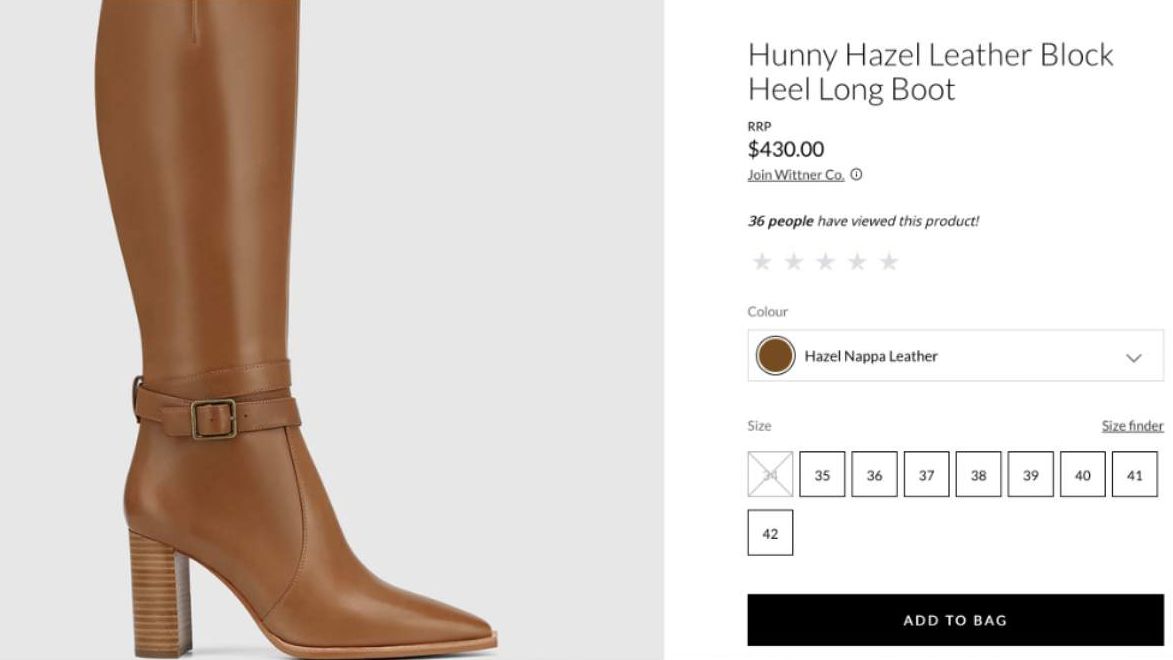
Pause and ReflectThink of your own past experience of shopping on an e-commerce site. What product availability information would you expect to be shown on the PDP page in order to help you proceed to the next step?Of those who abandon their cart, more than 50% do so because of unexpected shipping costs. So it's best to display this information as soon as the customer arrives on this page and to be straightforward about any additional fees that may occur.We will now explore the key features of the Availability module that help solve this customer's issue and more.Availability Module features
- Get real-time available-to-sell (ATS) stock for any product and its variants to show availability on an e-commerce product details page (PDP), cart and checkout pages, and Point-of-sales system (POS)
- Show different availability for home delivery, store pick-up, or another choice of fulfillment or delivery.
- Obtain all possible fulfillment options for an entire cart in real-time for given quantities, an address, or a pickup location.
- Provide ETA based on fulfillment times and delivery type on home delivery, click and collect, ship-to-store or ship-from-store.
Order Orchestration ModuleThe Order Orchestration Module allows retailers to track an order's statuses through its lifecycle, from the creation of the Order to its final state. It allows retailers the flexibility to tailor their Order workflow based on their key priorities and manage specific logic for Home Delivery and Click-and-Collect journeys.Benefits to Retailers include optimally routing orders to reduce the cost of serving their customers, shipping from the right location every time, and optimizing sourcing allocation.Order Orchestration features
- Creating orders, managing order appeasement and cancellations, and performing fraud checks.
- Sourcing order times - to fulfill orders from one or more locations, set a split limit for the number of locations that can fulfill an order or reallocate short-picked items to another location.
- Order Collection - Enable customer order pick-ups (Click and Collect (CC) / Buy Online Pick-up In Store (BOPIS) and manage uncollected orders.
- Multiple order delivery options:
- Deliver orders directly to the customer's doorstep through Home Delivery (HD) service.
- Deliver orders to multiple delivery addresses in a single order.
- Collect order items in different locations in a single order.
- Select items for delivery and items to collect in a single order.
- Single requested delivery date and multiple requested delivery dates.
- Delivery date range
 Multiple Delivery MethodsUse Case: An Effortless Ordering ExperienceA customer purchases living room furniture, opting for in-store pickup of a red lamp while choosing home delivery for a sofa and chair.
Multiple Delivery MethodsUse Case: An Effortless Ordering ExperienceA customer purchases living room furniture, opting for in-store pickup of a red lamp while choosing home delivery for a sofa and chair.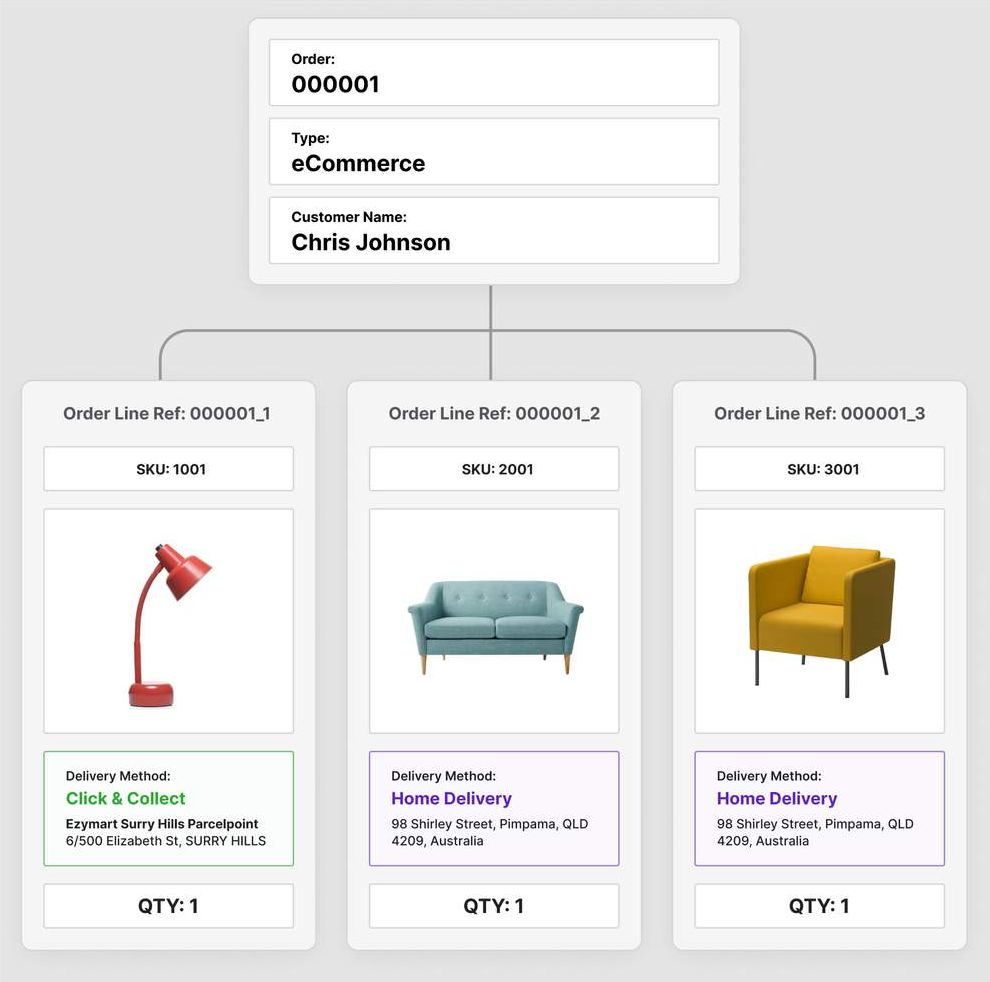 Single Requested Delivery DateUse Case: Online Flower DeliveryA customer who wants to send a gift to a friend and have it delivered on a specific date.
Single Requested Delivery DateUse Case: Online Flower DeliveryA customer who wants to send a gift to a friend and have it delivered on a specific date.- The customer logs into an online shop and specifies the requested delivery date at checkout as ten days from today.
- They provide the recipient's name and address.
- The online shop receives the order and prepares the order for delivery when the time is close to the delivery date.
- The recipient receives the gift and confirms the successful delivery.
Inventory ModuleThe Inventory Module allows retailers to get a unified version of their inventory across all locations and maintains 'one version of the truth' across all inventory management systems. Benefits to retailers include adding or removing locations from networks or deactivating or activating products or locations to exclude or include what's available to sell. Other benefits include an easy-to-use, seamless experience where the products displayed accurately represent the inventory available for purchase.Inventory Features
- Inventory Batch processing - update multiple Inventory Positions at once and update the inventory records to reflect the latest stock count
- Fulfillment inventory management - fulfillment reservations, sales, and cancellations.
- Sales channel availability management - create and manage available to sell stock per channel and manage safety stock.
- Product Management - create and update products and their categories and manage product variants.
- Control Groups and Controls Management - create, update, and manage control groups and controls.
Store ModuleThe Store Module provides order management and fulfillment capabilities in-store by guiding store colleagues through the day-to-day processes, such as fulfillment options for the picking, packing, and shipping of orders, as well as managing order collections and arrivals in the store. Benefits to retailers include maximizing their ability to sell and deliver improved customer experiences in their fulfillment process while reducing costs and operating more efficiently.Store Features
- Store Pick, Pack and Dispatch.
- Store consolidations and arrivals.
- Batch-pick orders in groups.
- Short pick and reject items to re-route orders.
- Pack items into one or many parcels.
- Capture dimensions and weights on outbound Carrier parcels.
- Customer and Carrier (or Courier) collections.
Service ModuleThe Service Module provides all the capabilities to enable flexible customer support, engage customers from one end of the buying journey to the other, and deepen customer relationships. The Service module's functionality allows retailers to understand better and respond to how consumers think, act, and engage from one end of the buying journey to another.For retailers who need to provide customers with quality and convenient customer service, understand what causes your customers pain and remove it, and help reserve positive customer impressions by helping to solve problems quickly and easily.Service Features
- Returns functionality is used to process returns and refunds when an order cannot be fulfilled, and it also provides exchange options.
- Billing functionality provides the capability to search, view, and edit customer billing accounts.
- In-flight order revisions allow retailers to revise an in-flight order.
- Appeasement functionality allows customer care agents to offer appeasements to customers in the form of credit, discounts, or sending detailed order updates. View example illustration.
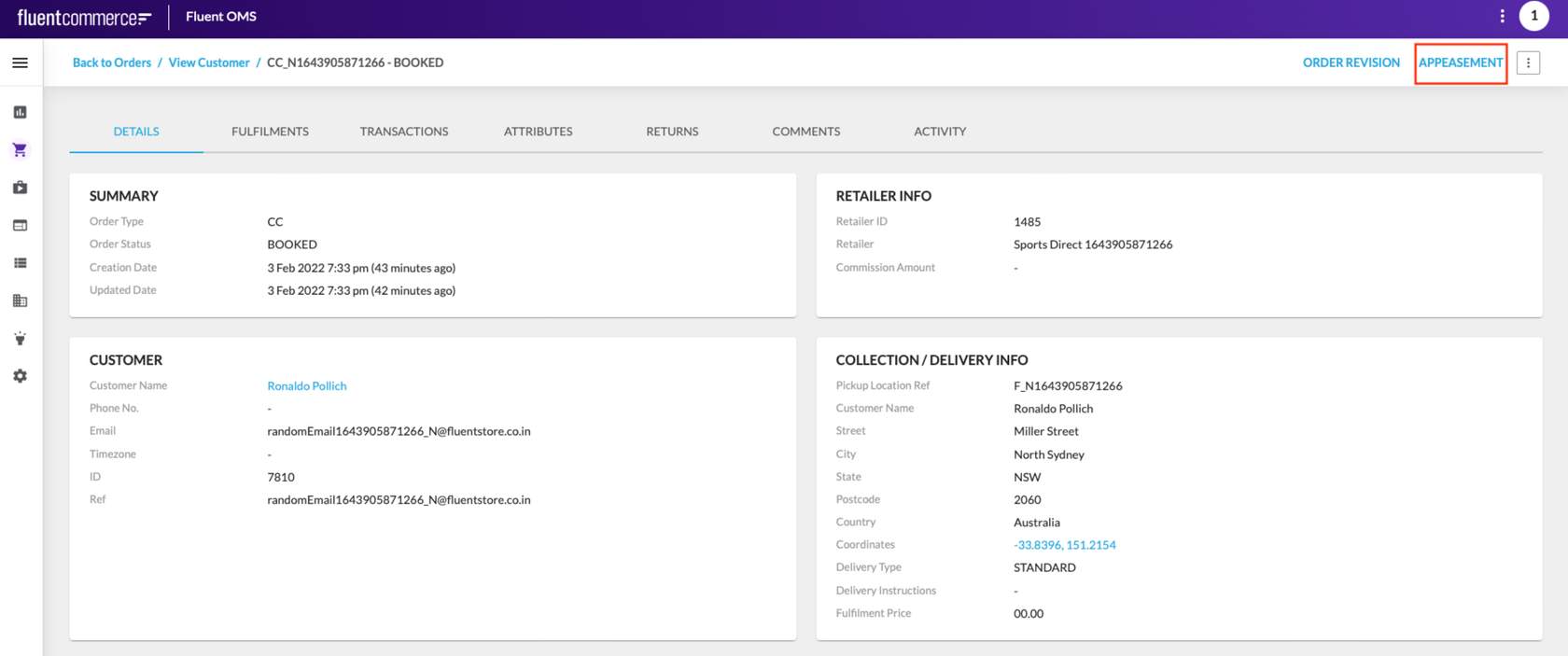 Learn more about the Service features and capabilities.Modules can be customized through Software Development Kits (SDKs) to create workflows, components, and integrations that meet unique client requirements through Rules SDKs, Component SDKs and Connect SDKs.
Learn more about the Service features and capabilities.Modules can be customized through Software Development Kits (SDKs) to create workflows, components, and integrations that meet unique client requirements through Rules SDKs, Component SDKs and Connect SDKs.