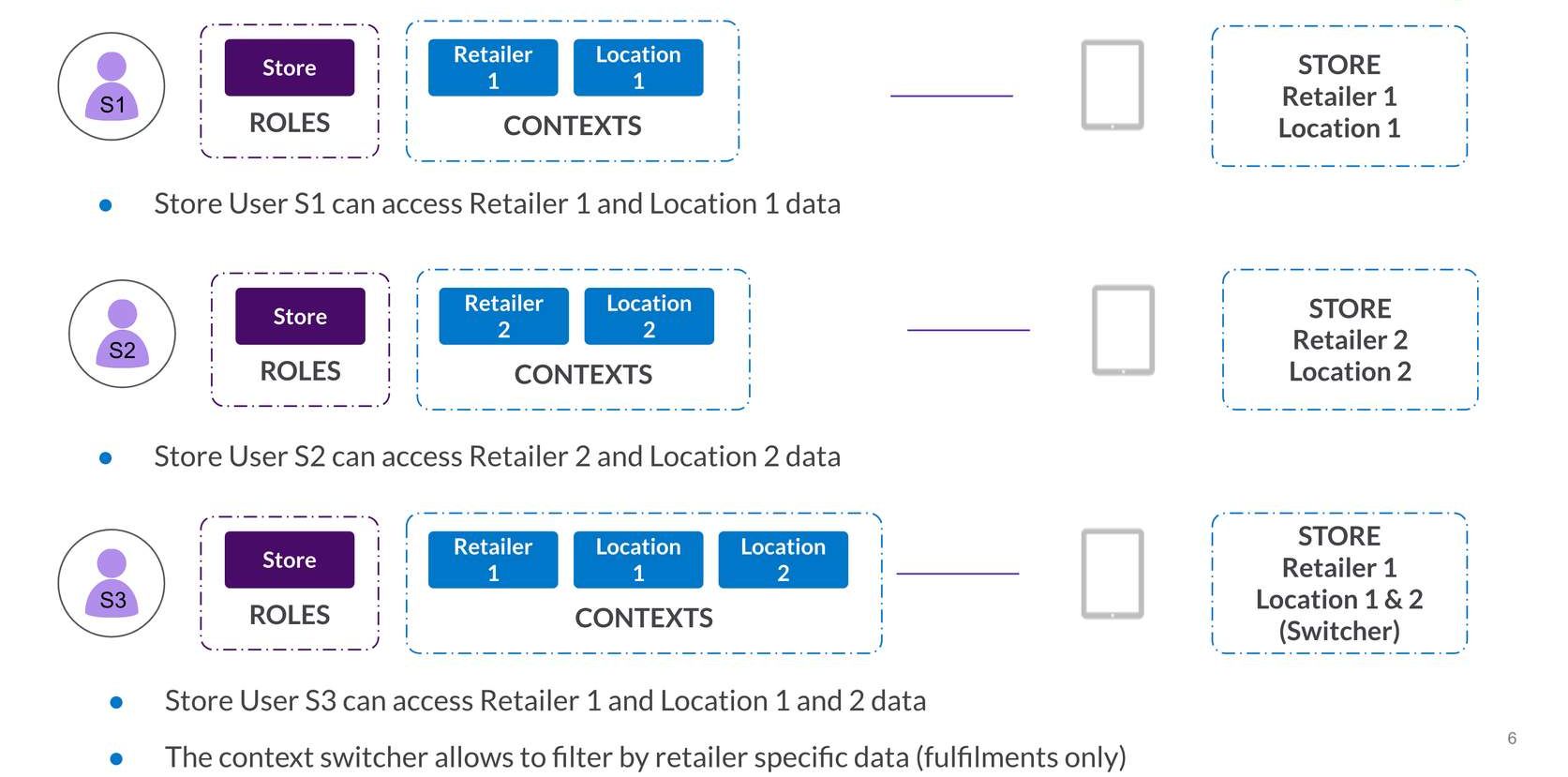Security Domain and Entities
Essential knowledge
Intended Audience:
Business User
Authors:
Matthew Hesford, Esma Tuzovic, Anita Gu, Cille Schliebitz
Changed on:
2 Feb 2025
Overview
The Security Domain represents the Users, Roles, and Permissions across the Fluent platform.Key points
- User can have multiple roles
- Roles are collection of permissions
- Users and roles are associated to contexts which can be Account, Retailer and/or Location
Security Domain and EntitiesThe Fluent platform comes with user role management which defines what functions a user can perform in the Fluent platform. Some of the key features include user assignment to one or multiple roles with different contexts, creating customer roles and assigning permission to roles.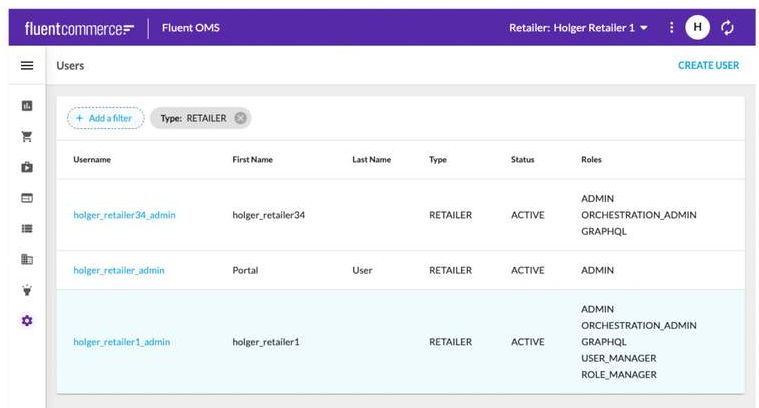 Users, Roles and PermissionsUsersExample of Users:
Users, Roles and PermissionsUsersExample of Users: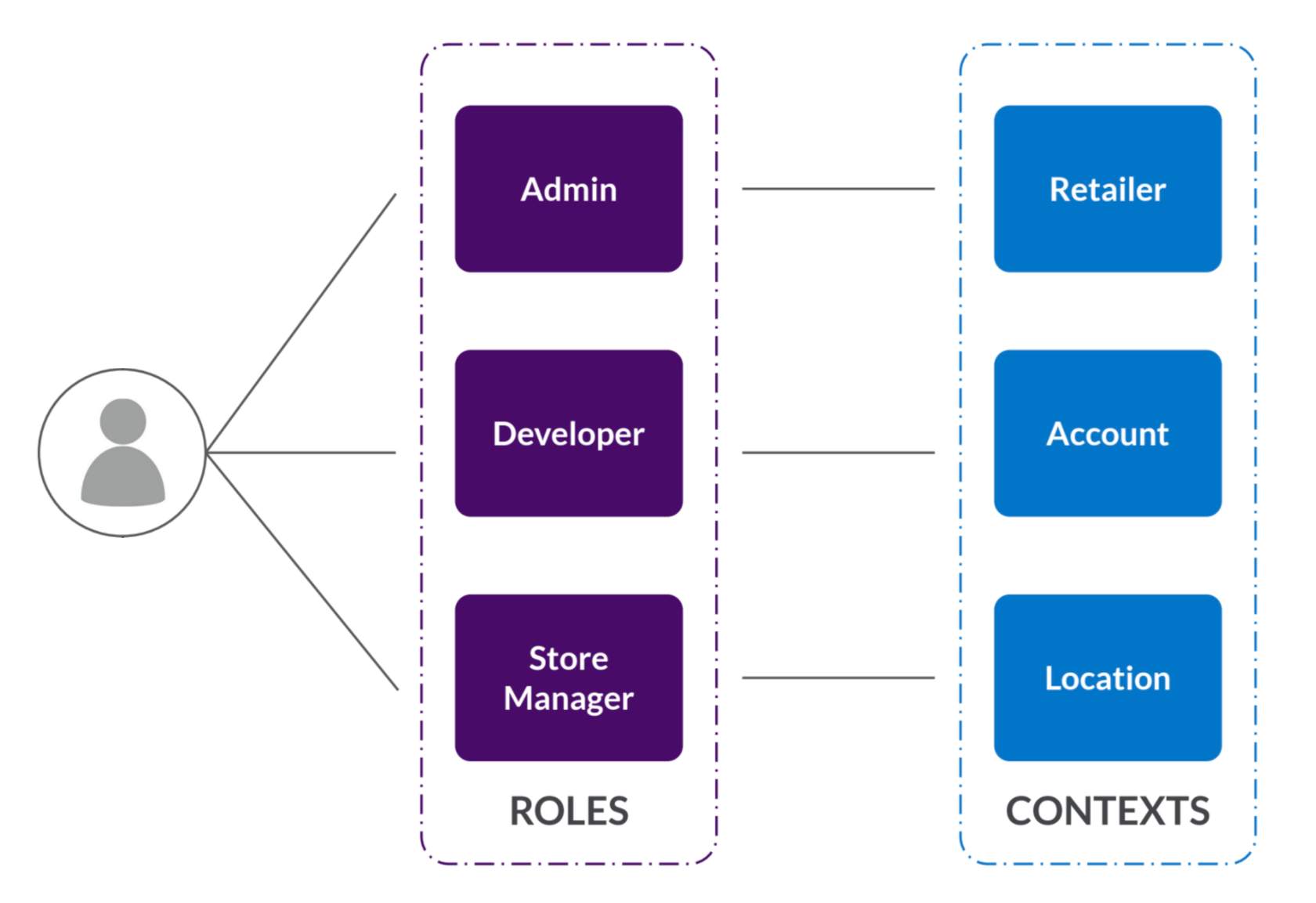 Context Assignments to RolesFluent OMX - User, Roles and Permission
Context Assignments to RolesFluent OMX - User, Roles and Permission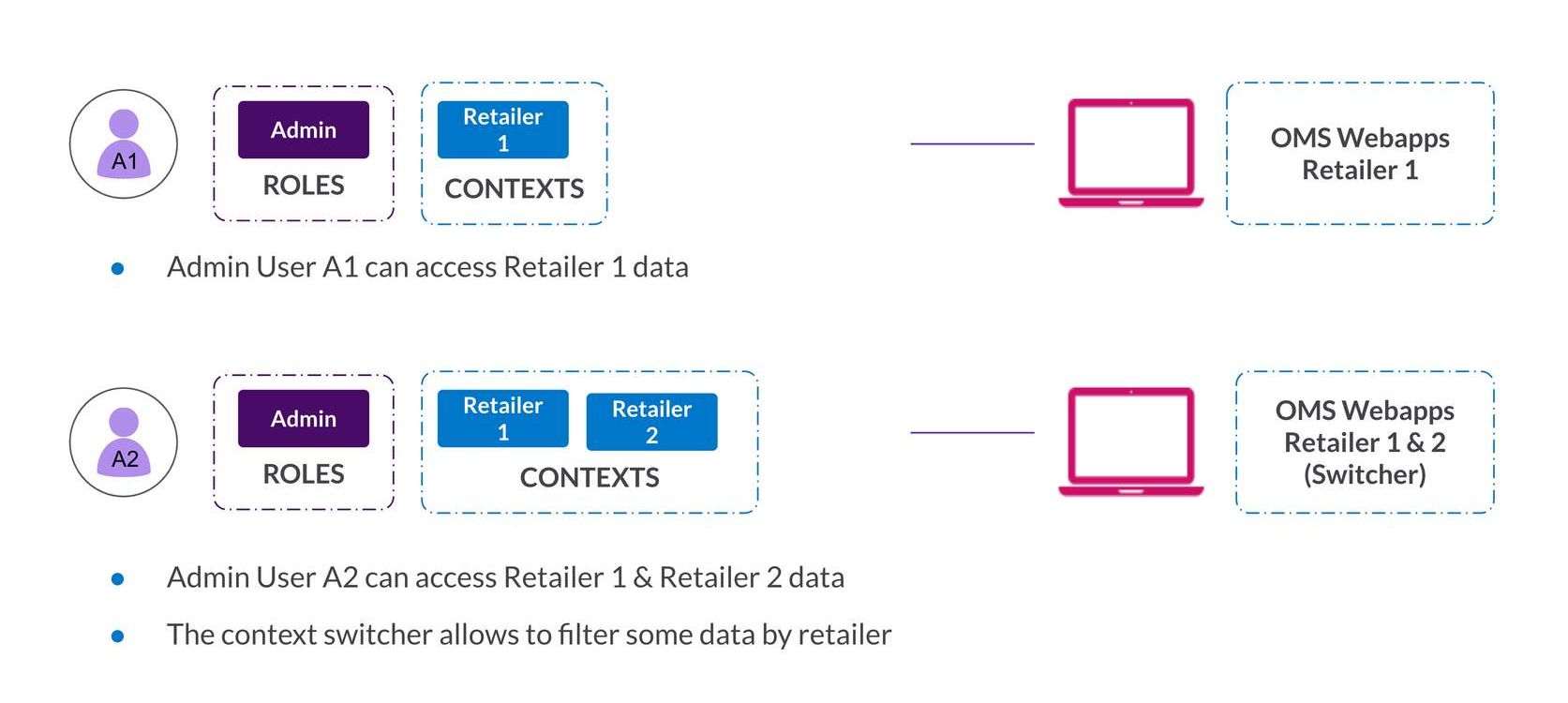 Fluent Store - User, Roles and Permissions
Fluent Store - User, Roles and Permissions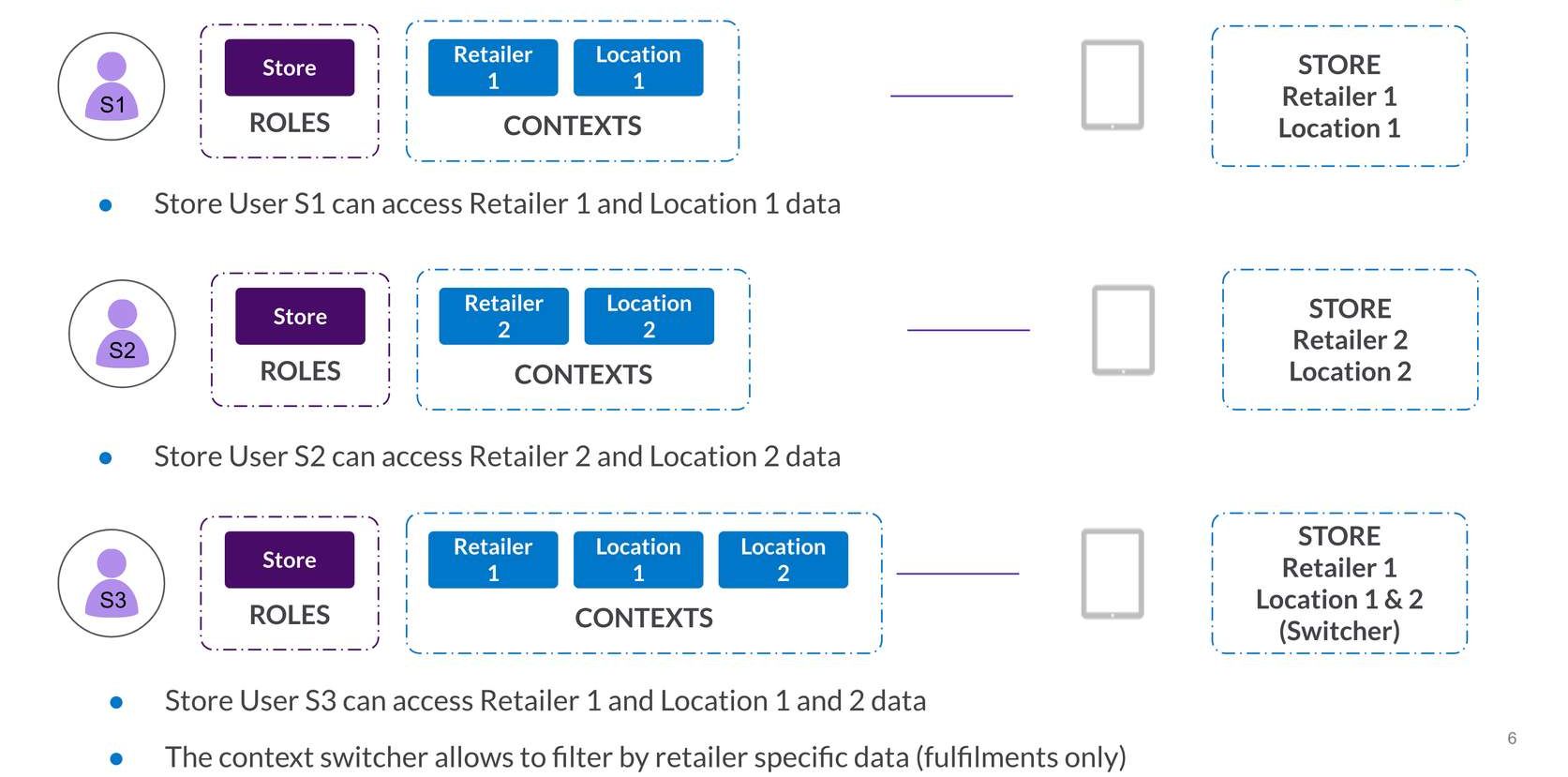
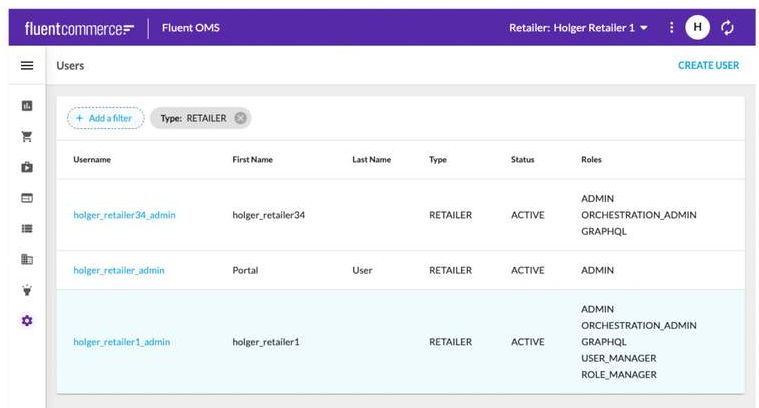 Users, Roles and PermissionsUsersExample of Users:
Users, Roles and PermissionsUsersExample of Users:- Users may have a role to modify a workflow or make changes to a Location.
- A User can have multiple roles and each of these roles may be associated with a context, which can be the Account, any Retailer and/or any Location within the account.
- STORE_ASSISTANT
- DEVELOPER
- ADMIN
- SEARCH and LIST users.
- ADD new users.
- MODIFY existing users.
- A User can have multiple roles and each of these roles may be associated with a context, which can be the Account, any Retailer and/or any Location within the account.
- Roles can have multiple permissions.
- A role can only have one context.
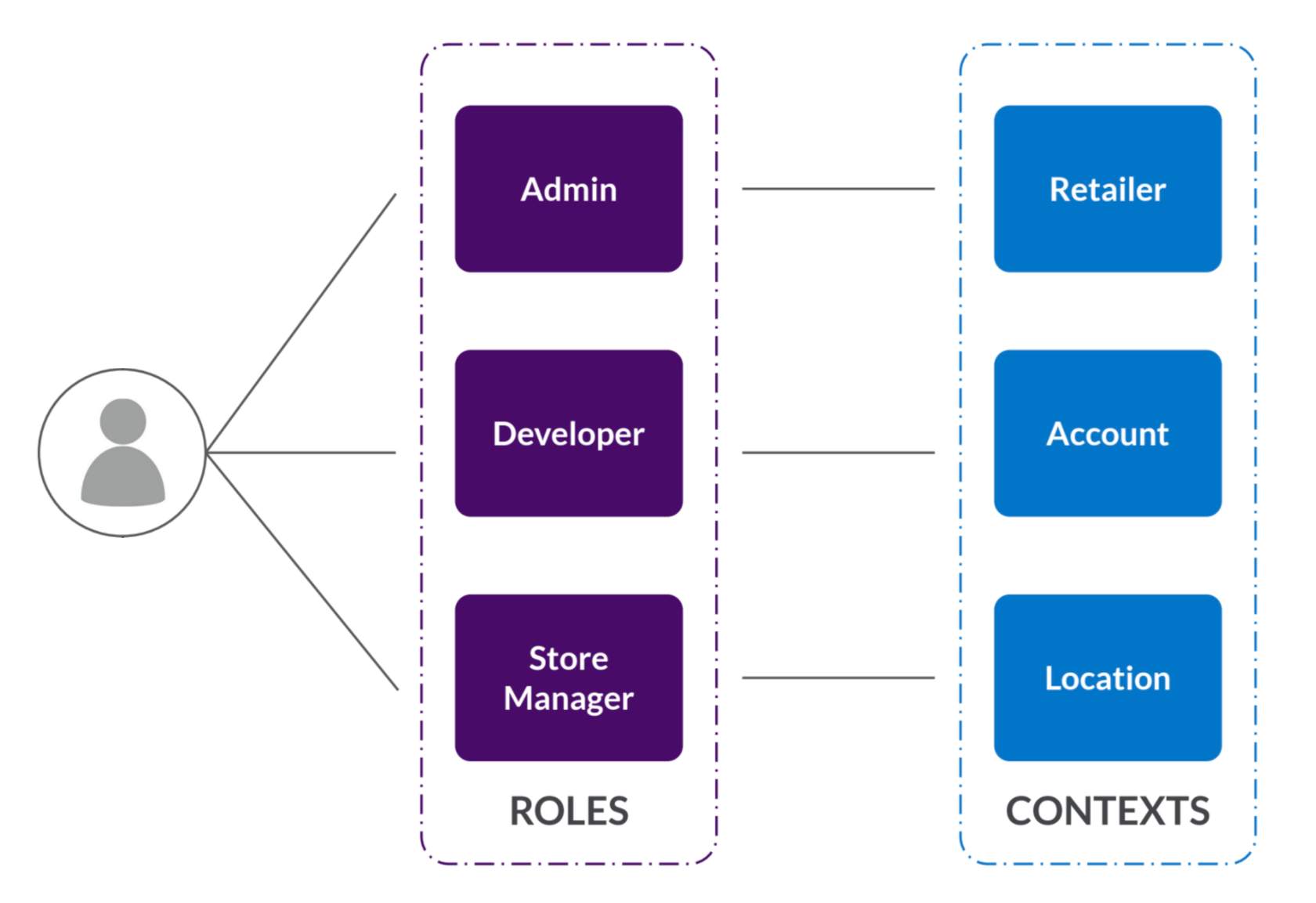 Context Assignments to RolesFluent OMX - User, Roles and Permission
Context Assignments to RolesFluent OMX - User, Roles and Permission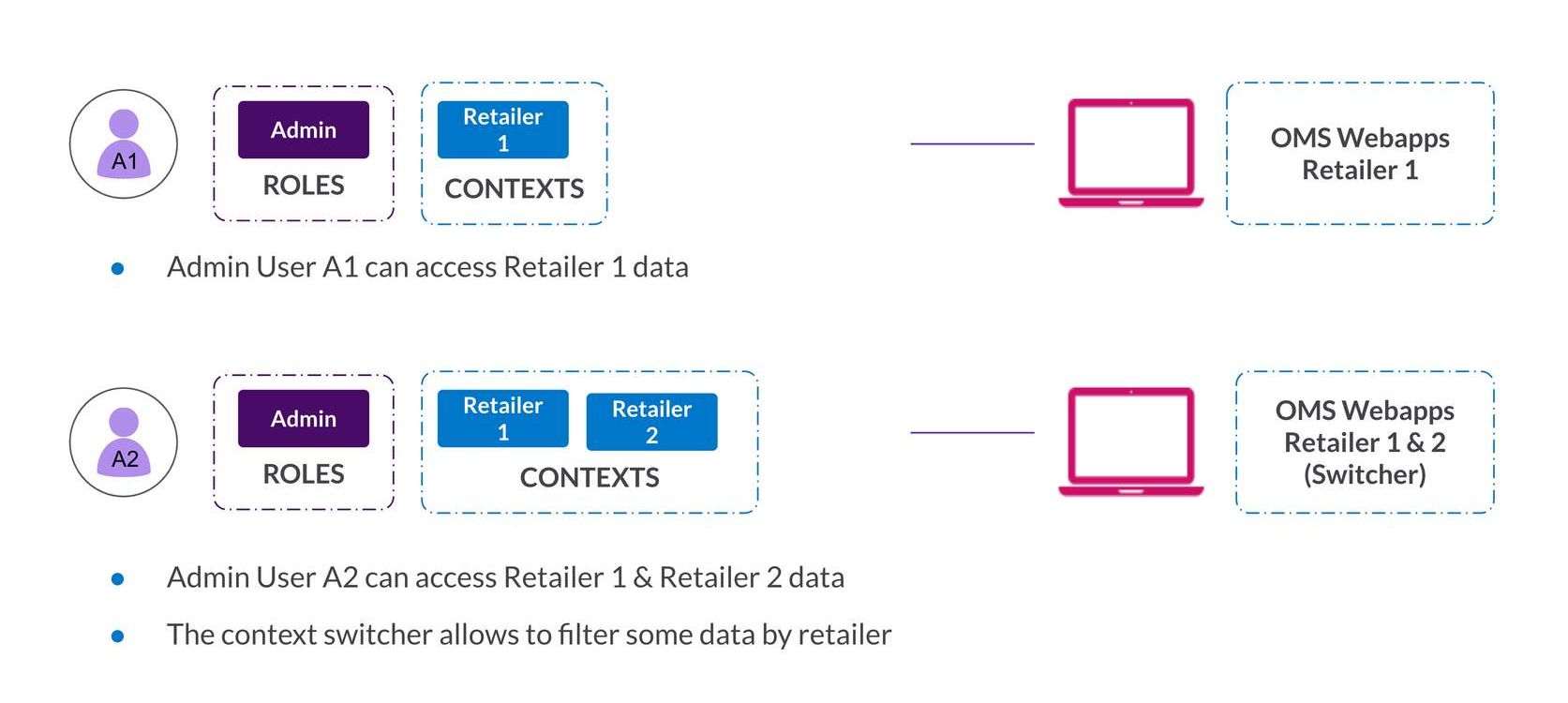 Fluent Store - User, Roles and Permissions
Fluent Store - User, Roles and Permissions