Inventory Feeds
Essential knowledge
Intended Audience:
Business User
Author:
Fluent Commerce
Changed on:
29 Aug 2025
Overview
This document is intended to introduce the Inventory Feeds feature to Customers and Partners. This page will describe the Inventory Feeds feature and how they fit within the Fluent Big Inventory Product and will direct the reader to resources describing how to use Inventory Feeds.Key points
- Inventory Feeds allows you to export views of Inventory Availability for your own use and consumption
- It requires setting up your own AWS S3 storage location
- Inventory Feeds are set and configured via the GraphQL API
Pre-requisites
- You should have knowledge of Inventory Module
- You should understand how our GraphQL API works and how to interact with GraphQL API.
What are Inventory Feeds?
An Inventory Feed enables customers to export Inventory availability views on schedules and into their own storage location. The export is in a format that is easy to integrate into any other system that wants a view of Inventory Availability.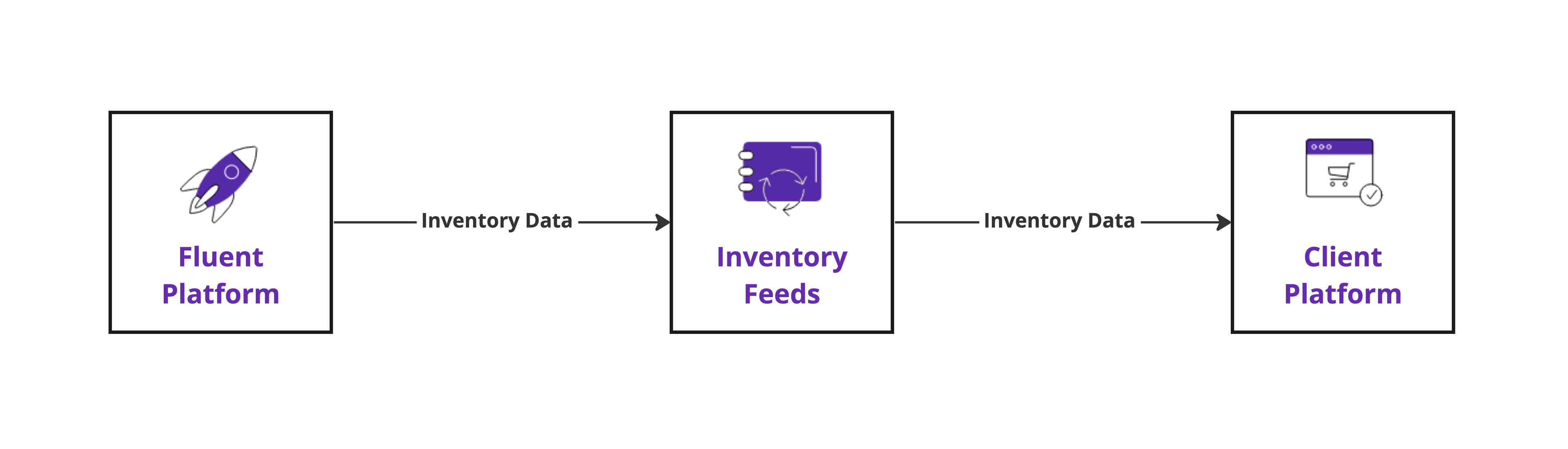 An Inventory Feed will run on a set schedule (configurable via API). Each time a feed runs, it will export the updated data since the last run. This data is replicated via AWS S3 Cross-Account Replication into the Customers' target AWS S3 storage bucket.For more information on the technical aspect, see How do Inventory Feeds work.
An Inventory Feed will run on a set schedule (configurable via API). Each time a feed runs, it will export the updated data since the last run. This data is replicated via AWS S3 Cross-Account Replication into the Customers' target AWS S3 storage bucket.For more information on the technical aspect, see How do Inventory Feeds work.What is the Inventory Feeds API?
The Inventory Feeds API is how a configuration user will interact with and manage the setup of an Inventory Feed. This API is within our GraphQL Schema and allows users to create, update, and manage Inventory Feeds. Via the API, you can:- Create a new Inventory Feed
- Update an Inventory Feed
- Manage different Inventory Feed runs
- Manage the schedules of Inventory Feeds
Value Proposition
Inventory Feeds enables retailers to:- Export tailored views of Inventory Availability for each of your sales channels
- Have a real-time view of Inventory Availability across every sales channel
- Receive customized views of Inventory Availability for all of your internal channel management systems
