How Sourcing Profile GraphQL API works
Author:
Kirill Gaiduk
Changed on:
17 Sept 2025
Overview
The Sourcing Profile GraphQL API allows technical users to manage sourcing logic within the Fluent platform.PrerequisitesYou should have knowledge of:
Sourcing Profile GraphQL API Overview
Author:
Kirill Gaiduk
Changed on:
2 Oct 2025
Overview
This article provides technical users with information about the Sourcing Profile GraphQL API, which enables configuration and querying of Sourcing Profiles within the Fluent Platform.Key points
- Specific permissions are required for Sourcing Profile operations
- Use the
`createSourcingProfile`mutation to create new Sourcing Profiles or generate updated versions - Activate a profile version with the
`activateSourcingProfile`mutation; this sets it to`ACTIVE`and automatically sets the previous`ACTIVE`profile version to`INACTIVE` - Retrieve Profiles using the
`sourcingProfile`query (single Sourcing Profile by Reference) or`sourcingProfiles`query (multiple, with filters) - Every update creates a new version of the Sourcing Profile, ensuring full version history is preserved
What is the Sourcing Profile GraphQL API for?
The Sourcing Profile GraphQL API allows technical users to manage sourcing logic within the Fluent Platform:- Create, update, activate, and query Sourcing Profiles
- Define Primary and Fallback Sourcing Strategies
- Configure Sourcing Conditions and Criteria within each Sourcing Strategy
Sourcing Profile Management
The following diagram explains the key steps of Sourcing Profile management: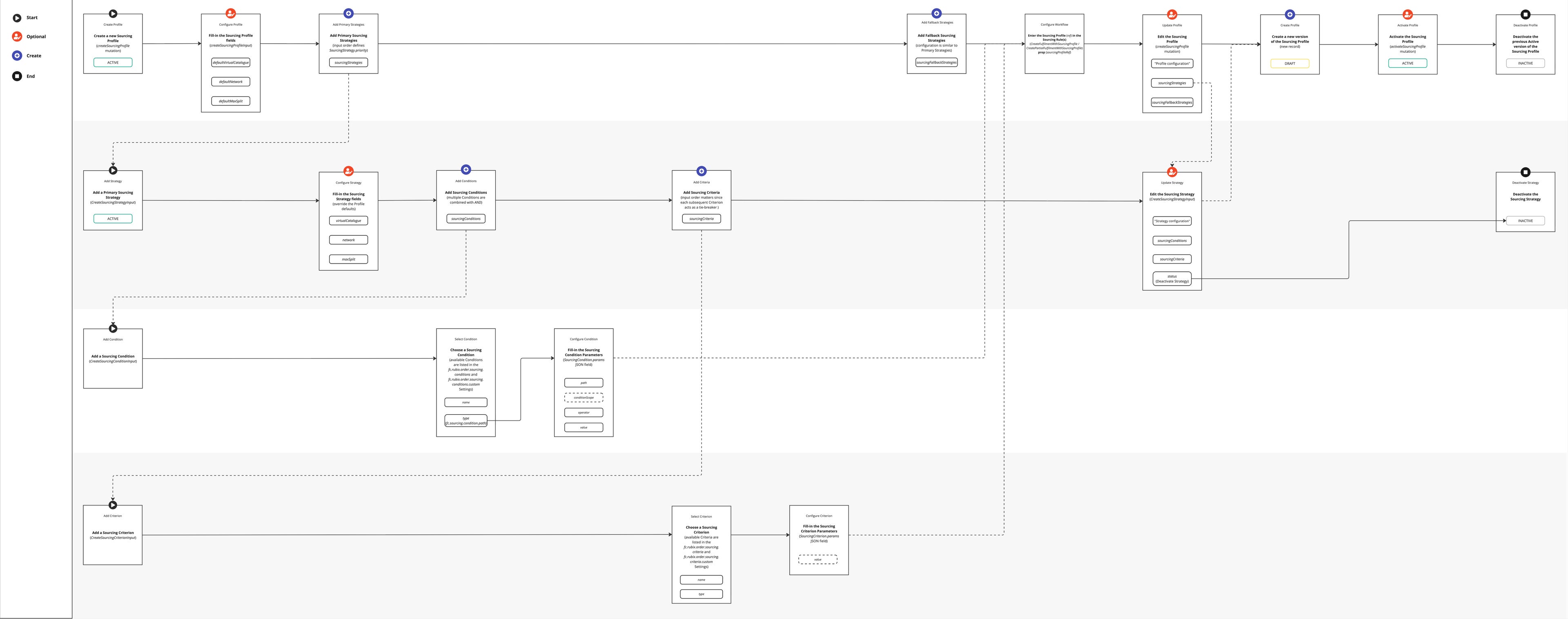
Permissions
The following permissions are required for different operations on Sourcing Profiles:`SOURCINGPROFILE_CREATE``SOURCINGPROFILE_UPDATE``SOURCINGPROFILE_VIEW`
Decision Flow
The following diagram explains the Sourcing Profile GraphQL API behavior: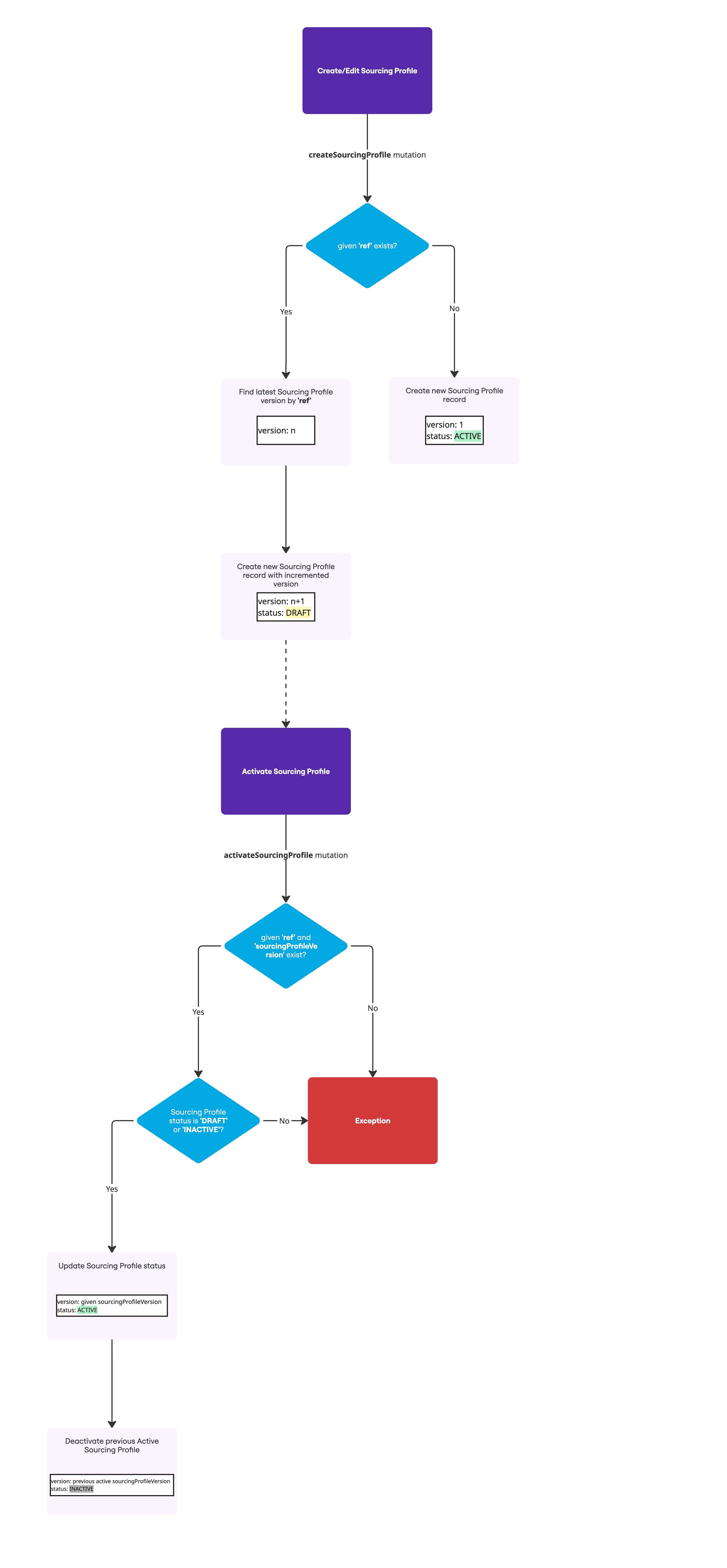
Features
The Sourcing Profile GraphQL API provides the following functionalities:Create or Update Sourcing Profile
The`createSourcingProfile` mutation creates a Sourcing Profile (or its newer version) for a Retailer:- If the provided
`ref`is unique, it creates the first version with`ACTIVE`status - If a
`SourcingProfile`with the same`ref`already exists, it creates a new version with`DRAFT`status
Activate Sourcing Profile
The`activateSourcingProfile` mutation activates a specific version of a Sourcing Profile. When called, it performs the following actions:- Sets the specified version status to
`ACTIVE` - Updates the previously
`ACTIVE`version to`INACTIVE`
Get Sourcing Profile
The`sourcingProfile` query retrieves a Sourcing Profile by its Reference:- If a version is provided, the query returns that specific version
- If no version is provided, the query returns the latest available version
Search Sourcing Profiles
The`sourcingProfiles` query retrieves existing Sourcing Profiles and supports multiple filters and pagination. For example, you can use it to:- Return active Profiles by applying the
`ACTIVE`status filter - Review the audit history of inactive versions with the
`INACTIVE`status filter - Access drafts that are still in progress with the
`DRAFT`status filter
Reference Usage
Here is a collection of common scenarios for the Sourcing Profile GraphQL API usage:Related content
Create or Update Sourcing Profile
Author:
Kirill Gaiduk
Changed on:
2 Oct 2025
Overview
The`createSourcingProfile` mutation creates a Sourcing Profile (or its newer version, i.e., updates) for a Retailer:- If the provided
`ref`is unique, it creates the first version with`ACTIVE`status - If a
`SourcingProfile`with the same`ref`already exists, it creates a new version with`DRAFT`status
Key points
- Prerequisites: User should have
`SOURCINGPROFILE_CREATE`and`SOURCINGPROFILE_VIEW`permissions - Retailer association is permanent: After a Retailer is assigned to a Profile, reassignment to another Retailer is not possible
- Use clear refs and names: Follow recommended formats (e.g.,
`GLOBAL_DEFAULT`) - Order defines priority: The order of Sourcing Strategies and Criteria determines their application
Inputs
The Input fields for creating a Sourcing Profile are defined with the`CreateSourcingProfileInput`:| Field | Type | Description | Notes |
`ref` | `String!` | Unique reference of the Sourcing Profile | Provide a business-readable reference (in order to make the `ref` value more self-descriptive) or an universally unique identifier (UUID)Recommended format: `<SCOPE>_<SLUG>`Example: `GLOBAL_DEFAULT`Parts:
`ref` and `version` |
`versionComment` | `String` | Comment for the Sourcing Profile version | |
`name` | `String!` | Human-readable name of the Sourcing Profile | |
`description` | `String` | Human-readable description of the Sourcing Profile | |
`retailer` | `RetailerId!` | Retailer to which the Sourcing Profile belongs to | The Sourcing Profile’s Retailer is immutable after it is set by the create mutation; updates are not allowedSee the Access Validation section below for more details |
`defaultVirtualCatalogue` | `VirtualCatalogueKey` | Virtual Catalog Reference used by default | The Virtual Catalog Reference is required to retrieve Available-to-Sell (ATS) quantities for the requested Items |
`defaultNetwork` | `NetworkKey` | Network Reference used by default | The Network Reference is required to retrieve the list of available Locations for sourcing request fulfillment |
`defaultMaxSplit` | `Int` | Limit of split operations used by default | `Max Split = (allowed number of Fulfillments) - 1`
|
`sourcingStrategies` | `[CreateSourcingStrategyInput!]` | List of Primary Sourcing Strategies of the Sourcing Profile | The order of inputs defines the `priority` of the Primary Sourcing Strategies |
`sourcingFallbackStrategies` | `[CreateSourcingFallbackStrategyInput!]` | List of Fallback Sourcing Strategies of the Sourcing Profile | The order of inputs defines the `priority` of the Fallback Sourcing Strategies |
`CreateSourcingStrategyInput` and `CreateSourcingFallbackStrategyInput`:| Field | Type | Description | Notes |
`ref` | `String!` | Reference of the Primary / Fallback Sourcing Strategy | The Sourcing Strategy Reference must be unique within a specific Sourcing Profile version
Example: `9b1deb4d-3b7d-4bad-9bdd-2b0d7b3dcb6d` |
`name` | `String!` | Human-readable name of the Primary / Fallback Sourcing Strategy | |
`description` | `String` | Human-readable description of the Primary / Fallback Sourcing Strategy | |
`status` | `String` | Status of the Primary / Fallback Sourcing Strategy | The `status` is `ACTIVE` by default |
`virtualCatalogue` | `VirtualCatalogueKey` | Virtual Catalog Reference used by the Primary / Fallback Sourcing Strategy |
|
`network` | `NetworkKey` | Network Reference used by the Primary / Fallback Sourcing Strategy |
|
`maxSplit` | `Int` | Limit of split operations used by the Primary / Fallback Sourcing Strategy | `Max Split = (allowed number of Fulfillments) - 1`
|
`sourcingConditions` | `[CreateSourcingConditionInput!]` | List of Sourcing Conditions that determine whether a Sourcing Strategy is applicable to a sourcing request | When multiple Sourcing Conditions are provided, they are evaluated using a logical AND |
`sourcingCriteria` | `[CreateSourcingCriterionInput!]` | List of Sourcing Criteria used to rank Locations during the sourcing process | The order of inputs matters because each subsequent Sourcing Criterion acts as a tie-breaker |
`CreateSourcingConditionInput` and `CreateSourcingCriterionInput`:| Field | Type | Description | Notes |
`name` | `String!` | Name of the Sourcing Condition / Criterion | The Name serves as a unique identifier for Sourcing Conditions and Criteria |
`type` | `String!` | Type of the Sourcing Condition / Criterion | The Type is mapped to a specific function in the `util-sourcing` library |
`params` | `Json` | Parameters of the Sourcing Condition / Criterion | The Parameters configure Sourcing Conditions and Criteria to support specific customer sourcing logic |
Access Validation
Sample Payload
Activate Sourcing Profile
Author:
Kirill Gaiduk
Changed on:
2 Oct 2025
Overview
The`activateSourcingProfile` mutation activates a specific version of a Sourcing Profile. When called, it performs the following actions:- Sets the specified version status to
`ACTIVE` - Updates the previously
`ACTIVE`version to`INACTIVE`
Key points
- Prerequisites: User should have
`SOURCINGPROFILE_UPDATE`and`SOURCINGPROFILE_VIEW`permissions - Version Control: Activating a new version automatically deactivates the previously
`ACTIVE`version, ensuring that only one Sourcing Profile version remains active at any time
Inputs
The Input fields for activating a Sourcing Profile are defined with the`ActivateSourcingProfileInput`:| Field | Type | Description |
`ref` | `String!` | Reference of the Sourcing Profile to activate |
`version` | `Int!` | Version number of the Sourcing Profile to activate |
Access Validation
Sample Payload
Get Sourcing Profile
Author:
Kirill Gaiduk
Changed on:
2 Oct 2025
Overview
The`sourcingProfile` query retrieves a Sourcing Profile by its Reference:- If a version is provided, the query returns that specific version
- If no version is provided, the query returns the latest available version
Key points
- Prerequisites: User should have
`SOURCINGPROFILE_VIEW`permission - Version Handling: If a version is provided, that exact version is returned. If no version is specified, the query automatically retrieves the latest available version, regardless of status
- Status Filter: An optional
`status`argument lets you filter results (e.g.,`ACTIVE`,`INACTIVE`,`DRAFT`) so you can target Profiles in a specific lifecycle state
Inputs
The Input arguments for retrieving a single Sourcing Profile:| Field | Type | Description | Notes |
`ref` | `String!` | Reference of the Sourcing Profile | |
`version` | `Int` | Version number of the Sourcing Profile | |
`status` | `String` | Status filter | For example:
|
Access Validation
Sample Payload
Search Sourcing Profiles
Author:
Kirill Gaiduk
Changed on:
2 Oct 2025
Overview
The`sourcingProfiles` query retrieves existing Sourcing Profiles. It supports multiple filters and pagination.Key points
- Prerequisites: User should have
`SOURCINGPROFILE_VIEW`permission - Flexible Filtering: Multiple filters are supported, including
`ref`,`version`,`versionComment`,`name`,`description`,`status`,`defaultMaxSplit`, and date ranges (`createdOn`,`updatedOn`). This lets you target specific Profiles or narrow results down by lifecycle state and time window - Pagination Support: The query supports cursor-based pagination (
`first`,`last`,`before`,`after`), making it efficient to handle large sets of Sourcing Profiles
Inputs
The Input arguments for retrieving Sourcing Profiles (i.e., filters):| Field | Type | Description | Notes |
`ref` | `[String!]` | Reference of the Sourcing Profile | |
`version` | `[Int]` | Version number of the Sourcing Profile | |
`versionComment` | `[String]` | Comment for the Sourcing Profile version | |
`name` | `[String]` | Human-readable name of the Sourcing Profile | |
`description` | `[String]` | Human-readable description of the Sourcing Profile | |
`status` | `[String]` | Status of the Sourcing Profile | For example:
|
`createdOn` | `DateRange` | Filter by creation date | Specify range with `from` and `to` |
`updatedOn` | `DateRange` | Filter by last updated date | Specify range with `from` and `to` |
`defaultMaxSplit` | `[Int]` | Limit of split operations used by default | |
`first` | `Int` | Return the first n results | |
`last` | `Int` | Return the last n results | |
`before` | `String` | Return results before the specified global ID | This is a cursor (the value is used for pagination) |
`after` | `String` | Return results after the specified global ID | This is a cursor (the value is used for pagination) |

