Enhanced Flexibility and Fixes for UI Search Components
Release
Author:
Yulia Andreyanova
Changed on:
5 Sept 2025
| Target release date: | 2025-04-01 |
|---|---|
| Release status: | Released |
Description
We've made several updates to enhance flexibility, fix bugs, and optimize the web app components.- Enhanced Flexibility in Complex Filter Component: The Complex Filter Component now gives more flexibility when selecting items. You can limit selections to a single element or allow multiple choices. These improvements make filtering easier and more intuitive. Read more about the configuration in the Complex Filter Configuration: Tips and Techniques.
- New Multi-Value Search Component: A new component has been introduced to improve search input functionality. It allows users to enter multiple values as free-text inputs, automatically converting them into distinct chips. The component prevents duplicate entries, supports both wildcard and exact searches, and allows customization of displayed chip count before collapsing.
- UI Component Bug Fixes: Several UI issues have been fixed to improve overall functionality.
- Filter Panel Enhancement: The text input fields in the Filter Panel Component now support both clearing the content and performing substring (wildcard) searches.
- Date Range Filter Enhancements: The component now features improved styling for consistency and a Clear button that remains always visible and enabled.
Changelog
- The Complex Filter component has been enhanced with new properties to improve selection control and user experience:
`mode`: Defines selection behavior by allowing either a single selection that returns a string or multiple selections that return an array (default);`selectionLimit`: Controls how many elements can be selected but works only if the`mode`is "multiple."
- New Multi-Value Search Component added:
- Accepts free-text input and converts it into distinct chips.
- Automatically removes duplicate values.
- Supports two search modes:
- Context Search (default) – Finds partial matches within values.
- Exact Search (optional) – Enforces strict, case-sensitive matching.
- Includes a
`visibleItemsThreshold`property to control the number of displayed chips before collapsing.
- Filter Panel Enhancements:
- Input fields now support wildcard (substring) searches.
- Users can clear content from input fields.
- The component automatically sanitizes string values that contain
`%`symbols at the beginning or end.
- Date Range Component Enhancements:
- Font styles, sizes, and weights are now consistent with other UI components.
- The Clear button remains visible and enabled at all times.
Screenshot
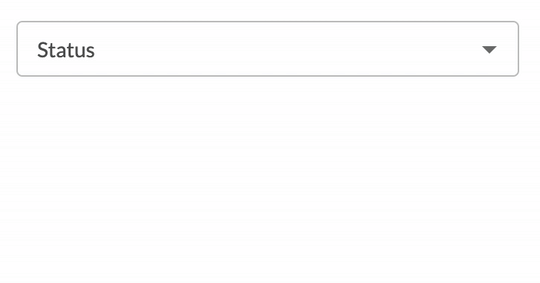
| Released capability depth: | Enhancement, Fix |
|---|---|
| Release bundle / Capability type: | Web apps |

