Total Revenue Metric
Essential knowledge
Intended Audience:
Business User
Author:
Movyn John
Changed on:
19 Jan 2026
Overview
Learn about the Total Revenue Metric in Fluent AnalyticsKey points
- Currency symbols may not be meaningful when viewing multiple retailers in different countries
- Only includes completed orders (excludes pending, cancelled, or rejected orders)
- Revenue timing is based on order completion, not payment processing
What it measures
Total financial value of all orders which were created in the selected time period and have been completed.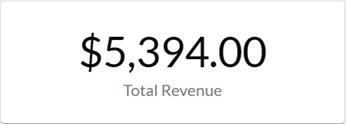
When to use this metric
- Monitor daily, weekly, or monthly sales performance
- Compare revenue across different time periods
- Assess the financial impact of promotions or campaigns
- Track progress toward revenue targets
How to interpret
- Good performance: Steady growth or meeting revenue targets
- Potential issues: Sudden drops may indicate operational problems, pricing issues, or market changes
- Benchmark guidance: Compare to previous periods, seasonal trends, and business targets
Technical details
Domain:`order`Formula:SUM(order.totalPrice) where order.status = {STATUS_COMPLETE} within the selected time periodReference Filter Parameters:`order.created_date`: Filters the metric to orders created within the selected time period`order.status`: {STATUS_COMPLETE} - Status definitions for complete orders (default: COMPLETE)`order.type`: Filters the metric to orders of specific order types (e.g., home delivery, click-and-collect)`retailer.ref`: Filters the metric to orders from the selected retailer
