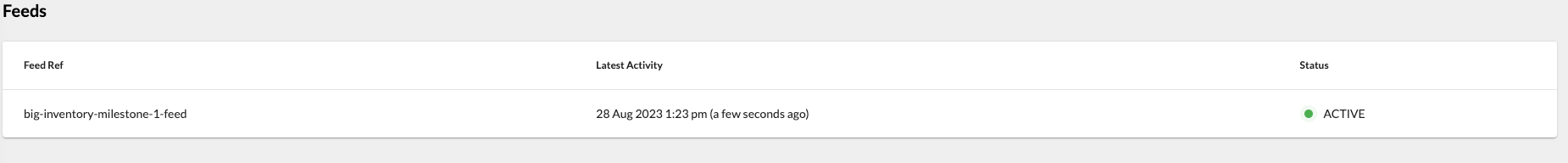Feeds Dashboards
Author:
Fluent Commerce
Changed on:
8 Feb 2024
Overview
The Feeds Dashboard contains general information about feeds for an for the selected periods (default periods are: last 30 minutes, last 1 hour, last 8 hours, last 24 hours). You can read more about how to configure periods in this guide.
The Feeds Dashboard contains Overview and Feeds sections.
Key points
- You should know about Inventory Feeds.
- The Feeds Dashboard offers a comprehensive overview of inventory feeds, presenting general information for selected periods and providing users with insights into their account's feed activities.
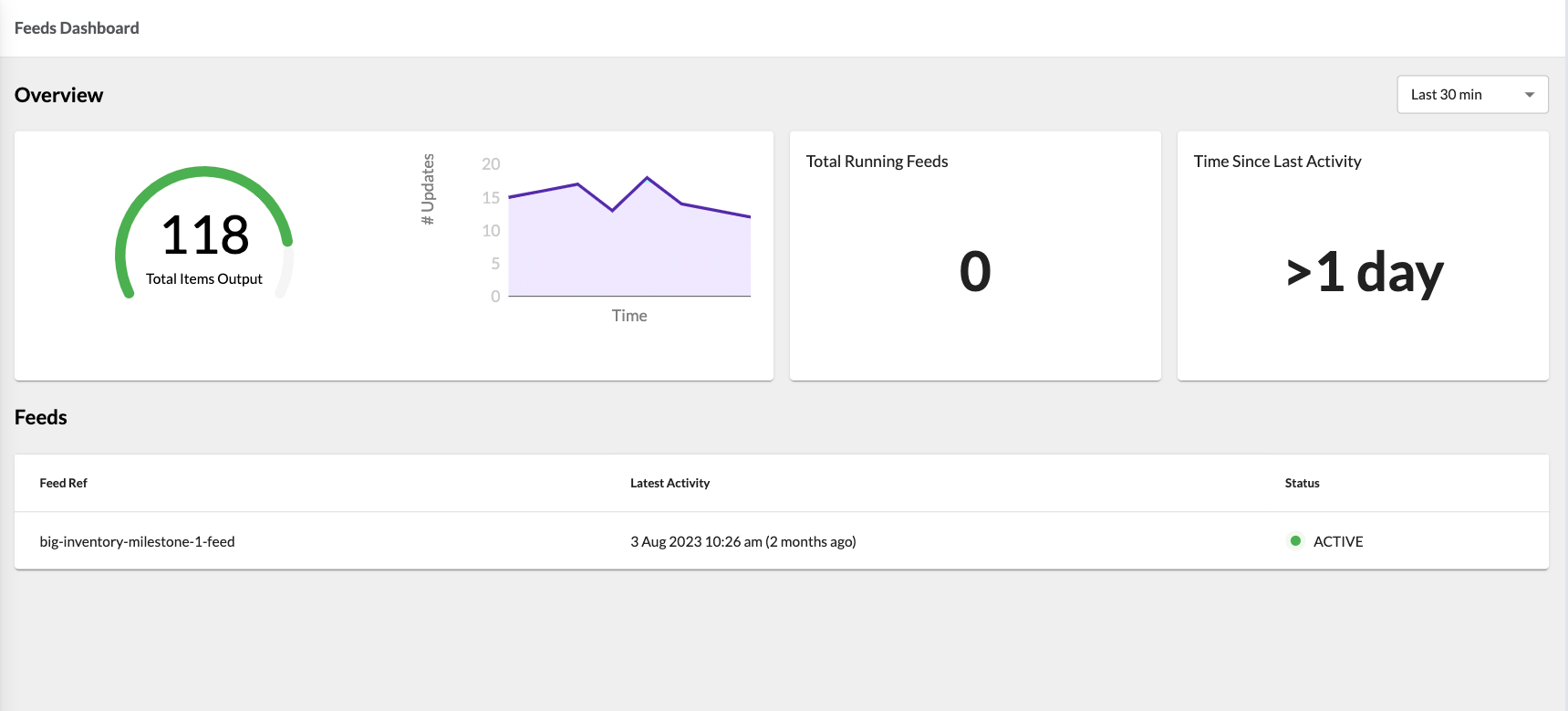
Overview
The Overview section contains three cards: Output Volume, Total Running Feeds, and Time Since Last Activity.
The Output Volume card displays the number of records in the feed for a selected period. The data is presented in 2 charts:
The gauge chart shows the total items output for a set period. The chart supports colored thresholds configured via a setting. Read more about colored thresholds In this guide.
The area chart displays the same data as a gauge chart divided by minutes, e.g., in the last 30 minutes, the feed has run ten times, and the chart displays the number of records in each feed.
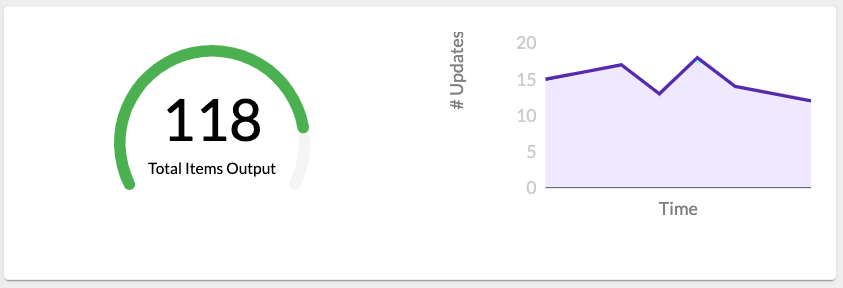
The Total Running Feeds card displays the number of feeds running now. In case there is no running feed, 0 is shown.
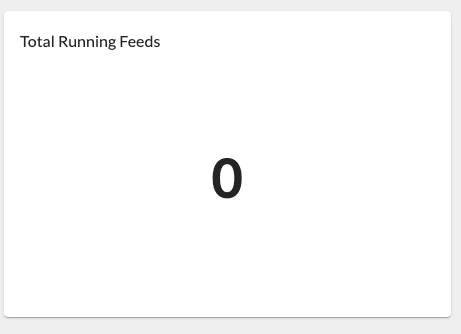
The Time Since Last Activity card displays how long since a feed last finished.
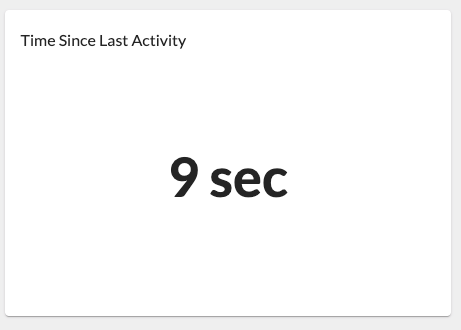
Feeds Section
The Feeds section contains a table with a list of all feeds. The table displays the following information: Feed Ref, Latest Activity, and Status (Active or Inactive).