Sign up for the Fluent Commerce Builders Portal
How-to Guide
Author:
Fluent Commerce
Changed on:
21 Sept 2025
Key Points
- It takes up to 2 business days to provision your account.
- The Fluent Commerce Builder Account enables you to access the Fluent Builders Portal, where you can complete Assessments and Certifications.
- The portal allows you to subscribe to email notifications every time a new release is published and start discussions around a new release.
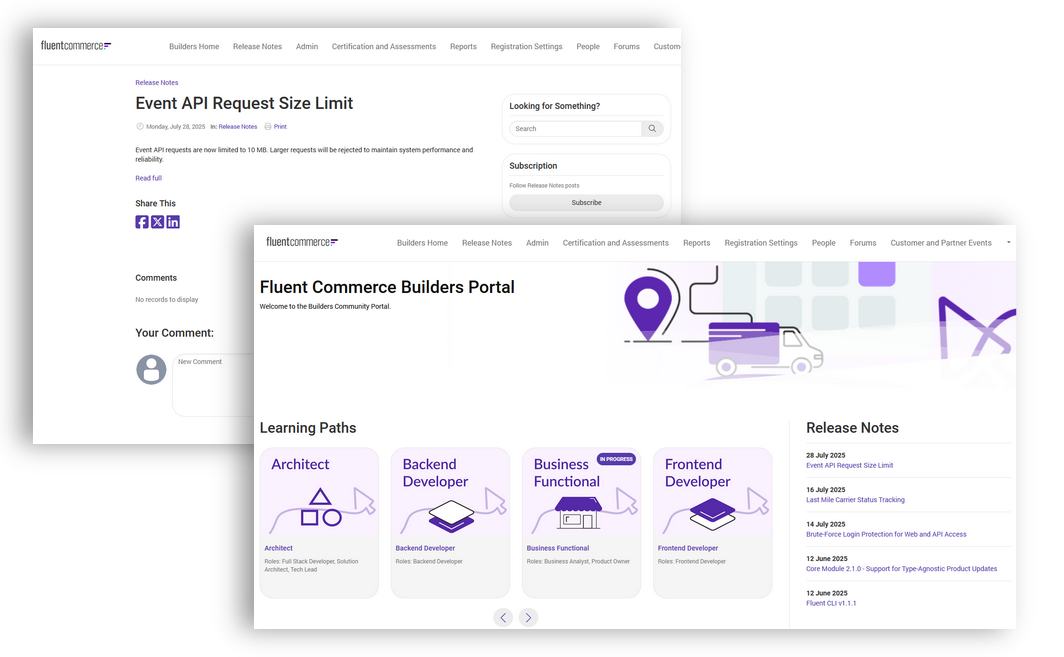
Prerequisites
Steps
 Go to the Builders Portal
Go to the Builders Portal
Builders Portal login page. If you are not a member yet click 'Sign Up'.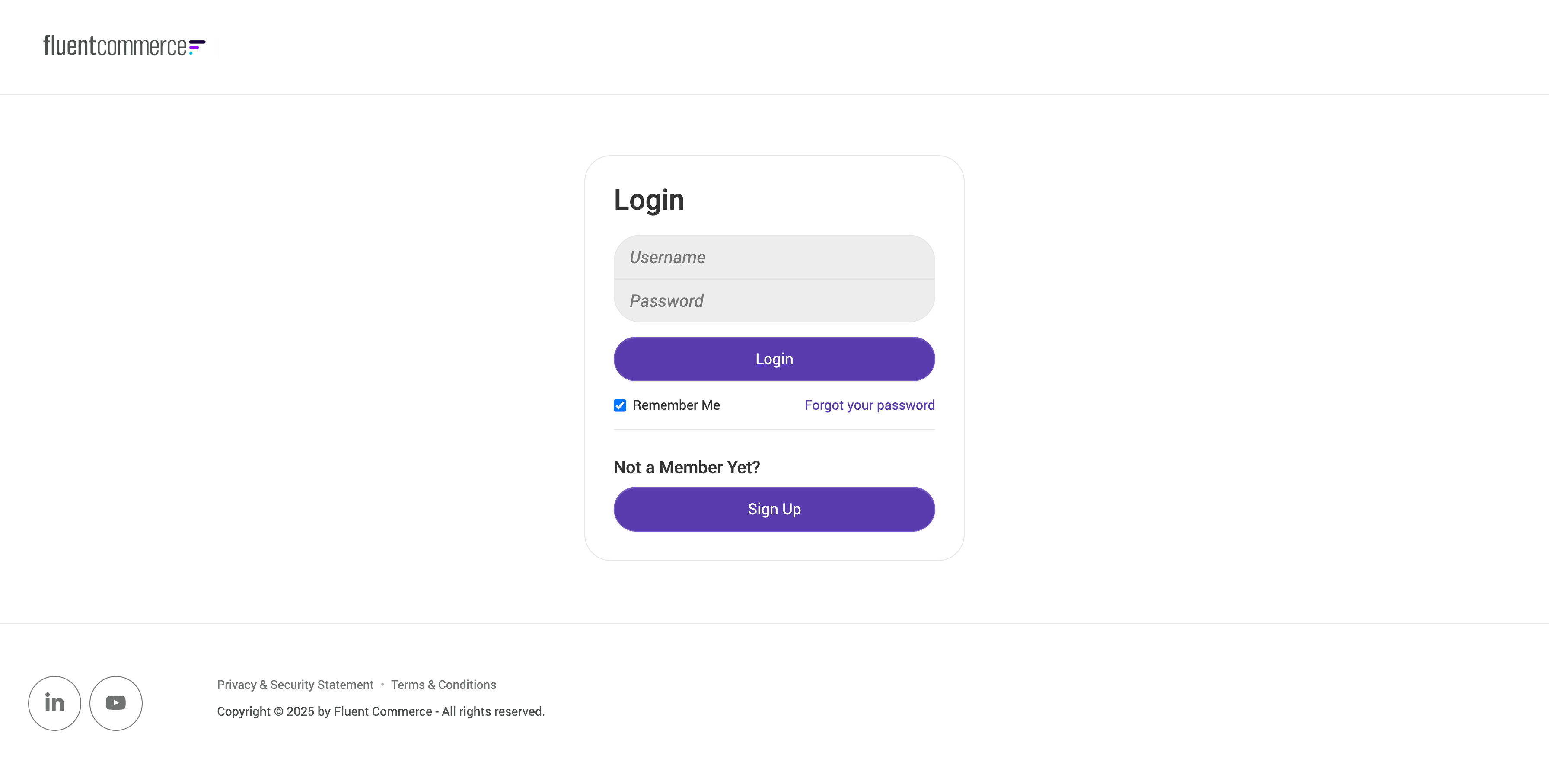
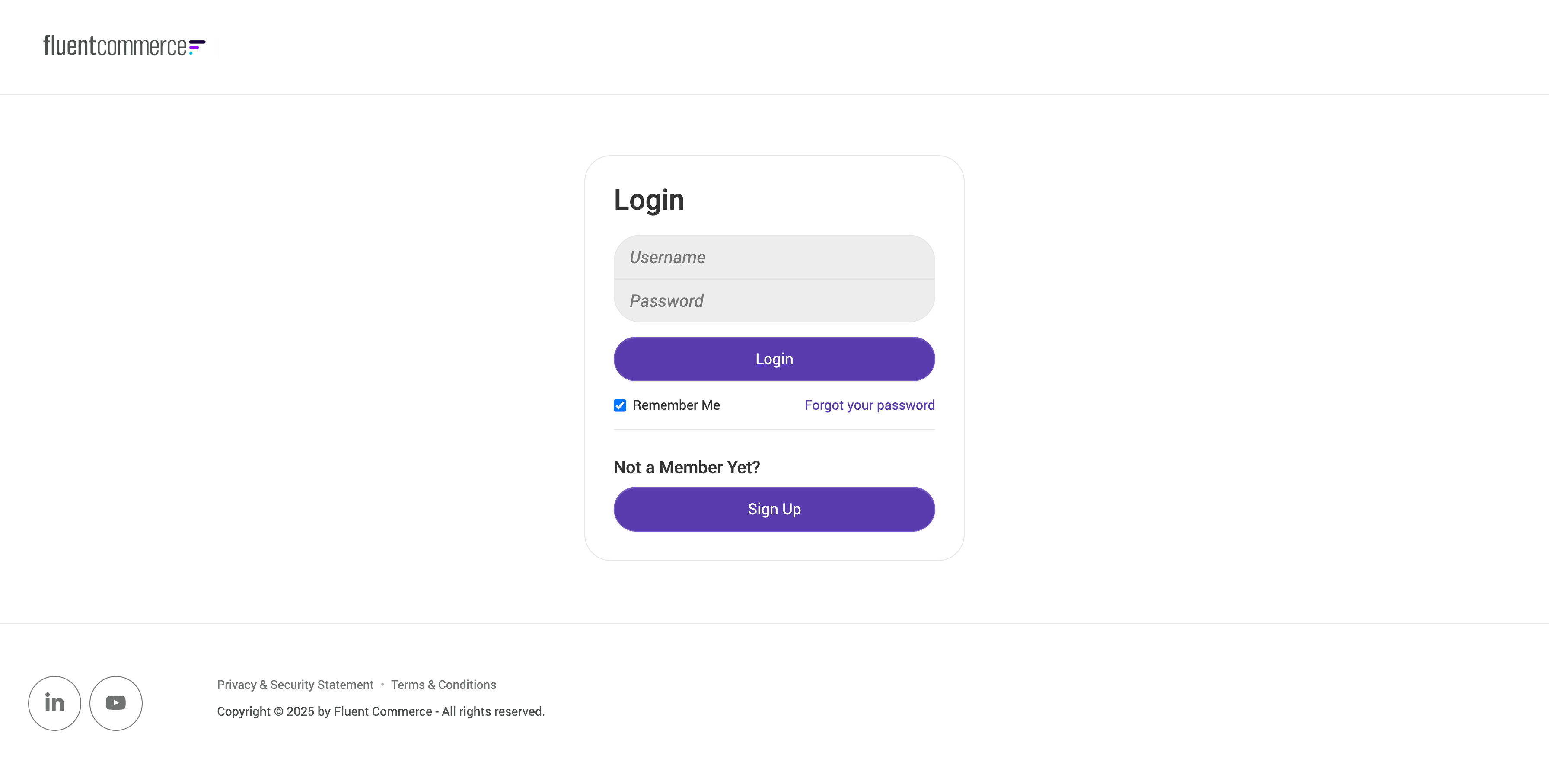
 Fill in the form
Fill in the form
You will be redirected to the Fluent Commerce Builders Account request form.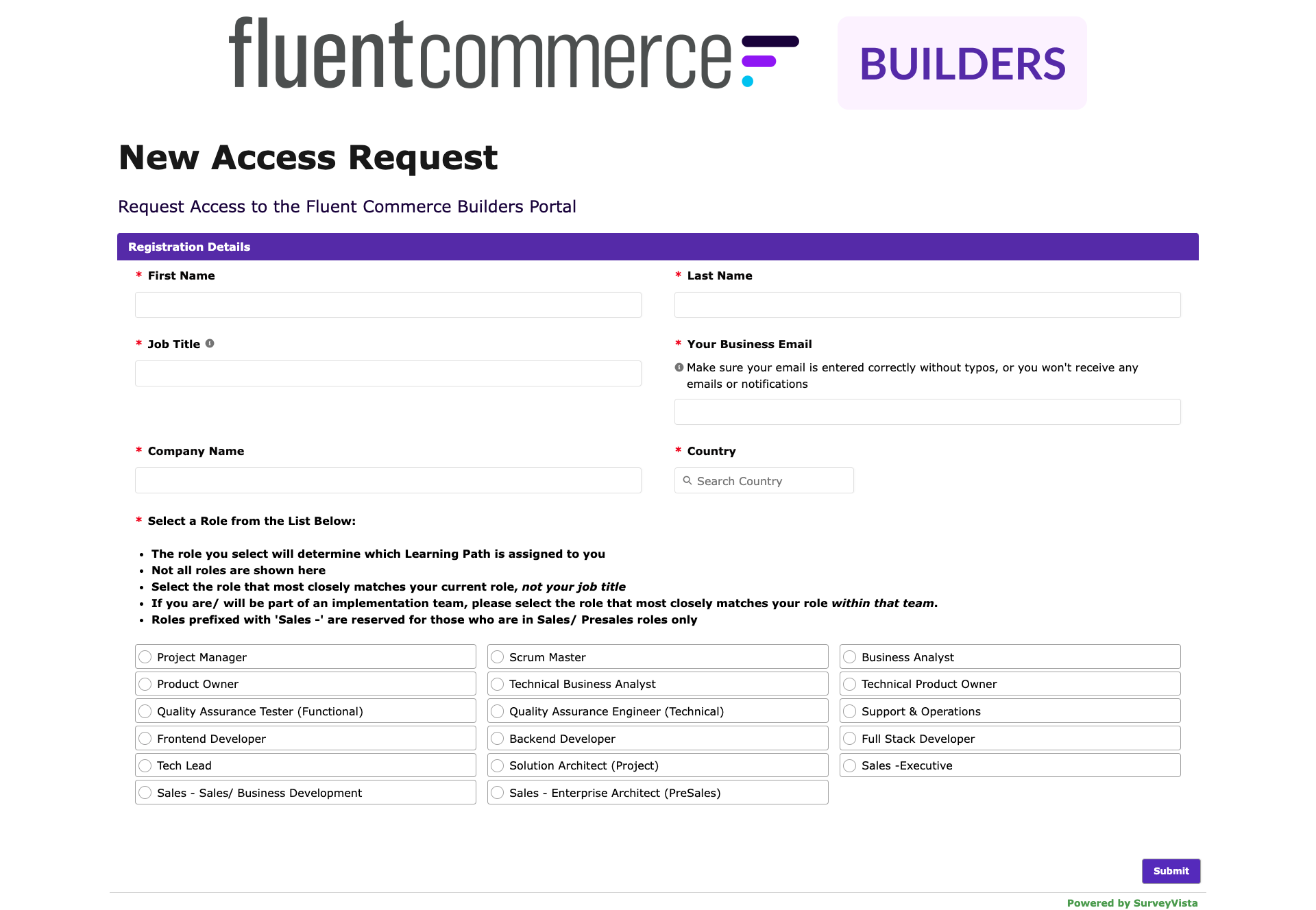
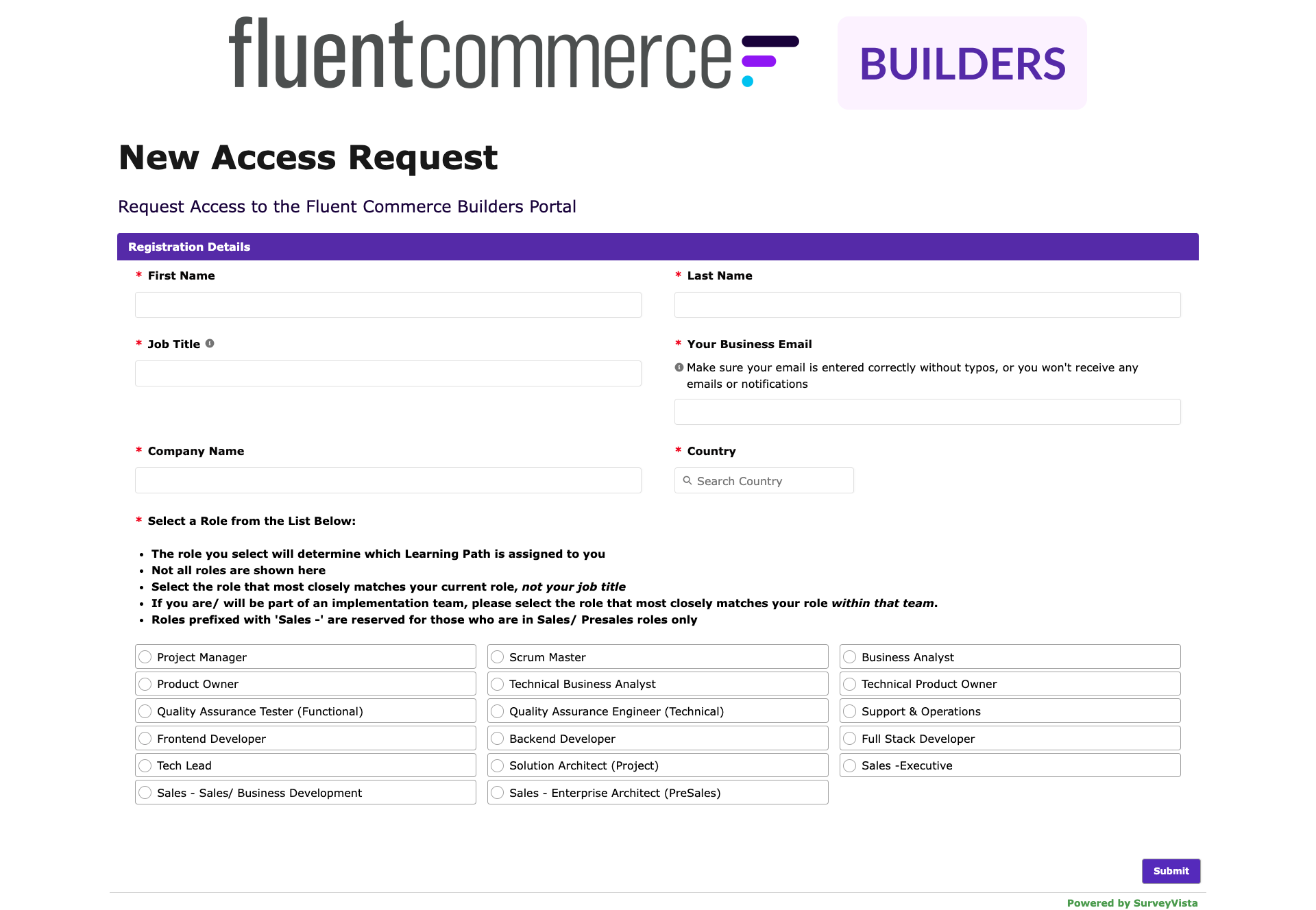
 Confirmation Email
Confirmation Email
Please allow up to 2 business days for processing.What happens next?
- If your domain is on record and your organization has signed a non-disclosure agreement (NDA), you will receive an invitation link to join the Builders Portal.
- Click the confirmation link in the email.
- If you do not receive the email, please check your spam/ junk folder.
- If you still don't receive the email please refer to the support channels listed below.
