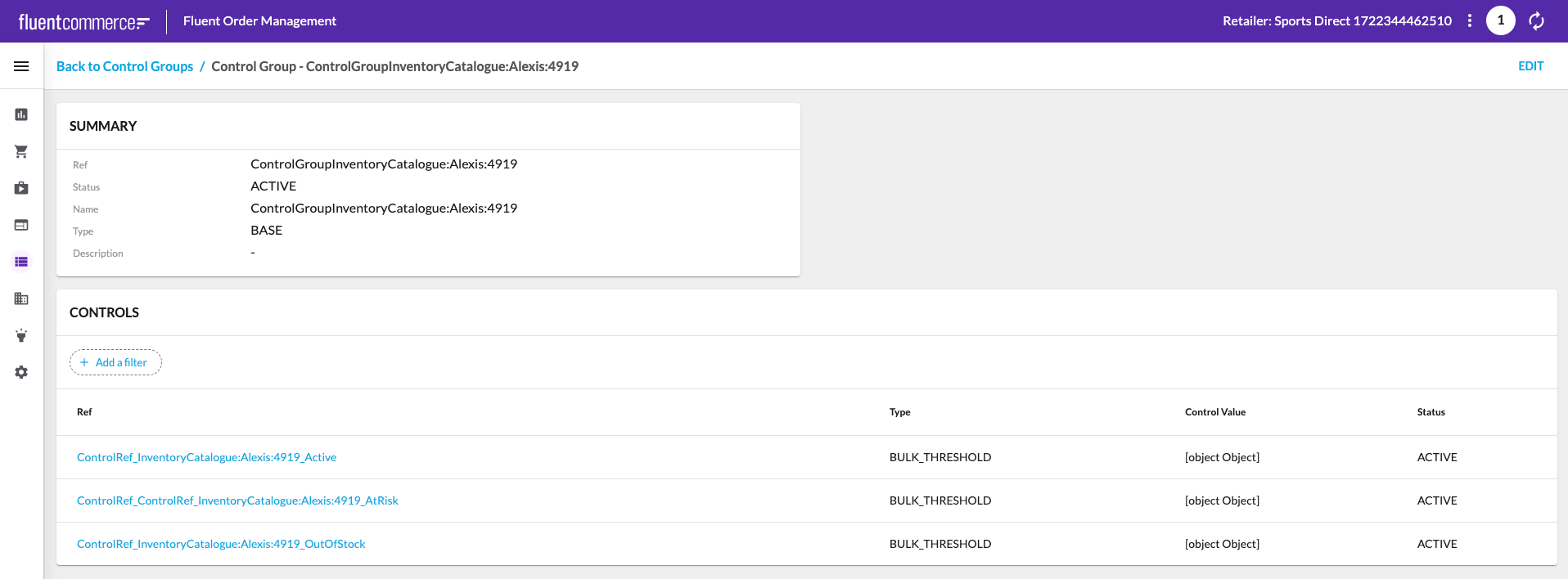Configure Bulk Threshold Controls to manage Inventory and Virtual Positions Statuses
Author:
Kirill Gaiduk
Changed on:
28 Feb 2025
Key Points
- Use Bulk Threshold Controls to manage Out of Stock and At Risk Statuses for Inventory and Virtual Positions
- Create Control Groups for Inventory and/or Virtual Catalogs to respectively apply Bulk Threshold Controls
- Configure Bulk Threshold Controls with:
- Context
- Threshold
- Status
- and Execution Order
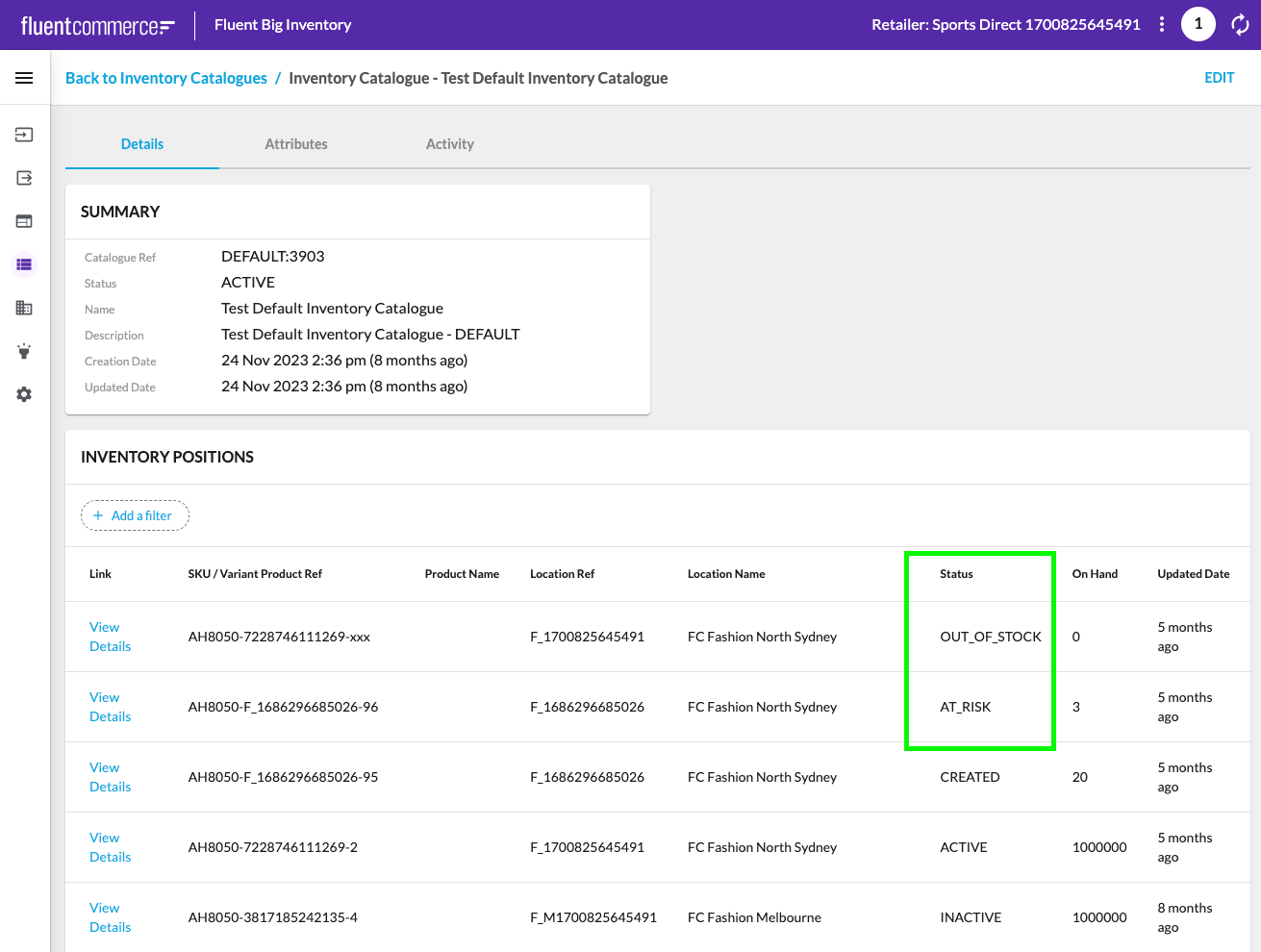
Steps
 Create a Control Group
Create a Control Group
`createControlGroup` mutation or do it via the UI.2. Activate the Control Group.Use the `updateControlGroup` mutation or do it via the UI.3. Assign the Control Group to a target Catalog(s):- Use the
`updateInventoryCatalogue`mutation (or`updateVirtualCatalogue`mutation) or do it via the UI (Check the correspondent guides for Inventory and Virtual Catalogs update if needed). - Extend the Catalog(s)
`attributes`using the following example:
`BASE` and `AGGREGATE`) Catalogs where Position Statuses (`ACTIVE`, `OUT_OF_STOCK`, `AT_RISK`) to be defined with Bulk Threshold Controls: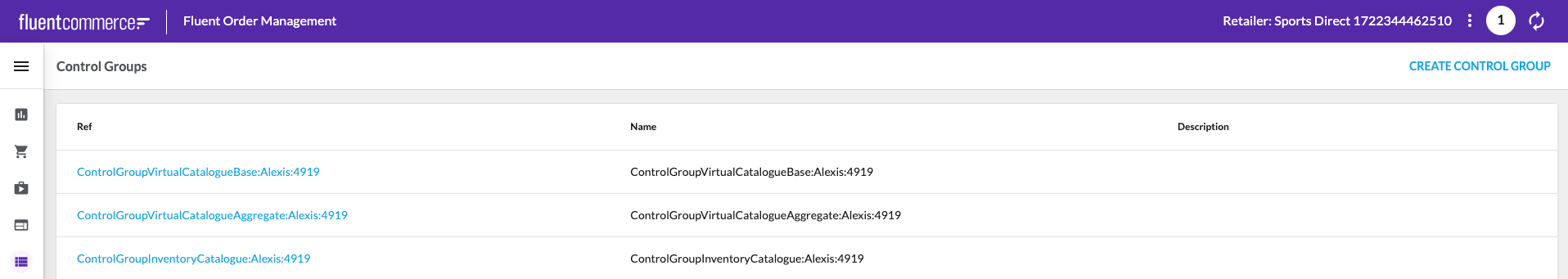
 Create Bulk Threshold Controls
Create Bulk Threshold Controls
`OUT_OF_STOCK` Status for Inventory or Virtual Positions.Use the `createControl` mutation with the following `CreateControlInput` input parameter configuration:2. Create a Bulk Threshold Control to manage `AT_RISK` Status for Inventory or Virtual Positions.Use the `createControl` mutation with the following `CreateControlInput` input parameter configuration:3. Create a Bulk Threshold Control to manage the default `ACTIVE` Status for Inventory or Virtual Positions.Use the `createControl` mutation with the following `CreateControlInput` input parameter configuration:4. Repeat the Steps 1-3 to populate all the created Control Groups with Bulk Threshold Controls.5. Activate all the Bulk Threshold Controls created during the Steps 1-4.Use the `updateControl` mutation to set the `ACTIVE` Status for the Controls: