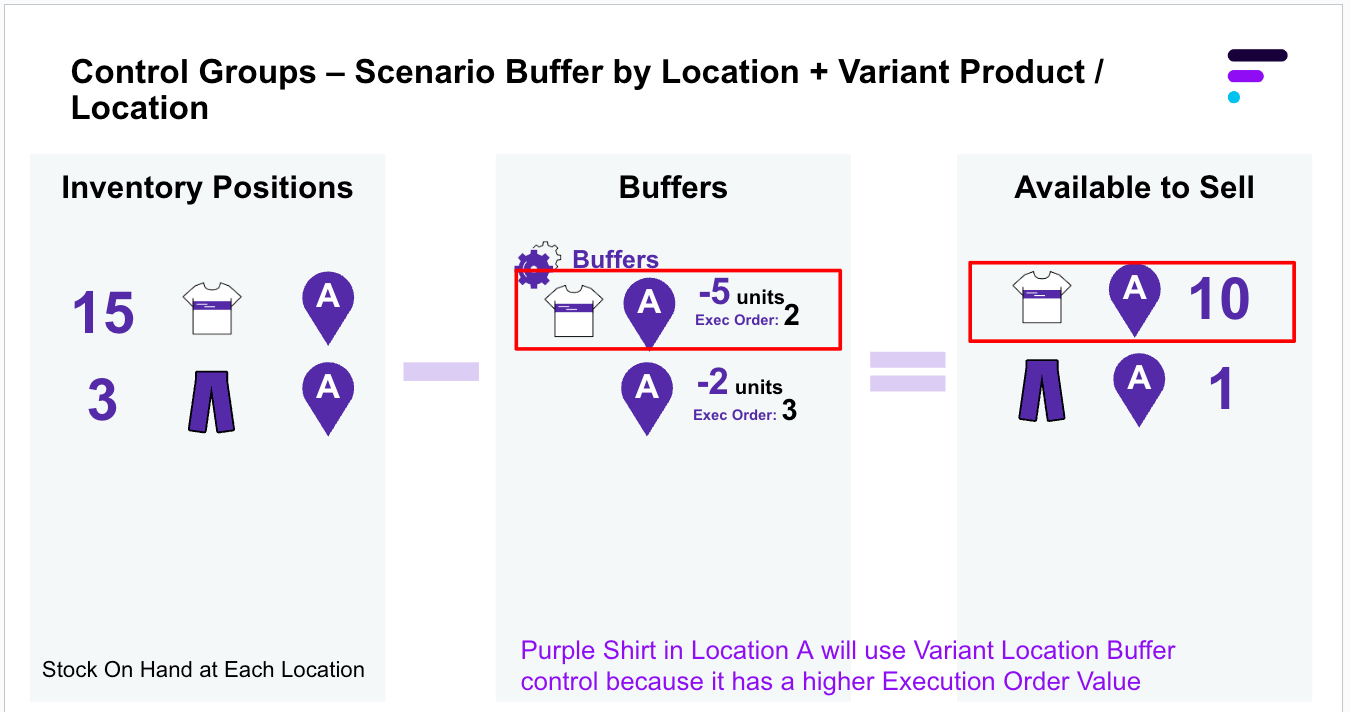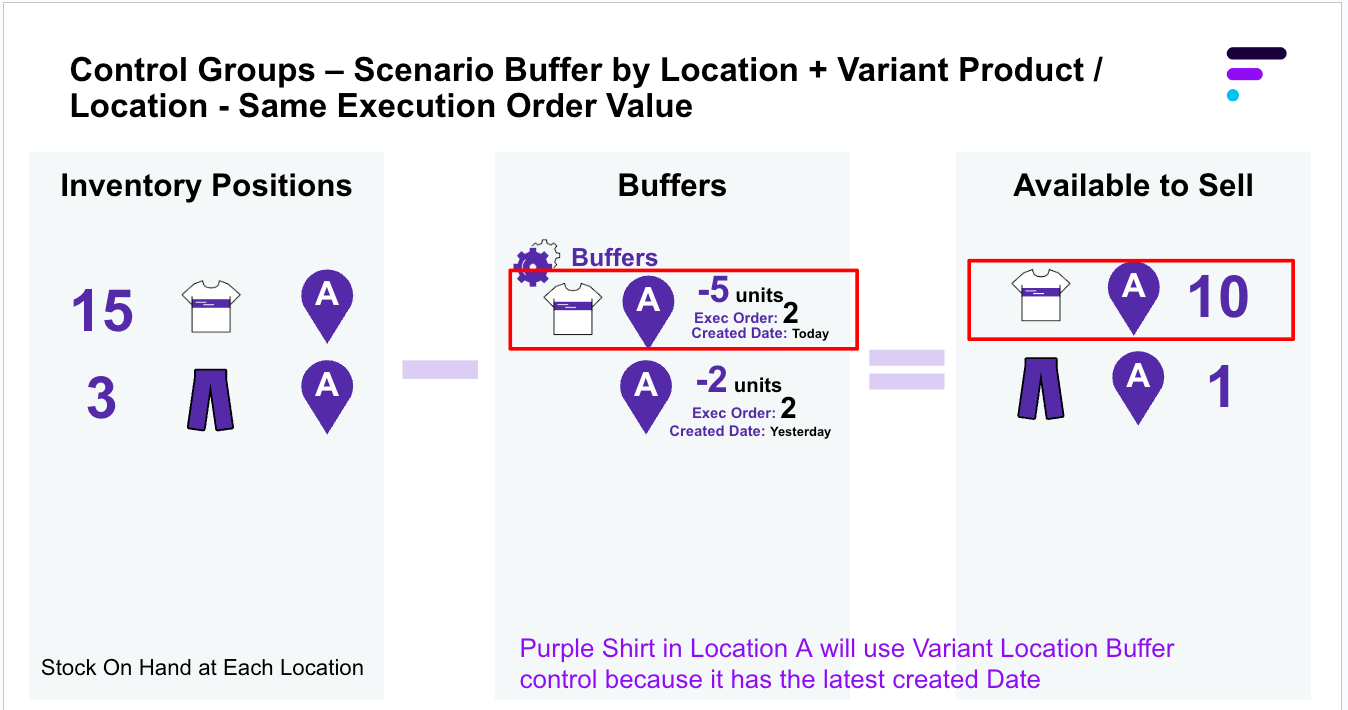Control Groups and Controls Management
Essential knowledge
Intended Audience:
Business User
Author:
Fluent Commerce
Changed on:
29 Aug 2025
Overview
Rules or controls that determine what inventory is available in a Virtual CatalogControls can be used to:- Exclude SKUs or product categories from a virtual catalog
- Manage buffer or safety stock by SKU, Category and/or Location
Key points
- Explanation of Control and Control Groups
- Control Types
- Execution Order field in Control
Control Groups represent the collection of controls for a particular Virtual Catalogue. Controls include Buffers and Exclusions; a Buffer is a relative addition or subtraction applied in a Virtual Position calculation, and an Exclusion sets a Virtual Position to 0. Control Groups are created via the Fluent GraphQL API, as standard, a Control Group is created for each Virtual Catalogue with the Control Group reference added to the
After checking the EXCLUSION logic, the first eligible Control as defined by the
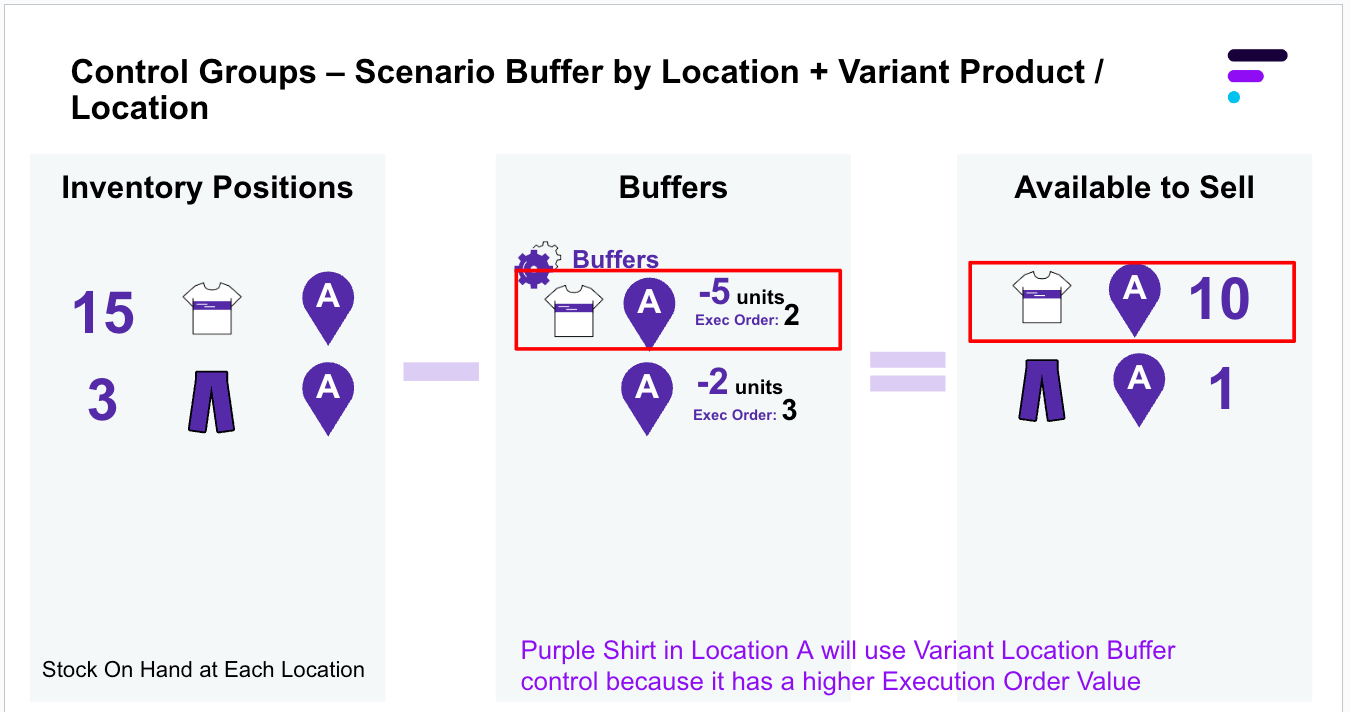
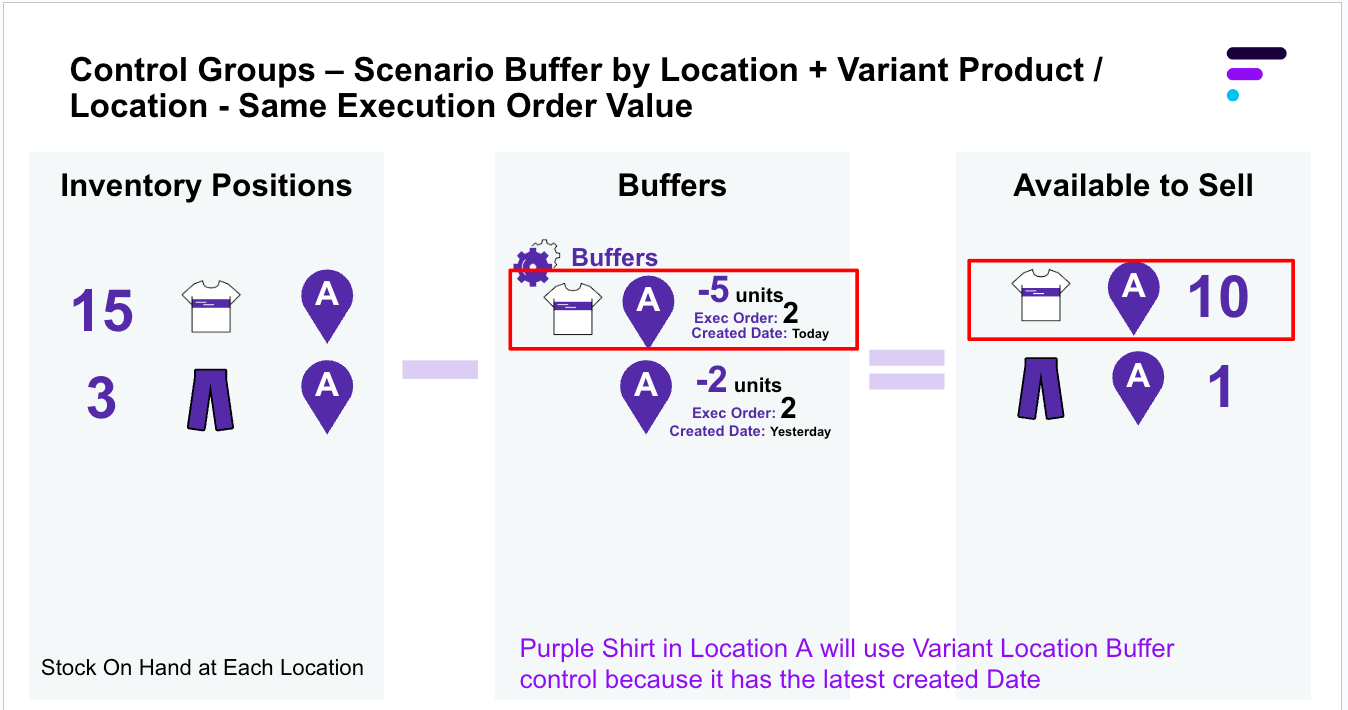
`controlGroupRef` field of the Virtual Catalogue it is associated with (read more about how Controls and Control Groups work here).A Control represents a specific value to be applied as part of the AVAILABLE TO SELL calculation of a Virtual Position. Controls can be of multiple types, each of which determines how the control is applied and to what Virtual Positions. These can all then be prioritised to be calculated in specific orders or instead of other Controls.Available to sell is by default calculated using the below formulas:Below are the Control parameters:
- Control Type: Supported control types can be:
`QUANTITY_BUFFER`,`EXCLUSION` - Control Group Ref: This is the identification parameter of the Control Group a Control is being created in. This means which Virtual Catalogue the Control will apply against.
- Execution Order: A Control can be applied on multiple levels with a defined priority, highest or lowest. Priority specifies the execution order of Controls, including
`QUANTITY_BUFFER`, and its value can be defined from 1 to 6 where 1 is the highest and 6 is the lowest of the order. The Execution Order does not apply to the Control Type`EXCLUSION`as`EXCLUSION`will eventually set the ATS to 0. If there is more than one ACTIVE QUANTITY_BUFFER type in the Control Group, OMS will select the latest created Control entry to calculate the ATS
After checking the EXCLUSION logic, the first eligible Control as defined by the
`execution order` will be applied in the available to sell calculation. In the Reference Inventory Module there is no stacking of Controls on a single Virtual Position.| Control | Control Ref | Description |
| Category Exclusion | `{controlGroupRef}:EXCLUSION:{categoryRef}` | Sets the quantity to 0 for all the Virtual Position(s) associated with the SKU under the specified category. |
| SKU Exclusion | `{controlGroupRef}:EXCLUSION:{productRef}` | Sets the quantity to 0 for all the Virtual Position(s) associated with the specified SKU. |
| SKU - Location Buffer | `{controlGroupRef}:QUANTITY_BUFFER:{productRef}:{locationRef}` | Reduces the onHand by the value specified in the control for all the Virtual Position(s) associated with the SKU and location. |
| SKU Buffer | `{controlGroupRef}:QUANTITY_BUFFER:{productRef}` | Reduces the onHand by the value specified in the control for all the Virtual Position(s) associated with the SKU. |
| Category Buffer | `{controlGroupRef}:QUANTITY_BUFFER:{categoryRef}` | Reduces the onHand by the value specified in the control for all the Virtual Position(s) associated with the SKU under the specified category. |
| Location Buffer | `{controlGroupRef}:QUANTITY_BUFFER:{locationRef}` | Reduces the onHand by the value specified in the control for all the Virtual Position(s) associated with the location. |
Execution Order field in Control