Configure a Master Retailer Inventory Catalog notifying Sub-Retailer(s) Virtual Catalog(s)
How-to Guide
Author:
Kirill Gaiduk
Changed on:
5 Sept 2025
Key Points
- Create your Master-Retailer Inventory Catalog
- Create your Sub-Retailer(s) Virtual Catalog(s)
- Configure your Inventory Catalog Workflow for Cross-Retailer events sending
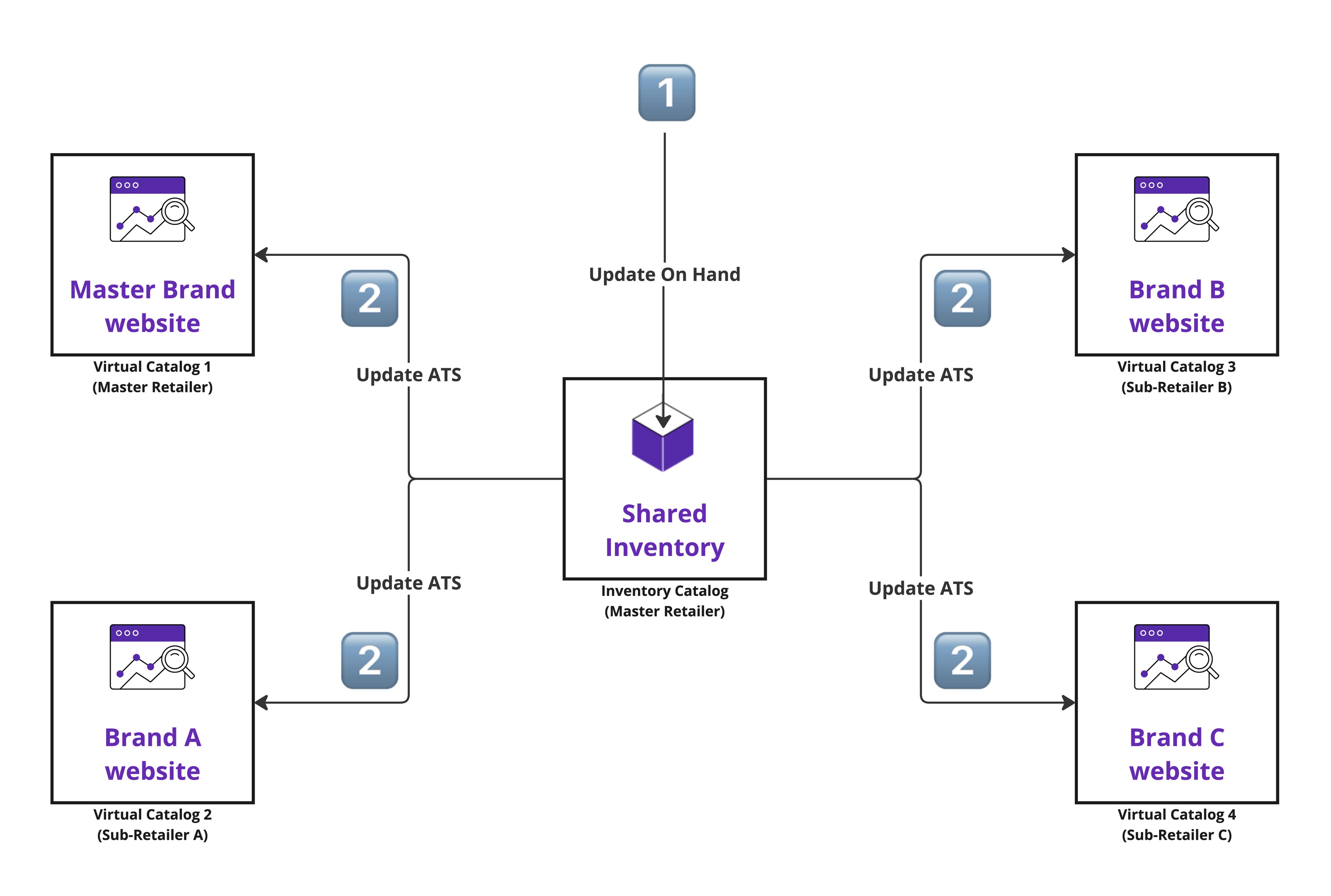
Prerequisites
Steps
 Create Master-Retailer Inventory Catalog
Create Master-Retailer Inventory Catalog
1. Create an (or use an existing) Inventory Catalog.Use the
`createInventoryCatalogue` mutation or do it via the UI under your Master Retailer.2. Verify that your Master-Retailer Reference is saved in the `retailerRefs` field. 3. Activate the Inventory Catalog.Use the `updateInventoryCatalogue` mutation or do it via the UI. Create Sub-Retailer Virtual Catalog(s)
Create Sub-Retailer Virtual Catalog(s)
1. Create a (or update an existing) Virtual Catalog, ensuring it is linked to a corresponding Sub-Retailer.Use the 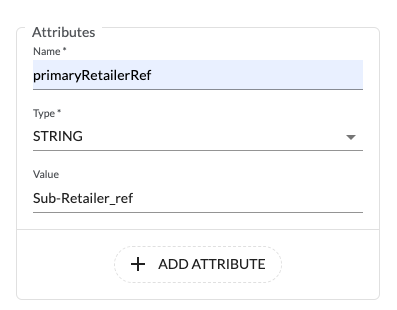 2. Assign your Master-Retailer Inventory Catalog to your Sub-Retailer Virtual Catalog.Use the
2. Assign your Master-Retailer Inventory Catalog to your Sub-Retailer Virtual Catalog.Use the
`createVirtualCatalogue` mutation or do it via the UI.Add a Virtual Catalog attribute `primaryRetailerRef` with the Sub-Retailer Reference value. This will allow the Cross-Workflow event (`VirtualCatalogueEvent`) to be sent with the corresponding `retailerId` of the Retailer who owns the Virtual Catalog.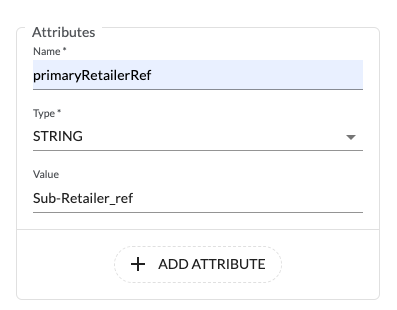 2. Assign your Master-Retailer Inventory Catalog to your Sub-Retailer Virtual Catalog.Use the
2. Assign your Master-Retailer Inventory Catalog to your Sub-Retailer Virtual Catalog.Use the `updateVirtualCatalogue` mutation or do it via the UI.Update the Sub-Retailer's Virtual Catalog reference to the Inventory Catalog (`inventoryCatalogueRef`) to your Master-Retailer Inventory Catalog Reference.3. Activate your Sub-Retailer Virtual Catalog.4. (Optional) Repeat the Steps 1-3 for all the required Sub-Retailer(s) Virtual Catalogs. Configure your Inventory Catalog Workflow
Configure your Inventory Catalog Workflow
1. Set the created Sub-Retailer(s) Virtual Catalog(s) Reference(s) to the
`virtualCatalogueRefs` `NotifyVirtualCataloguesByRefsOnNetworksMatch` Rule parameter.The Rule executes a "Network-Match-Check" for the specified Virtual Catalogs and sends the Cross-Retailer event(s) to those that passed the check.A Virtual Catalog passes the "Network-Match-Check" when its Network(s) finds a match with a given Inventory Position Location Network(s).2. Verify that the `eventName` Rule parameter has been provided as well. Update your Inventory
Update your Inventory
1. Update your Inventory with:2. Verify that the target Inventory Position(s) (of your Master-Retailer Inventory Catalog) has been updated.3. Use the Events page to verify that a desired Cross-Retailer event(s) has been sent to the target Sub-Retailer Virtual Catalog(s).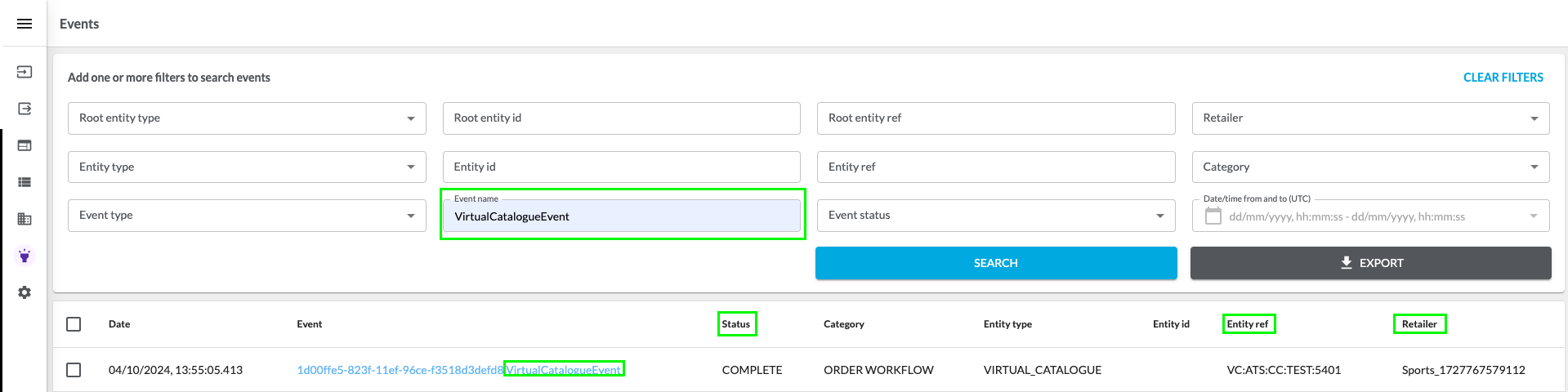 4. Verify that the target Virtual Position(s) (of your Sub-Retailer(s) Virtual Catalog(s)) has been updated.
4. Verify that the target Virtual Position(s) (of your Sub-Retailer(s) Virtual Catalog(s)) has been updated.
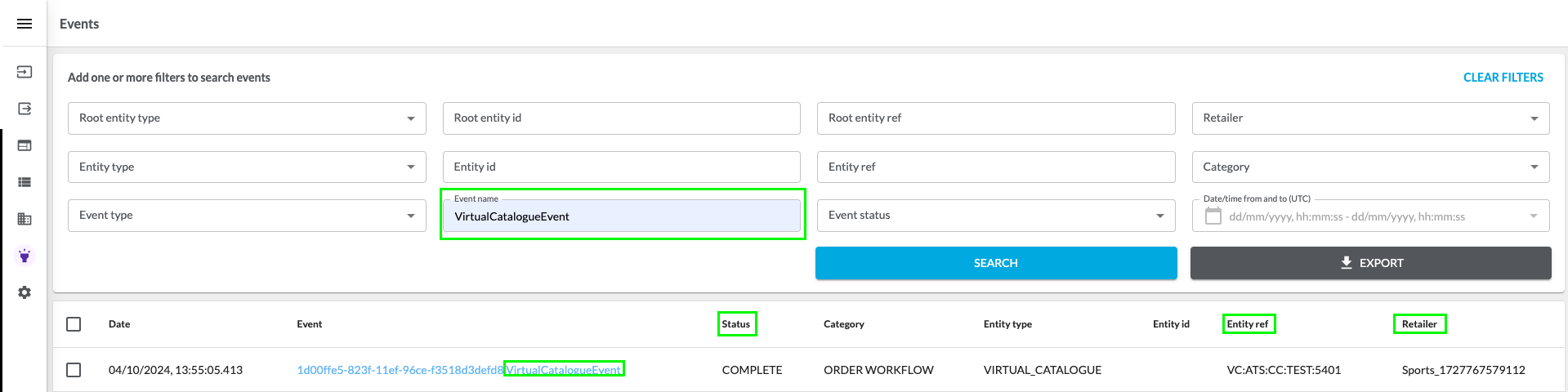 4. Verify that the target Virtual Position(s) (of your Sub-Retailer(s) Virtual Catalog(s)) has been updated.
4. Verify that the target Virtual Position(s) (of your Sub-Retailer(s) Virtual Catalog(s)) has been updated.
