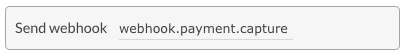SendWebhook
Rule
Changed on:
6 Aug 2025
Overview
Send an Event payload to an external system, defined by a Setting configuration.| Plugin Name | Core Reference Module |
|---|---|
| Namespace | [[account.id]].core |
- that other Modules are built upon
- or that can be included in your own Workflows
UI Description
Send webhook {setting}
Accepts
- All Orchestration Entities
Actions
- This Rule produces a WebhookAction.
Rule parameters
| Name | Type | Description |
`setting` | `String` | Name of the setting containing the webhook configuration.See Detailed Technical Description for details on the Setting Structure. |
Configuration example
1{
2 "name": "[account].core.SendWebhook",
3 "props": {
4 "setting": "webhook.payment.capture"
5 }
6}Detailed Technical Description
This Rule will either produce a WebhookAction, or a custom Audit Event if it cannot load the given Setting.The Webhook will be sent to the endpoint defined in the Setting configured in the`setting` parameter.Managing the Webhook configuration details as a Setting provides greater flexibility for managing endpoint changes.It also makes it easy to manage different endpoints between different sandbox and production environments without managing separate Workflows in each environment.Setting Structure
| Supported context levels: | ACCOUNT, RETAILER |
`JSON` using the following structure:| Name | Type | Description |
`name` | `String` | Name of the Event to be sent with the Webhook |
`url` | `String` | The URL endpoint of the Webhook receiver |
1{
2 "name": "CapturePayment",
3 "url": "https://example.com"
4}Workflow Builder (Modeller) Screenshot