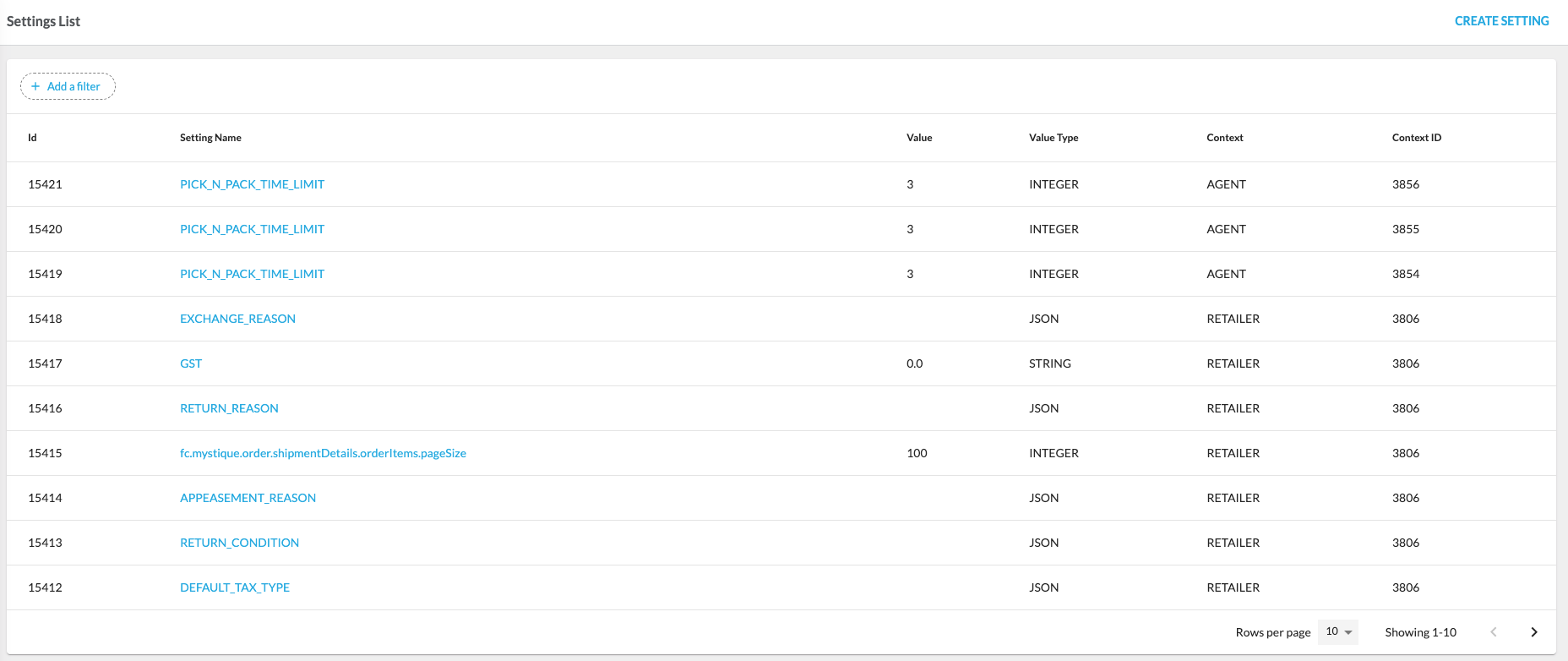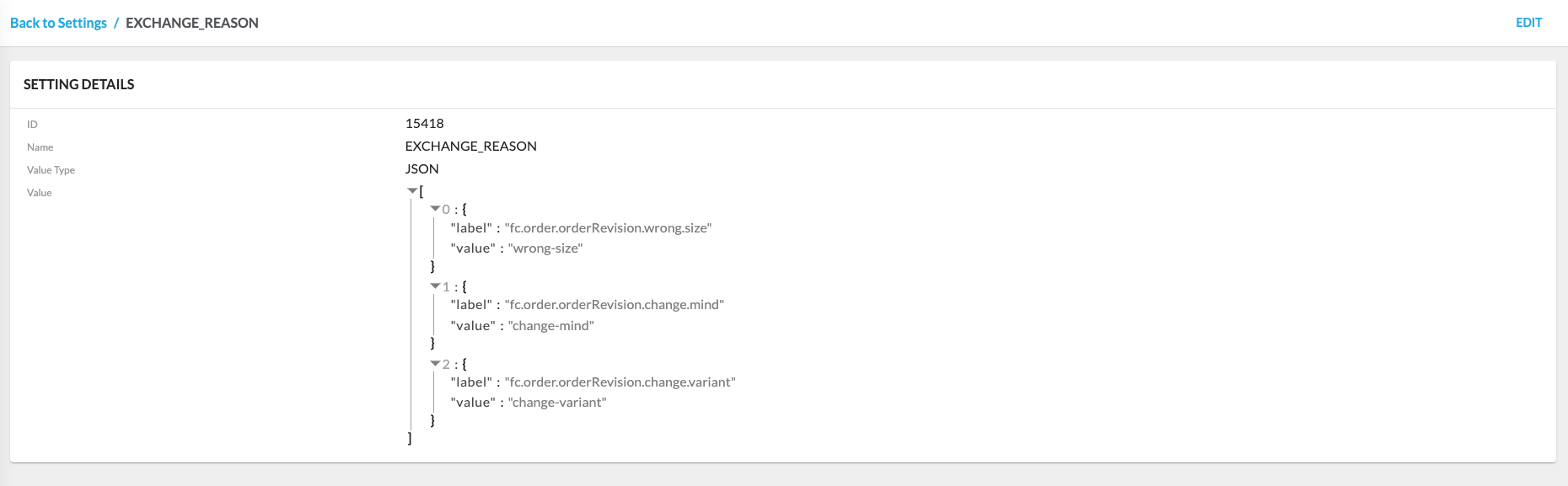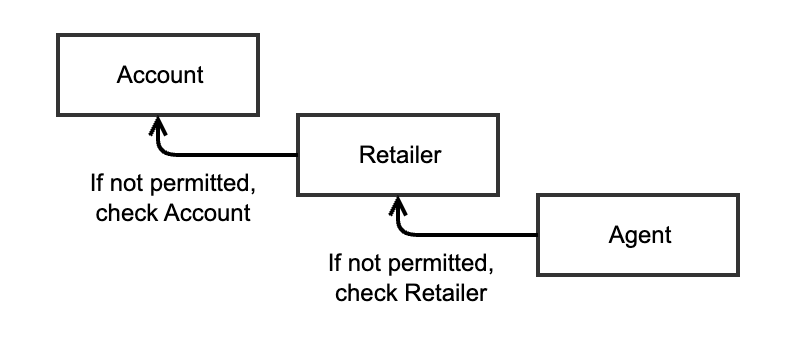Settings Overview
Essential knowledge
Authors:
Ben Harrison, Cille Schliebitz
Changed on:
13 May 2024
Overview
This page provides a high-level understanding of what settings represent within the Fluent platform.Key points
- Settings are leveraged to enable/disable specific features in the platform.
- Settings are set in a specific context (Account, Retailer, Location/Agent).
Settings configuration allows the management of business rules by enabling/disabling certain platform features (feature toggles). Each setting can be specified on different levels and applied in hierarchical order:
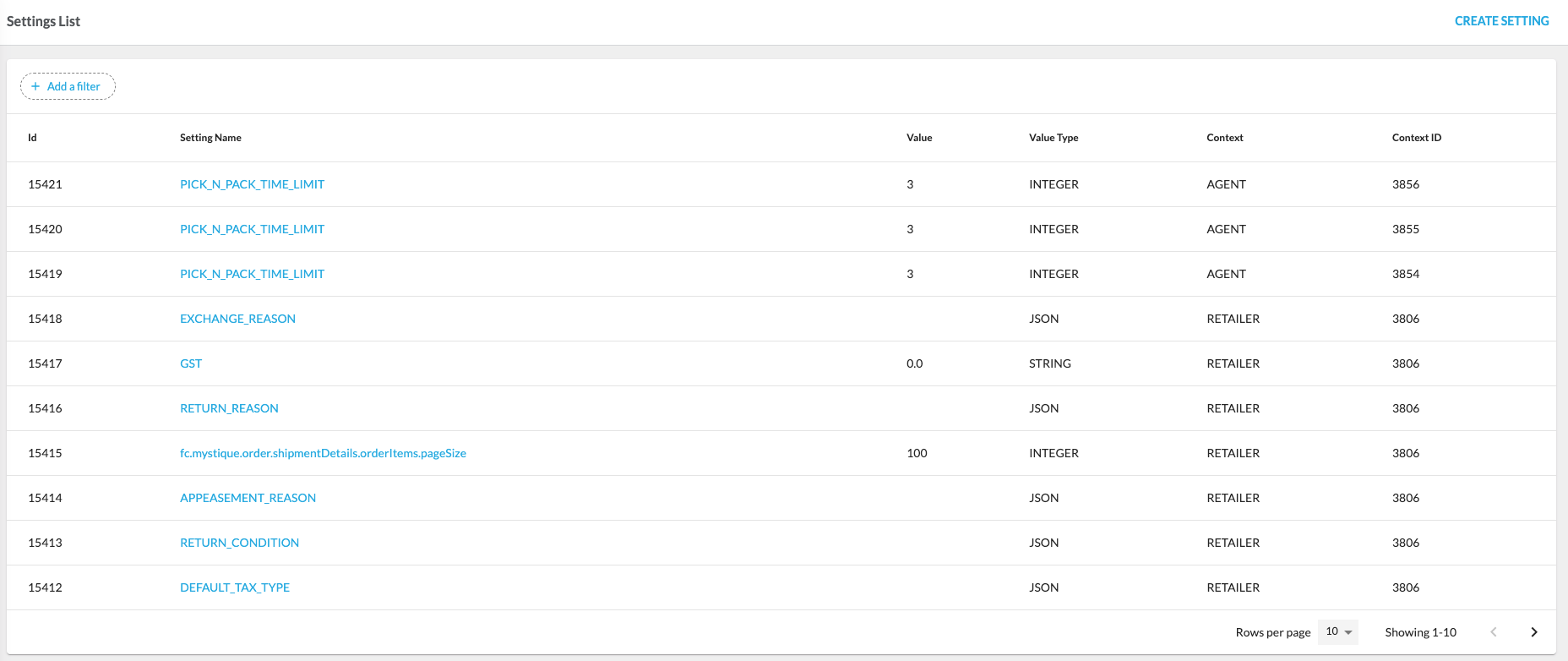
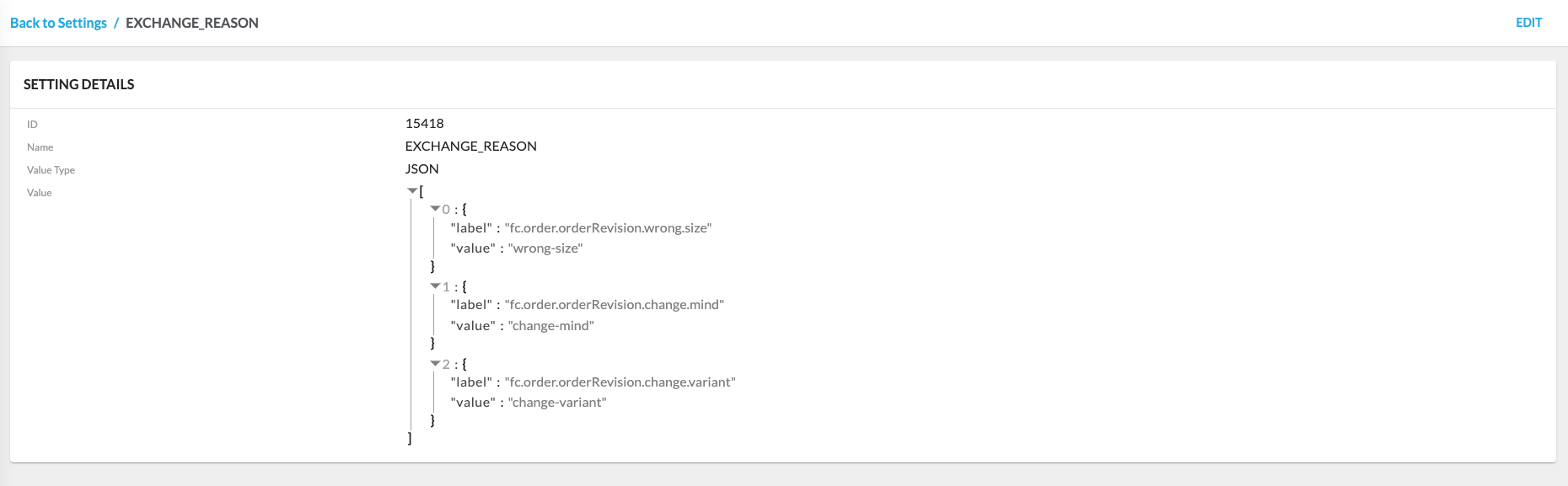
- Account - Account level setting which applies to all Retailers
- Retailer - Retailer level setting which applies to the Retailer
- Agent - Location level setting which applies to the Location
- Account Settings
- Retailer Settings
- Agent Settings (Location) include PICK_PACK_TIME_LIMIT, and fc.mystique.manifest.store
Settings can also specify custom values or toggles used in Fluent apps. For example, a setting that toggles “warehouse fulfilment only” or a setting that defines environment-specific webhook endpoints. Compared to an entity's attributes, settings are more static.
Settings List Page
Settings configuration contains the Settings List page, which displays the list of settings. Clicking`Setting Name` opens the Setting Details page, displaying detailed information about the particular setting.