Orchestration & Audit Events
Essential knowledge
Intended Audience:
Technical User
Author:
Holger Lierse
Changed on:
5 Sept 2025
Overview
This article describes the details of the different events in the Fluent platform and provides the required base knowledge for troubleshooting. This article expects that you have a good understanding of the Fluent Event Execution process and how Events are matched before the corresponding business logic is executed.Key points
- There are two types of Orchestration Events and the corresponding subtypes:
- There are multiple types of Audit events: snapshot, ruleSet, rule, ACTION, CUSTOM, Exception
- All events follow the same structure.
Orchestration vs. Audit Events
In the Fluent Platform we distinguish between Orchestration and Audit Events. Both event types follow the below format, also known as the Fluent Event Structure.1{
2 "id": "{{id of the event (UUID)}}",
3 "name": "{{name of the event}}",
4 "type": "{{type of the event (ORCHESTRATION or ORCHESTRATION_AUDIT)}}",
5 "accountId": "{{Fluent account id of the event}}",
6 "retailerId": "{{Fluent retailer id of the event}}",
7 "category": "{{the category of the event (snapshot, ruleSet, rule, ACTION, CUSTOM, exception, ORDER_WORKFLOW)}}",
8 "context": {
9 "sourceEvents": ["{{id of the orchestration event (if applicable)}}"],
10 "entityType": "{{type of the orchestratable entity which this event relates to}}",
11 "entityId": "{{id of the orchestratable entity which this event relates to}}",
12 "entityRef": "{{reference of the orchestratable entity which this event relates to}}",
13 "rootEntityType": "{{type of the top level entity which this event relates to}}",
14 "rootEntityId": "{{id of the top level entity which this event relates to}}",
15 "rootEntityRef": "{{reference of the top level entity which this event relates to}}"
16 },
17 "eventStatus": "{{the status of the event (PENDING, NO_MATCH, FAILED, SUCCESS, SCHEDULED, COMPLETE}}",
18 "attributes": ["{{custom section. e.g. custom attributes or audit information}}"],
19 "source": "{{source of the event (e.g. Fluent-API)}}",
20 "generatedBy": "{{user which generated the event}}",
21 "generatedOn": "{{UTC date when the event was generated in ISO-8601 format}}"
22} Orchestration Events
Orchestration Events are events which are processed by the Fluent Orchestration Engine (Rubix) and, if matched, are executing the business logic of the corresponding part of a workflow. We can distinguish between 2 types of Orchestration Events and the corresponding subtypes:- External Events - generated outside of a Workflow, intended to begin the execution of a Ruleset in a Workflow.
- Internal Events - generated inside of a Workflow, intended to execute another Ruleset in the same Workflow.
External Events
The following are examples of an External Event:- User Action Event e.g. clicking a button in the Fluent OMS or Fluent Store web apps
- Cross Workflow Event e.g. sending an inventory reservation event from the order workflow
- Integration Event e.g. inventory delta event sent using the Event API
- Event API using the event/sync (user action) or event/async REST API endpoint
- On the back of a GraphQL
`create`mutation triggering a`CREATE`event for the corresponding entity - From a Rule action which has the
`scheduledOn`field set to the current Date i.e.`scheduledOn(new Date())`and the event is intended for a different domain.
Internal Events
The following are examples of an Internal Event:- Inline Event e.g. cancel all fulfilments for an order cancellation
- Scheduled Event / Future Dated Event e.g. expire a fulfilment in 3 hours
External & Scheduled Event vs. Inline Event
External and Scheduled Orchestration Events initiate their individual Event Execution Context whereas Inline Orchestration events form part of an existing Event Execution Context and can be used to link multiple Rulesets together, forming a Process or Sub Process.External and Scheduled Orchestration Events will have a unique identifier in form of a UUID. During execution, multiple Audit Events are generated. Unlike an Inline Event, an External Event is added to the platform's Event Queue and executed by an available Fluent Orchestration Engine (Rubix).
Audit Events
Orchestration Audit Events or Audit Events are events which a produced by the Fluent Orchestration Engine on the back of of an Orchestration Event execution. They give detailed information on the execution of the workflow and provide a detailed audit of what and when workflow logic was executed. Each Audit Event is linked to its originating Orchestration Event via the id in the sourceEvents field in the event.We can distinguish between the following categories of Audit Events, each providing different details on what was executed:- snapshot
- ruleSet
- rule
- ACTION
- CUSTOM
- Exception
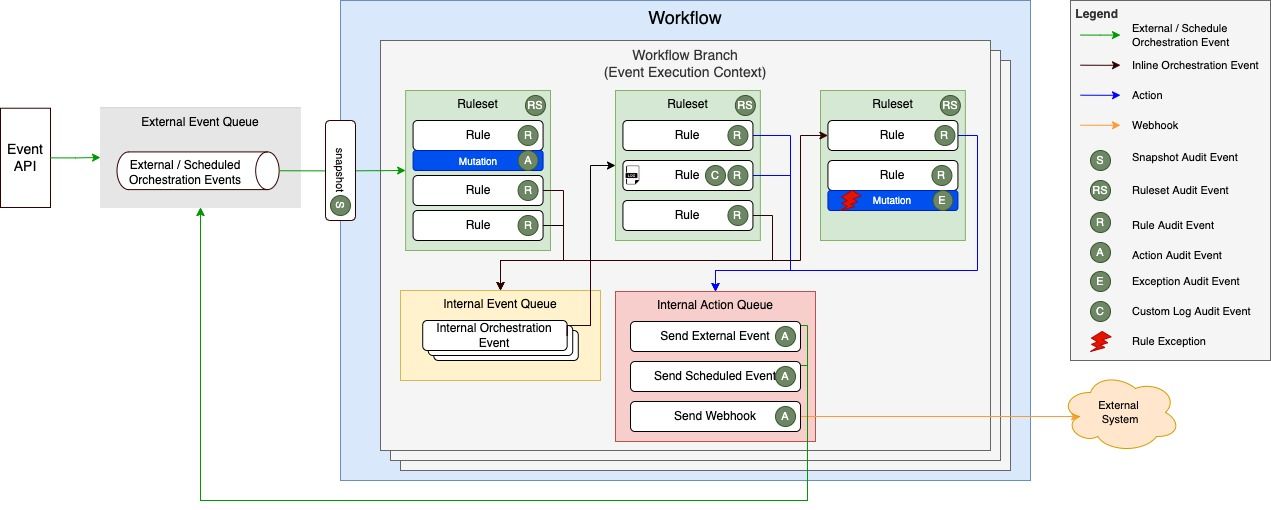
snapshot
This event is generated when an Orchestration Event has been picked by the Fluent Orchestration Engine (Rubix) but before the Orchestration Event is being matched. The`attribute` section of this event will contain some core information of the entity ahead of the execution including the `status` of the entity.Example:
Snapshot Audit Event
1{
2 "id": "f8b23900-a4dd-11ec-a45b-83d8b1ae3f6a",
3 "name": "snapshot",
4 "type": "ORCHESTRATION_AUDIT",
5 "accountId": "TEST",
6 "retailerId": "1",
7 "category": "snapshot",
8 "context": {
9 "sourceEvents": [
10 "f82191c0-a4dd-11ec-a568-2d00cfceb356"
11 ],
12 "entityType": "ORDER",
13 "entityId": "2640",
14 "entityRef": "HD_561",
15 "rootEntityType": "ORDER",
16 "rootEntityId": "2640",
17 "rootEntityRef": "HD_561"
18 },
19 "eventStatus": "SUCCESS",
20 "attributes": [
21 {
22 "name": "snapshot",
23 "value": {
24 "id": "2640",
25 "ref": "HD_561",
26 "type": "HD",
27 "items": [
28 {
29 "skuId": null,
30 "skuRef": "WSH05-32-Yellow",
31 "skuPrice": 10.0,
32 "productId": null,
33 "totalPrice": 10.0,
34 "skuTaxPrice": 1.0,
35 "requestedQty": 5,
36 "totalTaxPrice": 1.0
37 }
38 ],
39 "status": "CREATED",
40 "orderId": "2640",
41 "customer": {
42 "email": "test@fluentcommerce.com",
43 "mobile": "+614041234567",
44 "lastName": "Test",
45 "firstName": "User",
46 "customerId": 591,
47 "customerRef": null
48 },
49 "orderRef": "HD_561",
50 "retailer": {
51 "retailerId": "1"
52 },
53 "createdOn": 1647403379706,
54 "entityType": "ORDER",
55 "retailerId": null,
56 "fulfilmentChoice": {
57 "address": null,
58 "currency": null,
59 "deliveryType": "STANDARD",
60 "fulfilmentType": null,
61 "fulfilmentPrice": null,
62 "pickupLocationRef": null,
63 "fulfilmentTaxPrice": null,
64 "deliveryInstruction": null
65 },
66 "fulfilmentPlanId": null
67 },
68 "type": "OBJECT"
69 }
70 ],
71 "source": null,
72 "generatedBy": "Rubix User",
73 "generatedOn": "2022-03-16T04:03:00.089+0000"
74}
75ruleset
This event is generated for each Ruleset that is being executed. The`name` field of the audit event will define the name of the Ruleset which was executed and the attribute section of this event will contain:- information when the Ruleset started executing (
`startTimer`- in epoch format) - information when the Ruleset stopped executing (
`stopTimer`- in epoch format) - status if the Ruleset execution was successful (
`eventStatus`)
Example:
Ruleset audit event
1{
2 "id": "7b942482-a56c-11ec-9f8f-a7305b1811a2",
3 "name": "SelectProposedFulfilment",
4 "type": "ORCHESTRATION_AUDIT",
5 "accountId": "TEST",
6 "retailerId": "1",
7 "category": "ruleSet",
8 "context": {
9 "sourceEvents": [
10 "7b57910d-a56c-11ec-a454-b551e2c80b32"
11 ],
12 "entityType": "ORDER",
13 "entityId": "2640",
14 "entityRef": "HD_561",
15 "rootEntityType": "ORDER",
16 "rootEntityId": "2640",
17 "rootEntityRef": "HD_561"
18 },
19 "eventStatus": "SUCCESS",
20 "attributes": [
21 {
22 "name": "startTimer",
23 "value": 1647464588744,
24 "type": "STRING"
25 },
26 {
27 "name": "stopTimer",
28 "value": 1647464588994,
29 "type": "STRING"
30 }
31 ],
32 "source": null,
33 "generatedBy": "Rubix User",
34 "generatedOn": "2022-03-16T21:03:08.994+0000"
35}rule
This event is generated for each Rule that is being executed. The`name` field will define the fully qualified name of the Rule which was executed (including the account id and plugin namespace). The attribute section of this event will contain:- information of the Ruleset in which the Rule resides in (
`ruleSet`) - information of the configuration of the Rule (
`props`) - information when the Rule started executing (
`startTimer`- in epoch format) - information when the Rule stopped executing (
`stopTimer`- in epoch format) - status if the Rule execution was successful (
`eventStatus`)
Example:
Rule Audit Event
1{
2 "id": "7b942481-a56c-11ec-9f8f-a7305b1811a2",
3 "name": "TEST.order.SelectProposedFulfilment",
4 "type": "ORCHESTRATION_AUDIT",
5 "accountId": "TEST",
6 "retailerId": "1",
7 "category": "rule",
8 "context": {
9 "sourceEvents": [
10 "7b57910d-a56c-11ec-a454-b551e2c80b32"
11 ],
12 "entityType": "ORDER",
13 "entityId": "2640",
14 "entityRef": "HD_561",
15 "rootEntityType": "ORDER",
16 "rootEntityId": "2640",
17 "rootEntityRef": "HD_561"
18 },
19 "eventStatus": "SUCCESS",
20 "attributes": [
21 {
22 "name": "ruleSet",
23 "value": "SelectProposedFulfilment",
24 "type": "STRING"
25 },
26 {
27 "name": "props",
28 "value": {
29 "eventName": "CheckProposedFulfilmentExists",
30 "excludedFulfilmentStatuses": [
31 "CANCELLED",
32 "EXPIRED",
33 "ESCALATED"
34 ]
35 },
36 "type": "STRING"
37 },
38 {
39 "name": "startTimer",
40 "value": 1647464588744,
41 "type": "STRING"
42 },
43 {
44 "name": "stopTimer",
45 "value": 1647464588994,
46 "type": "STRING"
47 }
48 ],
49 "source": null,
50 "generatedBy": "Rubix User",
51 "generatedOn": "2022-03-16T21:03:08.994+0000"
52}Action
This event is generated for each Action that is being produced by a Rule. The`name` field will define what action was produced and will contain some details of the action performed. Based on the name field we can distinguish between the following Action Audit Events:Send Event
Indicates that an Orchestration Event has been produced (see https://docs.fluentcommerce.com/essential-knowledge/rule-actions)The attribute section of this event will contain information on:
- name of the event
- payload of the event
- information when the Action started executing (
`startTimer`- in epoch format) - information when the Action stopped executing (
`stopTimer`- in epoch format) - information on whether the event is scheduled or not (
`Future Dated`) - status if the Action execution was successful (
`eventStatus`)
Send Event Action Audit Event
1{
2 "id": "faac8262-a4dd-11ec-a568-2d00cfceb356",
3 "name": "Send Event",
4 "type": "ORCHESTRATION_AUDIT",
5 "accountId": "TEST",
6 "retailerId": "1",
7 "category": "ACTION",
8 "context": {
9 "sourceEvents": [
10 "fa263c59-a4dd-11ec-a454-df2bec4b3a30"
11 ],
12 "entityType": "ORDER",
13 "entityId": "2640",
14 "entityRef": "HD_561",
15 "rootEntityType": "ORDER",
16 "rootEntityId": "2640",
17 "rootEntityRef": "HD_561"
18 },
19 "eventStatus": "SUCCESS",
20 "attributes": [
21 {
22 "name": "Event Name",
23 "value": "FindAndCreateOrderFulfilment",
24 "type": "STRING"
25 },
26 {
27 "name": "Event",
28 "value": {
29 "id": "fa932e02-a4dd-11ec-9683-a30765765443",
30 "meta": {
31 "models": [],
32 "simulation": false
33 },
34 "name": "FindAndCreateOrderFulfilment",
35 "type": "NORMAL",
36 "entityId": "2640",
37 "accountId": "HOLGER",
38 "entityRef": "HD_561",
39 "errorLogs": [],
40 "trailLogs": [],
41 "attributes": {
42 "latitude": -33.8850036,
43 "longitude": 151.2093216,
44 "rootEntityId": "2640",
45 "rootEntityRef": "HD_561",
46 "rootEntityType": "ORDER"
47 },
48 "entityType": "ORDER",
49 "retailerId": "1",
50 "scheduledOn": 1647403384017,
51 "entityStatus": "RECEIVED",
52 "rootEntityId": "2640",
53 "entitySubtype": "HD",
54 "rootEntityRef": "HD_561",
55 "rootEntityType": "ORDER"
56 },
57 "type": "STRING"
58 },
59 {
60 "name": "Future Dated",
61 "value": true,
62 "type": "BOOLEAN"
63 },
64 {
65 "name": "startTimer",
66 "value": 1647403384138,
67 "type": "STRING"
68 },
69 {
70 "name": "stopTimer",
71 "value": 1647403384183,
72 "type": "STRING"
73 }
74 ],
75 "source": "-1514278334.ProcessOrder",
76 "generatedBy": "Rubix User",
77 "generatedOn": "2022-03-16T04:03:04.183+0000"
78}GraphQL (“null”)
Indicates that a GraphQL mutation has been produced (see https://docs.fluentcommerce.com/essential-knowledge/rule-actions)The attribute section of this event will contain information on:
- name of the GraphQL mutation
- information on the payload of the GraphQL mutation
- information when the Action started executing (
`startTimer`- in epoch format) - information when the Action stopped executing (
`stopTimer`- in epoch format) - status if the Action execution was successful (
`eventStatus`)
Example:
Graphql Action Audit Event
1{
2 "id": "fd424870-a4dd-11ec-a568-2d00cfceb356",
3 "name": null,
4 "type": "ORCHESTRATION_AUDIT",
5 "accountId": "TEST",
6 "retailerId": "1",
7 "category": "ACTION",
8 "context": {
9 "sourceEvents": [
10 "fce81b7d-a4dd-11ec-a454-5f6bd9fa4e67"
11 ],
12 "entityType": "FULFILMENT",
13 "entityId": "2545",
14 "entityRef": "2351e169-33b2-4573-ba2f-c66841fefd08",
15 "rootEntityType": "ORDER",
16 "rootEntityId": "2640",
17 "rootEntityRef": "HD_561"
18 },
19 "eventStatus": "PENDING",
20 "attributes": [
21 {
22 "name": "response",
23 "value": {
24 "$hashCode": 0,
25 "updateFulfilment": {
26 "id": "2545",
27 "status": "PROCESSING",
28 "$hashCode": 0,
29 "__typename": "Fulfilment",
30 "$hashCodeMemoized": false
31 },
32 "$hashCodeMemoized": false
33 },
34 "type": "CUSTOM"
35 },
36 {
37 "name": "request",
38 "value": {
39 "variables": {
40 "input": {
41 "id": "2545",
42 "eta": {
43 "defined": false
44 },
45 "type": {
46 "defined": false
47 },
48 "items": {
49 "defined": false
50 },
51 "status": {
52 "defined": false
53 },
54 "attributes": {
55 "defined": false
56 },
57 "expiryTime": {
58 "value": 1647464586434,
59 "defined": true
60 },
61 "deliveryType": {
62 "defined": false
63 }
64 }
65 }
66 },
67 "type": "CUSTOM"
68 },
69 {
70 "name": "startTimer",
71 "value": 1647403388357,
72 "type": "STRING"
73 },
74 {
75 "name": "stopTimer",
76 "value": 1647403388372,
77 "type": "STRING"
78 }
79 ],
80 "source": "-1364418806.StoreFulfilment",
81 "generatedBy": "Rubix User",
82 "generatedOn": "2022-03-16T04:03:08.372+0000"
83}Send Webhook
Indicates that a web hook has been produced (see https://docs.fluentcommerce.com/essential-knowledge/rule-actions)The attribute section of this event will contain information on:
- request endpoint
- request header information (including the signature)
- response code
- response body (a Rule cannot process the response)
- information when the Action started executing (
`startTimer`- in epoch format) - information when the Action stopped executing (
`stopTimer`- in epoch format)
Example:
Send Webhook Action Audit Event
1{
2 "id": "fba98000-a4dd-11ec-9260-c7034f005b5e",
3 "name": "Send Webhook",
4 "type": "ORCHESTRATION_AUDIT",
5 "accountId": "TEST",
6 "retailerId": "1",
7 "category": "ACTION",
8 "context": {
9 "sourceEvents": [
10 "fa7d3501-a4dd-11ec-9683-0db0c4ab3e39"
11 ],
12 "entityType": "ORDER",
13 "entityId": "2640",
14 "entityRef": "HD_561",
15 "rootEntityType": "ORDER",
16 "rootEntityId": "2640",
17 "rootEntityRef": "HD_561"
18 },
19 "eventStatus": "SUCCESS",
20 "attributes": [
21 {
22 "name": "Request Endpoint",
23 "value": "https://test.com/services/57f6308e-6b88-46a8-9a58-0ff4751905f6/webhook",
24 "type": "STRING"
25 },
26 {
27 "name": "Request Headers",
28 "value": "flex.signature=[UXbIl+T/zNs5eUO2YUFkGnGfiw6LULH+kFdn/35O+yFLGYoxxdQWudOSShD4Ntw2Q5TN6a5wkZuGz+y8dFYkq85wqvvCKGHtdnp+7OFaqw2bjlZ/xWJUjXwW8f9cU0K2+LfjEwdCYvGD1YCVDncB4WBVCHg9QSp7gNMJI+JiW4w=]&fluent-signature=[UQzRuRN9oPeERDOoFjeLArp1tuy4ikd3rxtUks38ReUjOJ4V/MkT81K0cLHj8y1x5he8BjW1FnkAvAzLTyoH/zcUnc034zZGxs0yy81oKWy6QYr1DtHWokSsp3TBfGTb2CpIy9Jpb5luvM7lq5a7mKreURHOSr2rc46VzGv+tSc=]&Content-Type=[application/json]",
29 "type": "STRING"
30 },
31 {
32 "name": "Response Body",
33 "value": "{\"requestId\": \"9f38e860-4ed7-42a1-825c-0b31a710c3c2\"}",
34 "type": "STRING"
35 },
36 {
37 "name": "Response Headers",
38 "value": "Connection=[keep-alive]&Content-Length=[53]&Date=[Wed, 16 Mar 2022 04:03:05 GMT]&Content-Type=[application/json]",
39 "type": "STRING"
40 },
41 {
42 "name": "Response code",
43 "value": 200,
44 "type": "INTEGER"
45 },
46 {
47 "name": "Response reason",
48 "value": "OK",
49 "type": "STRING"
50 },
51 {
52 "name": "startTimer",
53 "value": 1647403384230,
54 "type": "STRING"
55 },
56 {
57 "name": "stopTimer",
58 "value": 1647403385840,
59 "type": "STRING"
60 }
61 ],
62 "source": "-1189250357.SendOrderStatusWebhook",
63 "generatedBy": "Rubix User",
64 "generatedOn": "2022-03-16T04:03:05.840+0000"
65}CUSTOM
This event is generated when a Rule produces a custom log action. The log action in a Rule allows to generate a single custom log event to provide additional information (see https://docs.fluentcommerce.com/essential-knowledge/rule-actions).The
`name` field of the audit event will be the Rule name which has invoked the log action with the postfix `_Log` The attribute section of this event will contain information on:
- the custom payload which was generated during the execution
Example:
Custom Audit Event
1{
2 "id": "3957d910-61dc-11eb-9de2-279c997416aa",
3 "name": "GetLocationsForStateAndNetwork_Log",
4 "type": "ORCHESTRATION_AUDIT",
5 "accountId": "TEST",
6 "retailerId": "1",
7 "category": "CUSTOM",
8 "context": {
9 "sourceEvents": [
10 "3838ad74-61dc-11eb-b168-1f39d1bd40bf"
11 ],
12 "entityType": "ORDER",
13 "entityId": "2080",
14 "entityRef": "HD_63",
15 "rootEntityType": "ORDER",
16 "rootEntityId": "2080",
17 "rootEntityRef": "HD_63"
18 },
19 "eventStatus": "PENDING",
20 "attributes": [
21 {
22 "name": "Date",
23 "value": "01/29/2021 02:46 UTC",
24 "type": "STRING"
25 },
26 {
27 "name": "LogCollection",
28 "value": [
29 {
30 "Title": "ContextWrapper",
31 "Message": "Attributes {\"locations\":[{\"ref\":\"LOC:1\",\"latitude\":-37.812104,\"id\":\"199\",\"type\":\"STORE\",\"longitude\":144.969574,\"status\":\"ACTIVE\"}}",
32 "Attributes": []
33 }
34 ],
35 "type": "OBJECT"
36 },
37 {
38 "name": "EventAttribute",
39 "value": {
40 "rootEntityId": "2080",
41 "rootEntityRef": "HD_63",
42 "rootEntityType": "ORDER"
43 },
44 "type": "OBJECT"
45 },
46 {
47 "name": "ThreadName",
48 "value": "SessionCallBackSchedulerThread-7",
49 "type": "STRING"
50 },
51 {
52 "name": "ClassLoader",
53 "value": "TEST.base [519]",
54 "type": "STRING"
55 },
56 {
57 "name": "message",
58 "value": "ContextWrapper",
59 "type": "STRING"
60 },
61 {
62 "name": "detailedMessage",
63 "value": "01/29/2021 02:46 UTC",
64 "type": "STRING"
65 }
66 ],
67 "source": "plugin",
68 "generatedBy": "Rubix User",
69 "generatedOn": "2021-01-29T02:46:44.758+0000"
70}exception
This event is generated when an exception during the execution of a Rule occurs. The`name` field of the audit event will correspond to the exception that has occurred. Further details of the error including the full stacktrace will be provided in the attributes section of the event.The attribute section of this event will contain information on:
- full stacktrace including line numbers(
`exception`) - name of the last Rule that was executed before the exception occurred (
`lastRule`) - name of the last Ruleset that was executed before the exception occurred (
`lastRuleSet`) - short message on the error (
`message`) - status(
`eventStatus`) will always be FAILED
Example:
Exception Audit Event
1{
2 "id": "7dd711e3-53cd-11eb-86d1-7ddeda25003b",
3 "name": "com.fluentretail.rubix.exceptions.PropertyNotFoundException",
4 "type": "ORCHESTRATION_AUDIT",
5 "accountId": "TEST",
6 "retailerId": "1",
7 "category": "exception",
8 "context": {
9 "sourceEvents": [
10 "7d8e4941-53cd-11eb-ae22-a7ab4e3e7a3c"
11 ],
12 "entityType": "FULFILMENT",
13 "entityId": "2038",
14 "entityRef": "aca7a28a-7999-4ac9-8c8b-e3a33c8d7177",
15 "rootEntityType": "ORDER",
16 "rootEntityId": "2044",
17 "rootEntityRef": "HD_127"
18 },
19 "eventStatus": "FAILED",
20 "attributes": [
21 {
22 "name": "exception",
23 "value": {
24 "code": 400,
25 "message": "'emailConfigSetting' is required",
26 "stackTrace": [
27 {
28 "fileName": "RuleUtils.java",
29 "className": "com.fluentcommerce.util.RuleUtils",
30 "lineNumber": 42,
31 "methodName": "validateRulePropsIsNotEmpty",
32 "nativeMethod": false,
33 "declaringClass": "com.fluentcommerce.util.RuleUtils"
34 },
35 {
36 "fileName": "ForwardEmailEvent.java",
37 "className": "com.fluentcommerce.rule.email.ForwardEmailEvent",
38 "lineNumber": 122,
39 "methodName": "validateAndGetRuleProperties",
40 "nativeMethod": false,
41 "declaringClass": "com.fluentcommerce.rule.email.ForwardEmailEvent"
42 },
43 ...
44 ],
45 "suppressed": [],
46 "classContext": [
47 "com.fluentcommerce.util.RuleUtils",
48 "com.fluentcommerce.rule.email.ForwardEmailEvent",
49 "com.fluentcommerce.rule.email.ForwardEmailEvent",
50 "com.fluentretail.rubix.plugin.registry.impl.BaseRuleProxyFactory$1",
51 "com.sun.proxy.$Proxy55",
52 ...
53 ],
54 "detailMessage": "'emailConfigSetting' is required",
55 "localizedMessage": "'emailConfigSetting' is required",
56 "suppressedExceptions": []
57 },
58 "type": "OBJECT"
59 },
60 {
61 "name": "lastRule",
62 "value": "HOLGER.base.ForwardEmailEvent",
63 "type": "String"
64 },
65 {
66 "name": "lastRuleSet",
67 "value": "ForwardEmailEvent",
68 "type": "String"
69 },
70 {
71 "name": "message",
72 "value": "'emailConfigSetting' is required",
73 "type": "String"
74 }
75 ],
76 "source": null,
77 "generatedBy": "Rubix User",
78 "generatedOn": "2021-01-11T05:26:00.927+0000"
79}
