Inventory Quantity Status Breakdown Metric
Intended Audience:
Business User
Author:
Movyn John
Changed on:
13 Nov 2025
Overview
Learn about the Inventory Quantity Status Breakdown Metric in Fluent Analytics
Key points
- Reserved inventory reduces immediate availability but may indicate strong demand
- Damaged inventory represents lost investment and operational issues
- Status accuracy is critical for effective inventory management
What it measures
Current total active inventory quantities grouped by inventory quantity type within the time period.
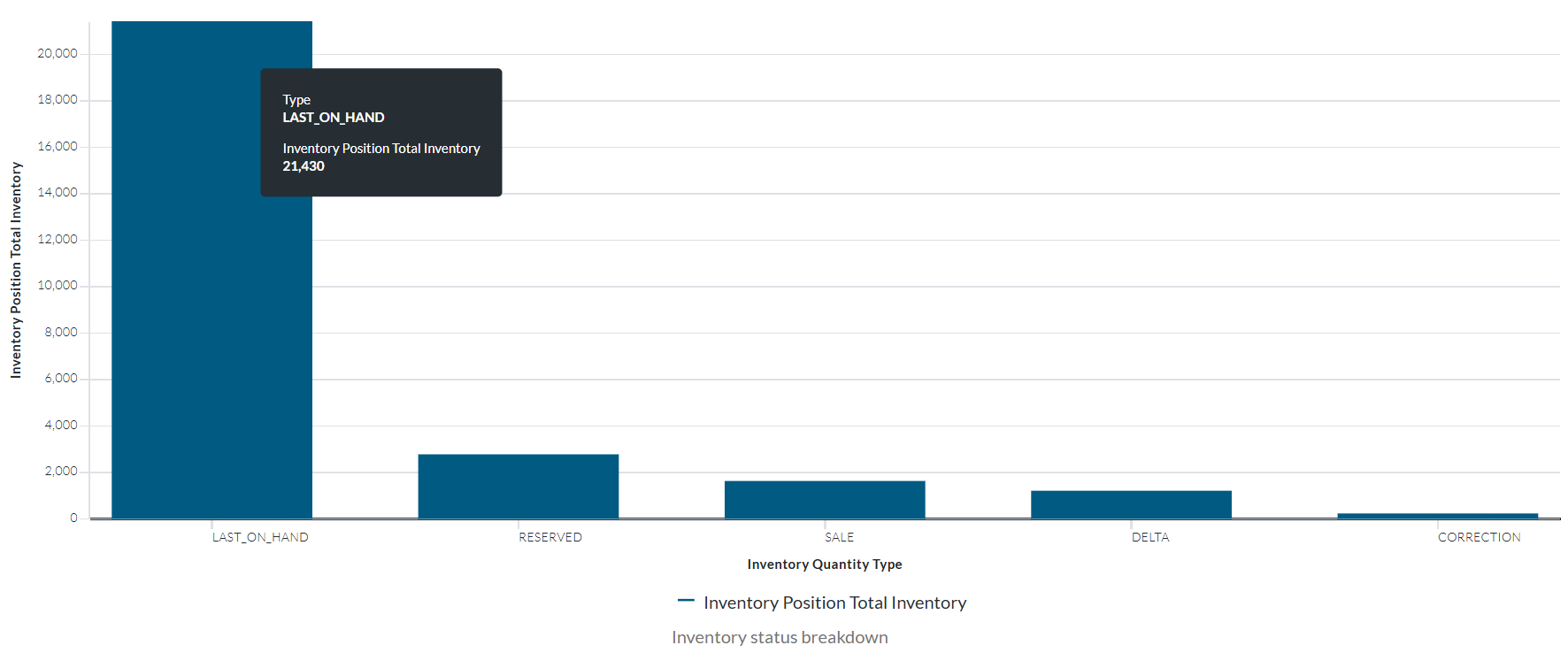
When to use this metric
- Understand how much inventory is actually sellable vs. tied up
- Identify operational issues causing inventory to be unavailable
- Plan inventory procurement based on truly available stock
- Monitor inventory quality and allocation efficiency
How to interpret
- Good performance: High percentage of inventory in "available" status
- Potential issues: Large amounts in "damaged" or "correction" status indicate operational problems
- Benchmark guidance: Varies significantly by business
Technical details
Formula:
SUM(inventoryQuantity.qty where inventoryQuantity.status = {STATUS_ACTIVE})
grouped by inventoryQuantity.type as of current timestamp
Configuration:
- STATUS_ACTIVE: Status definitions for inventory quantities (default: ACTIVE)
Reference Parameters:
`retailer.ref`: Filters the metric to inventory positions from the selected retailer`location.ref`: Filters the metric to inventory positions for the selected location`inventory_position.product_ref`: Filters the metric to inventory positions for the selected product
