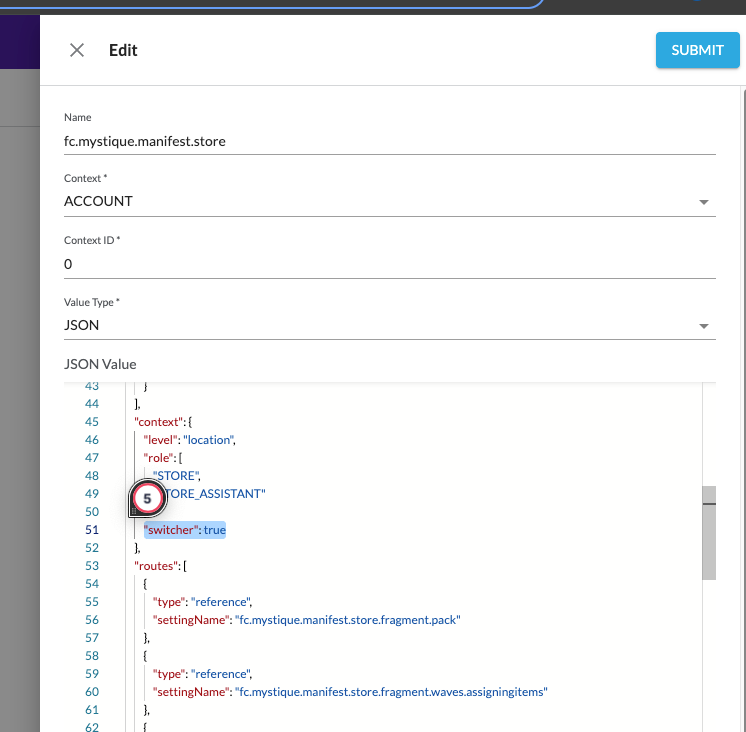Switch Store Locations
Author:
Fluent Commerce
Changed on:
5 Sept 2025
Key Points
- This guide shows you how to seamlessly switch Store Locations within the Fluent Store web app
- This guide is aimed at In-Store users
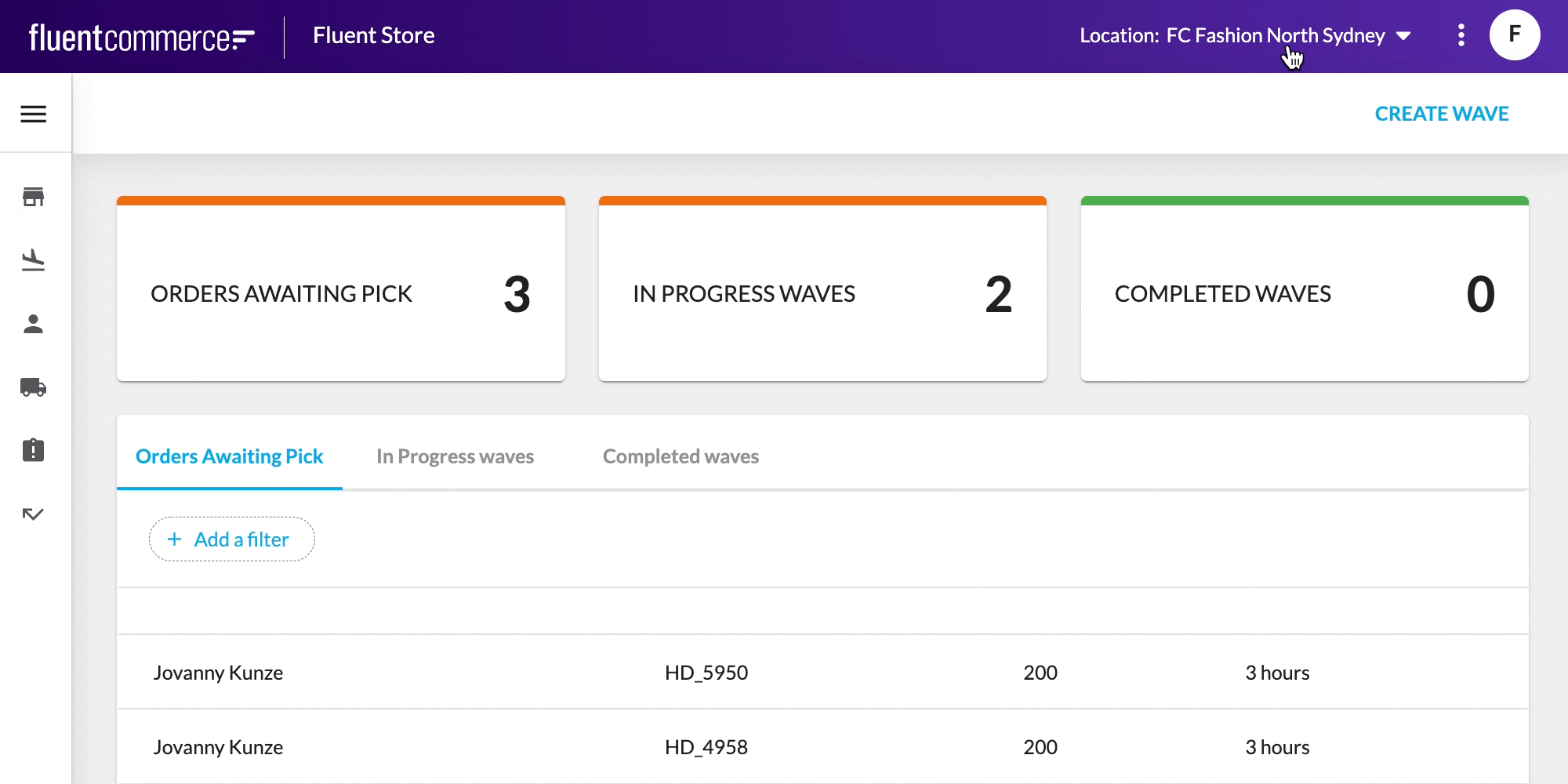
Prerequisites
Steps
 Who is this guide for?
Who is this guide for?
 Prerequisites
Prerequisites
- Fluent Store is enabled
- The context switcher is enabled for Fluent Store.
- The logged-in user has been granted access to more than one location.
 Step 1: Check User roles
Step 1: Check User roles
The user should have multiple contexts:
 Step 2: Check manifest
Step 2: Check manifest
`fc.mystique.manifest.store`Ensure it has the switcher setup in the manifest: