Extended Component To Handle Order Item Cancellation
How-to Guide
Extend
Author:
Nandha Balaguru
Changed on:
25 July 2025
Key Points
- Supports full or partial cancellation of order line items based on remaining quantity.
- Extended UI component enforces cancellation reason and visualises cancellable quantity.
- Rule/Rule set updates to cancelledQuantity are required but not covered in this document.
Prerequisites
Steps
 Use Case
Use Case
Enable OMS users to cancel an order line item either partially or fully through the Order entity. This includes the ability to perform multiple cancellations on the same line item, restricted by the remaining cancellable quantity. Solution Approach
Solution Approach
UI Enhancements
- Extend the existing UI component to:
- Provide better visualization of the order line item cancellation status.
- Offer functionality to cancel order line items, either fully or partially.
- This extended UI component reads the
`cancelledQuantity`attribute from each order line item. - Based on the value, the UI dynamically calculates and presents only the remaining quantity available for cancellation.
- Users can cancel the same line item multiple times, provided there is remaining quantity.
Mandatory Cancellation Reason
- When a user selects a line item for cancellation, a cancellation reason must be provided.
- If the cancellation reason is not specified, the cancellation operation cannot be submitted or processed.
Extensibility
- All of the above behaviours can be customised.
- The UI component can be downloaded and extended further to meet specific client requirements
Results
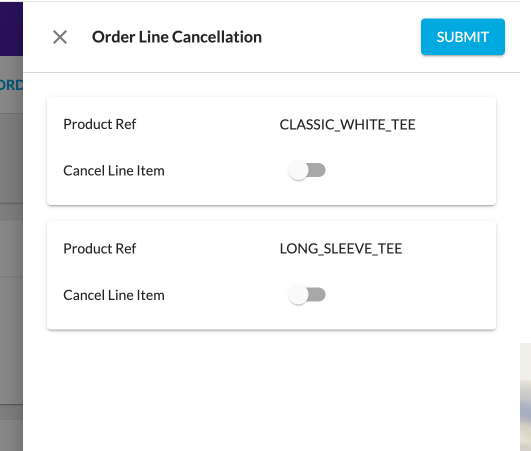
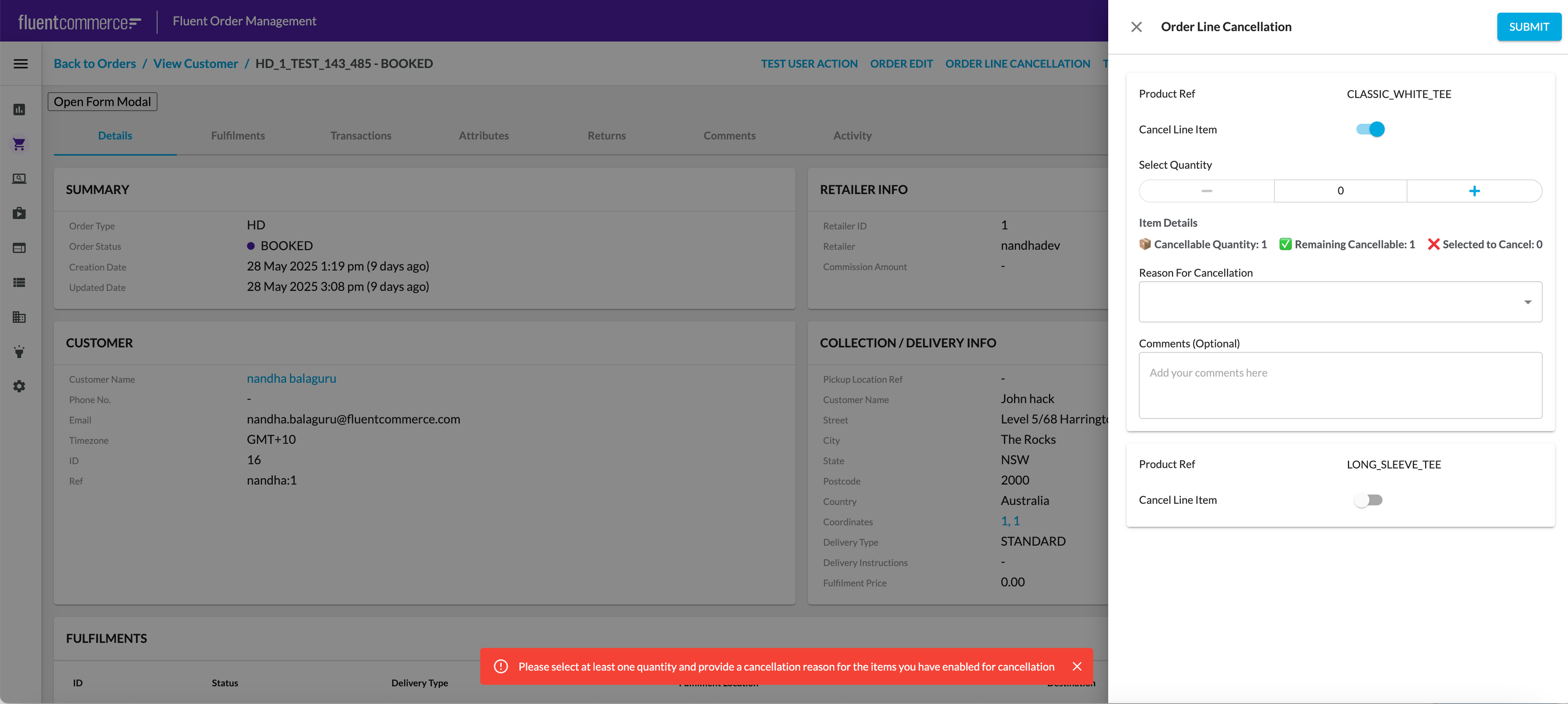
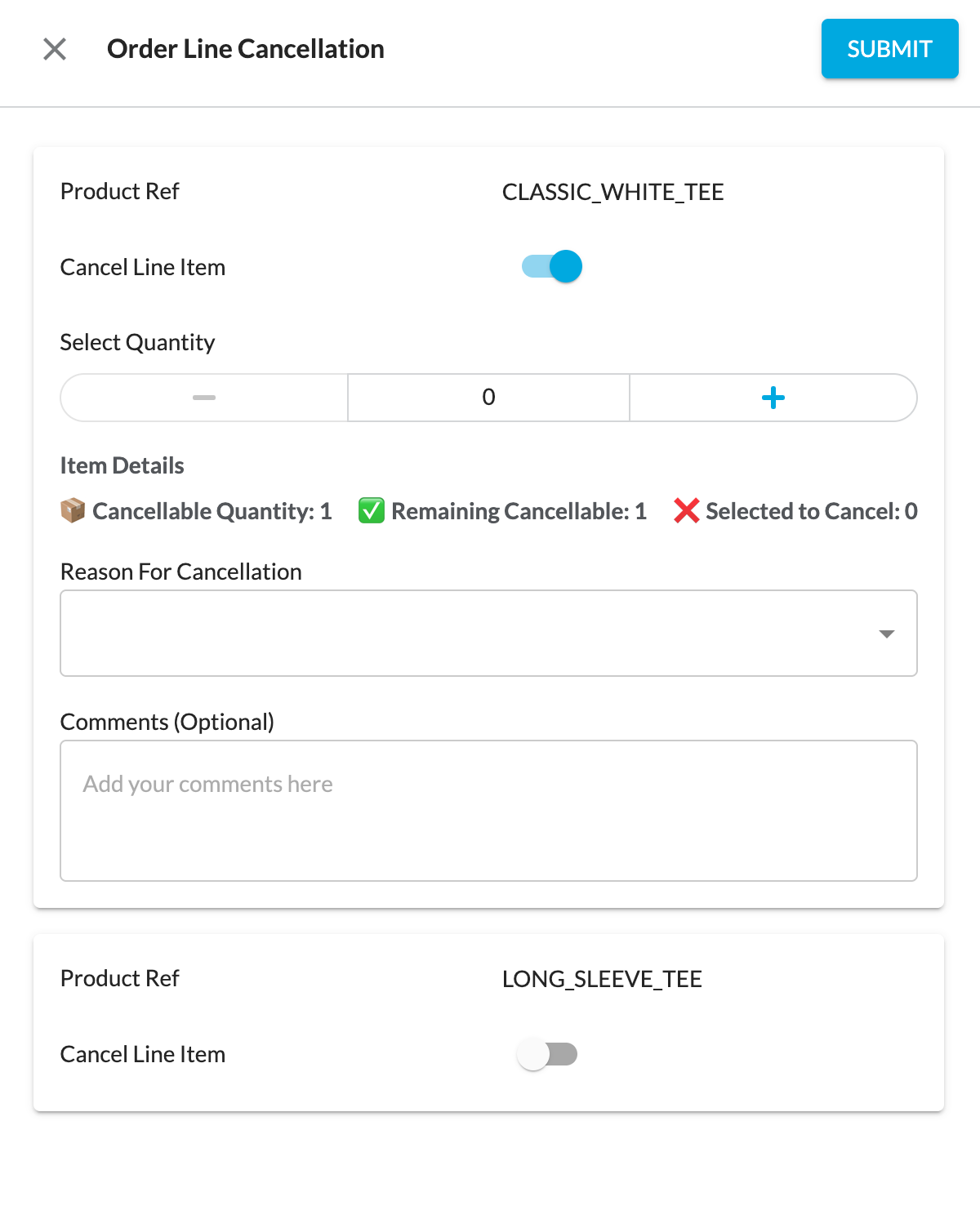
 Related sources
Related sources
Component CodeRelated content
Except as otherwise stated in the Extend Knowledge Content site policy, the content on this page is licensed under the Creative Commons Attribution 4.0 Licence, and any code samples that appear on this page are licensed under the Apache 2.0 Licence, unless any code sample forms part of the Fluent Order Management Platform code. Neither of these licences apply to any content on any other page that can be reached via a link on this page unless otherwise specified on that other page. If you wish to use any of the Extend Knowledge Content, you must do so in compliance with the licenses referred to above and the Extend Knowledge Content site policy, including attribution in the manner set out on this page.

