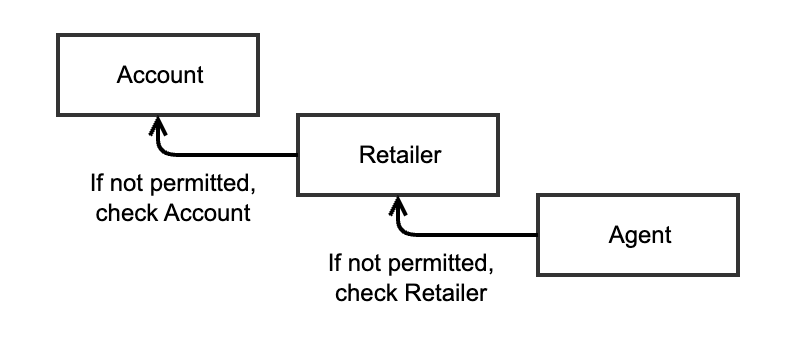Users Configuration Overview
Essential knowledge
Author:
Fluent Commerce
Changed on:
3 May 2024
Overview
OMS Webapp's Users List page allows users to efficiently search and view existing users using a versatile filter component. The Users table provides essential user details, with a clickable Username link leading to a detailed User Details page displaying user information. The paging control at the bottom ensures easy entry management with customizable rows per page and intuitive navigation.Key points
`Type`: Understand the different types of users; ADMIN, RETAILER, API, and AGENT- User Status: Be aware of the user status options, ACTIVE and INACTIVE, which reflect the user's current accessibility.
- Filtering Users: Utilize the filter component to efficiently search for users based on various criteria like username, status, creation date, and type.
- Roles and Permissions: Assign roles to users to manage permissions within the system, ensuring each user has the appropriate level of access.
- Paging Control: Utilize the paging controls at the bottom of the Users table to navigate between pages and manage the number of entries displayed per page, with options for 10, 25, or 100 entries.
- Deprecation Notice: Be aware that certain user types such as AGENT, SUPPORT, and others have been deprecated and should not be used for new users.
Users page
The Users List page displays the list of existing users.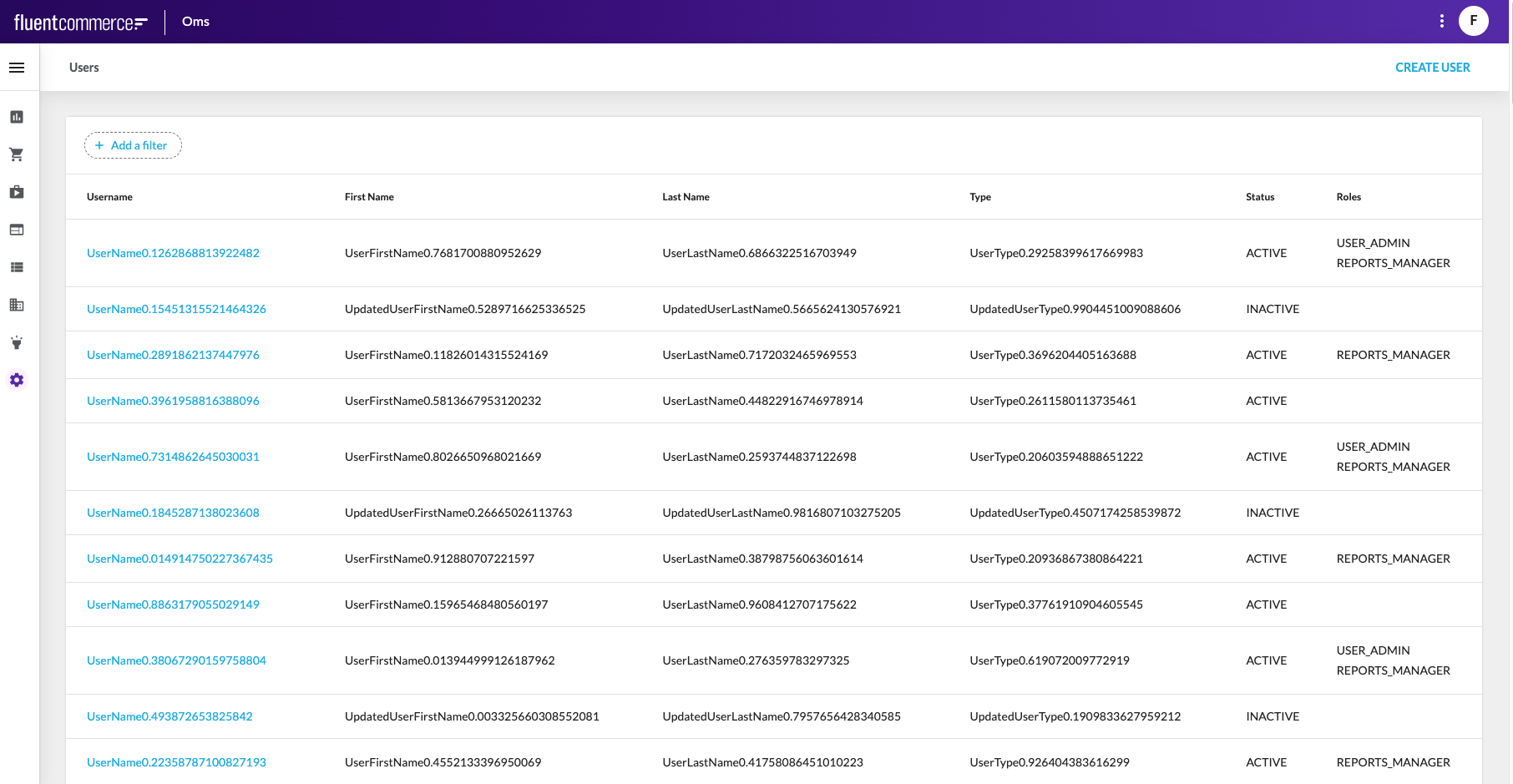
Filter Component
Use the Mystique SDK filter component to search for and view user details. This component should search based on the filtering criteria below:- Username
- First name
- Last name
- Type
- Status
- Primary Email
- Created On
- Updated On
User Table
The Users table displays information in the following columns:- Username: The username of a particular user.
- First Name: The first name of a particular user.
- Last Name: The last name of a particular user.
- Type: Type of user, allowed values for type are:
- ADMIN: This is the Account level user type.
- RETAILER: This is for Retailer users who can access the Retailer-level related data.
- API: This will be used for API users (Used by an external system to integrate with the Fluent Commerce platform).
- AGENT: This is for the Location-level User (For example, Store user).
- Status: The status of the user. Possible values are ACTIVE and INACTIVE.
- Roles: The set of permissions for a user. Roles are assigned to users.
`The username` is a link to the User Details page. Clicking the `Username` opens the User Details page.Read more about how users, roles, permissions, and settings work in the Fluent Platform in the Users, Roles, and Permissions article.USER DETAILS PAGE
The User Details page displays detailed information about the particular user.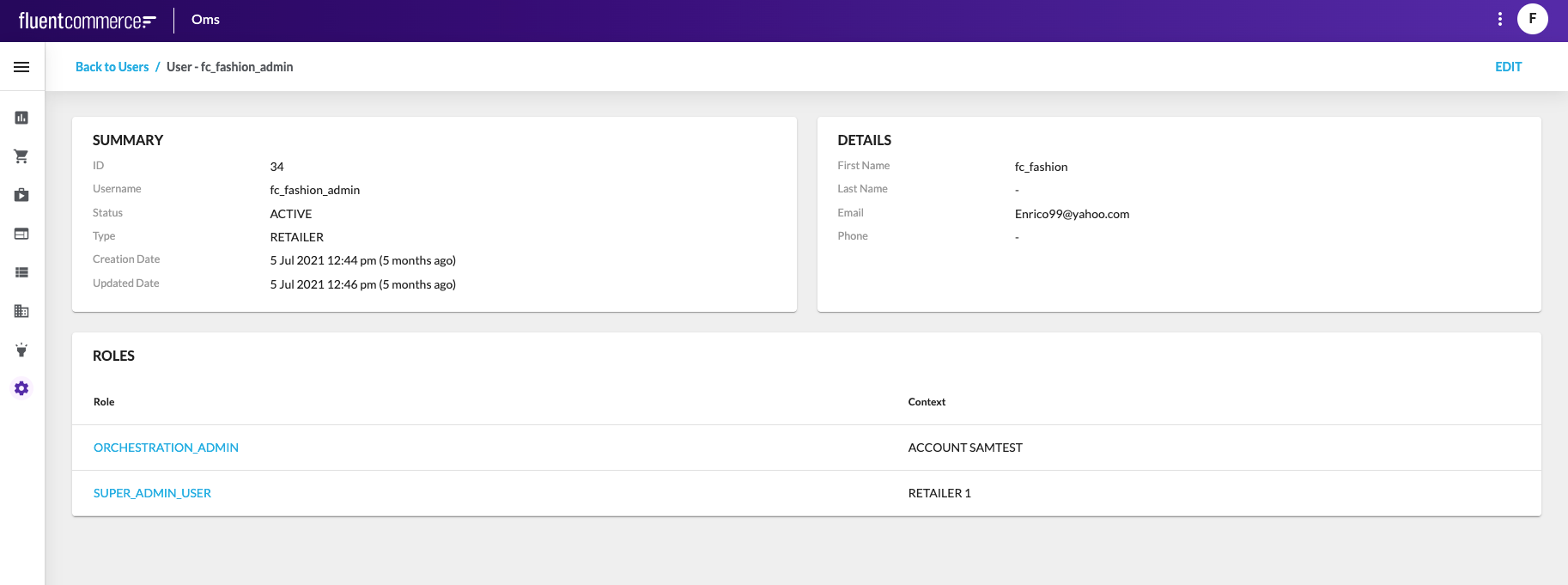
Breadcrumbs
Back to Users: Link navigating back to the Users page.Summary card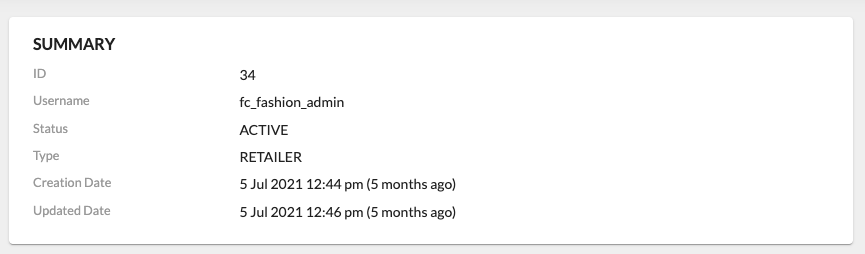 The summary card contains the following information:
The summary card contains the following information:- ID: The unique identifier of the user assigned by Fluent Commerce.
- Username: The username of a particular user.
- Status: The status of the user.
- Type: The type of the user.
- Creation Date: Date and time when the user was created.
- Updated Date: Date and time when the user was last updated.
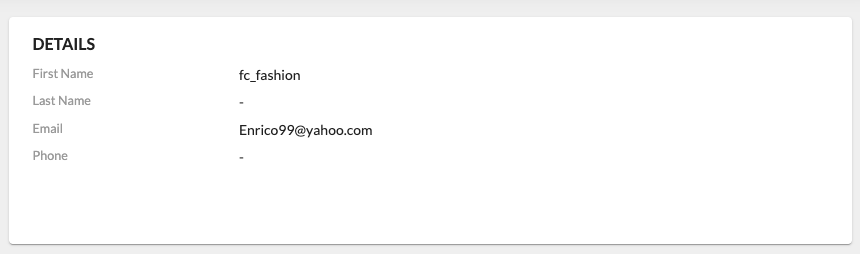 The Details card contains the following information:
The Details card contains the following information:- First Name: The first name of the user.
- Last Name: The last name of the user.
- Email: The primary email of a particular user.
- Phone: The primary phone number of a particular user.
Roles table
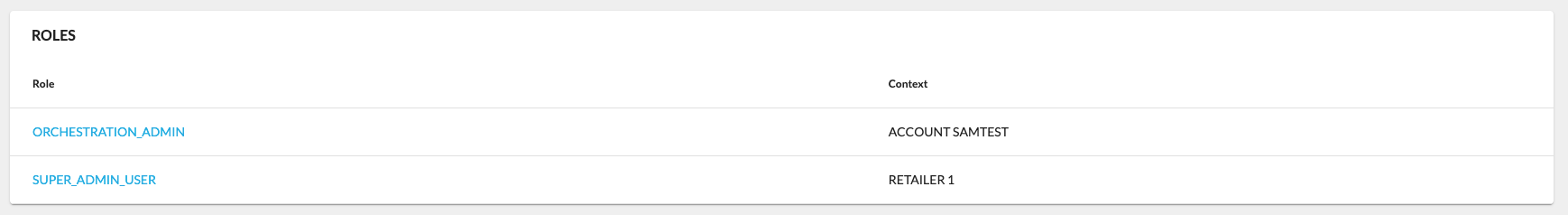
The Roles table displays information in the following columns:Role: The set of permissions for a user. Roles are assigned to users.Context (ID): The identifier of the context. The
`role` is a link to the Role details page.Learn more about how to Configure OMS