Returns in Fluent Store Web App
Feature
Changed on:
27 Aug 2025
Overview
The Returns feature in the Fluent Store Web App provides the ability for in-store associates to process Customer Returns for orders within the Fluent ecosystem.How it Works
Processing a Return in Fluent Store
Creating and processing a Return in Fluent Store is a two-part process. The first involves searching for the customer's order to Return, and the second is the lodgement of the item(s) being returned.Order Search
The In-Store associate must first navigate to the Returns section using the navigation bar.The next task is to find the Order that is associated with the item(s) being returned. To aid with this task, searching can be done via the order reference number. Presumably, this would be presented via the customer in the form of an order receipt.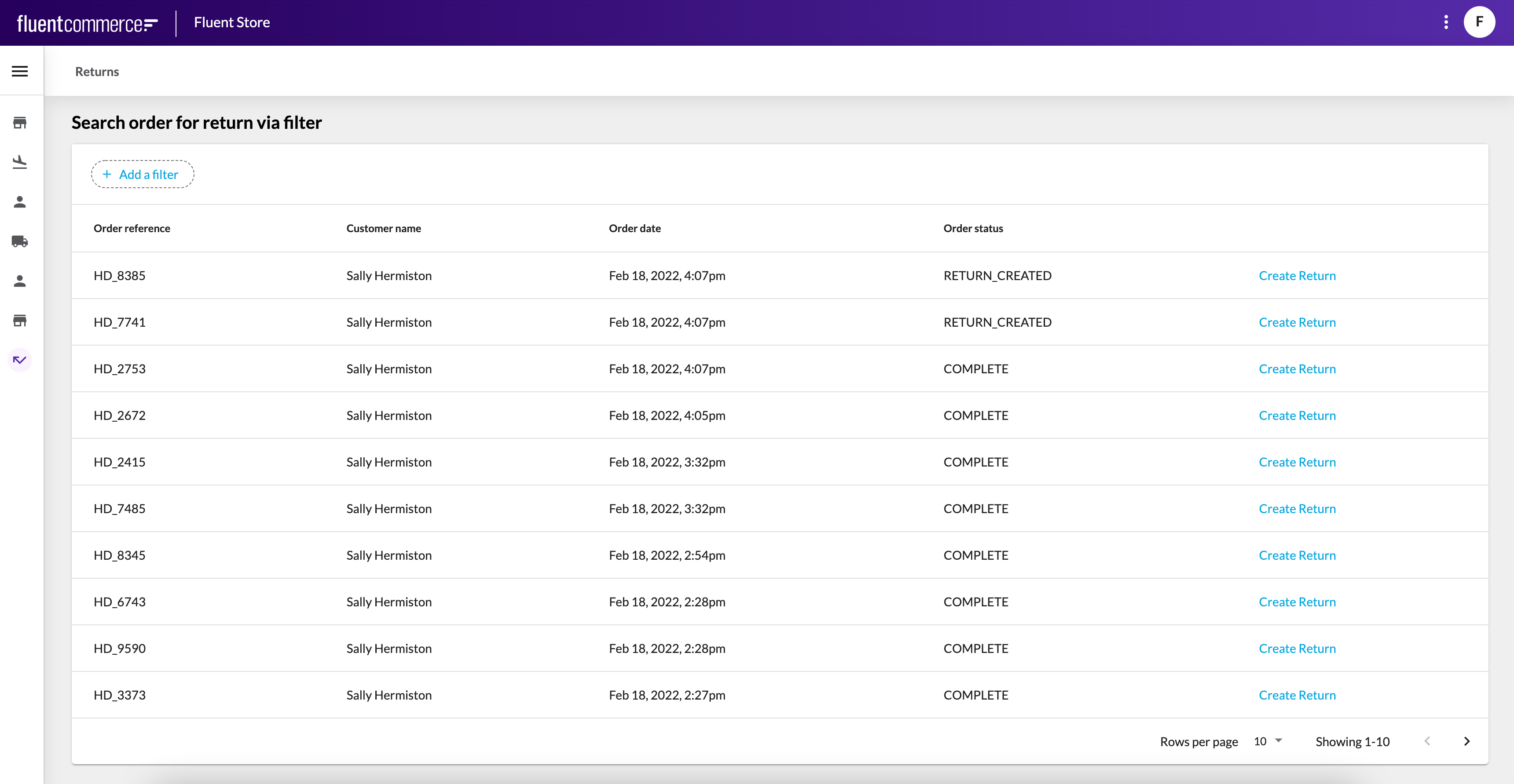 The reference solution shows all orders from all locations, this is because an item doesn't necessarily need to be returned from the location it was originally purchased from.Only Orders in a finalised status, or where a return has already been created can be returned. If a customer wants to return an unfulfilled item then we recommend canceling the fulfilment instead.
The reference solution shows all orders from all locations, this is because an item doesn't necessarily need to be returned from the location it was originally purchased from.Only Orders in a finalised status, or where a return has already been created can be returned. If a customer wants to return an unfulfilled item then we recommend canceling the fulfilment instead.Return Lodgement
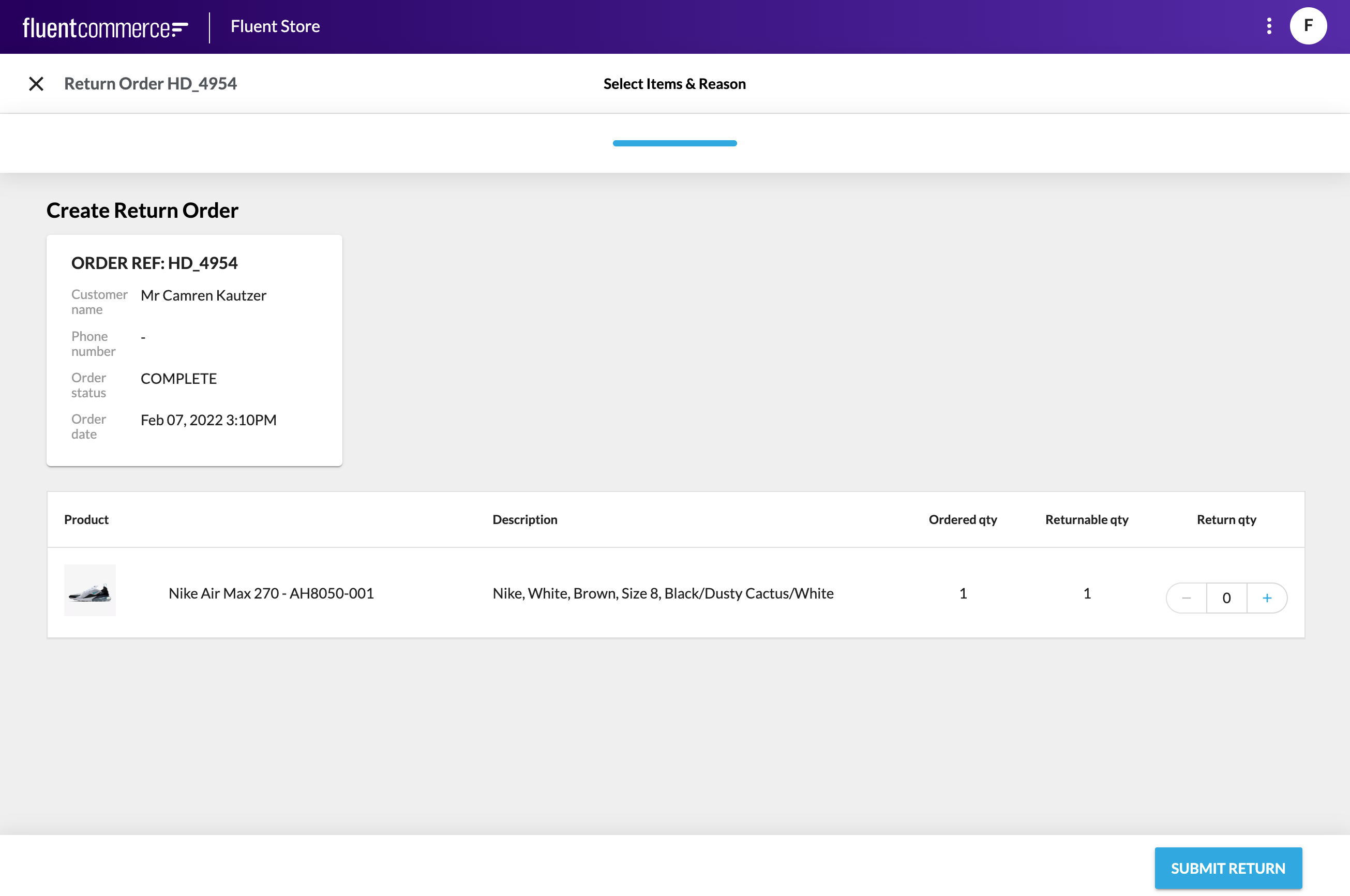 Once an order has been selected, the In-Store Store Associate will then proceed to select the items that are being returned. When an item is selected, some fields will show up, allowing the store assistant to optionally select a reason for return, the item condition, and a comment about the item.For more details about the specifics of the lodgement features, check out the Returns Field Component.
Once an order has been selected, the In-Store Store Associate will then proceed to select the items that are being returned. When an item is selected, some fields will show up, allowing the store assistant to optionally select a reason for return, the item condition, and a comment about the item.For more details about the specifics of the lodgement features, check out the Returns Field Component.