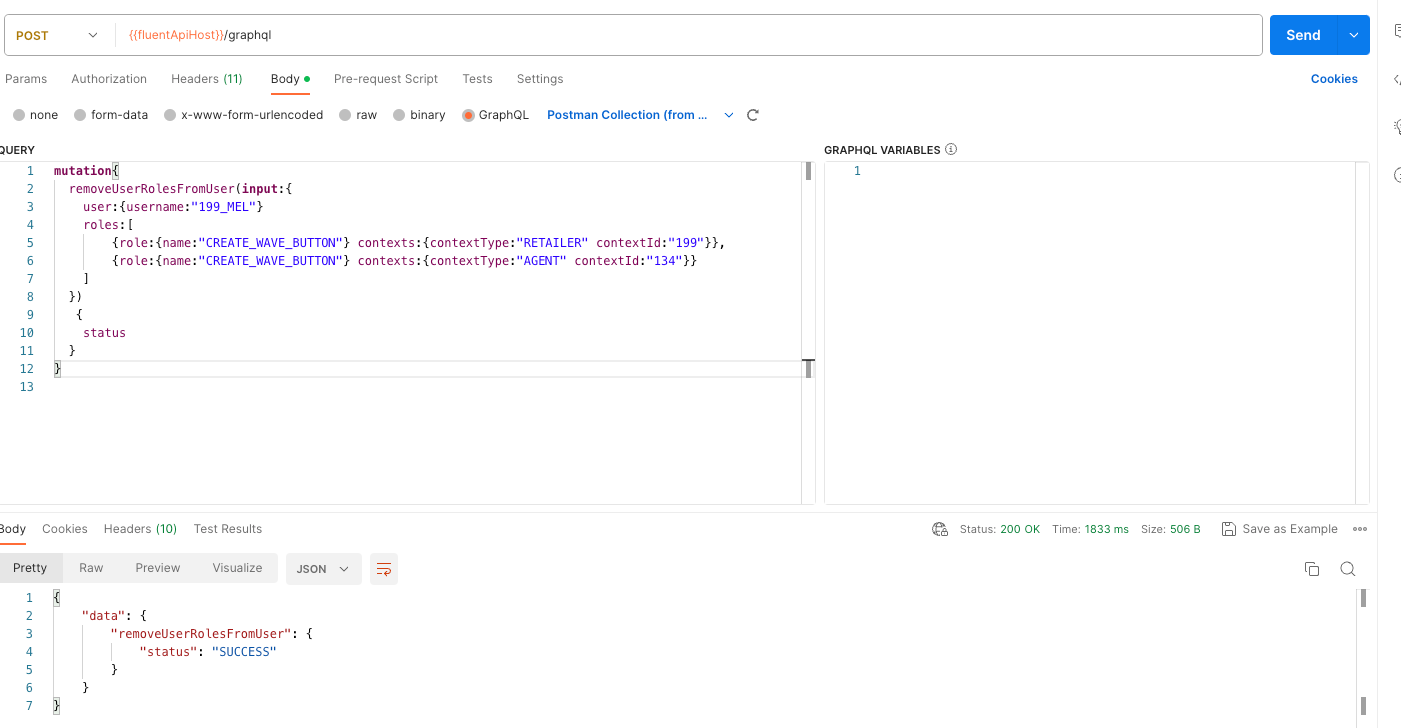Restrict UserAction button visibility by using user roles
Author:
Fluent Commerce
Changed on:
14 Sept 2023
Key Points
- The below example demonstrates how the visibility of the CREATE WAVE button in Fluent STORE can be customised via roles, permissions, and the manifest.
Steps
 Check the current Wave Screen
Check the current Wave Screen
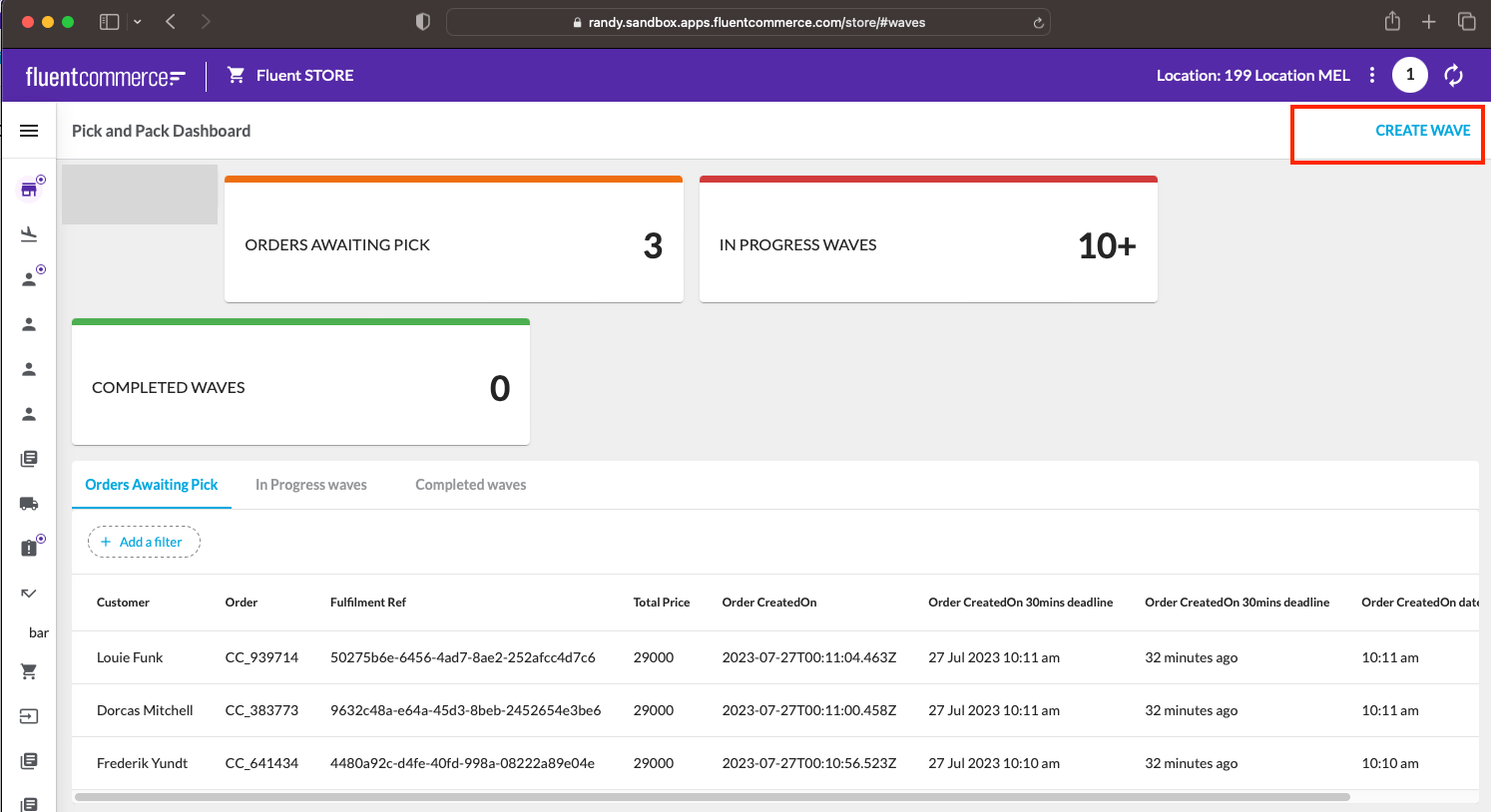
 Update Manifest
Update Manifest
`fc.mystique.manifest.store.fragment.waves`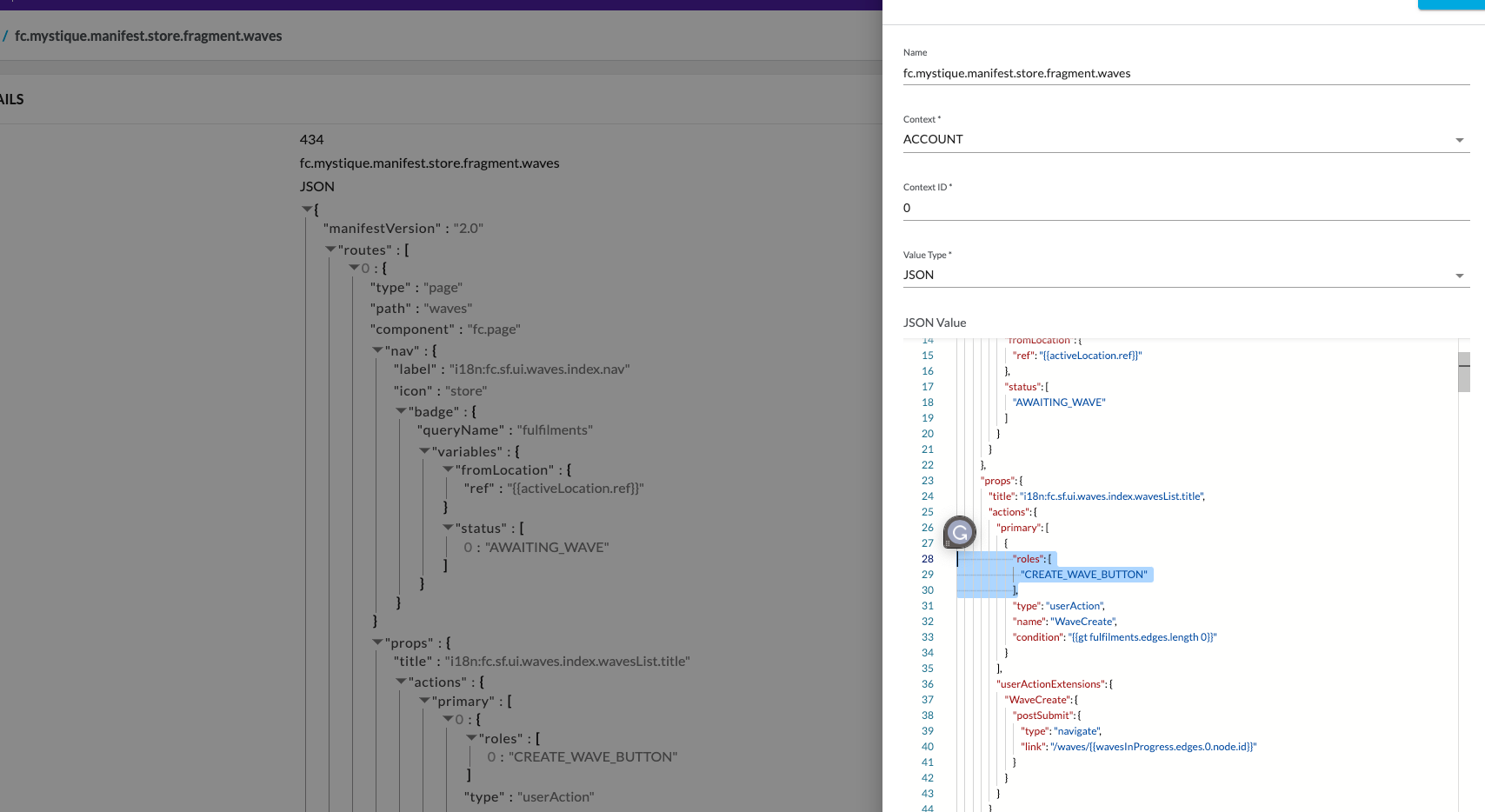
 Check the wave screen
Check the wave screen
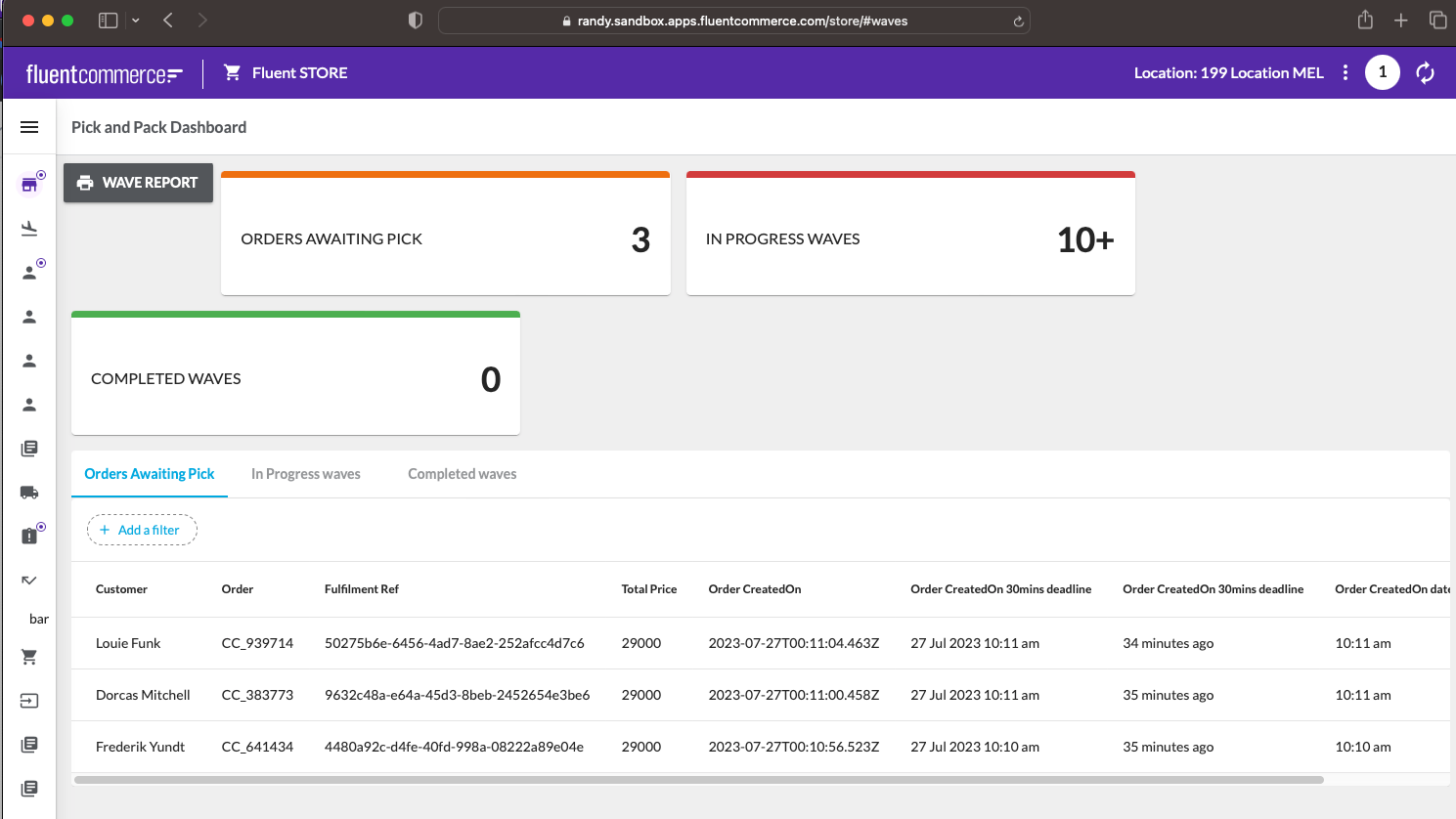
 Create a new user role
Create a new user role
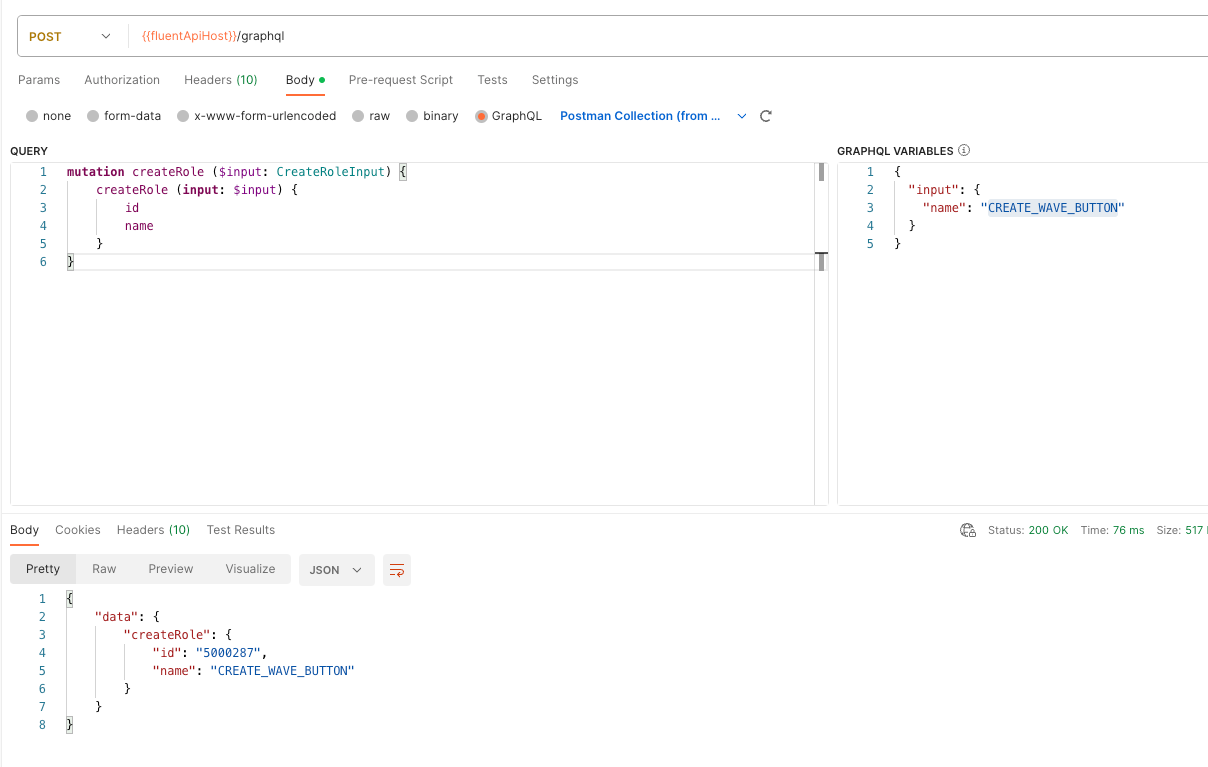
 Assign Role to the Store user
Assign Role to the Store user
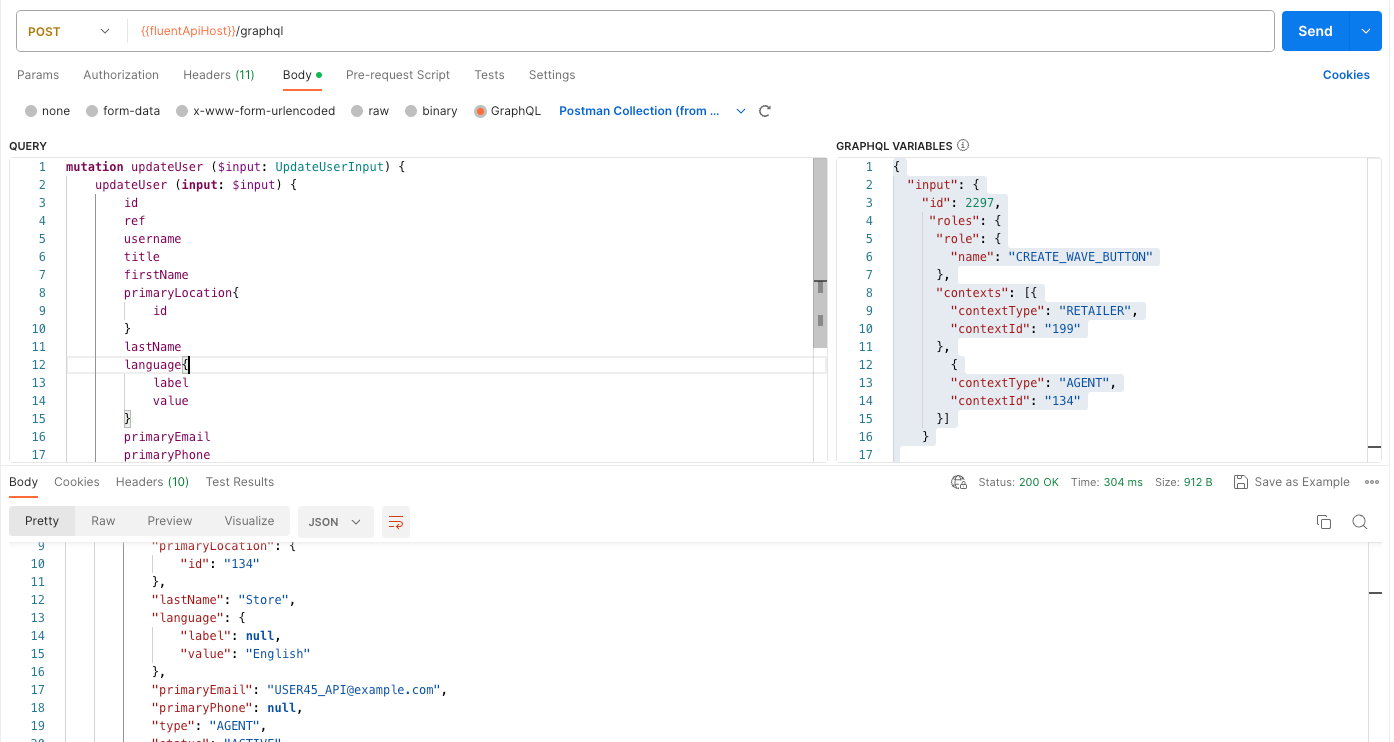
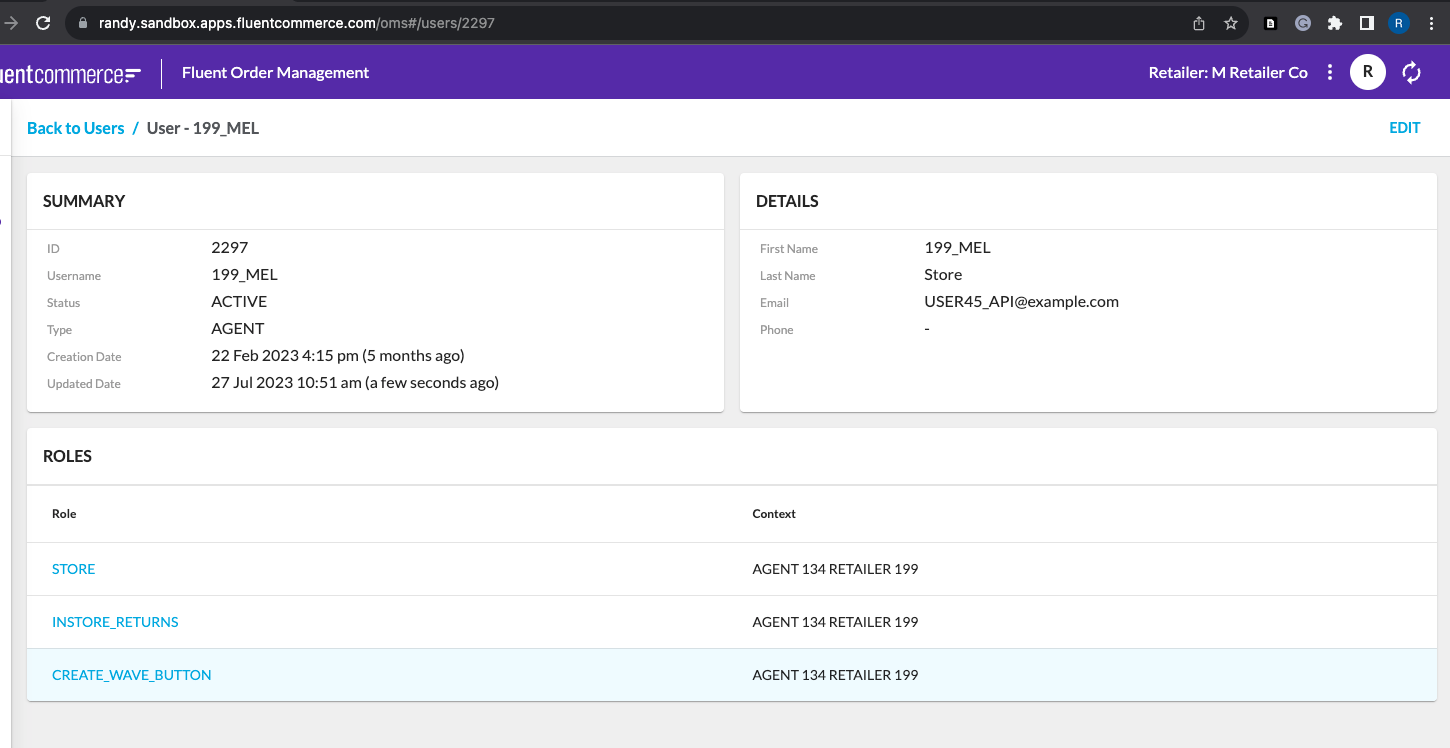
 Check the Wave Screen
Check the Wave Screen
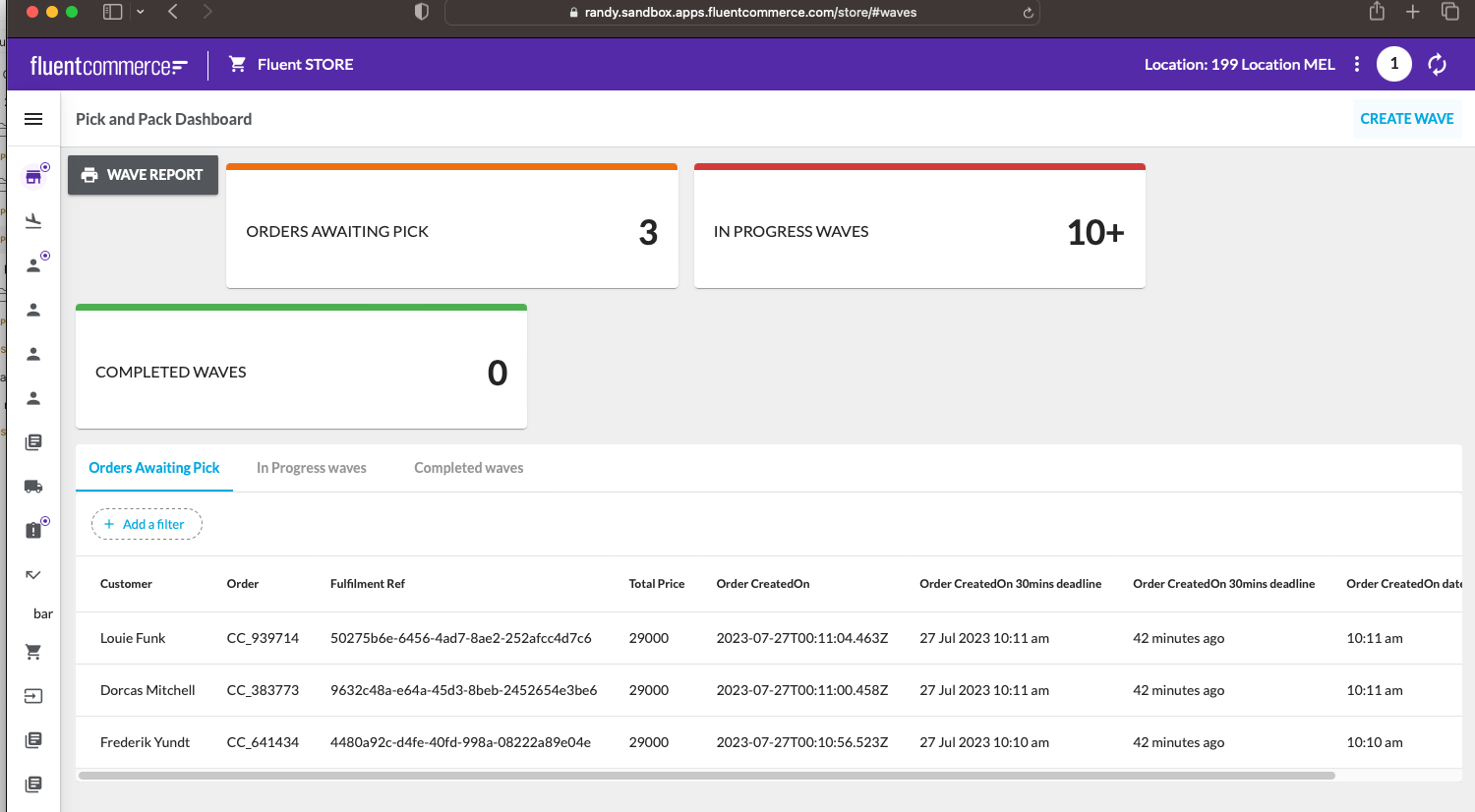
 Removing Roles from a user
Removing Roles from a user