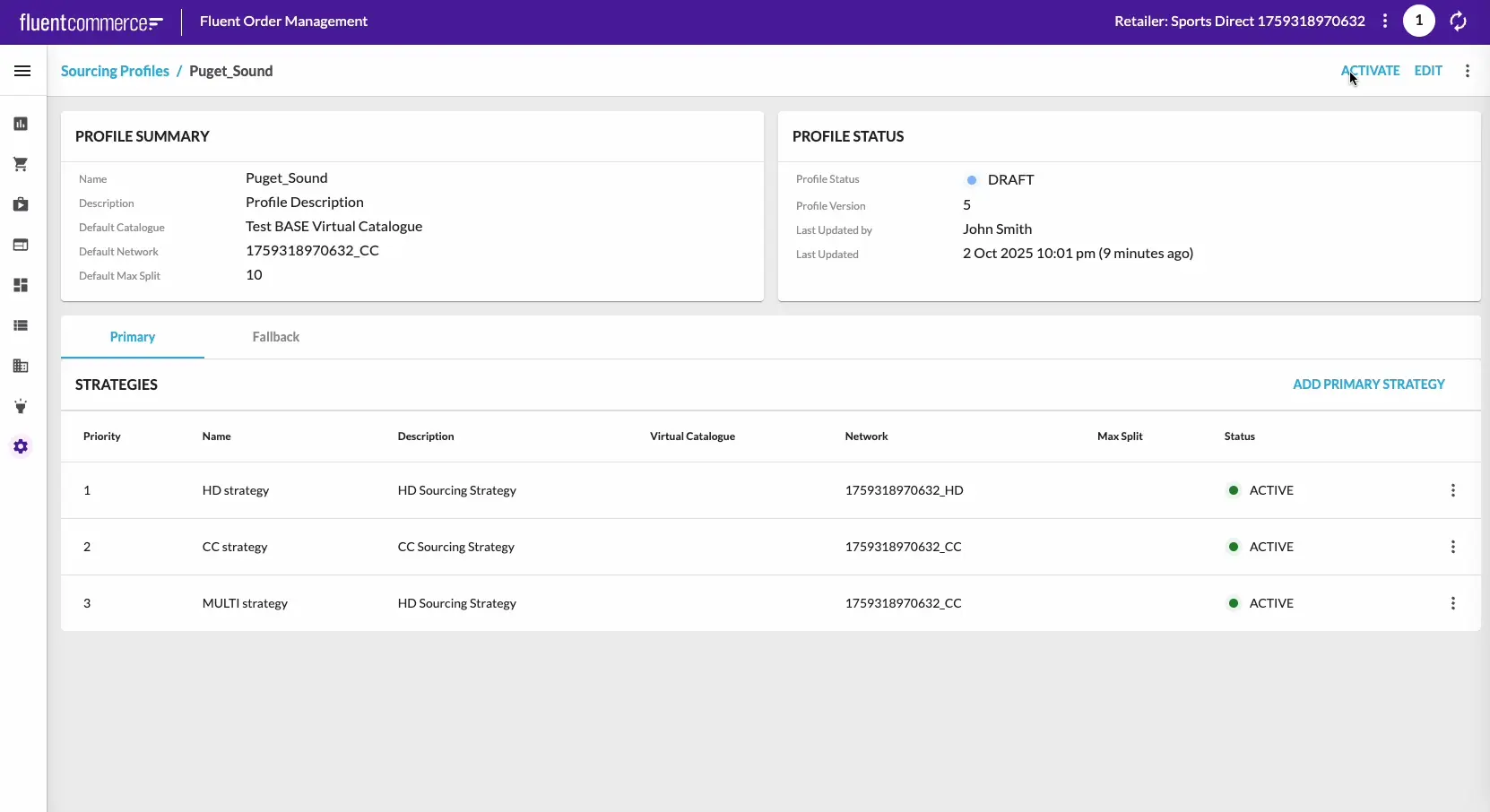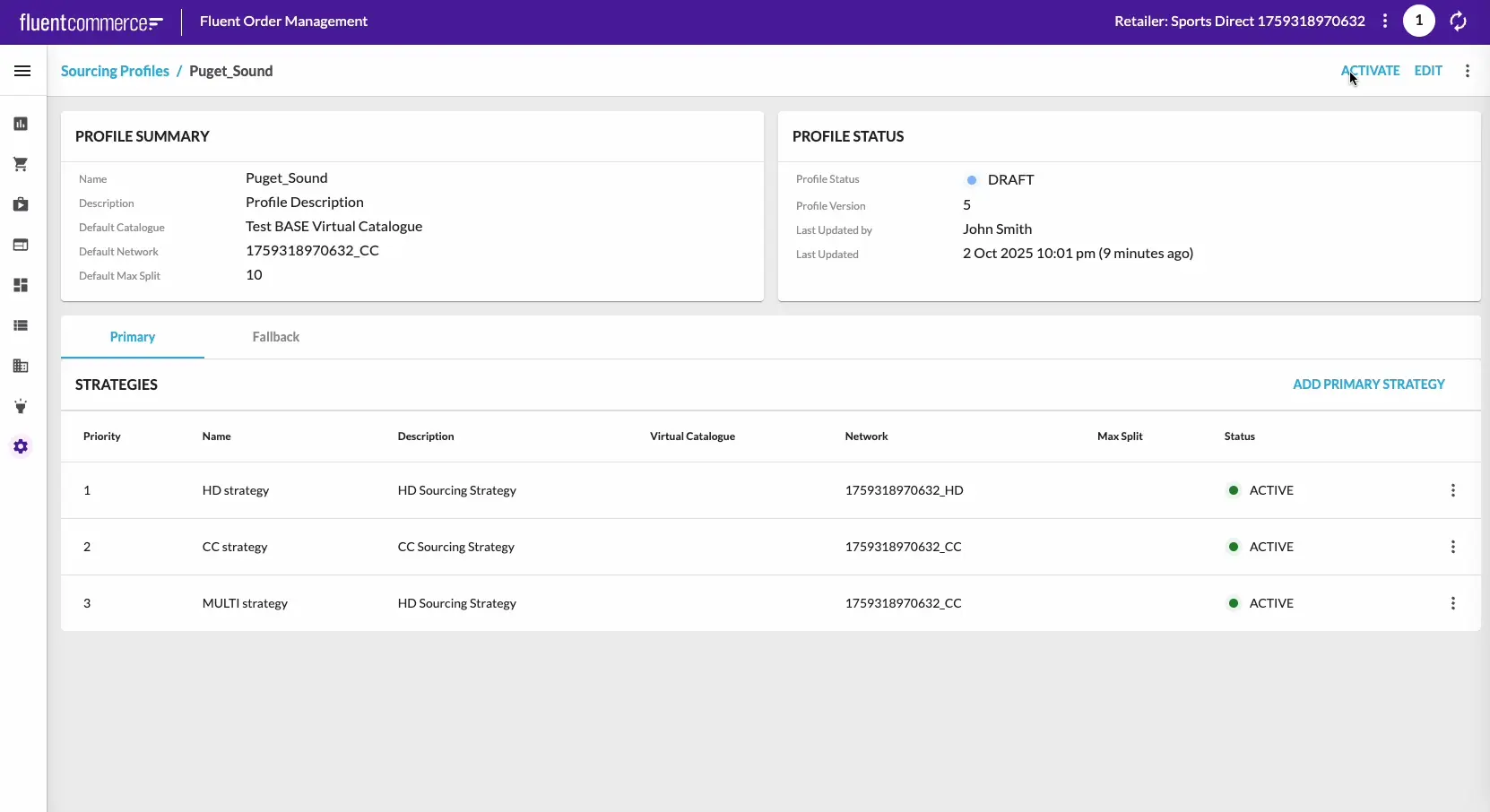Managing Strategy Status in Admin Interface: Activate, Deactivate, Remove
How-to Guide
Author:
Yulia Andreyanova
Changed on:
3 Oct 2025
Key Points
- Strategies can be managed independently within a profile.
- Actions include activating, deactivating, and removing strategies.
- Changes create a new draft version of the profile.
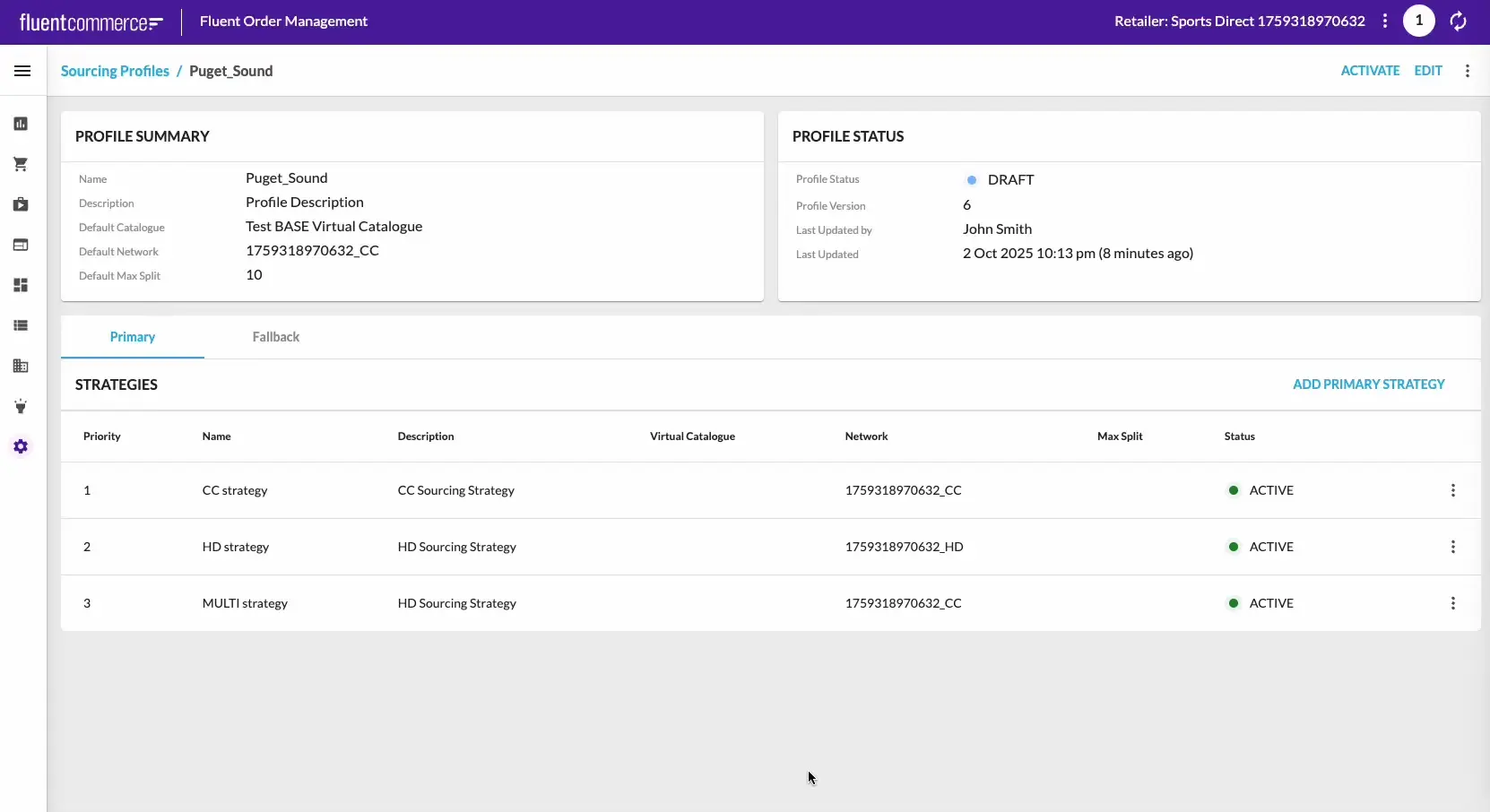
Prerequisites
Steps
 Open Profile
Open Profile
Go to Admin → Sourcing Profiles and open the relevant profile.
 Locate Strategy
Locate Strategy
Scroll to the Strategies Section in the Profile Details view.
 Manage Strategy
Manage Strategy
In the ellipsis (⋮) menu, select the required action: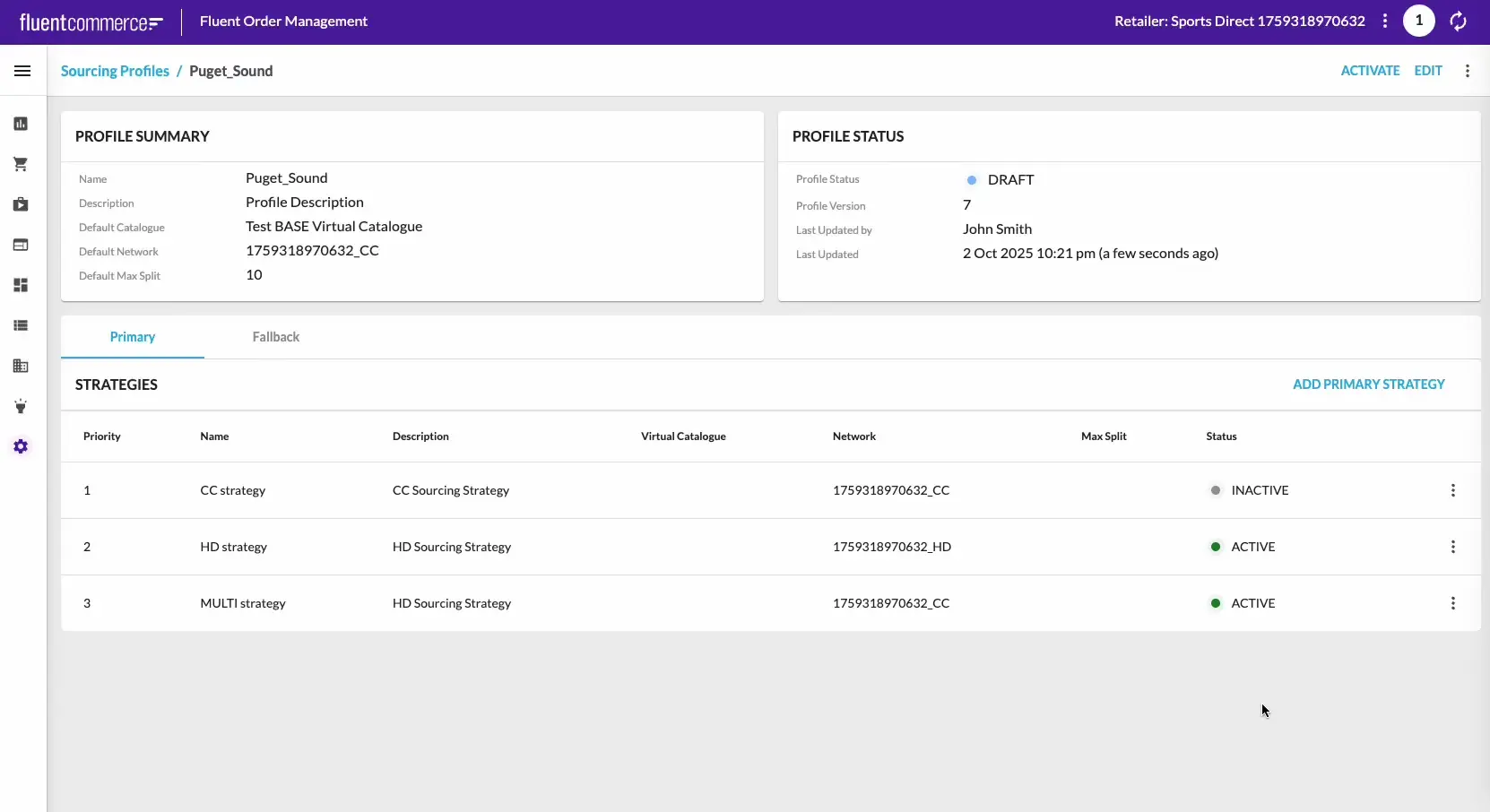
- Activate – mark the strategy as Active so it can be executed.
- Deactivate – suspend the strategy without removing it from the profile.
- Remove – delete the strategy; this action is applied in the newly created profile version.
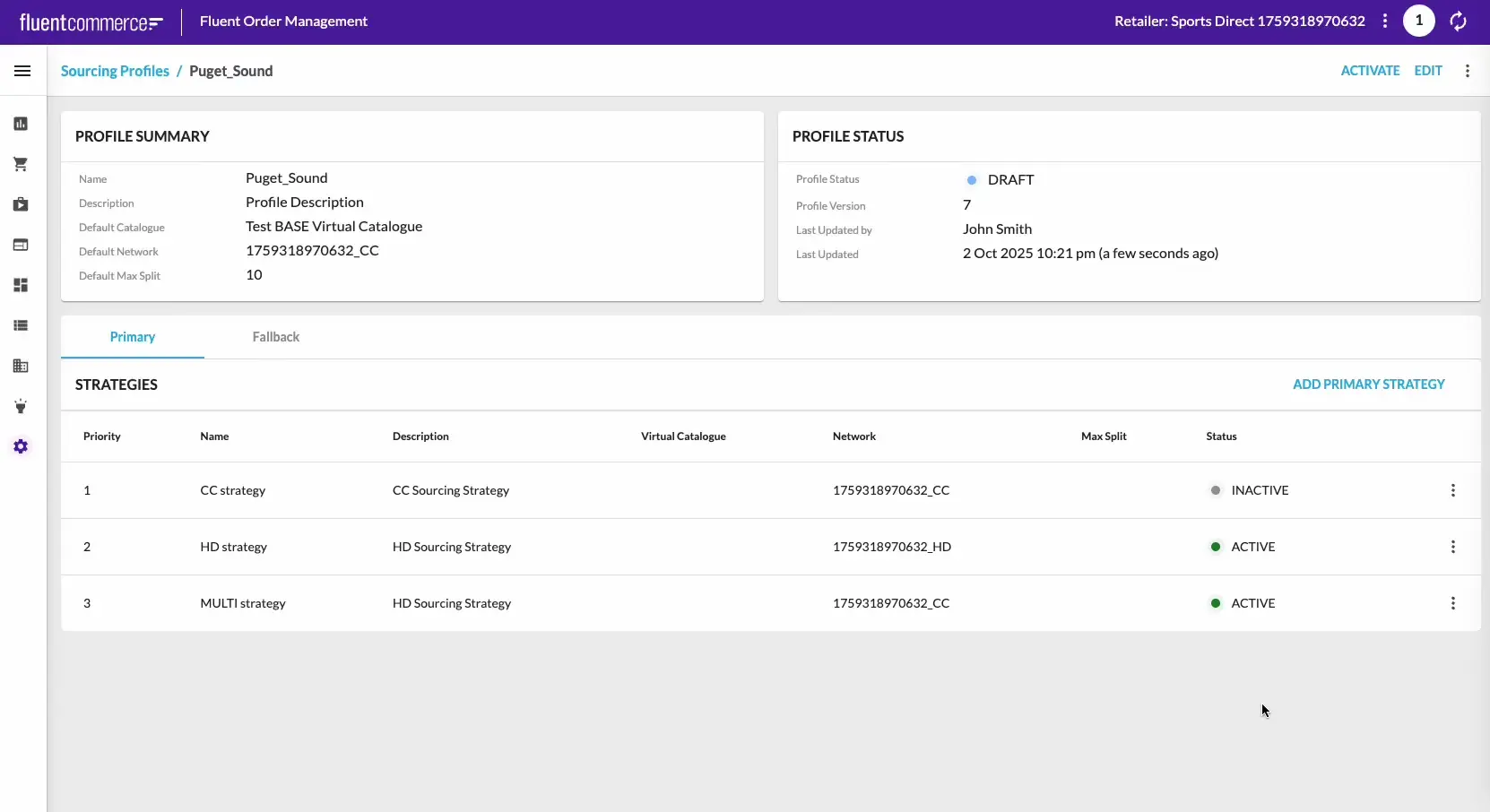
 Review and Activate Updated Profile
Review and Activate Updated Profile
After confirmation, the user is redirected to the details page of the newly created profile version. Review the updated configuration and activate the draft to apply it as the active version.