Shipment Details drawer Component
UI Component
Changed on:
8 Sept 2023
Overview
Shipment Details drawer is a custom content component that displays detailed information about a particular shipment on a drawer.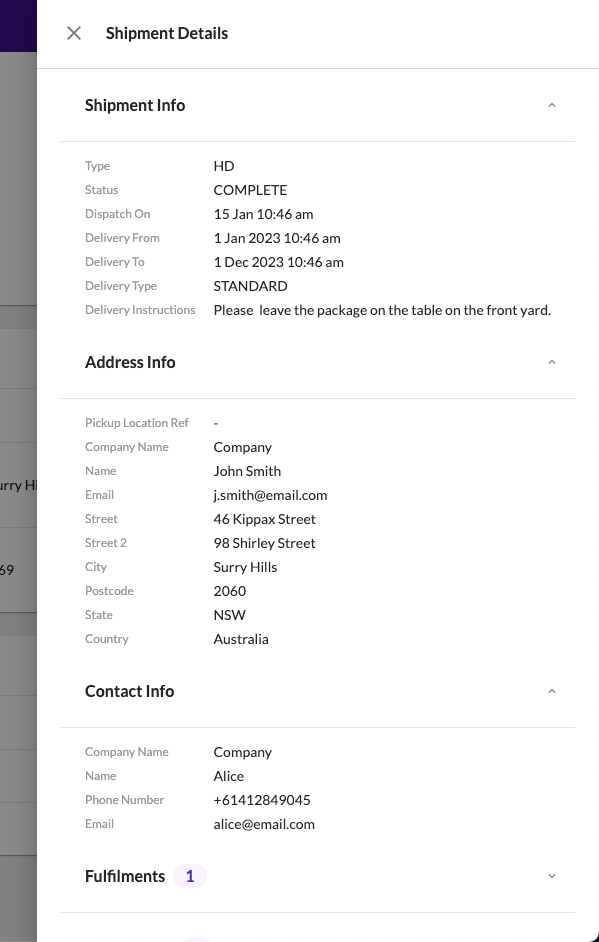
| Plugin Name | OMS |
|---|
Alias
fc.order.shipmentDetails
Detailed technical description
Order Items pagination configuration
By default, 100 order items are displayed per page on the Shipment Details drawer. Configuring the number of displayed order items per page in the Order Items section is possible by following the steps below:Step 1. Go to Admin → Settings and click Create Setting button.Step 2. Fill in the following values:Name -`fc.mystique.order.shipmentDetails.orderItems.pageSize`Context - `ACCOUNT/RETAILER`Type - `INTEGER`Value - Set the number of order items you want to be displayed per page.Step 3. Click Submit button.Properties
N/A
Configuration example
1{
2 "label": "Details",
3 "type": "component",
4 "options": {
5 "component": "fc.order.shipmentDetails"
6 }
7}Version History
Recommended Placement
This component was designed to be accessible by clicking the View link of a Shipment Info table item within the Mixed Baskets User Interface.
