Stores
Author:
Fluent Commerce
Changed on:
1 Feb 2024
Overview
Stores configuration contains:
- Stores page
- Store Details page
- Location Ref
- Created On
- Updated On
Key points
- Stores page
- Store Details page
- Location Ref
- Created On
- Updated On
Stores page
Stores page displays the list of existing stores.
Layout
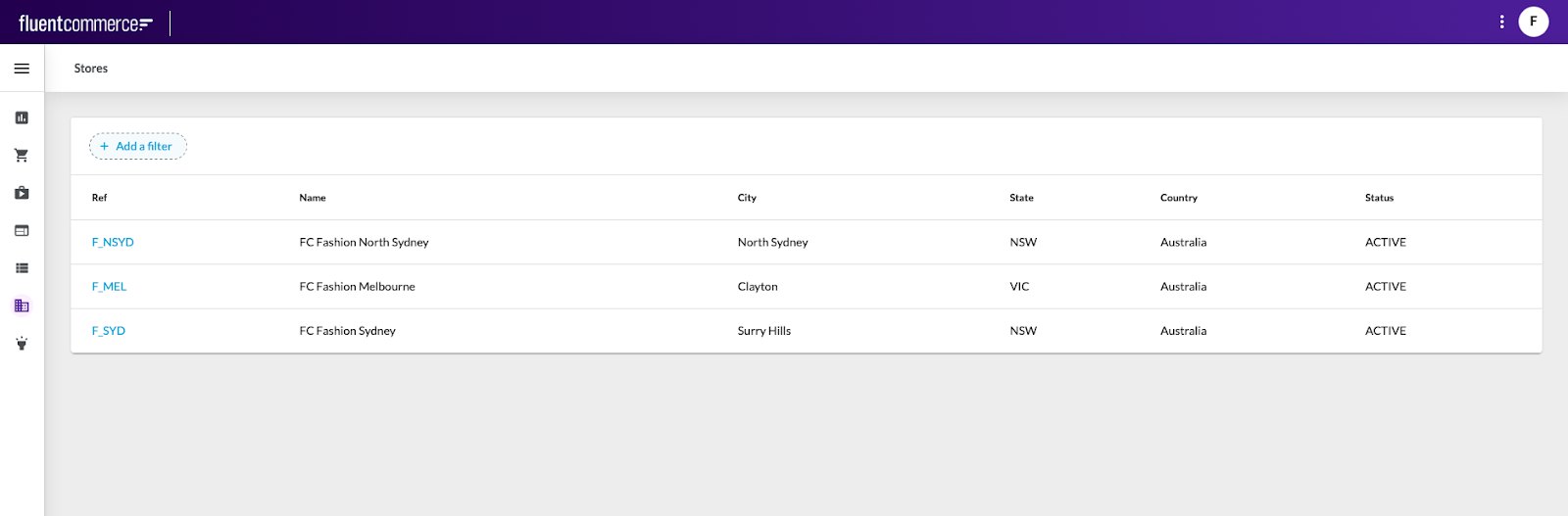
To search for and view store details the Mystique SDK filter component should be used. The Filter component should perform the search based on the following filtering criterion:
- Location Ref
Warehouses table displays information in the following columns:
- (Location) Ref: The unique reference of the location.
- (Location) Name: Name of the location.
- City: City.
- State: State.
- Country: Country.
- Status: Status of the location.
(Location) `Ref` is a link to go to the Store Details page. Clicking (Location) `Ref` opens the Store Details page.
Store Details page
The Store Details page displays detailed information about the particular store.
Layout
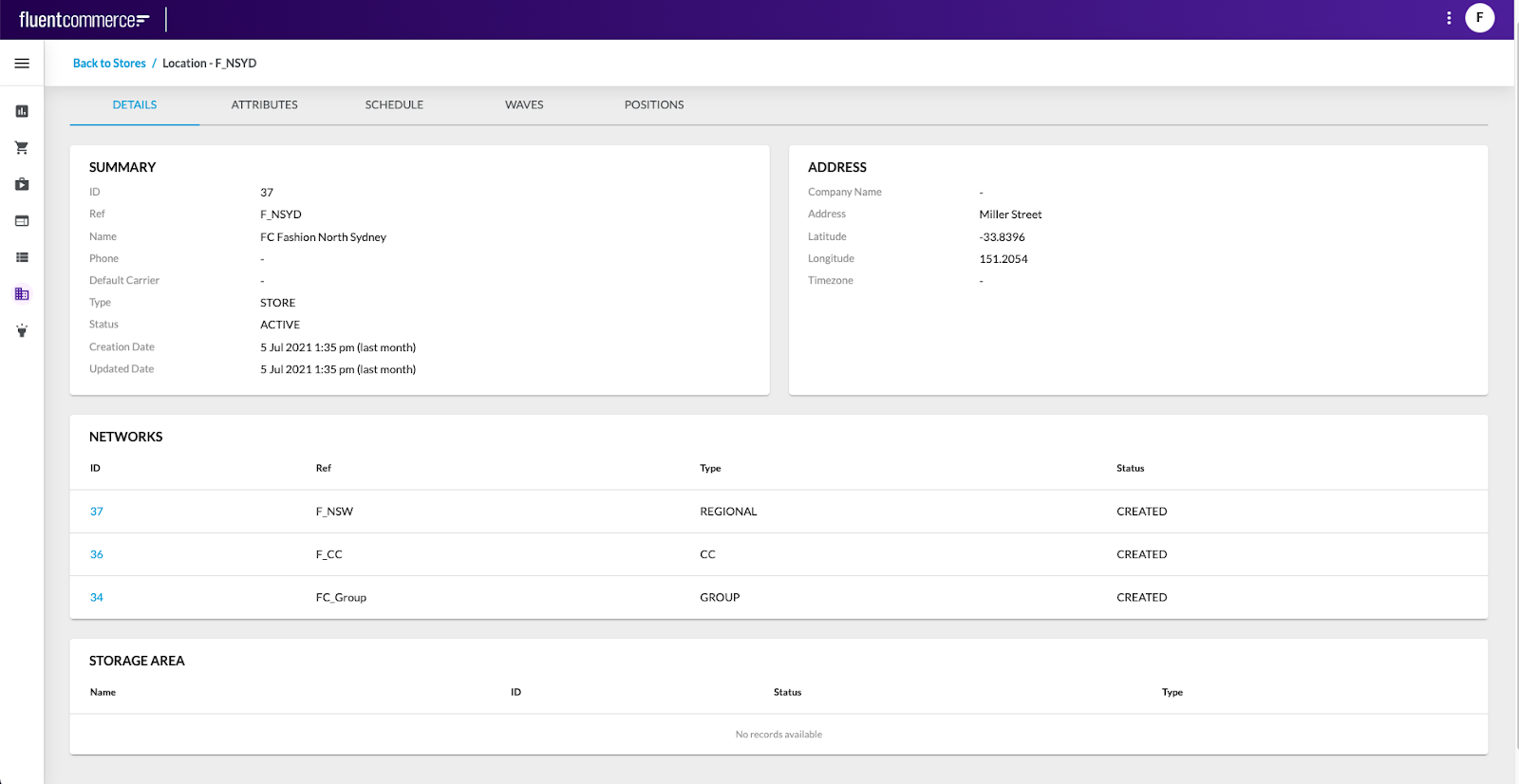
The detail view consists of the following tabs:
- Details
- Attributes
- Schedule
- Waves
- Positions
Breadcrumbs
- Back to Stores : Link navigating back to the Stores page.
Details Tab
The details tab provides a detailed overview of the selected warehouse and is made up of:
- Summary card
- Address card
- Networks table
- Storage Area table
Summary card
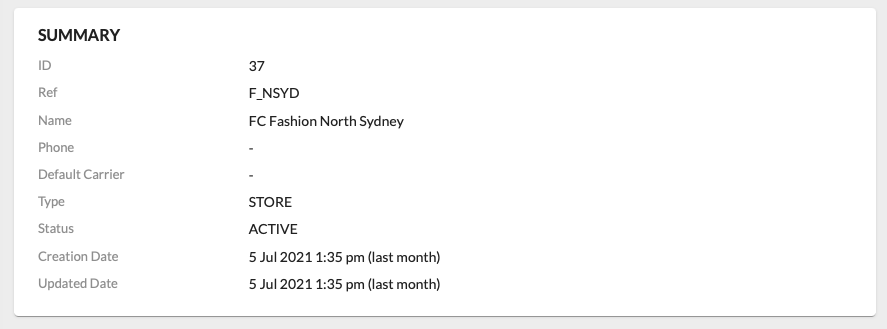
Summary card contains the following information:
- ID: The unique location identifier assigned by Fluent commerce.
- Ref: The location reference provided by the retailer.
- Name: Name of the location.
- Phone: The location contact number.
- Default Carrier: Carrier Reference.
- Type: Type of location.
- Status: Tracking ID. A unique identifier for the end user to link related Fulfilment options.
- Creation Date: Date and time when the location was created.
- Updated Date: Date and time when the location was last updated.
Address card
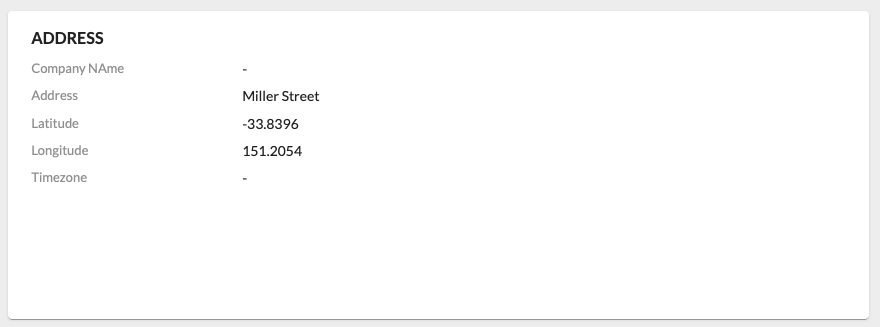
Address card contains the following information:
- Company Name: Retailer's business name.
- Address: The address of the location including city, country, post code, state, street.
- Latitude: Location latitude.
- Longitude: Location longitude.
- Timezone: Time Zone associated with the location.
Networks table
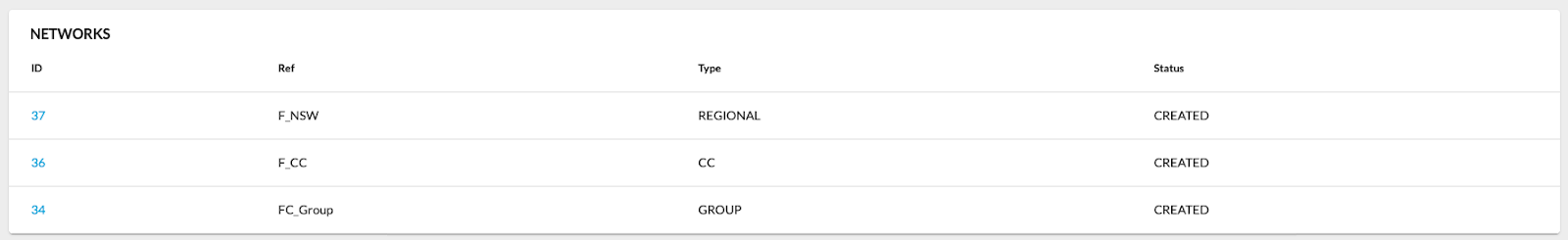
Networks table displays information in the following columns:
- ID: The unique network identifier assigned by Fluent Commerce.
- Ref: The unique reference of the network.
- Type: The type of network.
- Status: Status of network.
`ID` is a link to go to the Network details page.
Storage Area table
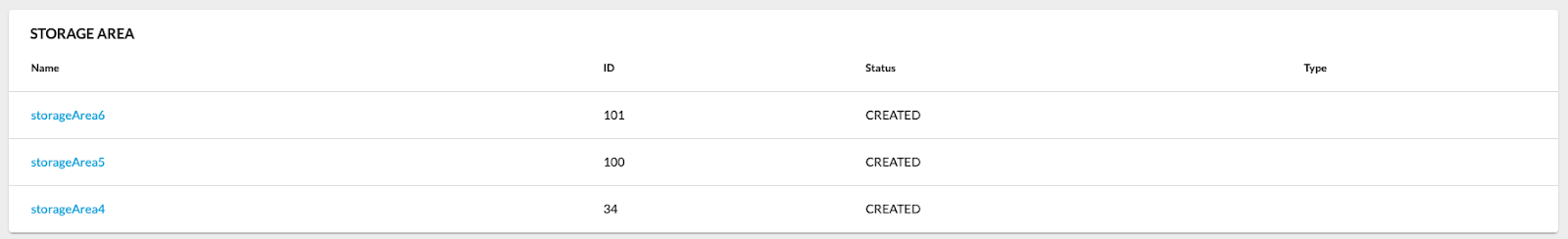
Storage Area table displays information in the following columns:
- Name: The name of Storage Area.
- ID: The unique identifier of Storage Area.
- Status: Status of Storage Area.
- Type: Type of Storage Area.
`Name` is a link to go to the Storage Area details page.
Attributes tab
Attributes tab displays all attributes associated with the selected store. The attributes tab consists of table Attributes with the following fields:
- Name: Displays the name of the attribute associated with the store.
- Type: Displays the type of attribute associated with the store.
- Value: Displays the value of the attribute.
Schedule tab
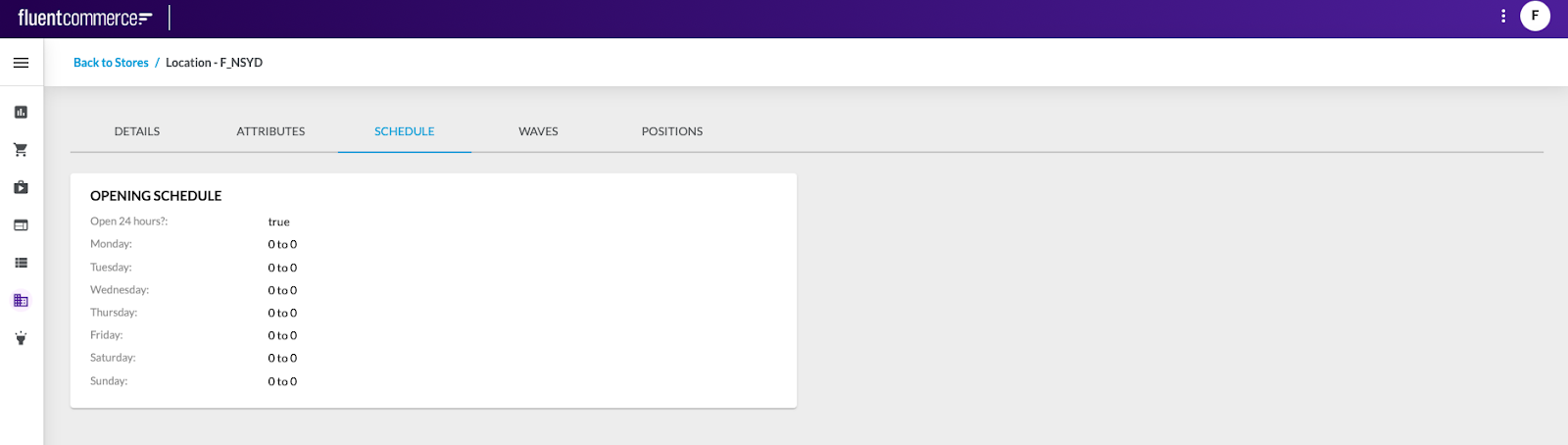
Schedule tab displays information of the opening schedule of the selected store. The Schedule tab consists of Opening Schedule card with the following:
- Opening 24 hours?: Possible values are true or false.
- The list of days of the week with the set time range.
Waves tab
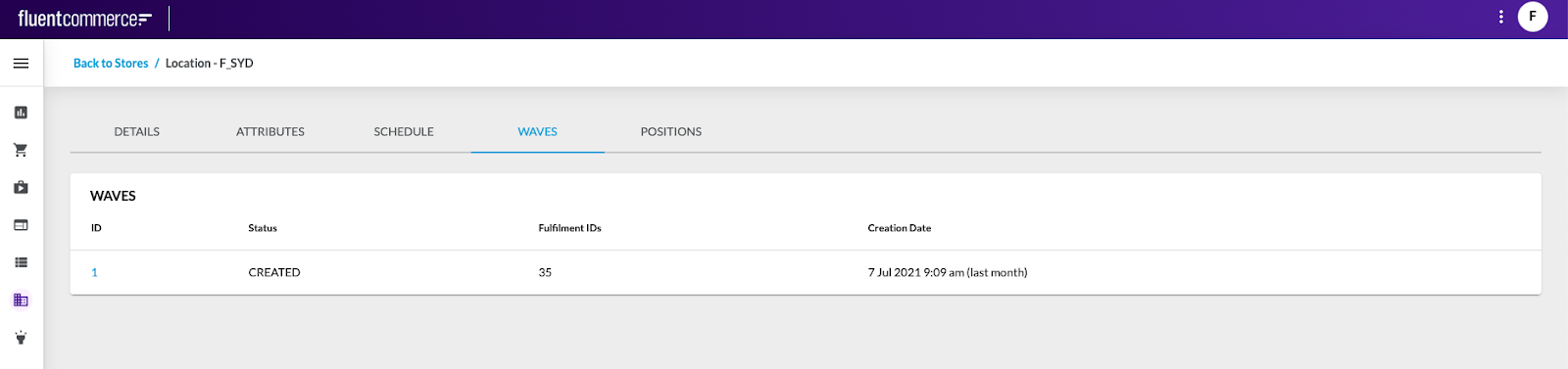
Waves table contains Waves table, displaying information in the following columns:
- ID: The unique identifier of Wave.
- Status: Status of the Wave.
- Fulfillment IDs: ID of associated fulfillment.
- Creation Date: Date and time when the wave was created.
`ID` is a link to go to the Wave details page.
Positions tab
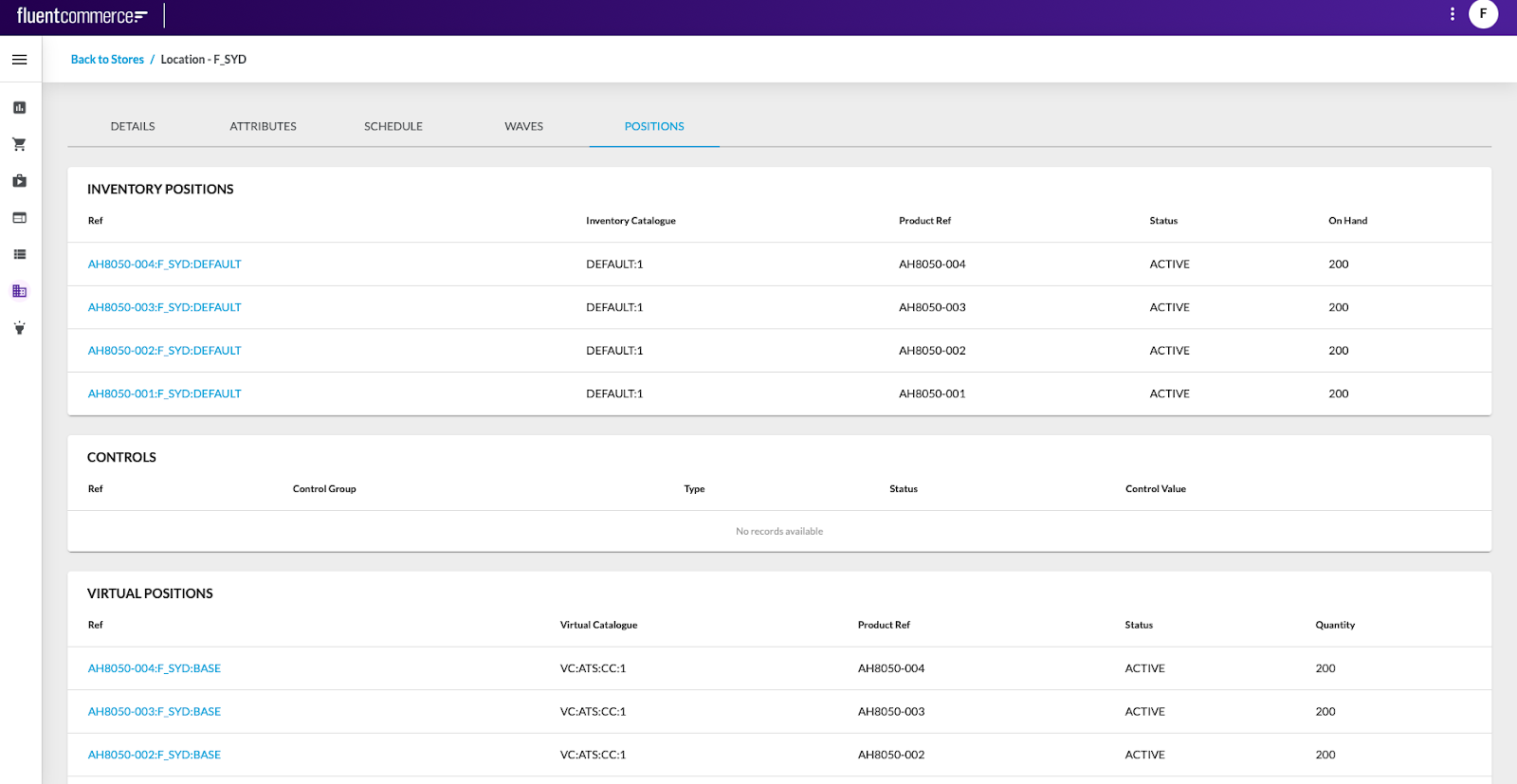
Positions tab contains:
- Inventory Positions table
- Controls table
- Virtual Positions table
Inventory Positions table
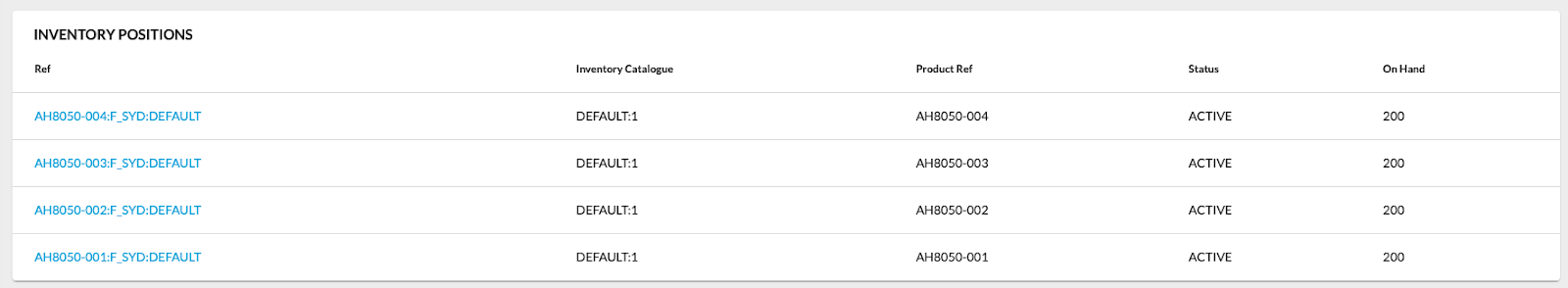
Inventory Positions table displays information in the following columns:
- Ref: Inventory Position Ref. The unique reference of a particular inventory catalogue.
- Inventory Catalogue: The unique reference of a particular inventory catalogue.
- Product Ref: The unique reference of a stock keeping unit.
- Status: The status of a particular inventory position.
- On Hand: Date and time when the wave was created.
`Ref` is a link to go to the Inventory Position details page.
Controls table
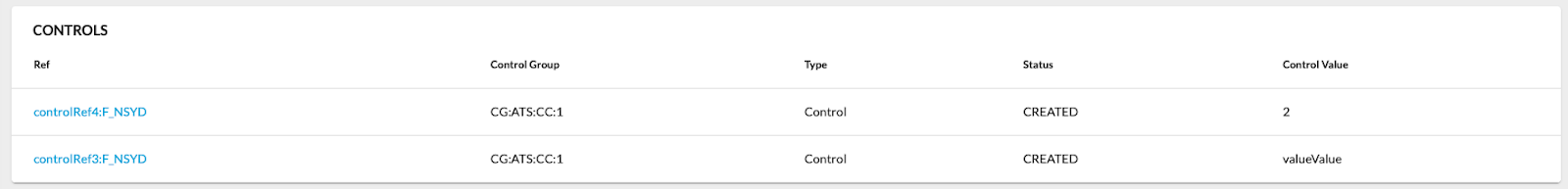
Controls table displays information in the following columns:
- Ref: The unique reference of a particular control.
- Control Group: The unique reference of a particular inventory catalogue.
- Type: The type of a particular control.
- Status: The status of a particular control.
- Control Value: The value of the control.
`Ref` is a link to go to the details page of a particular control.
Virtual Positions table
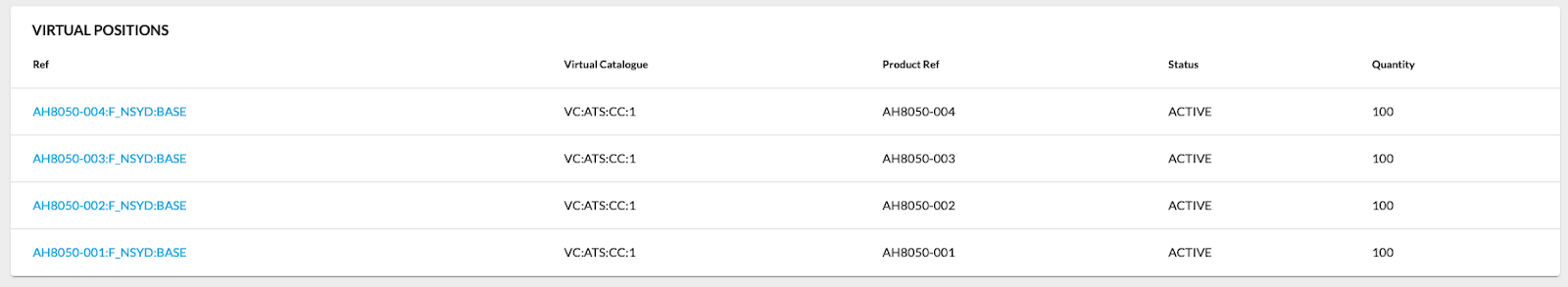
Virtual Positions table displays information in the following columns:
- Ref: The unique reference of a particular virtual position.
- Virtual Catalogue: The unique reference of a particular virtual catalogue.
- Product Ref: The unique reference of a stock keeping unit.
- Status: The status of a particular virtual position.
- Quantity: The quantity of a particular virtual position (ATS – Available to Sell).
`Ref` is a link to go to the Virtual Position details page.
Storage Area Details page
The Storage Area Details page displays detailed information about the particular storage area.
Layout
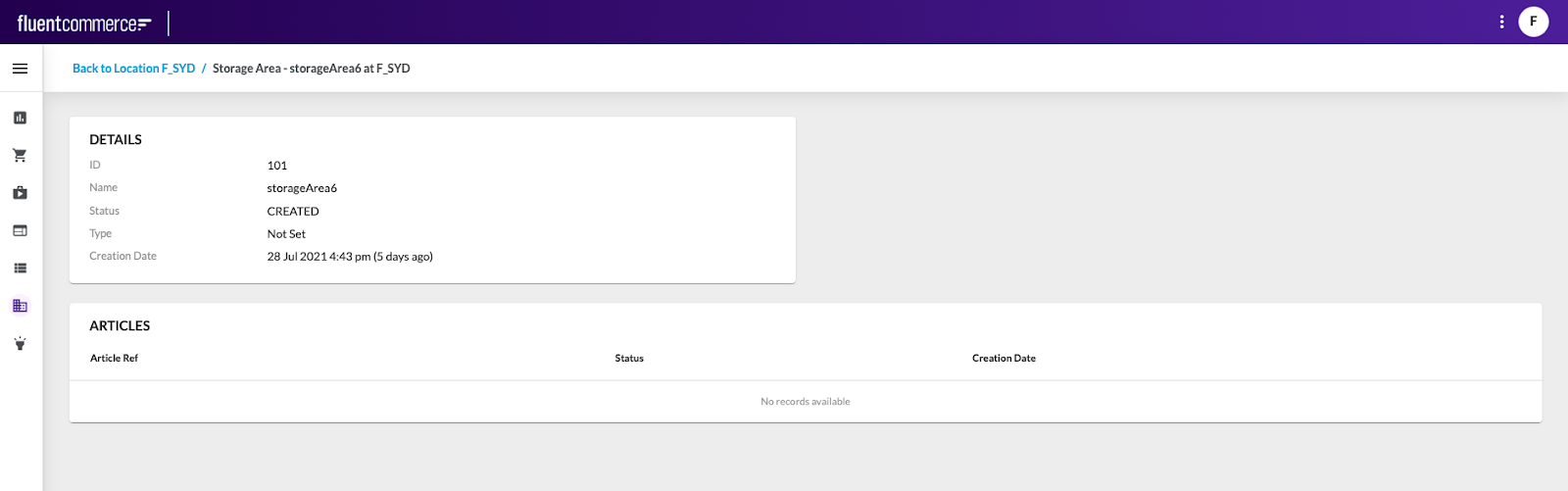
Breadcrumbs
- Back to Location ({Location Ref}): Link navigating back to the Location Details page.
Details card
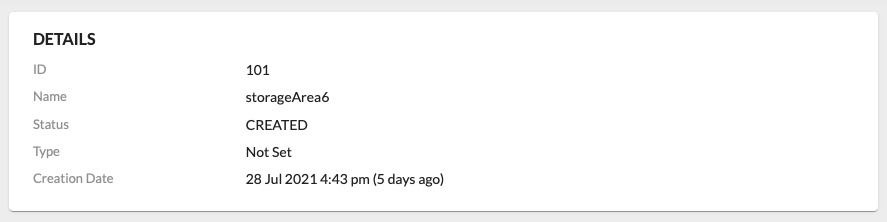
Details card contains the following information:
- ID: The unique identifier of the Storage Area.
- Name: Name of Storage Area.
- Status: The status of Storage Area.
- Type: The type of Storage Area.
- Creation Date: Date and time when the Storage Area was created.
Articles table
Article table displays information in the following columns:
- Article Ref: The unique reference of the article.
- Status: Status of Article.
- Creation Date: Date and time when the Article was created/
`Article Ref` is a link to go to the Article details page.
Learn more about how to Configure OMS
