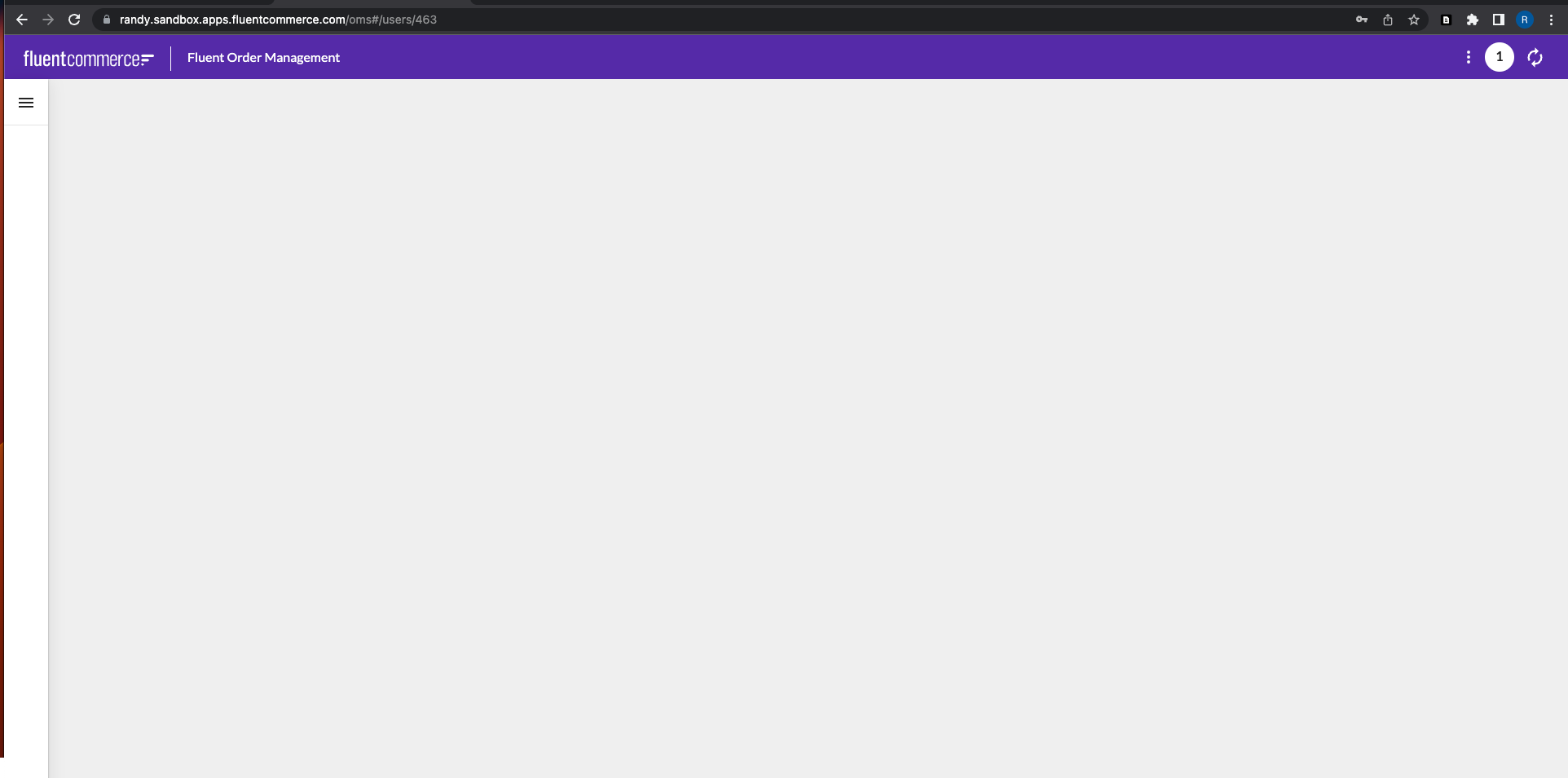Restrict a store user to login into OMS webapps
How-to Guide
Author:
Fluent Commerce
Changed on:
5 Sept 2025
Key Points
- In the default reference mystique manifest, a store user can log in to OMS web apps, and sometimes, the user can see other location data within the OMS web apps.
- One way to solve this issue is to introduce the “
`role`” in the`fc.mystique.manifest.oms`context.
Steps
 Update the setting: fc.mystique.manifest.oms
Update the setting: fc.mystique.manifest.oms
In the setting: `fc.mystique.manifest.oms`, add context->role: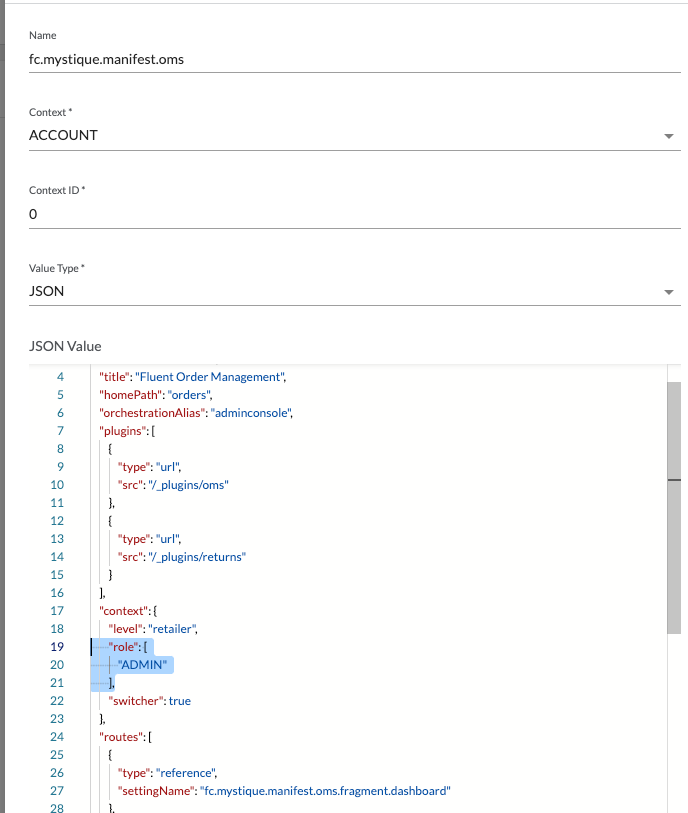
 Check the role of the STORE user
Check the role of the STORE user
Ensure that the `STORE` user does not have an `ADMIN` role. In this example, the store user only contains `STORE` and `INSTORE_RETURNS` roles: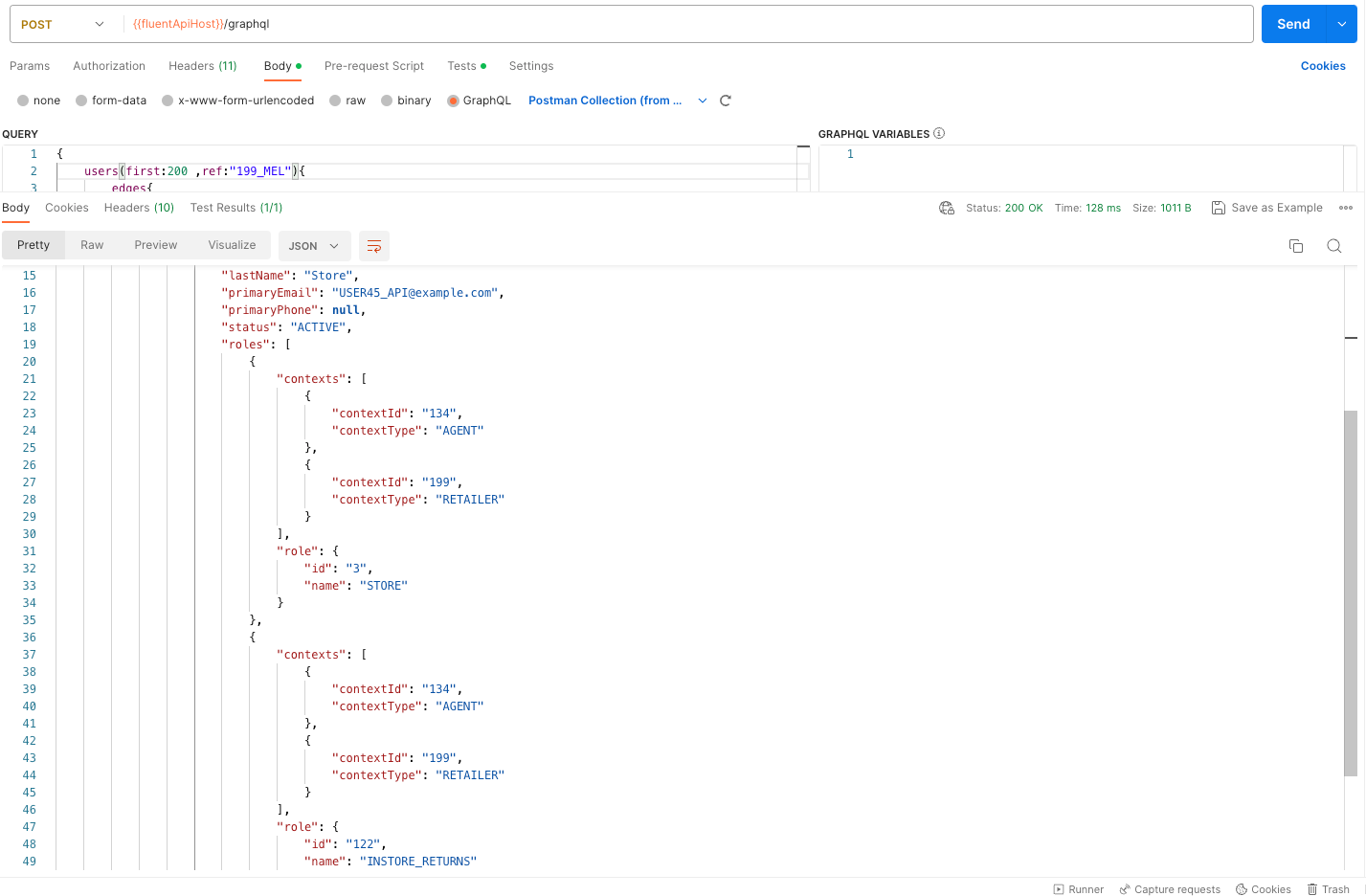
 Test the change
Test the change
Then try to use the store user to log on to the OMS web app. Since the store user does not have an `ADMIN` role, the screen will display blank: