Raise a Support Request for Reference Modules
How-to Guide
Author:
Fluent Commerce
Changed on:
19 Nov 2025
Key Points
- Before raising a ticket, review the reference module setup and configuration guides, Use the Event API to validate the workflow process executed, including source Event, Rulesets, and Rules, and Check all Settings, Users, Roles, Auth Tokens, etc. before raising an issue.
- Support is provided for reference modules, which are Core, Order, Fulfilment, and Inventory.
- Raise a Support Request for Reference Modules with a Fluent Retail Support (FRS) ticket.
Steps
Steps
 Log in to the Fluent Customer Service desk Portal
Log in to the Fluent Customer Service desk Portal
Log in to the Customer Service Desk Portal.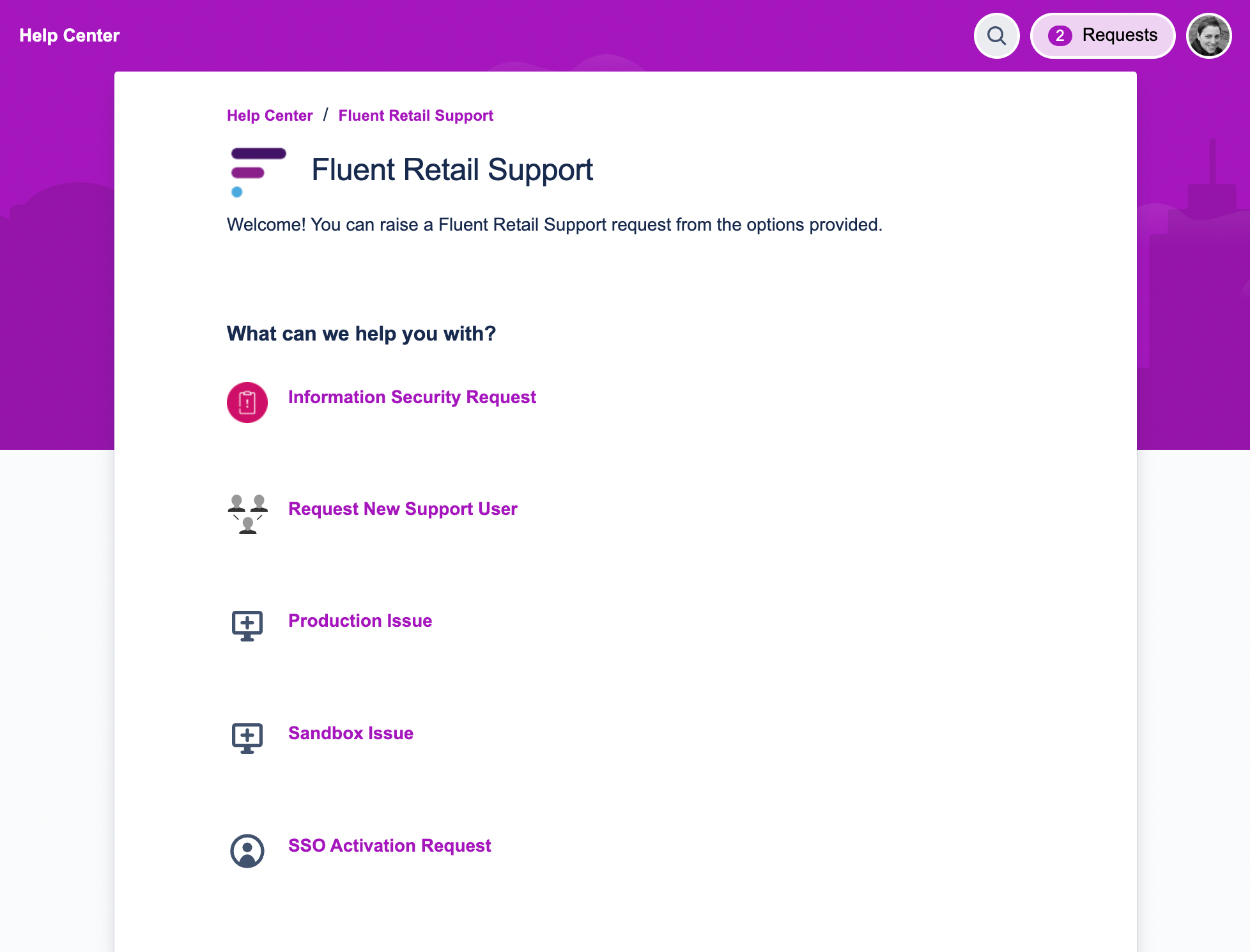
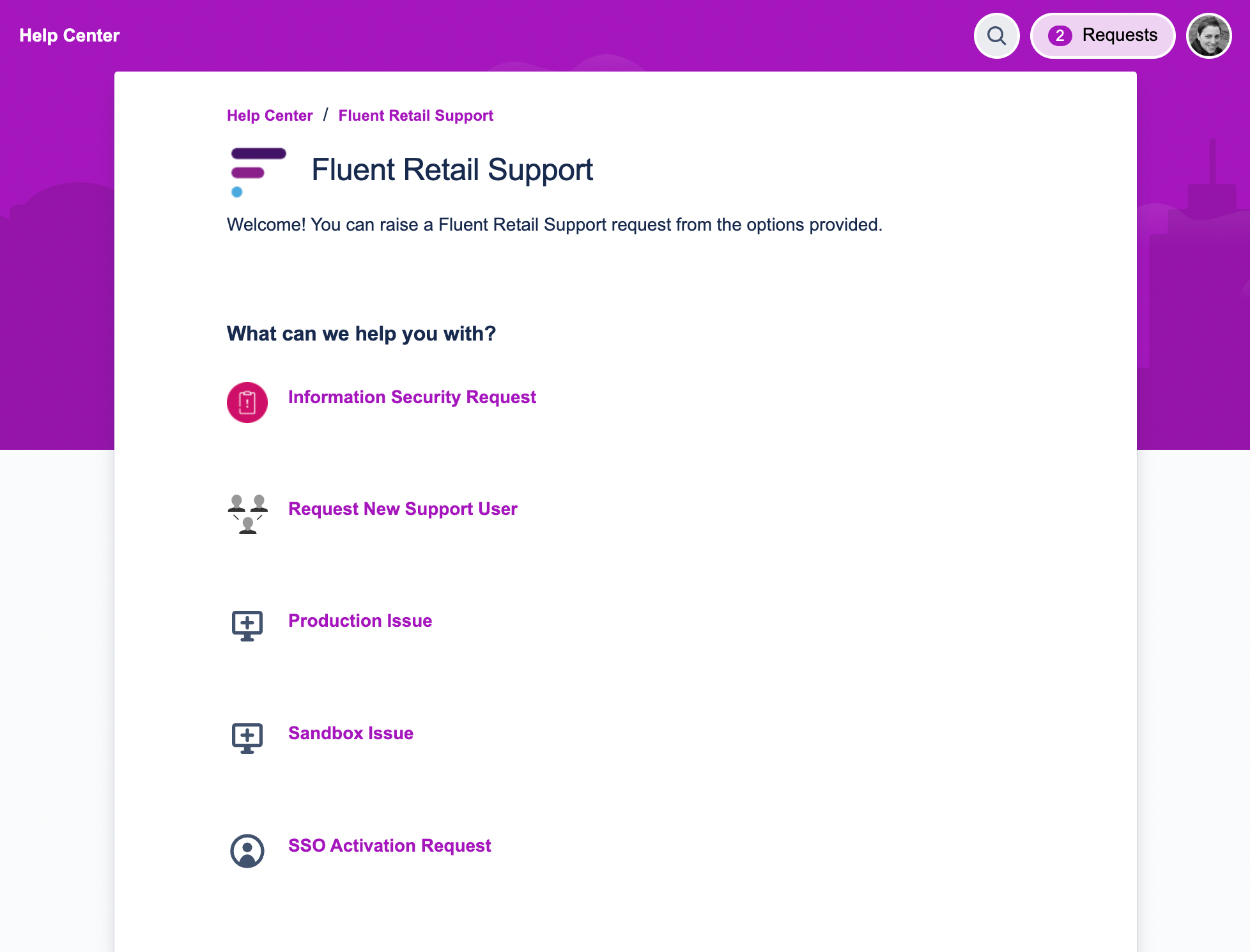
 Choose "Production Issue" or "Sandbox Issue"
Choose "Production Issue" or "Sandbox Issue"
Choose "Production Issue" or "Sandbox Issue"
 Set Retailer ID
Set Retailer ID
Set the Retailer ID field
 Choose the Issue Type
Choose the Issue Type
Choose the Issue Type - for reference modules, you can select "Others"
 Fill in all required sections
Fill in all required sections
Fill in all other required sections with as much detail as possible, especially "Steps to Reproduce".
 Provide as many of the below Attachments as possible including your troubleshot details and findings
Provide as many of the below Attachments as possible including your troubleshot details and findings
Provide as many of the below Attachments as possible:
- Event API Audit Logs showing all relevant events, including exceptions, failures, etc.
- If the issue is in a web app, provide web console log info/errors, including API calls such as GraphQL, Event API, etc.
- Workflows and Manifests
- If possible, provide a screen recording showing the reproduction of the issue
- Screenshots
- Any other relevant and helpful attachments for context
