Enable location store users to update store hours
Authors:
Randy Chan, Cille Schliebitz, Anita Gu
Changed on:
29 Aug 2025
Key Points
- Each location has an opening hours setup that can be used for store activities. One activity could be during the fulfillment allocation phase, where the fulfillment expiry time for a store is calculated, giving store staff sufficient time to process the order before it expires.
- Since opening hours can change week by week, we have created this guide to showcase how you can enable Store Managers to make these changes directly in the Fluent Store Web App.
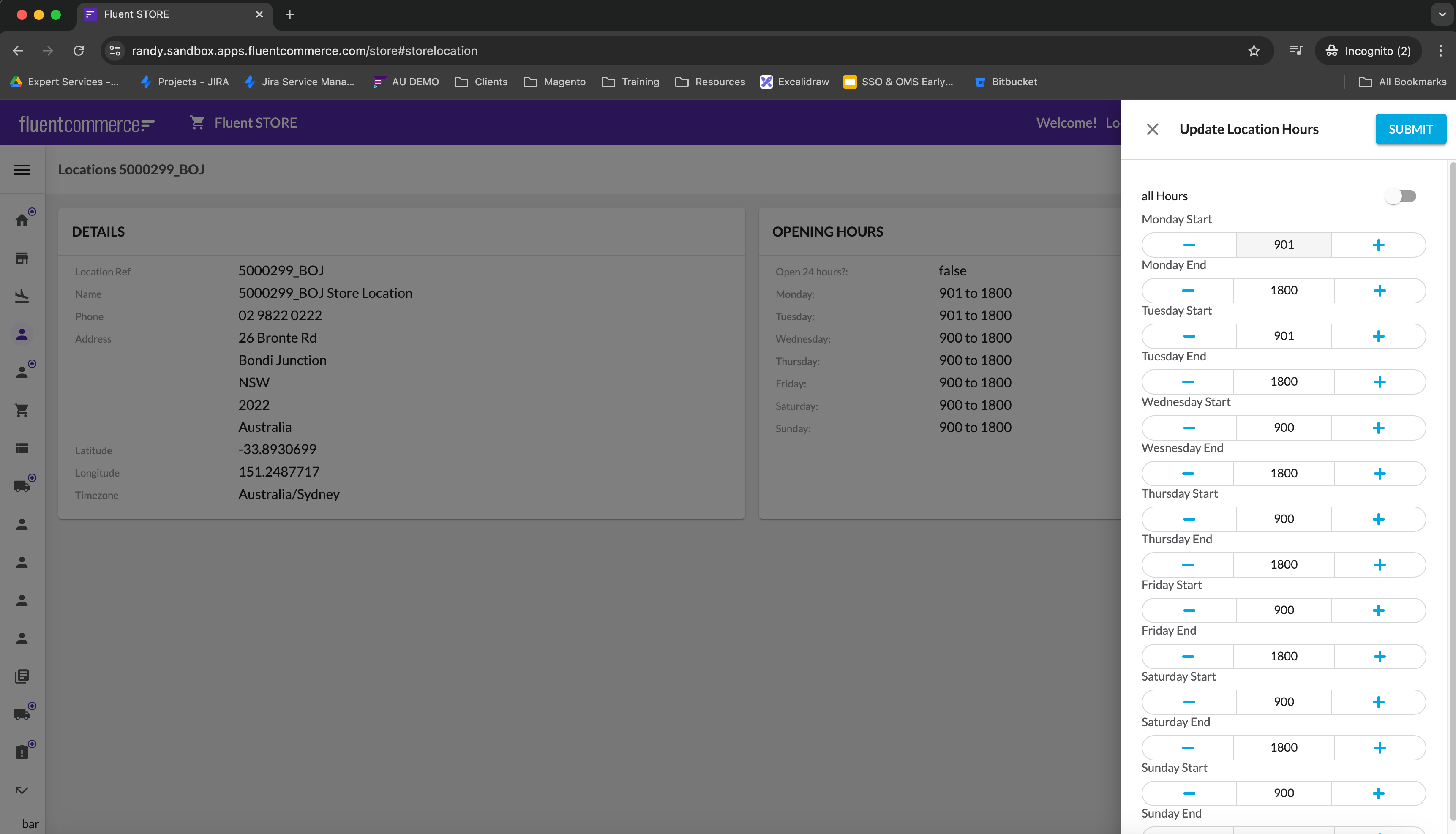
Steps
 What to Expect
What to Expect
`updateLocation` mutation to update `location` and subsequently `openingSchedule`, we can write a custom UI Component to display the opening schedule in the UI, allowing users to update opening hours.Here is a list of actions to implement this feature:- Determine if it is feasible via Web App and GraphQL.
- Create a new role with the necessary permissions.
- Assign the new role to the user.
- Add the manifest reference link into the store setting
- Create a new manifest setting to display the location details and openingSchedule.
- Create an
`OpeningSchedule`Component that maps to the new manifest.
 Step 1. Determine if the mutation is feasible via Web App and GraphQL.
Step 1. Determine if the mutation is feasible via Web App and GraphQL.
`updateLocation` mutation can update the `openingSchedule`. 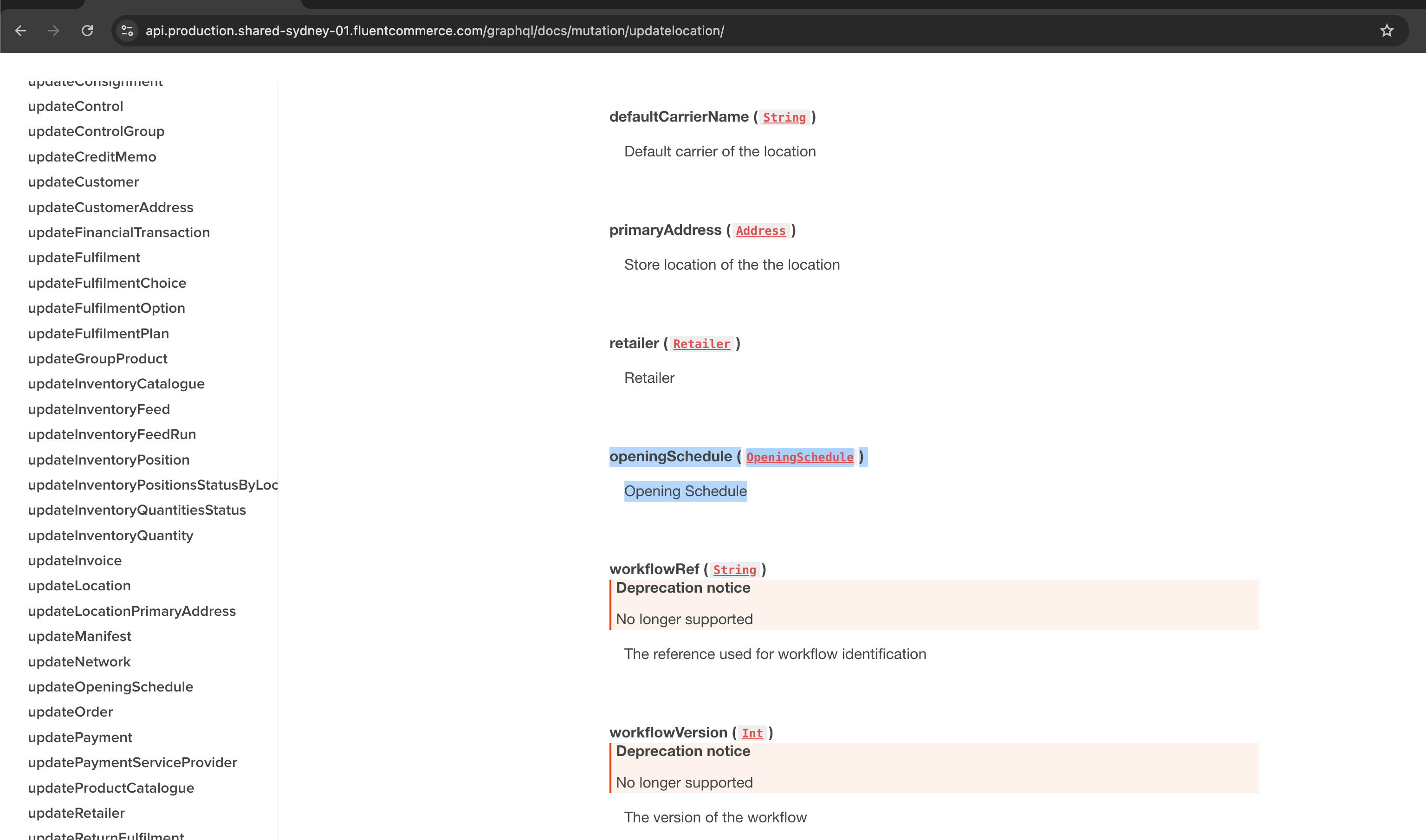
 Step 2. Create a new role with the necessary permissions
Step 2. Create a new role with the necessary permissions
`LOCATION_VIEW`, `LOCATION_UPDATE`, `OPENINGSCHEDULE_VIEW` and `OPENINGSCHEDULE_UPDATE`. To do this, create a new Role: Step 3. Assign the new role to the user
Step 3. Assign the new role to the user
`updateUser` mutation: Step 4. Add the manifest reference link into the store setting
Step 4. Add the manifest reference link into the store setting
`fc.mystique.manifest.store` Step 5. Create a new manifest setting to display the location details and openingSchedule
Step 5. Create a new manifest setting to display the location details and openingSchedule
`openingSchedule`:- Name: fc.mystique.manifest.store.fragment.storelocation
- Context: ACCOUNT
- Context ID: 0
- Value Type: JSON
- JSON Value:
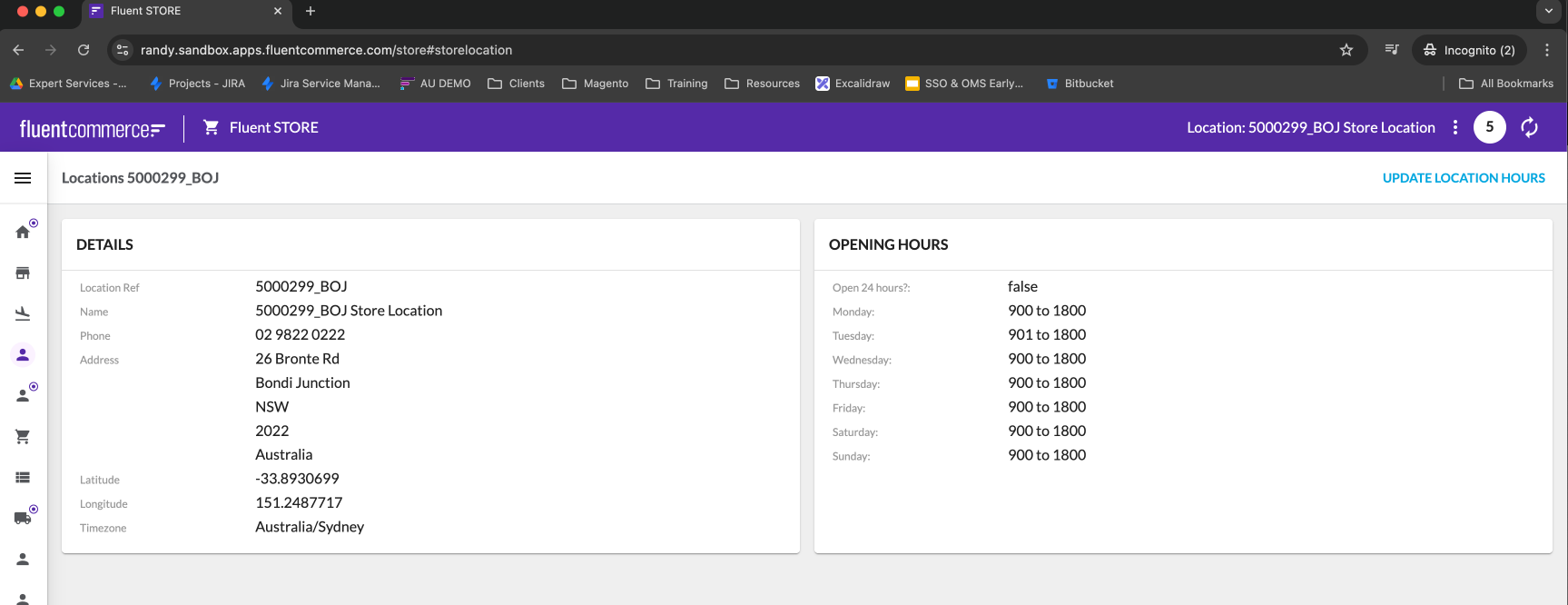 The default update location mutation does provide a high-level UI for updating the opening schedule. The next step will demonstrate how to fine tune the visibility of the field.
The default update location mutation does provide a high-level UI for updating the opening schedule. The next step will demonstrate how to fine tune the visibility of the field.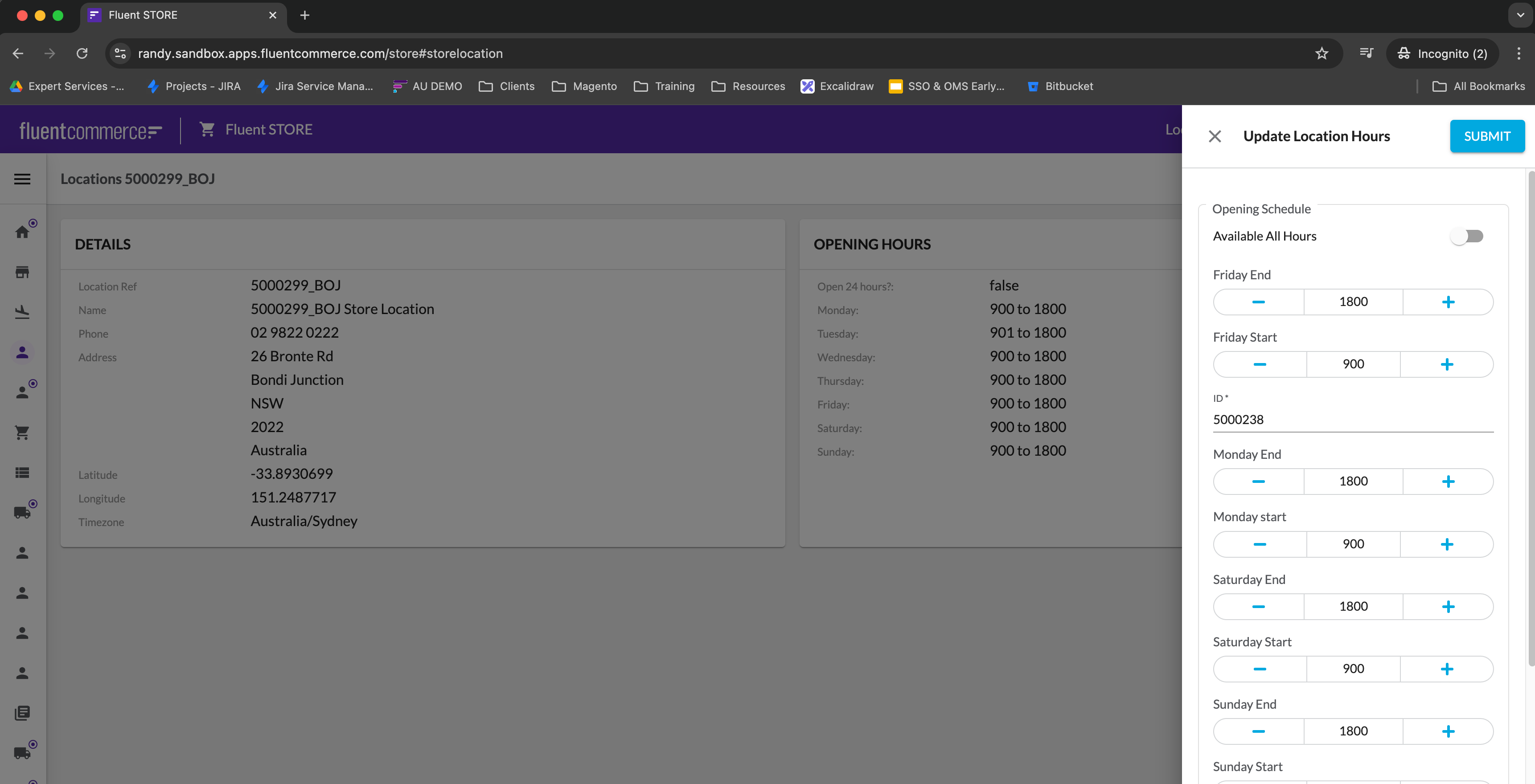
 Step 6: Create the openingSchedule component
Step 6: Create the openingSchedule component
`OpeningSchedule.tsx`:Add the following code snippet to `index.tsx`:Once everything is saved, use the `yarn start` command and refresh the Fluent Store browser. The new component should now be displayed: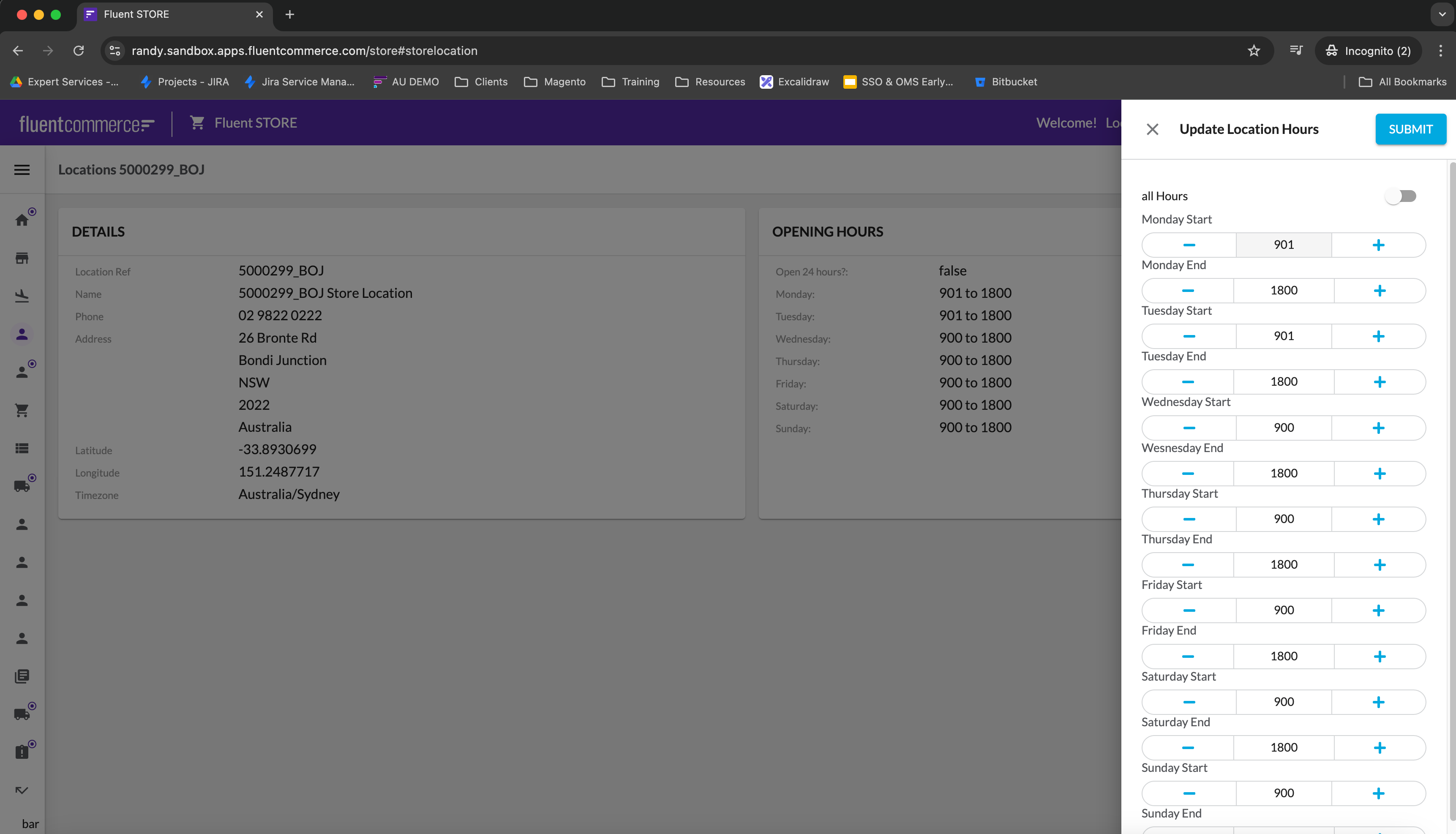 Now, the store user can update the location opening schedule hours via UI.
Now, the store user can update the location opening schedule hours via UI.