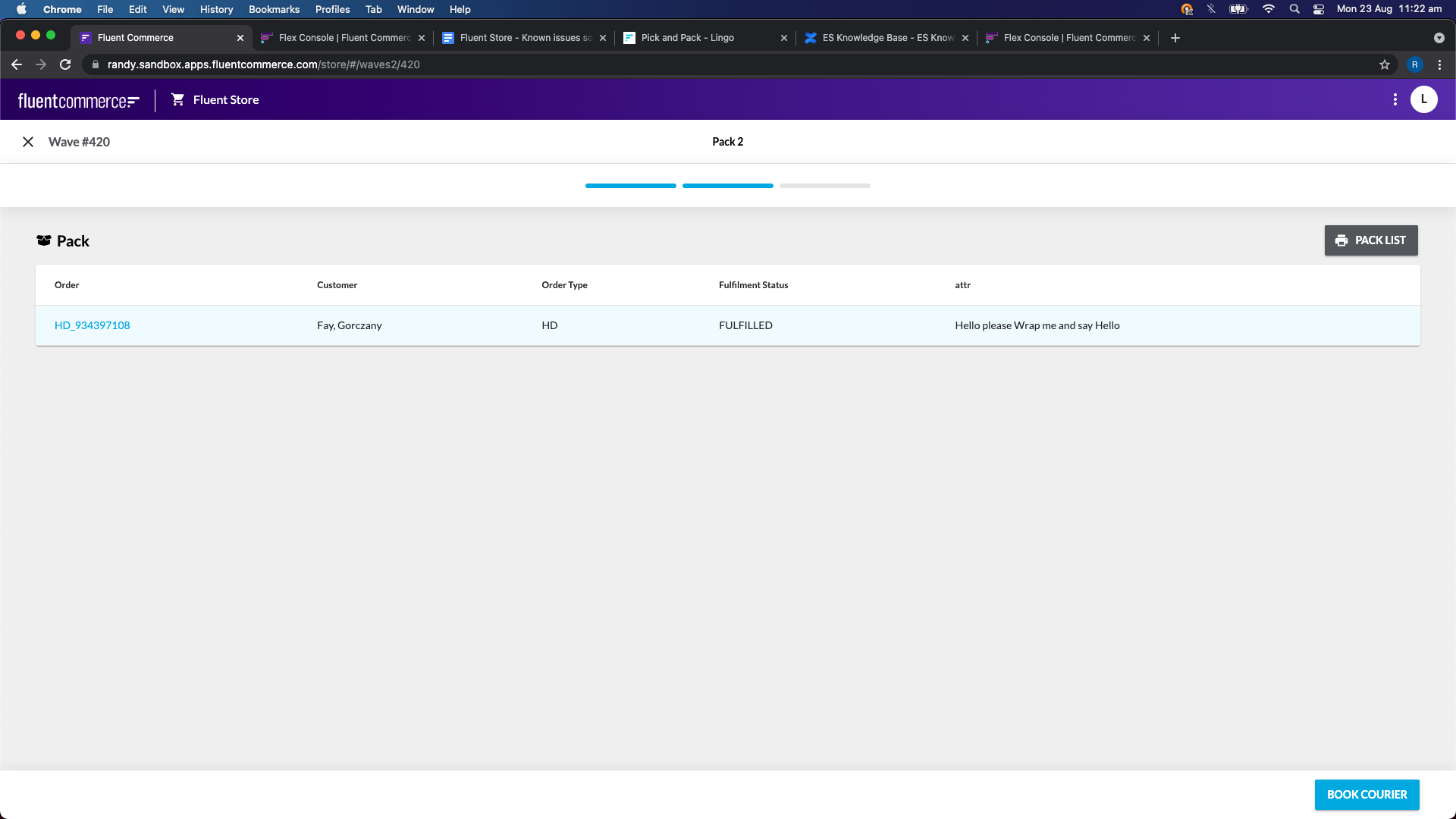Displaying order attributes byName in Fluent Store in PACK screen
Author:
Fluent Commerce
Changed on:
5 Sept 2025
Key Points
- step by step to teach you how to add order attribute values into the PACK screen in STORE APP
- the byName function will allow OMS to display the specific attribute value on the UI.
Steps
 Create an order with an attribute
Create an order with an attribute
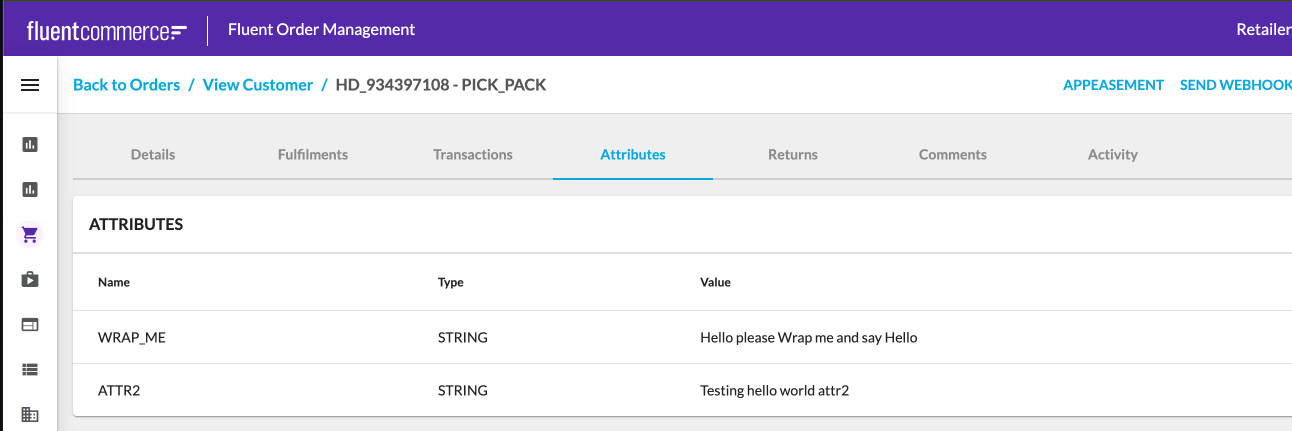
 Update WAVE fragment manifest
Update WAVE fragment manifest
`attributes{ name value }`) into the query:Then add the following lines into PACK Level to get the attribute value: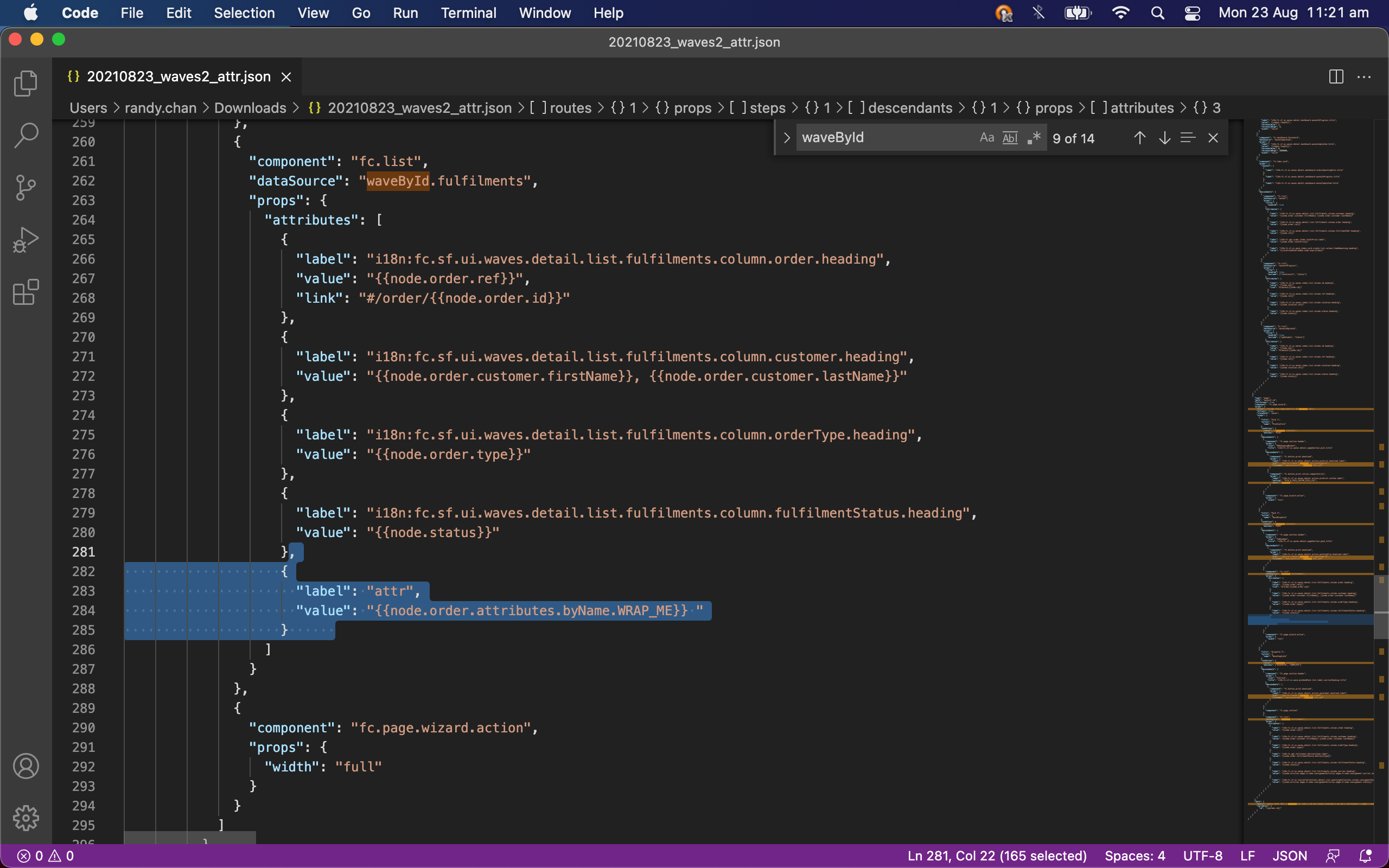
 Test the changes
Test the changes