Carriers
Topic
Author:
Fluent Commerce
Changed on:
3 Oct 2024
Overview
Carriers configuration contains:- Carriers List page
- Carrier Details page
Carriers configuration
Author:
Fluent Commerce
Changed on:
3 Oct 2024
Overview
The Carriers List page in Mystique SDK lets you search and view carriers using filters like Carrier Name and dates. The table displays key details, and clicking on the Carrier Ref link takes you to the detailed Carrier Details page. This page shows important information like ID, Type, Status, and creation dates, along with consignment and attribute details. Manage entries easily with the user-friendly paging control at the bottom, allowing customizable rows per page and seamless navigation.Key points
- Comprehensive Configuration: The Carriers section allows you to manage both the Carriers List and Carrier Details, ensuring a streamlined setup process.
- Access Details Quickly: The Carriers List page provides an overview of all carriers, while the Carrier Details page offers in-depth information about each carrier.
- Efficient Management: Use the configuration tools to easily add, edit, or remove carriers, optimizing your logistics and shipping processes.
Carriers List page
The carriers List page displays the list of existing carriers.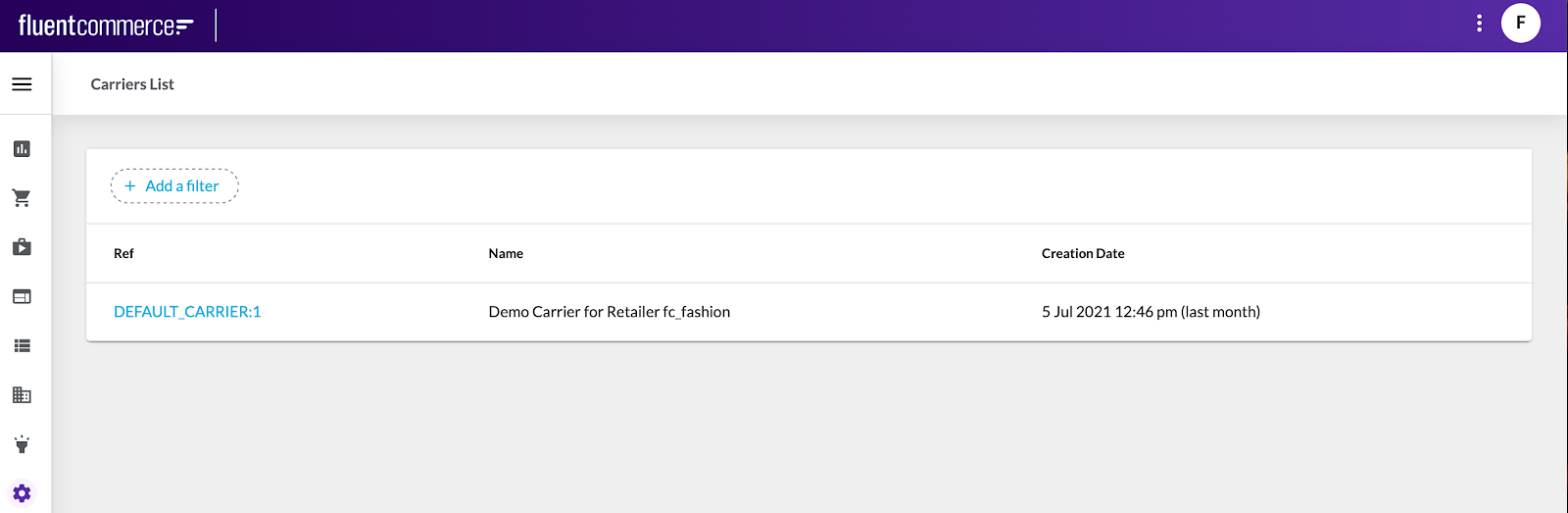 To search for and view carrier details the Mystique SDK filter component should be used. The filter component should perform the search based on the following filtering criteria:
To search for and view carrier details the Mystique SDK filter component should be used. The filter component should perform the search based on the following filtering criteria:- Carrier Name
- Created On
- Updated On
- (Carrier) Ref: The unique reference of the carrier
- (Carrier) Name: The name of the carrier
- Creation Date: Date and time when the carrier was created
`Ref` is a link to go to the Carrier Details page. Clicking (Carrier) `Ref` opens the Carrier Details page.Carrier Details page
The Carrier Details page displays detailed information about the particular carrier.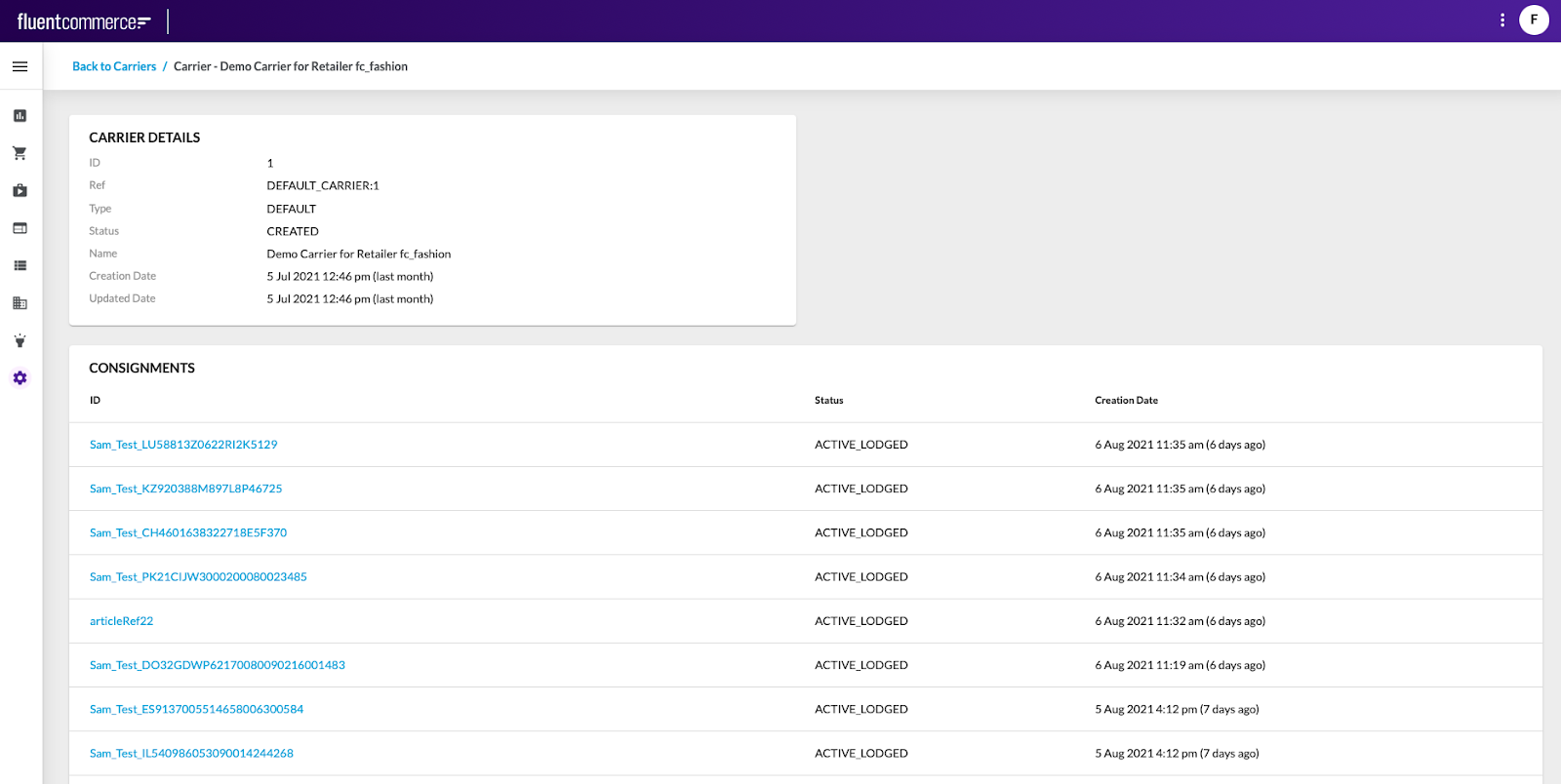 Breadcrumbs
Breadcrumbs- Back to Carriers:
`Link`navigating back to the Carriers List page.
Carrier Details card
 The Carrier Details card contains the following information:
The Carrier Details card contains the following information:- ID: The unique identifier of the carrier assigned by Fluent Commerce.
- Ref: The unique reference of the carrier.
- Type: The type of the carrier.
- Status: The status of the carrier.
- Name: The name of the carrier.
- Creation Date: Date and time when the carrier was created.
- Updated Date: Date and time when the carrier was last updated.
Consignments table
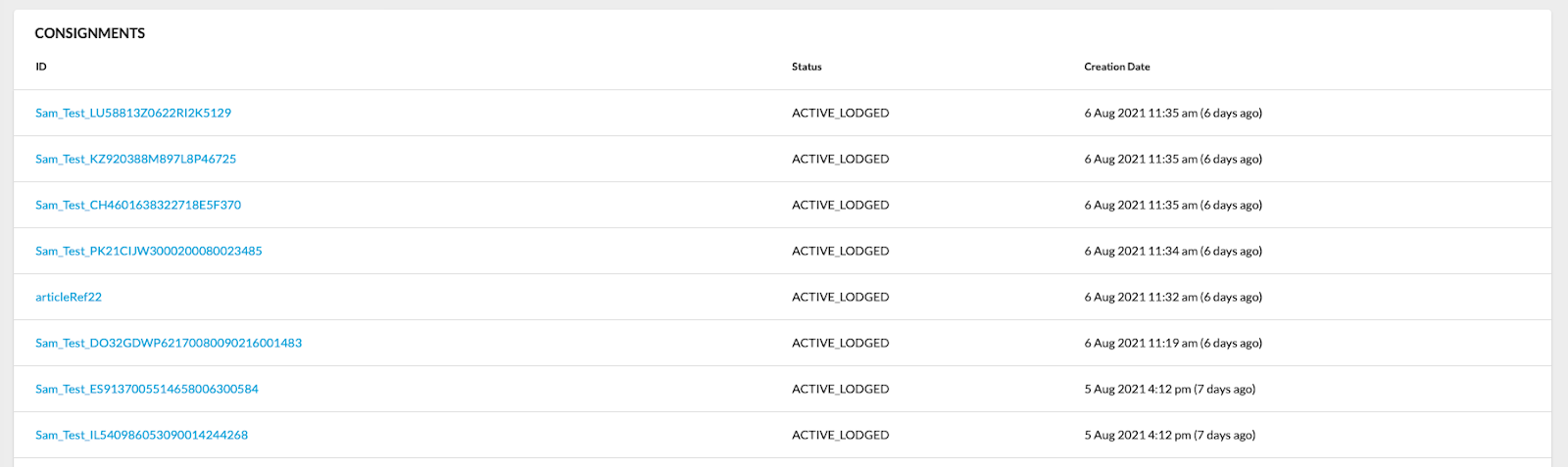 The consignments table displays information in the following columns:
The consignments table displays information in the following columns:- (Consignment) ID: The unique identifier of the consignment.
- Status: The current status of the consignment.
- Creation Date: Date and time when the consignment was created.
`ID` is a link to go to the Consignment details page.Attributes table
The attributes table displays information in the following columns:- Name: Displays the name of the attribute associated with the carrier.
- Type: Displays the type of attribute associated with the carrier.
- Value: Displays the value of the attribute.
- Label “Rows per page” and a dropdown list right to the label, which is populated with the values: 10, 25, and 100 (100 is selected by default);
- Label in the format: Showing < First sequence on page > - < Last sequence on page >;
- “<” and “>” icons to navigate to the previous/next pages;
- “<” / “>” icon should be disabled if a user is on the first/last page respectively;
- Pagination should be displayed if more than a set number of entries are available. If there are no entries at all or the number of entries is less than the set number of entries - pagination should not be visible.
