Sourcing Profile Drawer
UI Component
Changed on:
1 Oct 2025
Overview
The Sourcing Profile Drawer is a side-panel UI component used to edit sourcing profiles and manage strategies within them. It displays structured form fields for profile attributes, sourcing strategies, and fallback strategies. The drawer opens alongside the main view, allowing users to add or update configuration details without navigating away from the profile details page.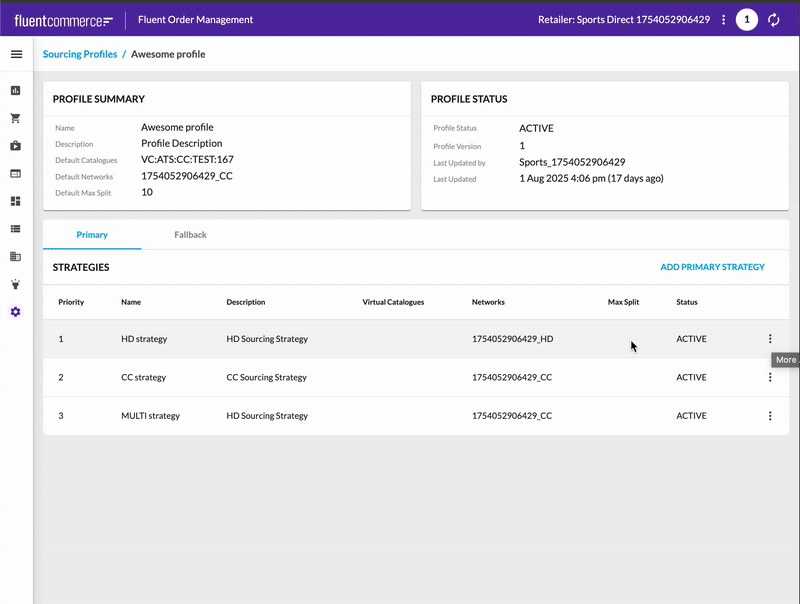
| Plugin Name | Core |
|---|
Alias
fc.sourcing.profile.drawer.button
Detailed technical description
The component supports multiple modes of use:
- Add Strategy Mode – create a new sourcing or fallback strategy within a profile.
- Edit Strategy Mode – update or refine an existing sourcing or fallback strategy.
- Edit Profile Mode – adjust profile-level configuration.
Properties
| Name | Type | Required | Default | Description |
| label | `string` | Yes | None | Text displayed on the drawer trigger button. |
| title | `string` | Yes | None | Title displayed at the top of the drawer. |
| action | `addStrategy` | `addFallbackStrategy` | `editStrategy` | `editFallbackStrategy` | `editProfile` | Yes | None | The mode that defines whether a new strategy is being created, an existing one is modified, or an existing profile is modified. |
| style | `Primary | Secondary` | No | `Primary` | Defines the visual type of the drawer button. |
| filter | `Filter` | No | None | Used to exclude specific fields from the form rendering. |
| overrides | `ExtendedFormField` | No | None | Allows field-level customization, including changing labels, default values, or field components. Overrides are optional; default values are used where no override is provided. |
| confirmModal | `ConfirmModal` | Yes | None | Defines the confirmation modal shown upon save, including title and description. |
ConfirmModal
| Name | Type | Required | Default | Description |
| title | `string` | Yes | None | The modal's header text. It should clearly state the purpose of the confirmation. |
| description | `string` | No | None | Optional body text to prompt for a comment. Can provide contextual instructions. |
Filter
| Name | Type | Required | Default | Description |
| type | `include | exclude` | Yes | None | Mode: display or hide selected fields. |
| names | `string[]` | Yes | None | List of filter fields to display/hide. |
ExtendedFormField
| Name | Type | Required | Default | Description |
| component | `string` | No | None | `FieldRegistry` alias for an alternate field component that should be used for this field, only for this mutation. |
| label | `string` | No | None | Set a different label for this field (supports i18n keys). |
| value | any | No | None | Lock in the value of this field. The field will no longer appear in the form as the provided value will be used instead. |
| defaultValue | any | No | None | Set the initial value of the field. The field will appear in the form and can be changed by the user. |
| sortPrefix | `string` | No | None | Set the position of a field in a form. |
| extensions | key / value (`string`) | No | None | Additional parameters of field. |
Configuration example
1{
2 "type": "component",
3 "component": "fc.sourcing.strategy.drawer.button",
4 "props": {
5 "action": "addStrategy",
6 "label": "i18n:fc.sourcingStrategyDrawerButton.addPrimaryStrategy.label",
7 "title": "i18n:fc.sourcingStrategyDrawerButton.newStrategy.title",
8 "filter": {
9 "type": "exclude",
10 "names": [
11 "status",
12 "ref"
13 ]
14 },
15 "overrides": {
16 "name": {
17 "sortPrefix": 1
18 },
19 "description": {
20 "sortPrefix": 2,
21 "component": "textArea"
22 },
23 "network": {
24 "sortPrefix": 3,
25 "component": "fc.field.filterComplex",
26 "extensions": {
27 "query": "query networks { networks{ edges { node { ref } } } } ",
28 "variables": {
29 "networks_first": 100
30 },
31 "exclude": [
32 "createdOn",
33 "controlGroupRef"
34 ],
35 "mode": "single",
36 "searchItemConfig": {
37 "component": "fc.card.product",
38 "props": {
39 "attributes": [
40 {
41 "value": "{{node.ref}}"
42 }
43 ]
44 }
45 },
46 "chipItemConfig": {
47 "label": "{{node.ref}}"
48 },
49 "onChangeValues": {
50 "value": "node"
51 }
52 }
53 }
54 },
55 "confirmModal": {
56 "title": "i18n:fc.sourcingStrategyDrawerButton.confirmModal.title",
57 "description": "i18n:fc.sourcingStrategyDrawerButton.confirmModal.description"
58 }
59 }
60}Version History
Recommended Placement
This component should be used within the Sourcing Profile context. Supported use cases include:
- Creating or modifying sourcing strategies
- Creating or modifying fallback strategies
- Modifying profile-level configuration
