Integer Range Filter Component
UI Component
Changed on:
31 Dec 2024
Overview
The Integer Range Filter component allows users to filter data by specifying an integer range. It provides two input fields: a minimum value and a maximum value, where users can manually enter one or both values. Once the range is set, the filter displays only the data that falls within the selected range.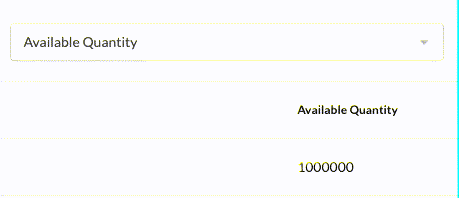
| Plugin Name | Core |
|---|
Alias
fc.field.intrange, intrange
Detailed technical description
The Integer Range Filter includes an input field that displays the current range as a formatted string. Clicking this input opens a popup containing the following elements:
- Two Input Fields:
- Allow users to enter the minimum (
`from`) and maximum (`to`) range values.
- Allow users to enter the minimum (
- Button Block:
- Clear: Resets the input fields to empty values.
- Cancel: Restores the initial values and closes the popup.
- Apply: Confirms the selected range and closes the popup.
Properties
| Name | Type | Required | Default Value | Description |
| value | `{ from?: number, to?: number }` | No | No | Specifies the integer range, supporting negative values.In a workflow, the `defaultValue` property is used to define the initial range for the component's value. |
Workflow Properties
Only the properties defined by the workflow contracts can be utilized when configuring the component within a workflow.| Name | Type |
| value | `{ from?: number, to?: number }` |
| name | `string` |
| label | `string` |
| type | `string` |
| source | `string` |
| options | `object` |
| defaultValue | `{ from?: number, to?: number }` |
| mandatory | `boolean` |
Configuration example
1{
2 "userActions": [
3 {
4 "context": [
5 {
6 "label": "Range",
7 "type": "SECONDARY",
8 "modules": [
9 "adminconsole"
10 ],
11 "confirm": true
12 }
13 ],
14 "attributes": [
15 {
16 "name": "intrange",
17 "label": "Range",
18 "type": "intrange",
19 "source": "",
20 "defaultValue": {
21 "from": 1,
22 "to": 2
23 },
24 "mandatory": false
25 }
26 ]
27 }
28 ]
29} Version History
Recommended Placement
The Integer Range Filter is best placed as part of a form or as a standalone filter for datasets.
