Order Workflow Templates Overview
Essential knowledge
Intended Audience:
Technical User
Author:
Fluent Commerce
Changed on:
4 Feb 2026
Overview
We provide three reference workflows Home Delivery (HD), Click and Collect (CC) and Mixed Baskets. Suppose our reference workflows do not accommodate your business case. In that case, you can create a new Order Workflow to support additional Order Types that require different processing and timing, with such as marketplace orders and back ordersLearn more about supported reference workflows here.Key points
- Plan your Workflow
- PreOrder Workflow Example
- Create your workflow
Plan your Workflow
It would be best to create a new workflow when the business logic you need to implement significantly differs from the reference use cases (HD, CC, MB). Otherwise, you would introduce a complexity that would be hard to maintain in those reference workflows.Before you create a new Workflow, you’ll want to plan out the high-level steps and consider the following questions:Workflow planning questions- Does the complexity warrant a new workflow? You can keep one workflow instead of two if there is only a small difference between them.
- What types of fulfillment will your workflow support?
- What sourcing rules do you want it to use?
- Should it include split shipment logic and/or order consolidation logic?
- What events/triggers will you need to send? Events can include triggers to external systems like notification and payment providers to fulfillment locations (e.g., drop ship vendors, warehouses, 3PLs.)
- When do you want to trigger payment authorization?
- When do you want to trigger payment capture?
- At what points during the workflow do you want to trigger order status updates to the sales channel? Or to the customer?
- Locations and Network(s)
- Will there be more than one fulfillment network?
- What is the priority for each? (which one to check first)
- Virtual Catalogue(s)
- Which virtual catalogue(s) will this workflow use? And which inventory catalogues do they use (e.g. Find in Location)?
- What networks will be associated with the virtual catalogue?
- Prerequisite: Product Catalogue data - Is it coming from PIM, ERP, or Commerce?
- Inventory Catalogue - what virtual catalogues will it serve?
PreOrder Workflow Example
In this scenario, the preorder is intended to be triggered for fulfillment from an external system. The new order type is PREORDER.| Entity | Entity Status | Business Logic | Workflow Steps |
| Order | CREATED | Order is received from the sales channel with the order type set to PREORDER | |
| Order | RECEIVED | Items reserved against a virtual location until the physical stock arrives | Transition Order to the Hold state. |
| Order | HOLD | Order is moved to a Hold state until it is triggered for release | Send email to customer notifying them that the pre-order has been received and held. |
| Order | RELEASED | Order is released for fulfillment via an external system | External event received by Fluent to trigger the workflow. |
| Order | COMPLETE | Order has completed its life cycle and is at an end state | |
| Fulfilment | CREATED | Reserve the preorder inventory against a virtual location | Reserve/allocate quantities in the inventory catalogue by decreasing each SKU-Location-Qty by number of items ordered. |
| Fulfilment | RELEASED | Preorder inventory is released and physical inventory reserved as the sourcing logic will be run | Release preorder reservation and reserve against the location with physical stock. Check availability against virtual catalogue using sourcing logic. |
| Fulfilment | ASSIGNED | Send webhook to external systems, if required (e.g.,Warehouse Management System (WMS)) for DC fulfillment | |
| Fulfilment | FULFILLED | Warehouse staff confirm the items and quantities | WMS sends an event to Fluent to update the items and quantities successfully confirmed. |
| Article | CREATED | Warehouse staff confirm the number of boxes the items are packed in | WMS sends an event to Fluent to advise the number of packages (articles). |
| Article | AWAITING COLLECTION | Triggered by WMS event when carrier is booked | |
| Article | COLLECTED | Courier comes to the warehouse and collects the order for delivery. This triggers the completion of the order | WMS sends an event to Fluent to update the Article status. |
| Consignment | CREATED | ||
| Consignment | LODGED | Warehouse staff book the courier and await the courier to collect the order | WMS sends an event to Fluent to update the courier tracking number and courier booked. Corresponding articles are marked as awaiting collection. |
| Fulfilment | COMPLETE | Courier arrives at the warehouse and picks up the order for delivery | WMS sends an event to Fluent to notify that the carrier has picked up the order. This event triggers a notification (e.g. email) to the customer to tell them the order is on the way and let them know the tracking number. Order is marked as Complete. |
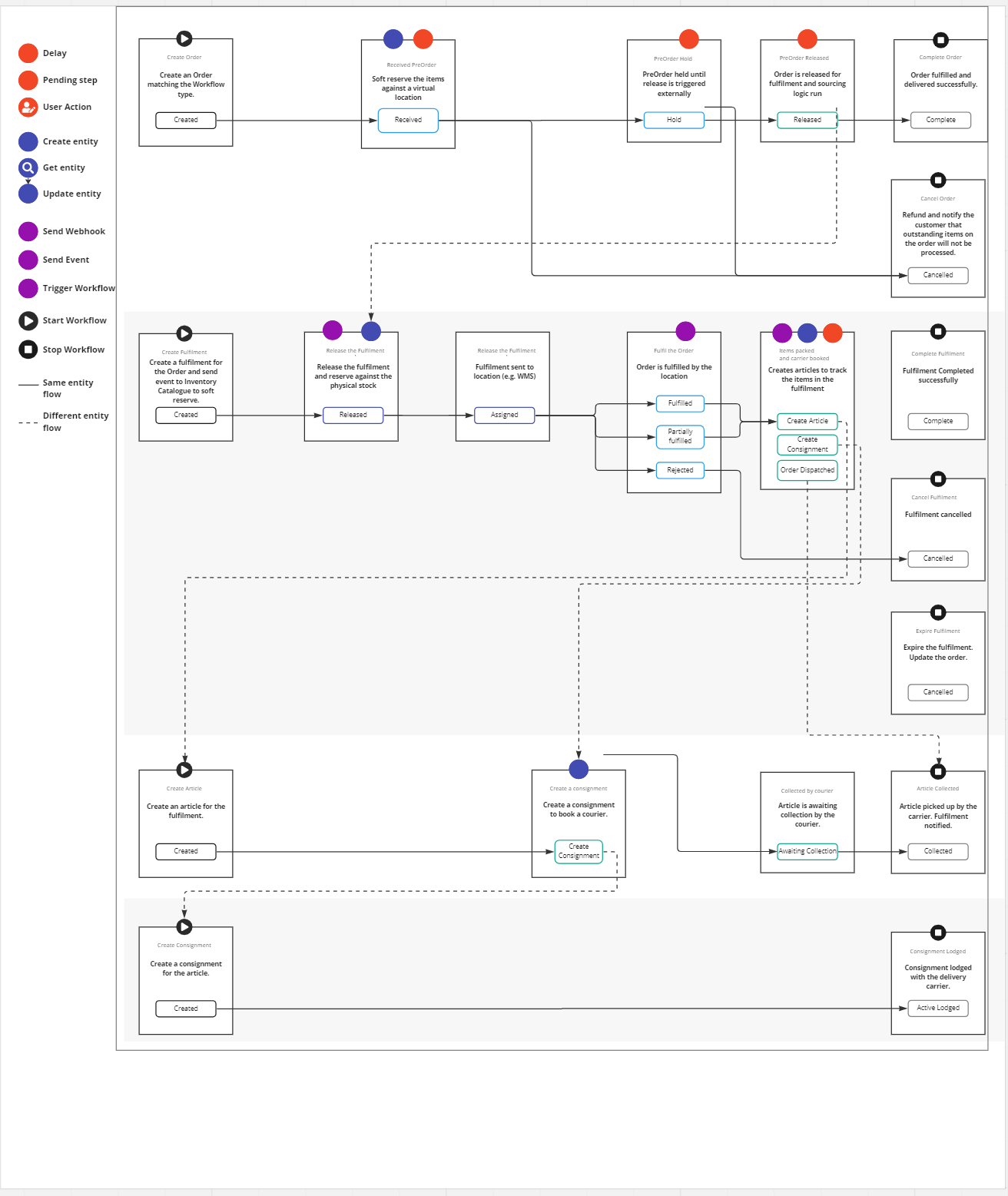 Plan your Naming conventionFollow the naming convention for your new order type and workflow.
Plan your Naming conventionFollow the naming convention for your new order type and workflow.