Create Comment
Essential knowledge
Intended Audience:
Technical User
Author:
Kirill Gaiduk
Changed on:
20 Feb 2025
Overview
The`createComment` Mutation allows the creation of a Comment against a known Entity.PrerequisitesSpecific Permissions are required for creating Comments:
`COMMENT_CREATE``COMMENT_VIEW`
Key points
- Use the
`createComment`Mutation to create a Comment against a known Entity - Manage the Comment Permissions at the Account or Retailer level
- Apply the "Retailer-specific Comment Permission Check" validation logic with the
`fc.graphql.comment.access`Setting (`retailer`value) - Created Comments inherit the
`retailerId`of the associated Entity
Inputs
The Input fields for creating a Comment are defined with the`createCommentInput`:| Field | Type | Description | Notes |
`entityType` | String! | Type of the Entity | For example:
|
`entityId` | ID | Id of the Entity | While the type of this field is ID, it currently only supports Integer values |
`entityRef` | String | Reference of the Entity | Max character limit: 255 |
`text` | String! | Comment text | Max character limit: 200 |
Validation
Comment Permissions could be managed at the Account or Retailer level, which is controlled via the`fc.graphql.comment.access` Setting. The `retailer` Setting value enables the Retailer-specific access management, so the validation logic is applied to verify that your User has the correct rights to execute the `createComment` Mutation - "Retailer-specific Comment Permission Check":1. Determine the `retailerId` of the Entity (associated with the Comment)
Entity Type Validation
- The given
`entityType`(Input) is compared with the existing Types (from the GraphQL Schema):- Case is ignored (e.g.,
`ORDER`matches`Order`) - Underscore is ignored (e.g.,
`CREDIT_MEMO`matches`CreditMemo`) - Known exception:
`FULFILMENT_OPTIONS`will be recognized as`FulfilmentOption`Type
- Case is ignored (e.g.,
- The corresponding Database Entity Class is determined for the found GraphQL Type (e.g.,
`ORDER`Type corresponds to the`CustomerOrderEntity`Class)
Entity Id or Reference Validation
- The Create Comment Payload could contain:
`entityId`only`entityRef`only- Both
`entityId`and`entityRef`
`entityId`is always considered first (to define the corresponding Entity for Comment creation)`entityRef`is considered when`entityId`was not provided
Entity Retailer Id Validation
- The
`retailerId`value of the Entity found with the provided`entityType`,`entityId`/`entityRef`is automatically retrieved:- For Entity Types with the direct Retailer association, e.g.,
`retailerId`is taken from the`order.retailer`field value for Orders - For Entity Types without the direct Retailer association, the
`retailerId`is attempted to be taken from a "Parent" Entity. For example, find the Fulfillment (with the provided`entityType`,`entityId`/`entityRef`) --> find its "Parent" Order --> get the`retailerId`from the Order
- For Entity Types with the direct Retailer association, e.g.,
- Comment
`retailerId`field is filled in with the associated Entity Retailer value found. - Comment
`retailerId`field remains empty when:- The associated Entity
`retailerId`was not found - The associated Entity is a cross-Retailer one (e.g., Inventory Domain Entities, like Inventory Position, Virtual Catalog, etc.)
- The
`fc.graphql.comment.access`Setting value is set to`account`
- The associated Entity
2. Compare the querying User `retailerId` to the associated Entity `retailerId`
The User `retailerId` is defined with the User Role Context Id: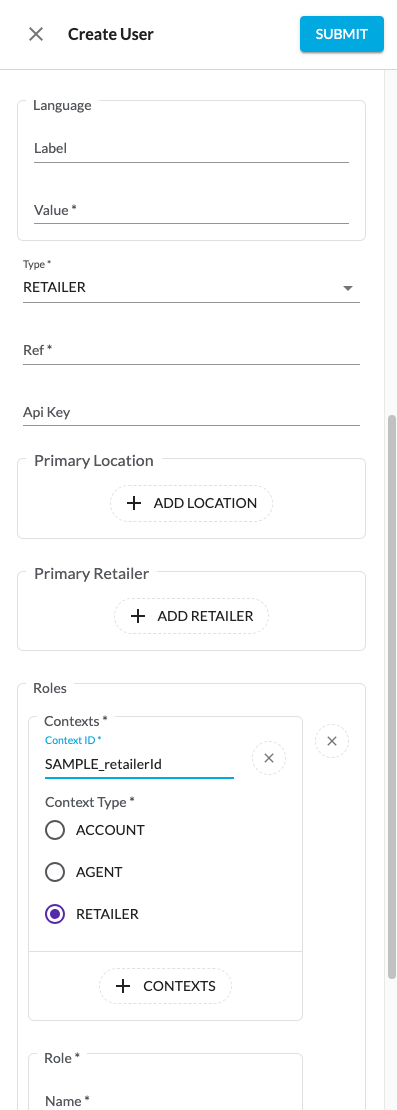 A Comment is created upon the mentioned (User and Entity)
A Comment is created upon the mentioned (User and Entity) `retailerId`-s match.Response
The response consists of the details of the Comment:| Field | Type | Description | Notes |
`id` | ID! | Id of the Comment | |
`entityType` | String! | Type of the Entity | For example:
|
`entityId` | ID | Id of the Entity | |
`entityRef` | String | Reference of the Entity | |
`text` | String! | Comment text | Max character limit: 200 |
`createdOn` | DateTime | Time of the Comment creation | |
`updatedOn` | DateTime | Time of the Comment last update | |
`user` | User | The author of the Comment |
|
Sample Payload
1mutation createComment ($input: CreateCommentInput) {
2 createComment (input: $input) {
3 id
4 entityType
5 entityRef
6 entityId
7 text
8 createdOn
9 updatedOn
10 }
11}1{
2 "input": {
3 "entityType": "ORDER",
4 "entityId": "123",
5 "text": "Sample Comment for the Order"
6 }
7}1{
2 "data": {
3 "createComment": {
4 "id": "26963",
5 "entityType": "ORDER",
6 "entityRef": null,
7 "entityId": "123",
8 "text": "Sample Comment for the Order",
9 "createdOn": "2024-12-09T09:15:57.396Z",
10 "updatedOn": "2024-12-09T09:15:57.396Z"
11 }
12 }
13}
