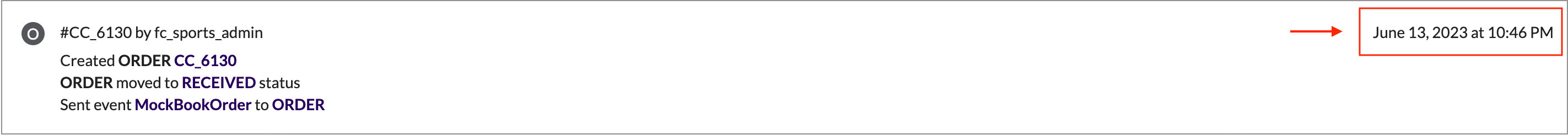Activity log
Essential knowledge
Author:
Fluent Commerce
Changed on:
22 Sept 2023
Overview
The Activity Log is an audit trail of events that happen in the Fluent Commerce OMS app.Key points
- An Activity log is created in the regular processing of an order
- Go to the Fluent OMS web app, under Order List, and select the desired Order. You'll find the Activity log in the Activity tab.
- This log holds details about Workflow Engine events and, when relevant, the User that was responsible for initiating these events.
- It holds the Entity initial (the first letter of the entity's name associated with an event), Entity ref, User's name, Event details (if available), and the Date and time.
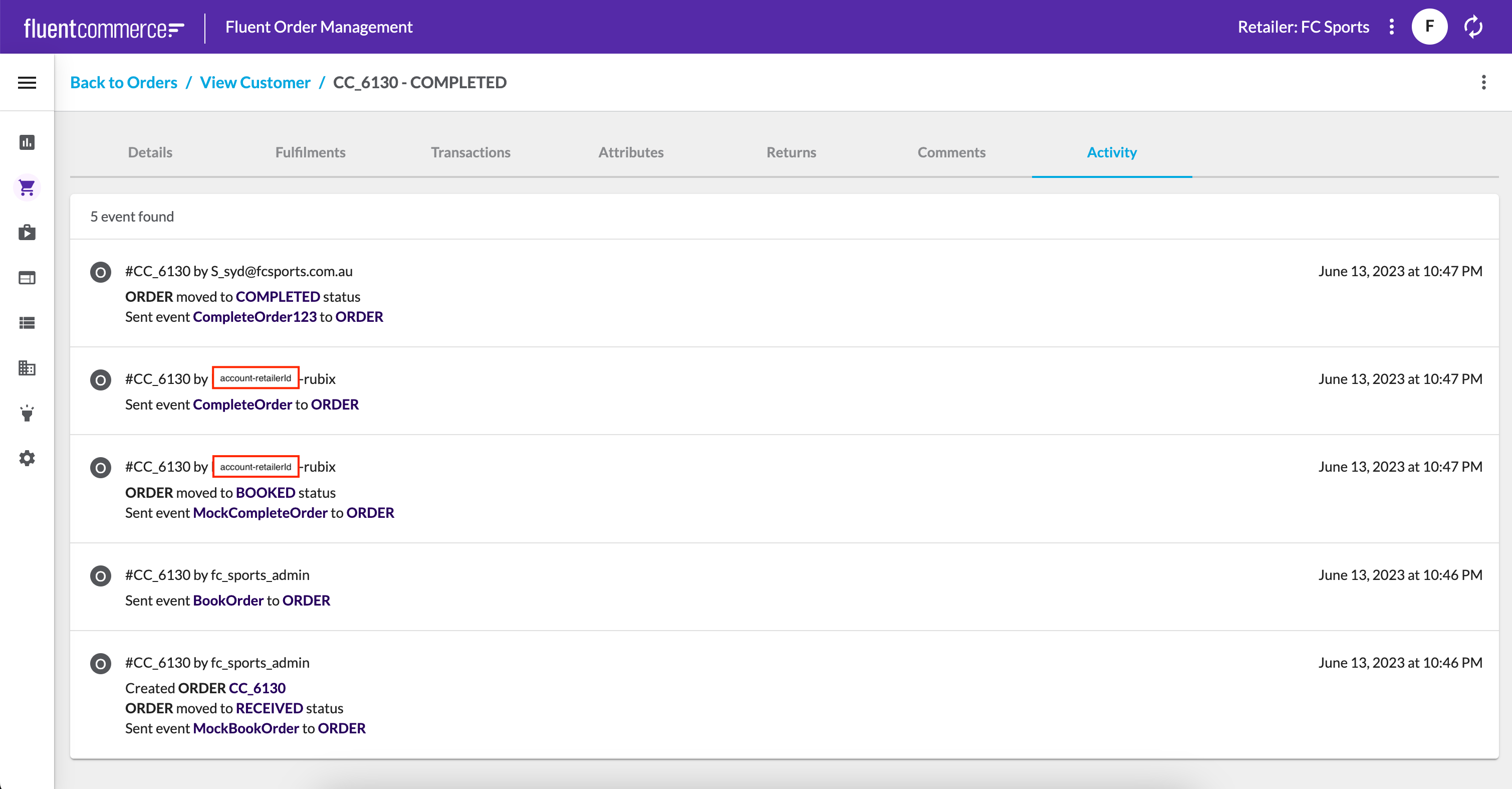 Understanding the Activity logEach entry within the Activity log in the standard Fluent OMS application will include the following information:
Understanding the Activity logEach entry within the Activity log in the standard Fluent OMS application will include the following information:- Entity initial
- Entity ref
- User's name
- Event details
- Date and time
- O represents an Order
- F represents a Fulfillment
- A represents an Article
- C represents a Consignment
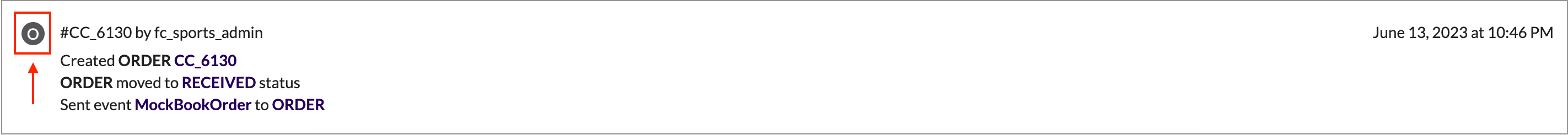 Entity RefThe Entity Ref field indicates the entity for which an event was generated.
Entity RefThe Entity Ref field indicates the entity for which an event was generated.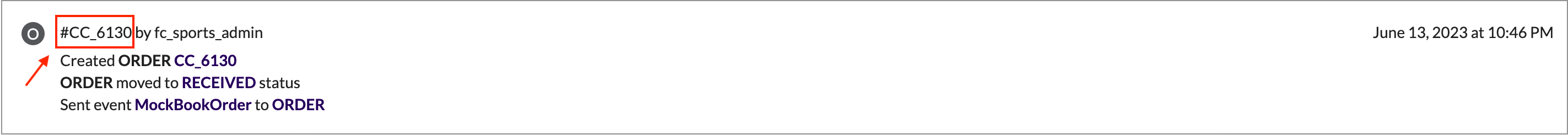 User's nameThe user's name is generally populated by the individual responsible for executing a specific action that resulted in an event. However, events generated by administrative accounts might show system processes. For instance, Created events are generally automated processes.
User's nameThe user's name is generally populated by the individual responsible for executing a specific action that resulted in an event. However, events generated by administrative accounts might show system processes. For instance, Created events are generally automated processes.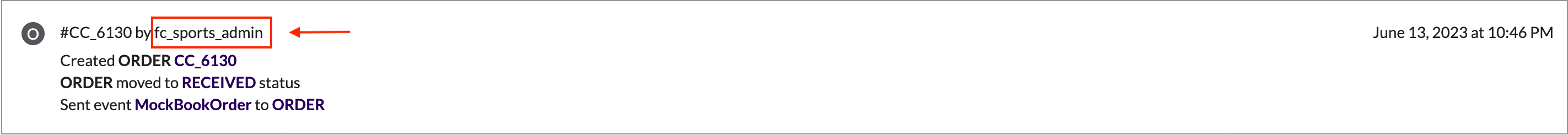 Event detailsThe event details section provides insight into what occurred during the processing of the event. For instance, if an event was sent, it will display the event's name. If an entity's status changed, it will show the new status.
Event detailsThe event details section provides insight into what occurred during the processing of the event. For instance, if an event was sent, it will display the event's name. If an entity's status changed, it will show the new status.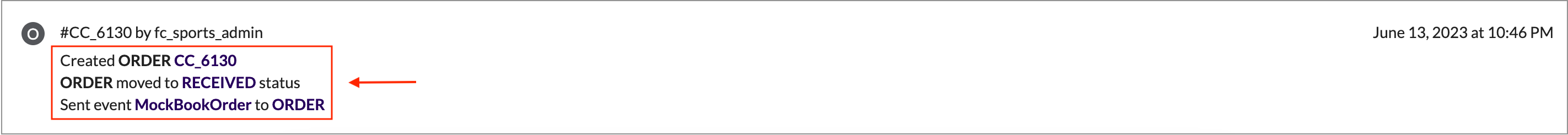 Date and timeThis records the date and time of the event. The event date and time is recorded in UTC but presented in your local timezone.
Date and timeThis records the date and time of the event. The event date and time is recorded in UTC but presented in your local timezone.