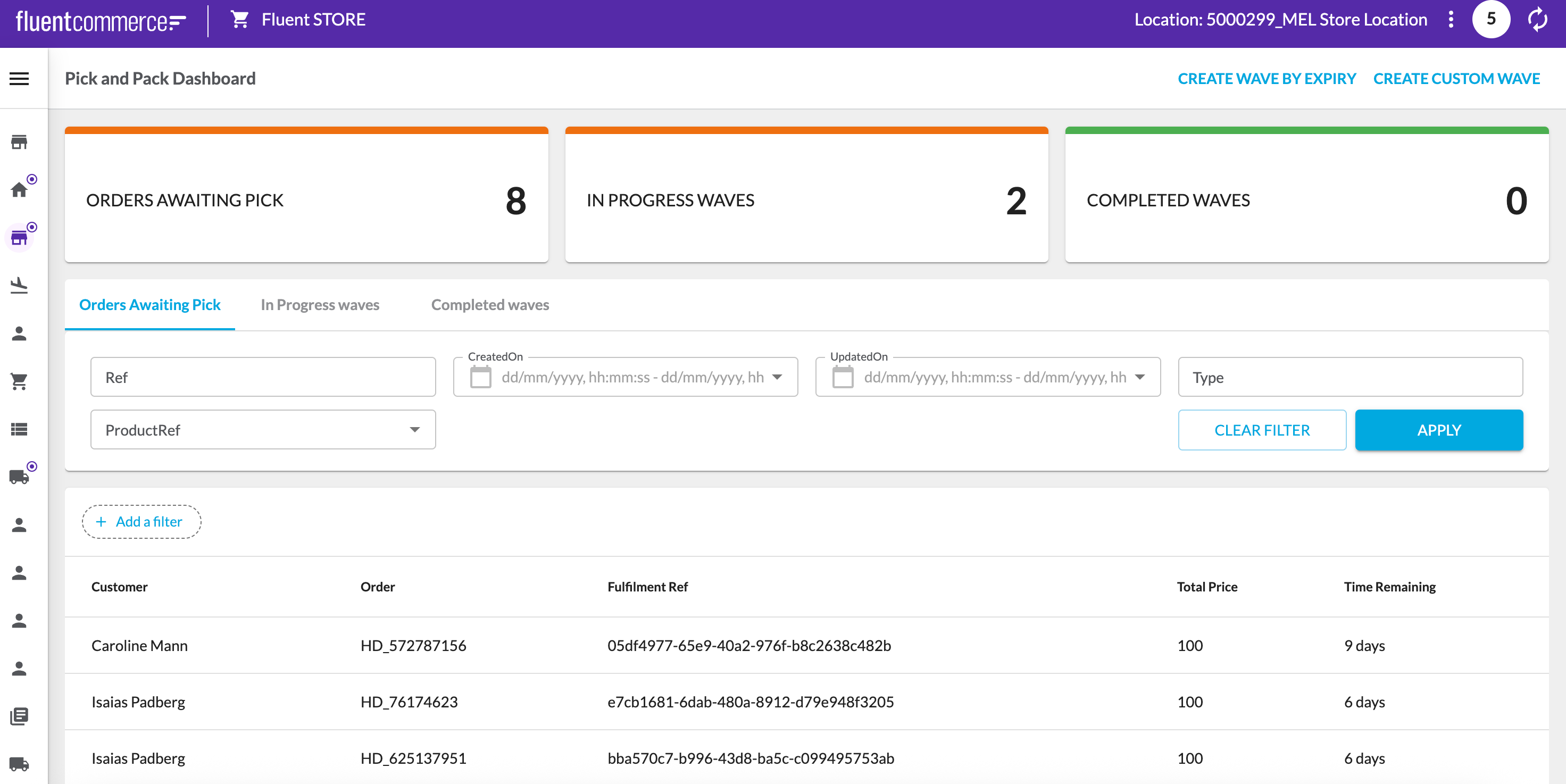Using fc.filterPanel in fc.tabs.card
How-to Guide
Authors:
Henadz Budai, Randy Chan
Changed on:
6 May 2025
Key Points
- a handy tip on how to use fc.filterPanel in fc.tabs.card
Steps
 fc.filterPanel and fc.tabs.card structure
fc.filterPanel and fc.tabs.card structure
In a typical setup, the 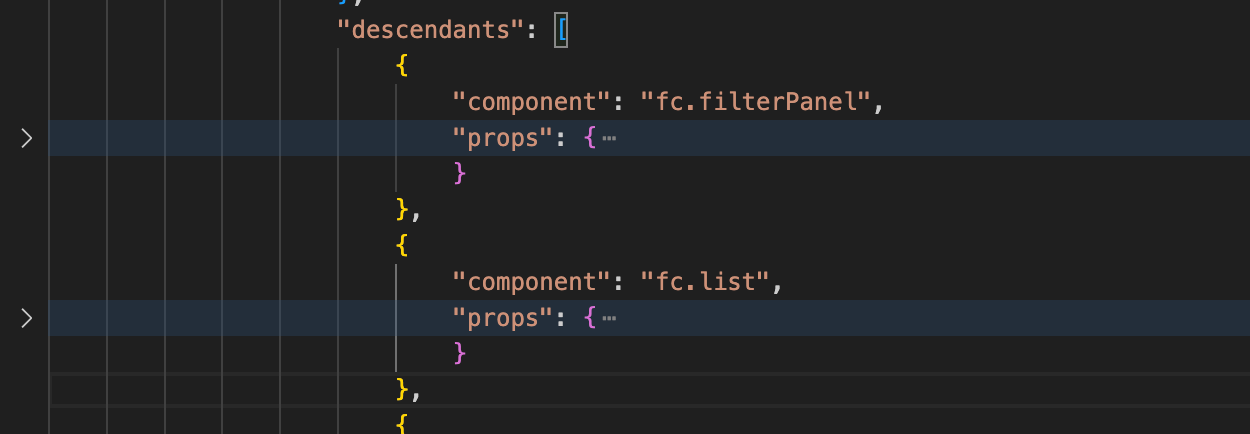 In the
In the 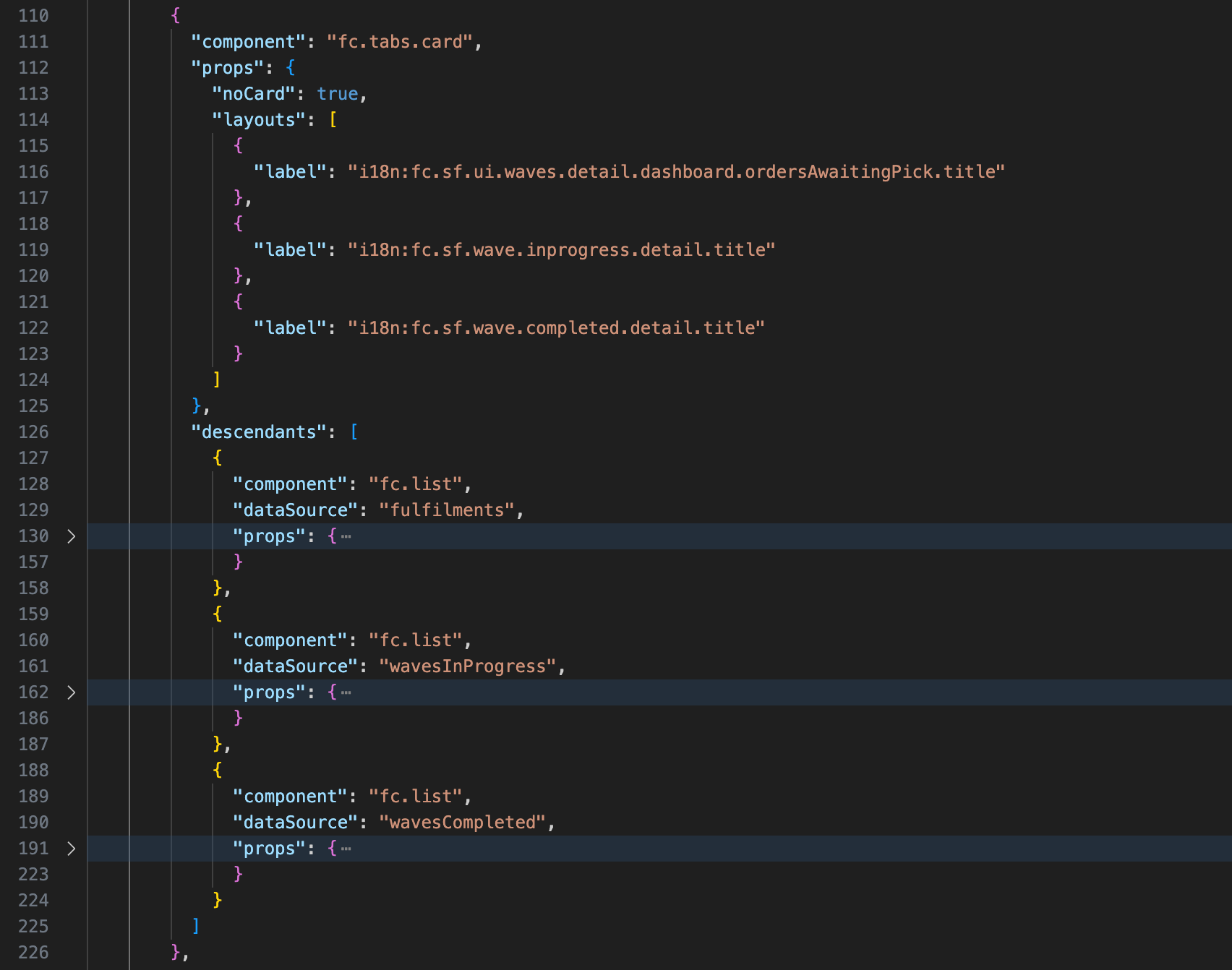
`fc.filterPanel` is placed above the `fc.list` so that OMX will relate the filter panel to the associated list: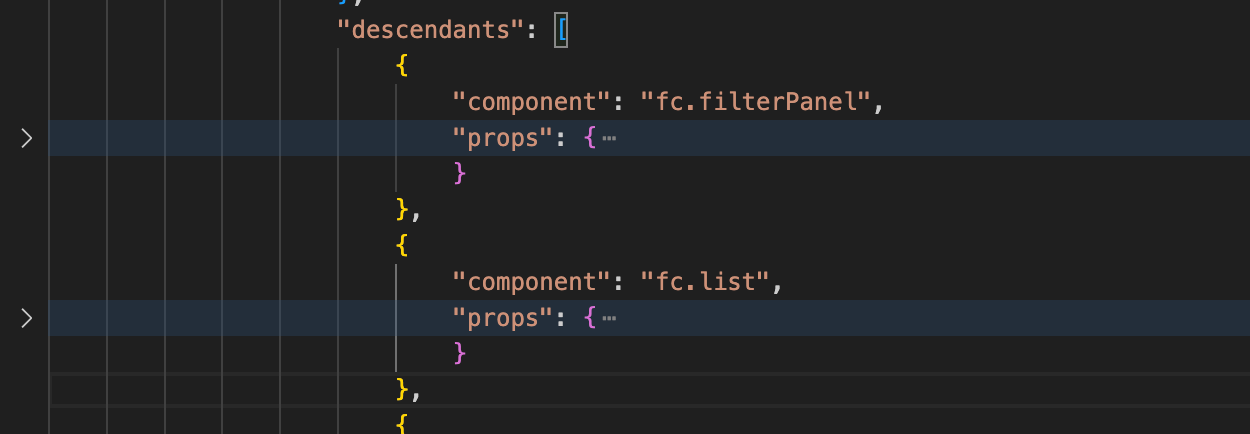 In the
In the `fc.tabs.card`, card tab is declared as an individual descendant, which means fc.panelPanel might not work well under `fc.tabs.card`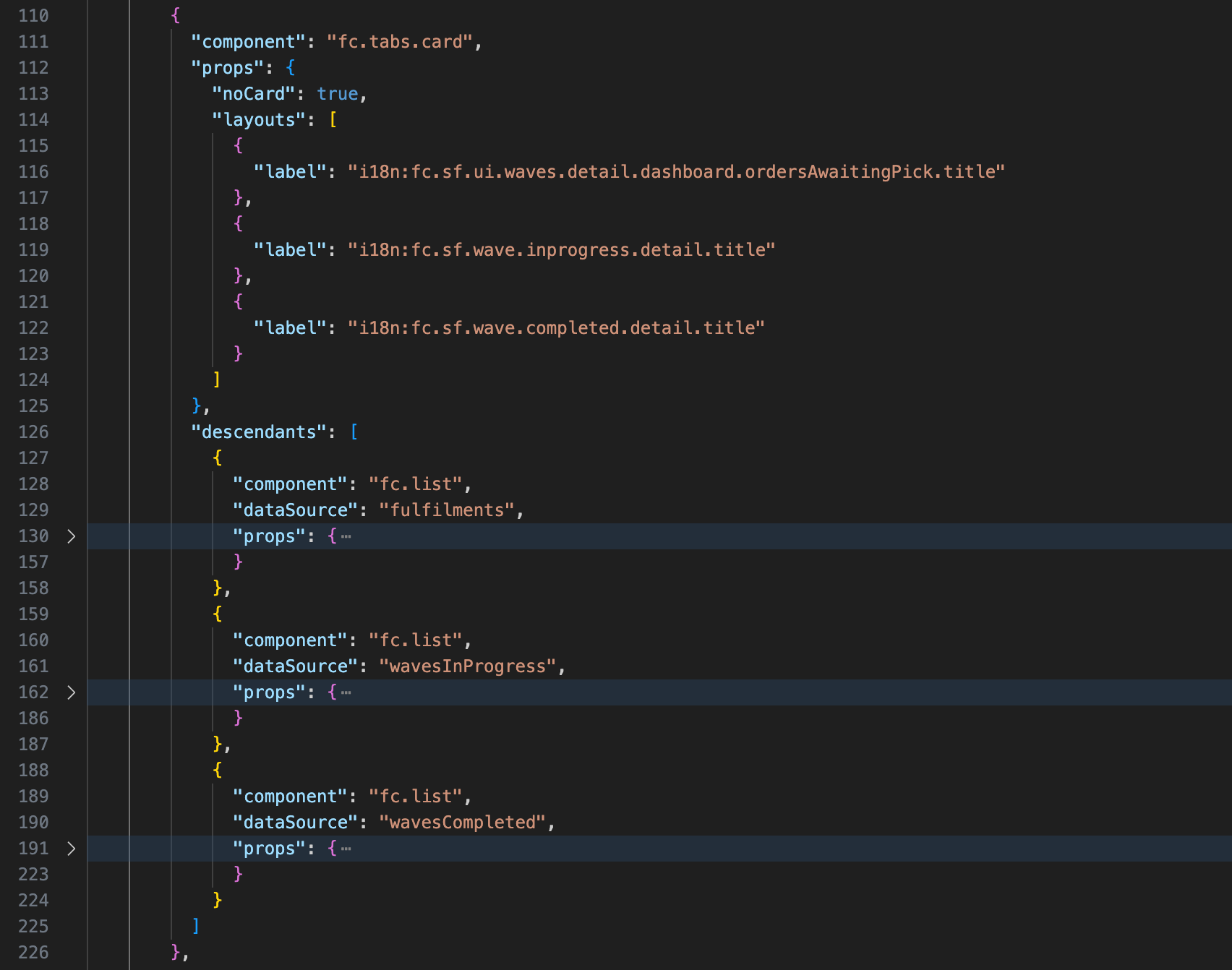
 Using fc.page.section
Using fc.page.section
To make 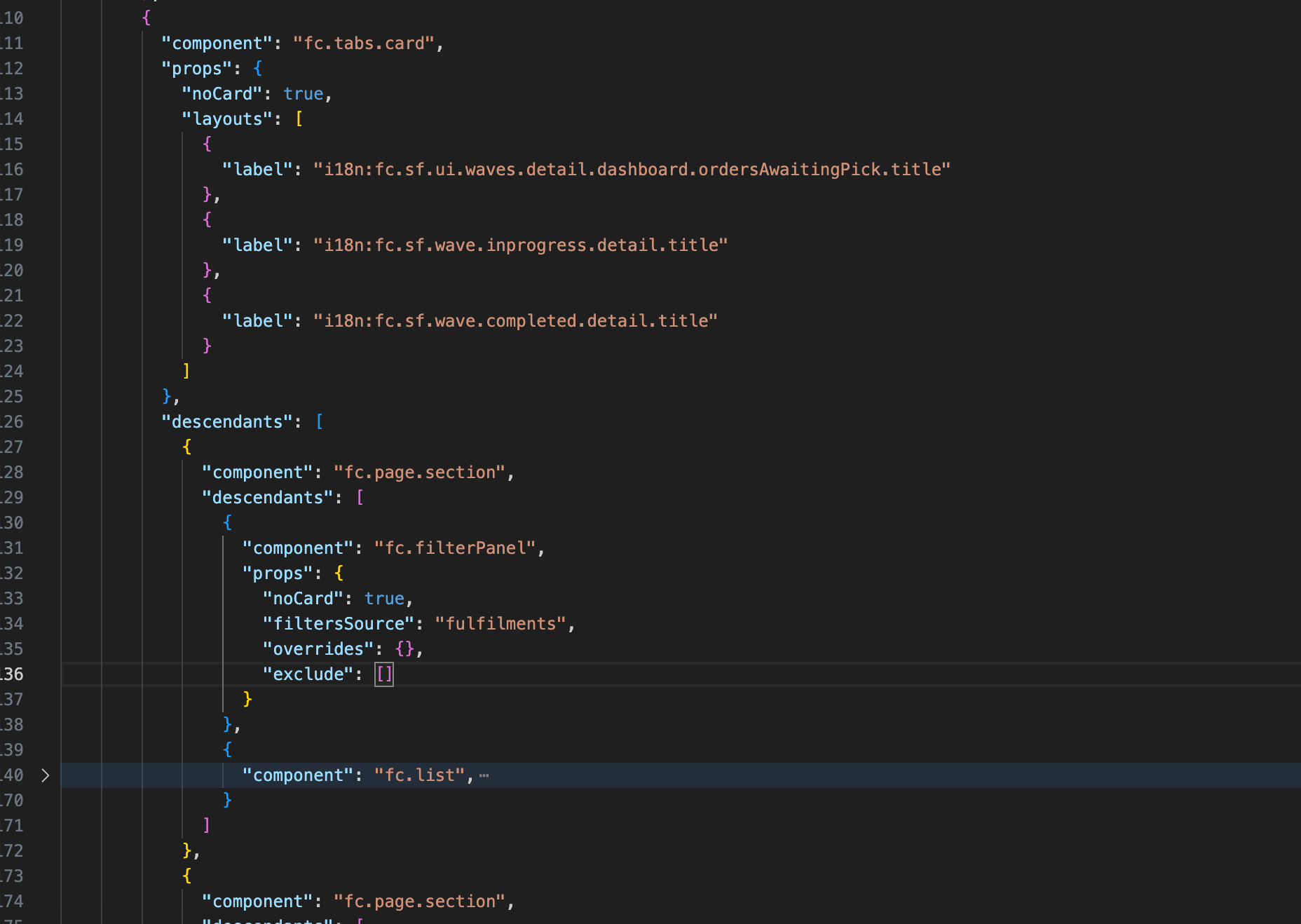
The outcome: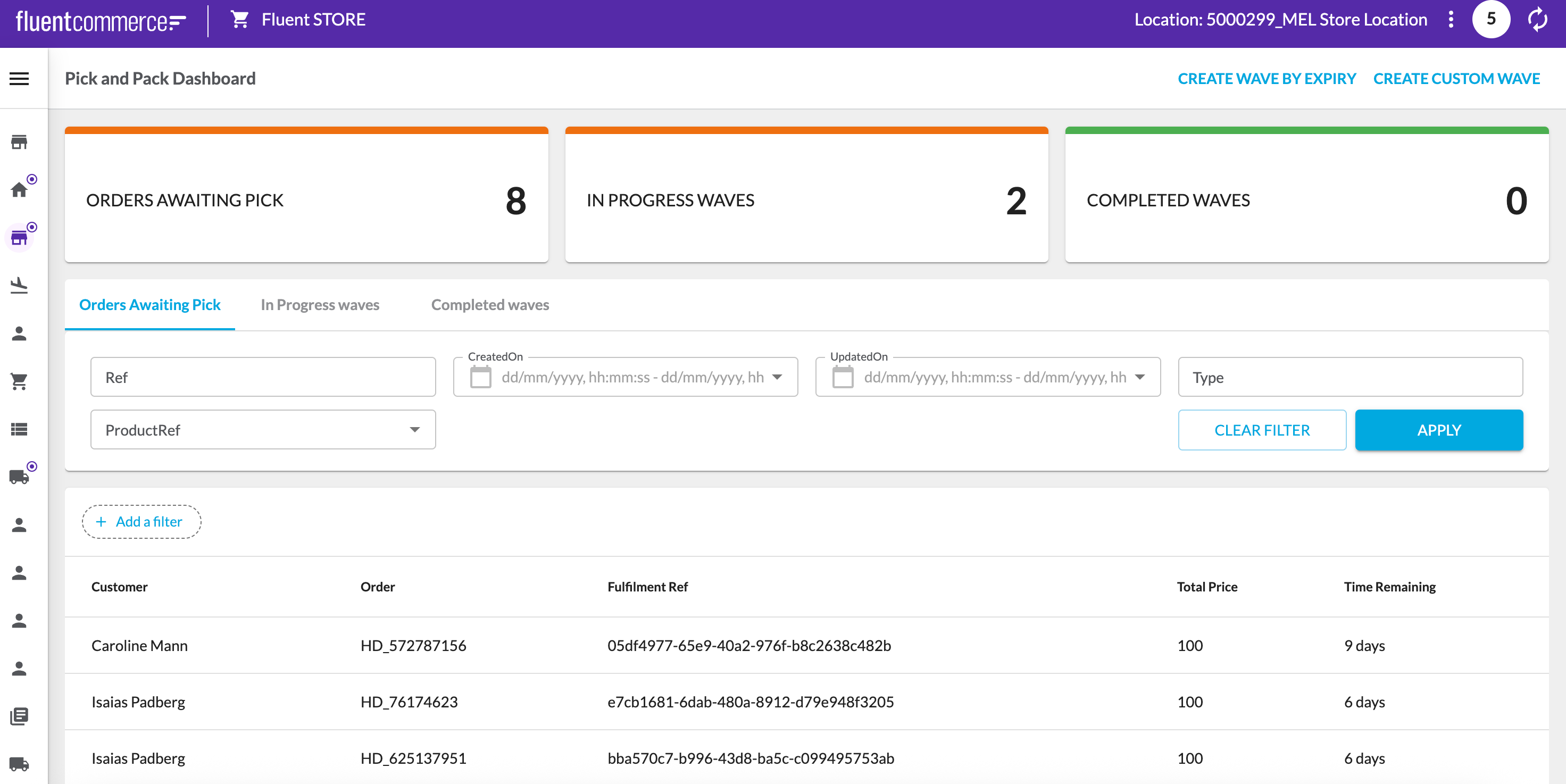
`fc.filterPanel` work under tab, one trick is to add `fc.page.section` into each tab descendant. Then, put fc.filterPanel and `fc.list` as descendants of `fc.page.section`: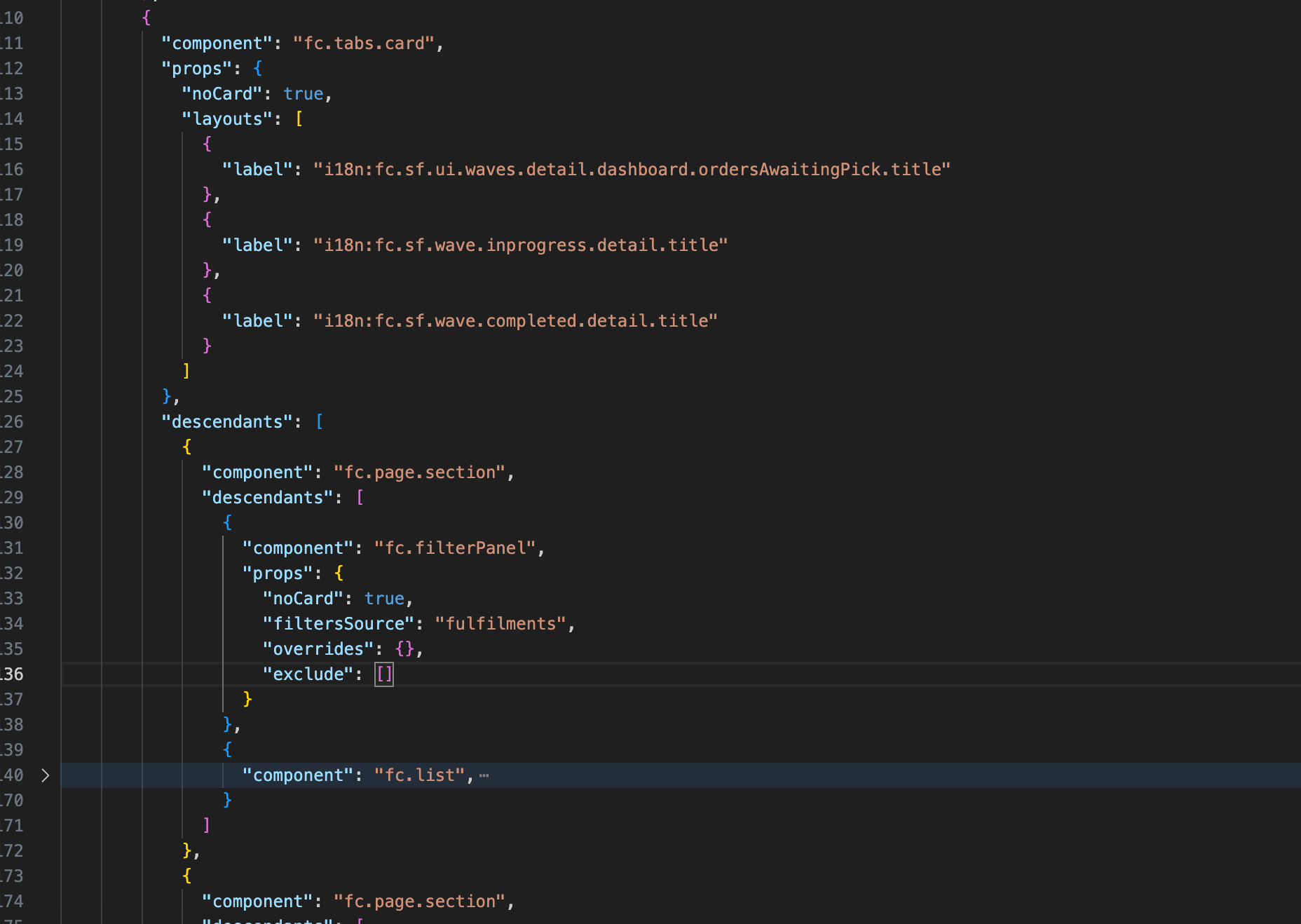
The outcome: