Rule Info Annotation
Author:
Fluent Commerce
Changed on:
22 Sept 2023
Overview
The`@RuleInfo` Annotation describes the metadata for the Rule. It is important to annotate the Rule as accurately as possible.The information in the Rule Info
Author:
Fluent Commerce
Changed on:
22 Sept 2023
Overview
The following steps breakdown how the rules should be annotated to make sure that the workflow functions properly.Key points
- The rule’s properties are used in the workflow, the WF orchestration modeller, and the rule library.
- The syntax in the previous entities needs to follow the methodology explained below.
- The
`@EventInfo`Annotation describes the Event specific metadata for incoming/outgoing action events (rule info`accepts`/`produces`property respectively).
- To validate the Rule for Workflow Execution.
- To provide data to display in the Workflow Orchestration Modeller and Rule Library.
`name`- this is the Rule name. Make sure your Rule Names are descriptive and specific to the intended logic and behavior of the rule.`description`- this is a parameterized string used to describe the behavior of the Rule, as well as indicate what and how the Rule Parameters are used.`accepts`- this is a list of`@EventInfo`Annotations (see below) to describe the`entityType`s for which this Rule will work on.`produces`- this uses an`@EventInfo`Annotation (see below) to describe the Event that the rule outputs.`exceptions`- this is a list of`RuleExecutionException`classes that this rule might throw. Make sure you read up on Exception Management for more info.
The description Property and the Modeller
The`description` property is also used by the Modeller to display form fields for Parameter values. It is important that all parameters defined for the rule via the `@Param<Type>` annotations are reflected in the description.The syntax here is important. Wrap parameter names in curly braces `{` and `}` as shown below:This will render a form field for use within the Modeller: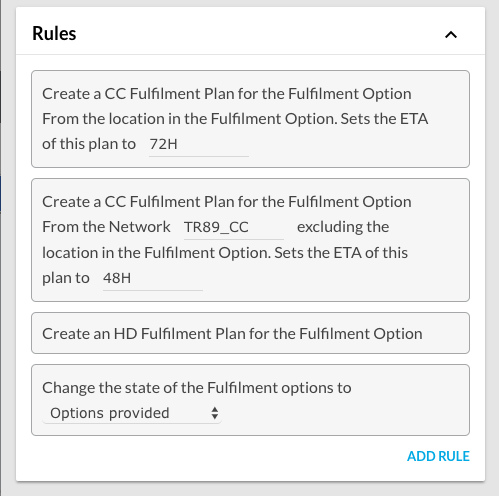
The @EventInfo Annotation
The`@EventInfo` Annotation describes the Event specific metadata applicable to either the incoming event (Rule Info `accepts` property) or the outgoing action event (Rule Info `produces` property).The Event Info includes the following properties:`eventName`- the Name of the Event produced by this Rule.`entityType`- the Entity Type of the Events accepted by this Rule, or the Entity Type of the Event produced by this Rule.`entitySubType`- the Sub Type of the Entity of the Event produced by this Rule.`status`- the Status of the Entity of the Event produced by this Rule.
