Install Fluent Modules into your sandbox
Author:
Randy Chan
Changed on:
5 Sept 2025
Key Points
- step-by-step guide on how to install modules into your OMS sandbox
Steps
 Download the modules
Download the modules
 Unzip each file
Unzip each file
 Upload to Postman
Upload to Postman
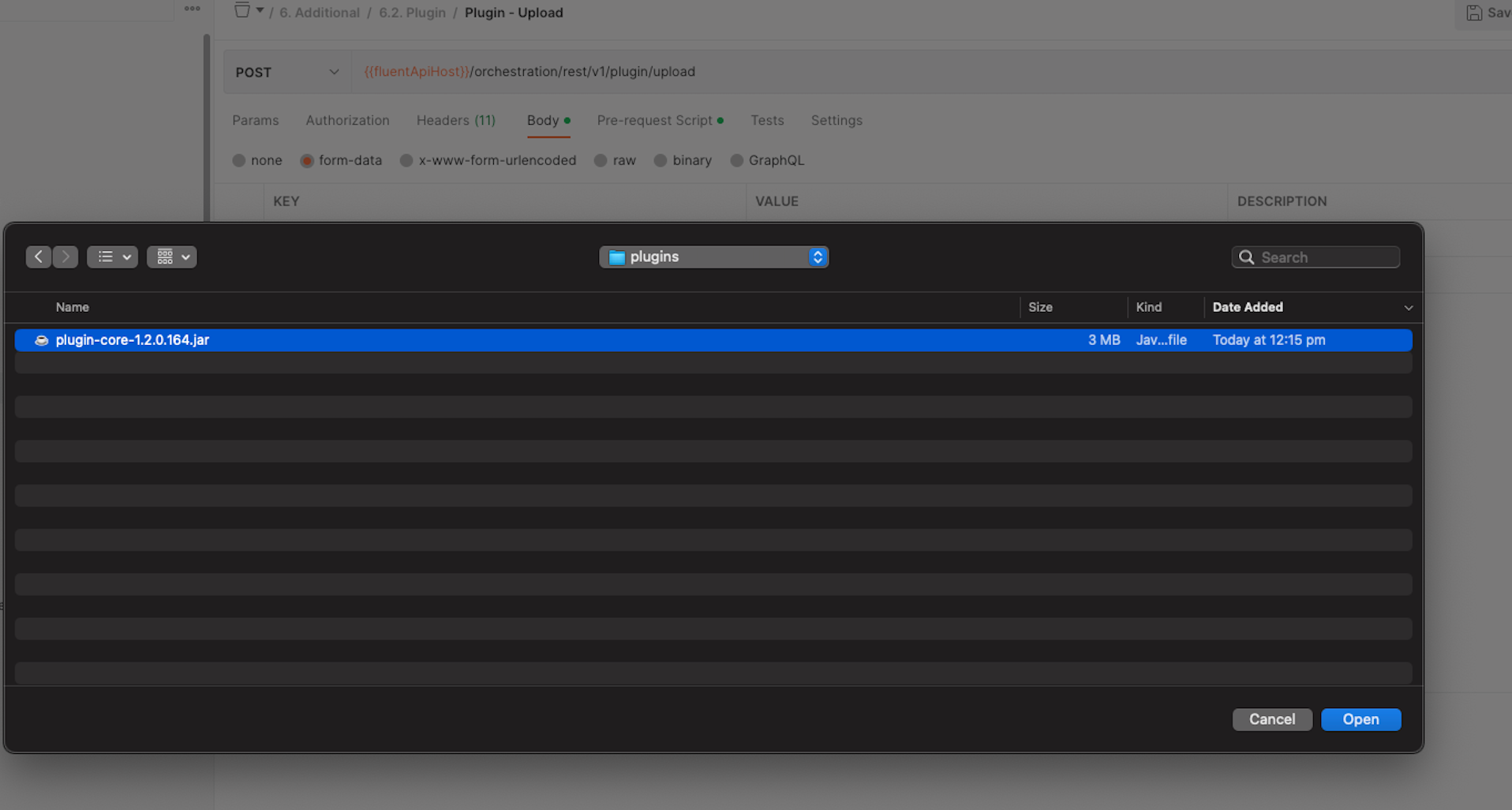
 Activate the plugin
Activate the plugin
File: fc-plugin-fulfilment-1.0.0.670.jar:
File: fc-plugin-order-1.1.1.jar:
