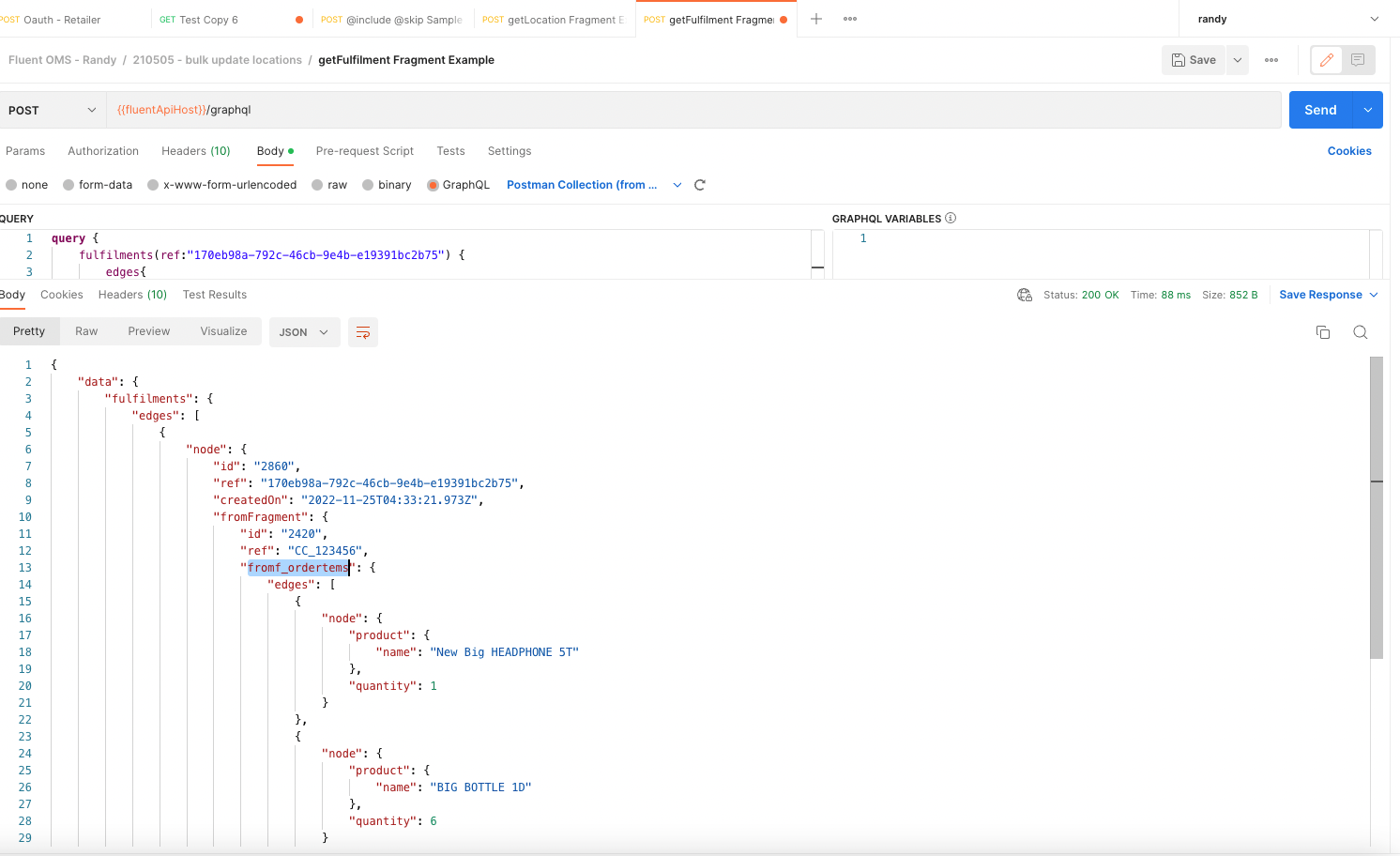Example of how to use Fragment in GQL within Fluent. We will be using fulfilments
Author:
Fluent Commerce
Changed on:
13 Dec 2023
Key Points
- Example on how to use fragments in GQL
Steps
 Here is the standard query GQL to get the fulfilment data:
Here is the standard query GQL to get the fulfilment data:
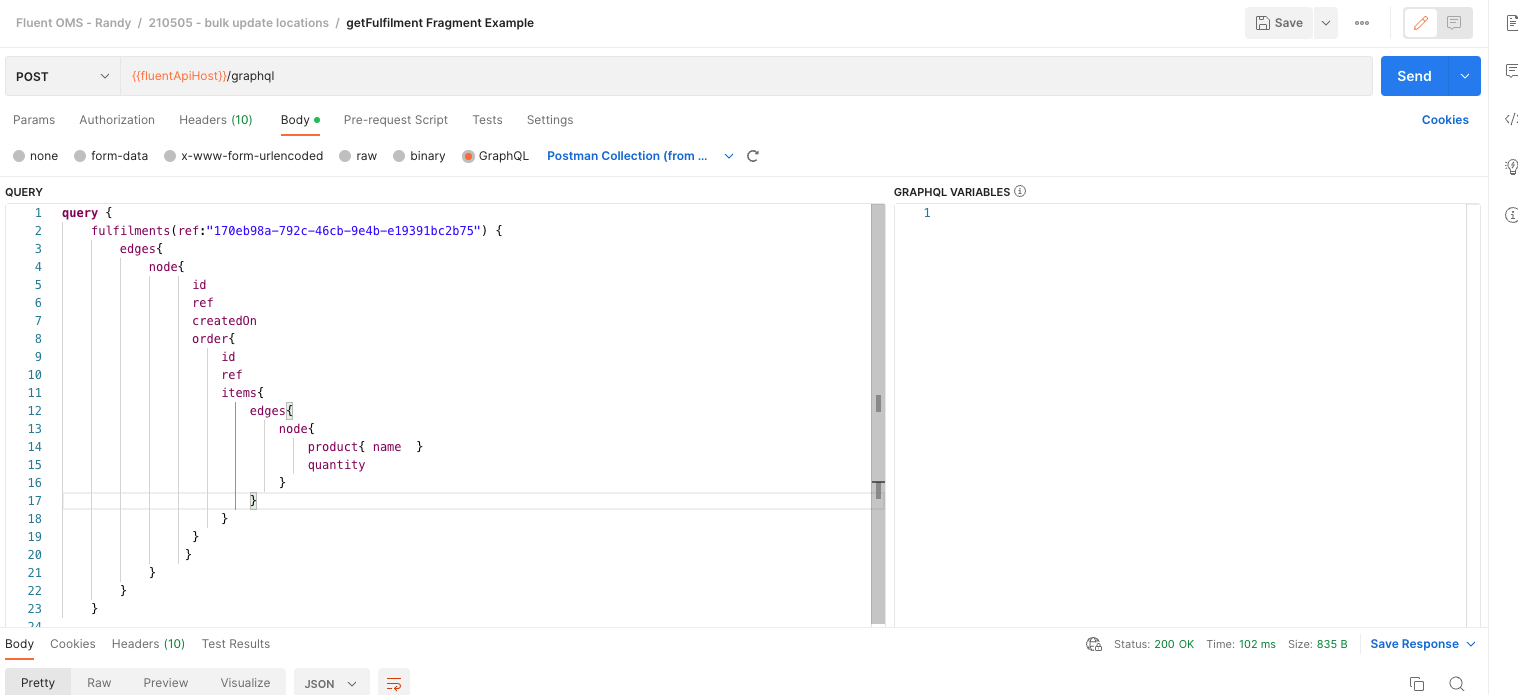
 returning result
returning result
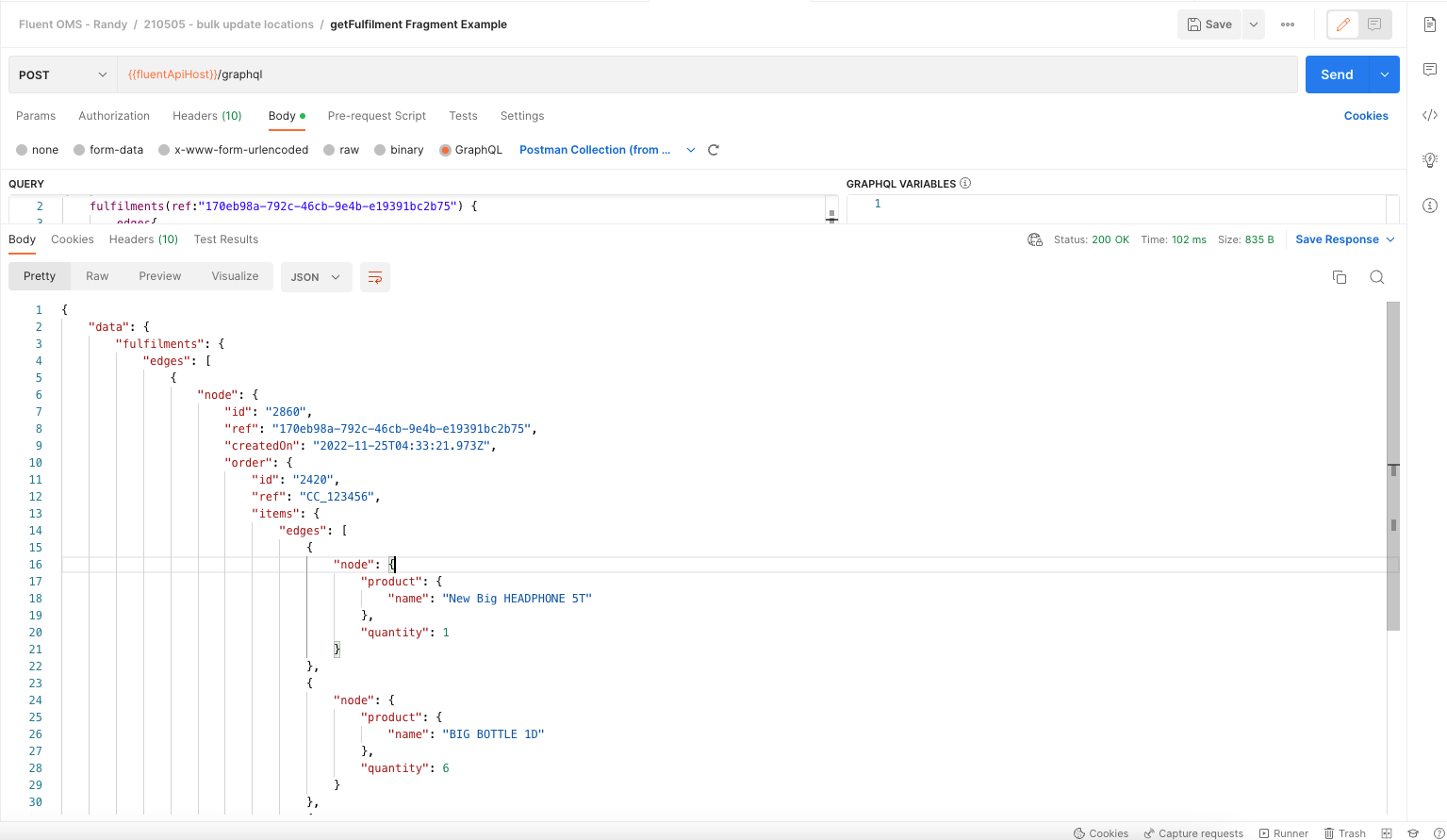
 create fragment for the order
create fragment for the order

 GQL with fragment returning result
GQL with fragment returning result
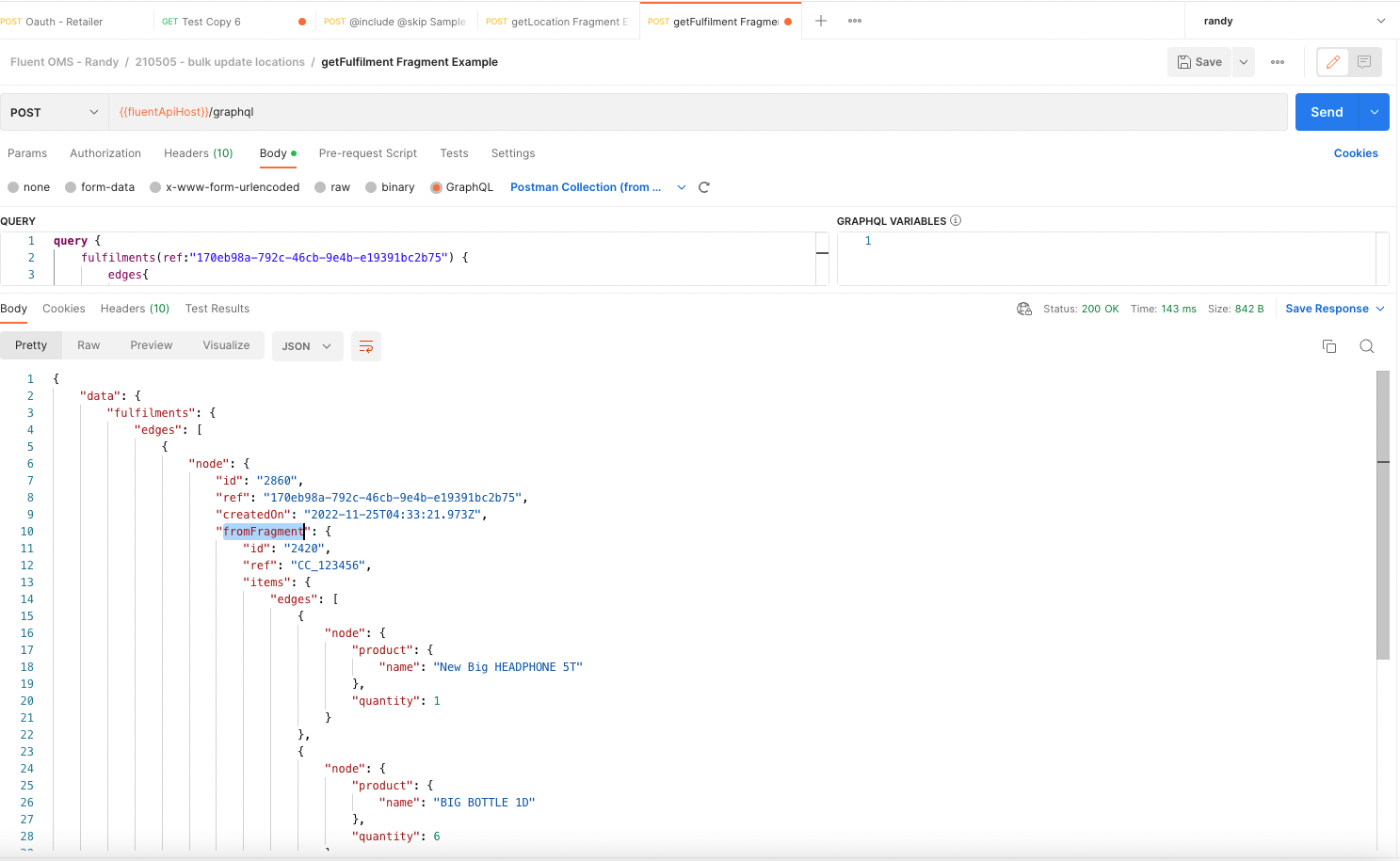
As you can see from the result, the order fields are now replaced with "fromFragment". this is showing that the data is now coming from the fragment
 Nested Fragments
Nested Fragments
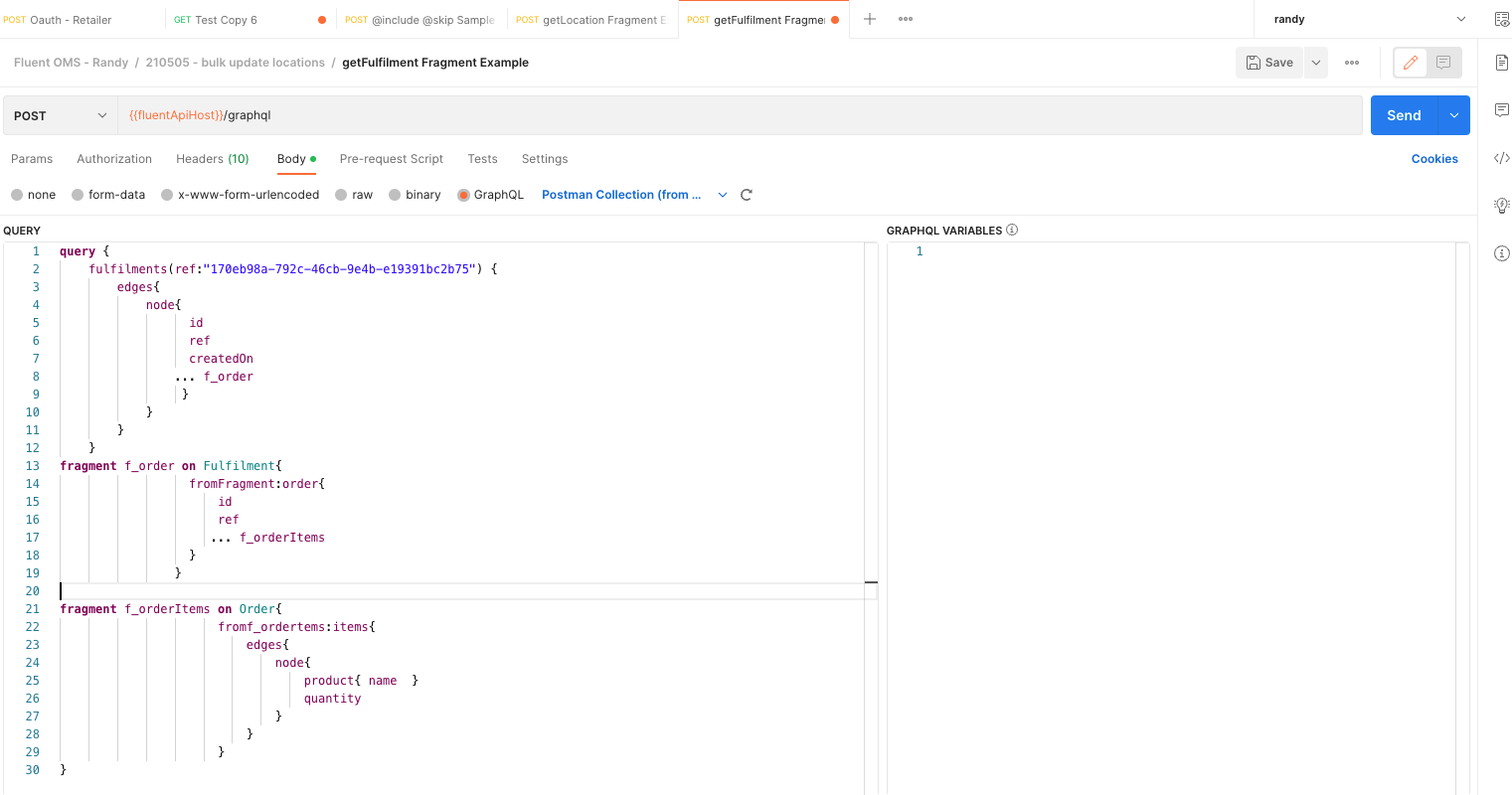
 nested Fragment result
nested Fragment result