Enable Retailer Context Switcher functionality
Author:
Fluent Commerce
Changed on:
5 Sept 2025
Key Points
- Retailer context switcher allows you to switch the retailer without having to log off and back in with the specific credentials. This is feasible as long as the user permissions are configured accordingly.
- The context switcher requires a few manifest modifications, which are detailed in the article below.
Steps
Step-by-step guide
 Step1
Step1
| Initial Manifest | Result |
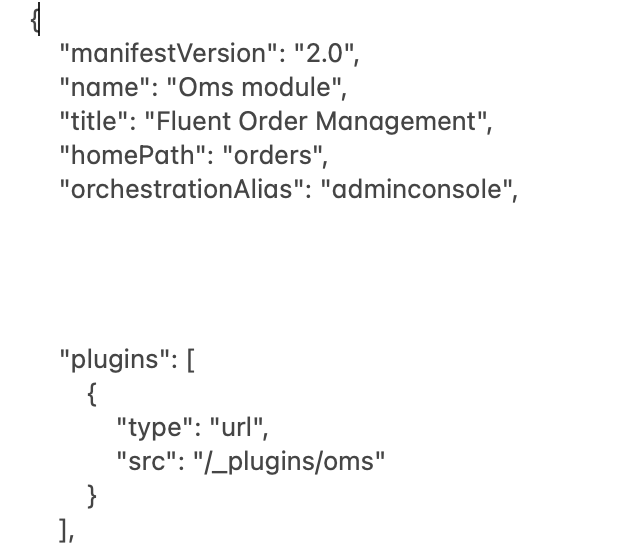 | 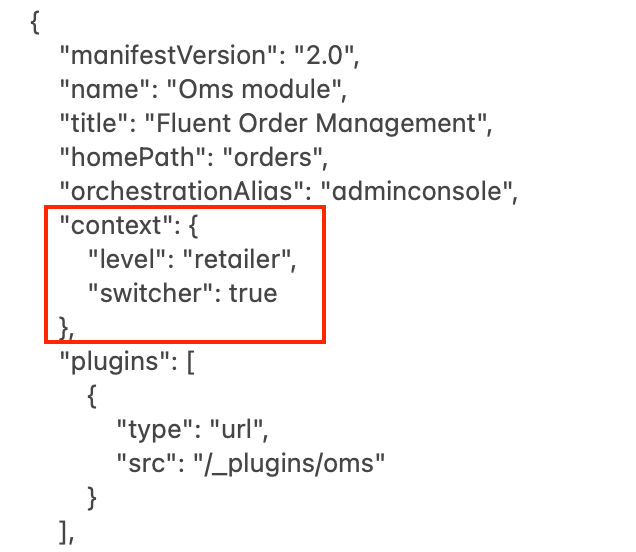 |
 Step2
Step2
`fc.mystique.manifest.oms.fragment.dashboard` manifest fragment2.1. Extend the query with the following variable type: `$retailerId: [Int!]` and add the following argument to the `orders` and `returnOrders` entities: `retailerId: $retailerId`.2.2. Extend the query `variables` with the following variable: `"retailerId": "{{activeRetailer.id}}"`| Initial Manifest | Result |
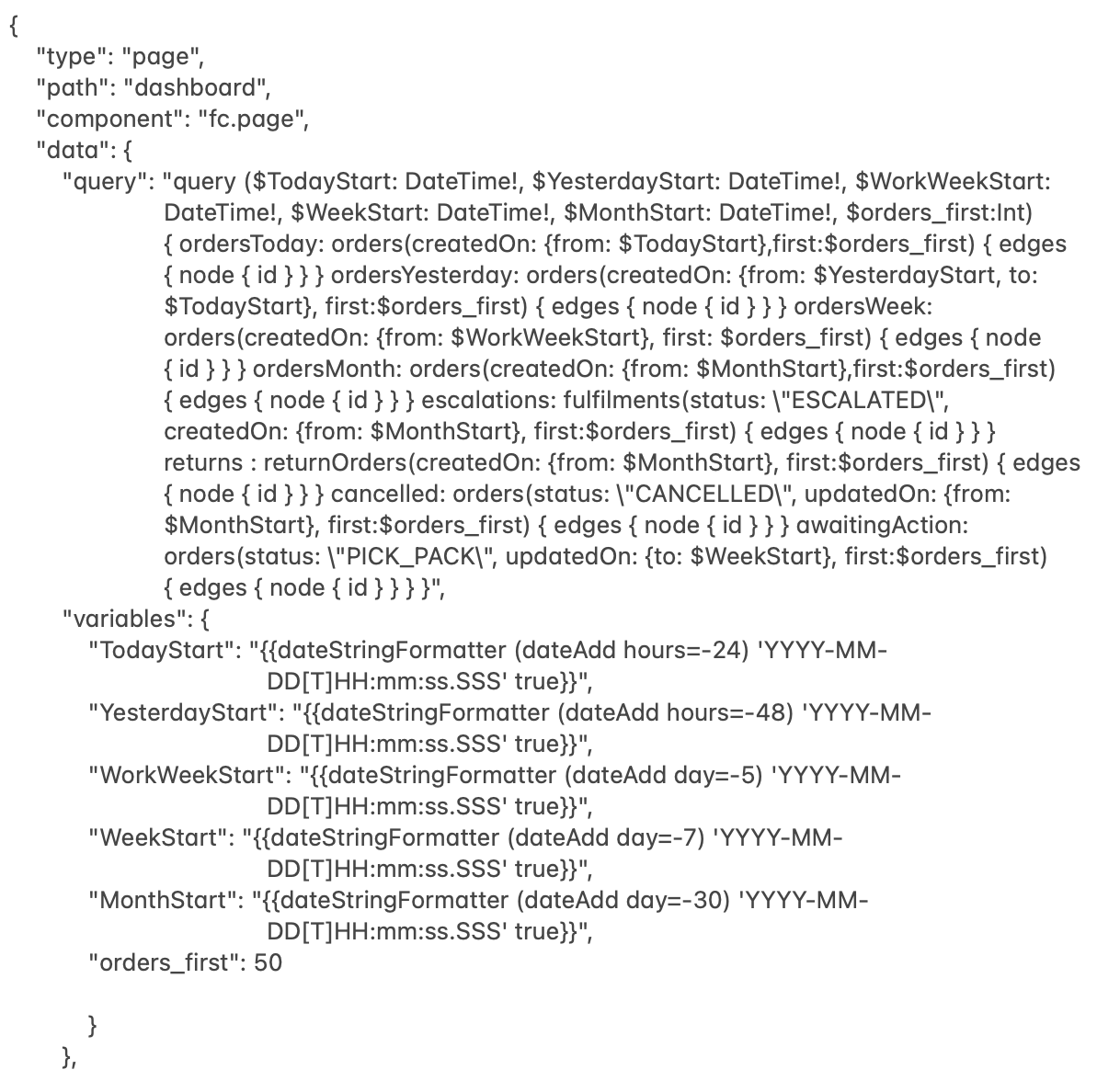 | 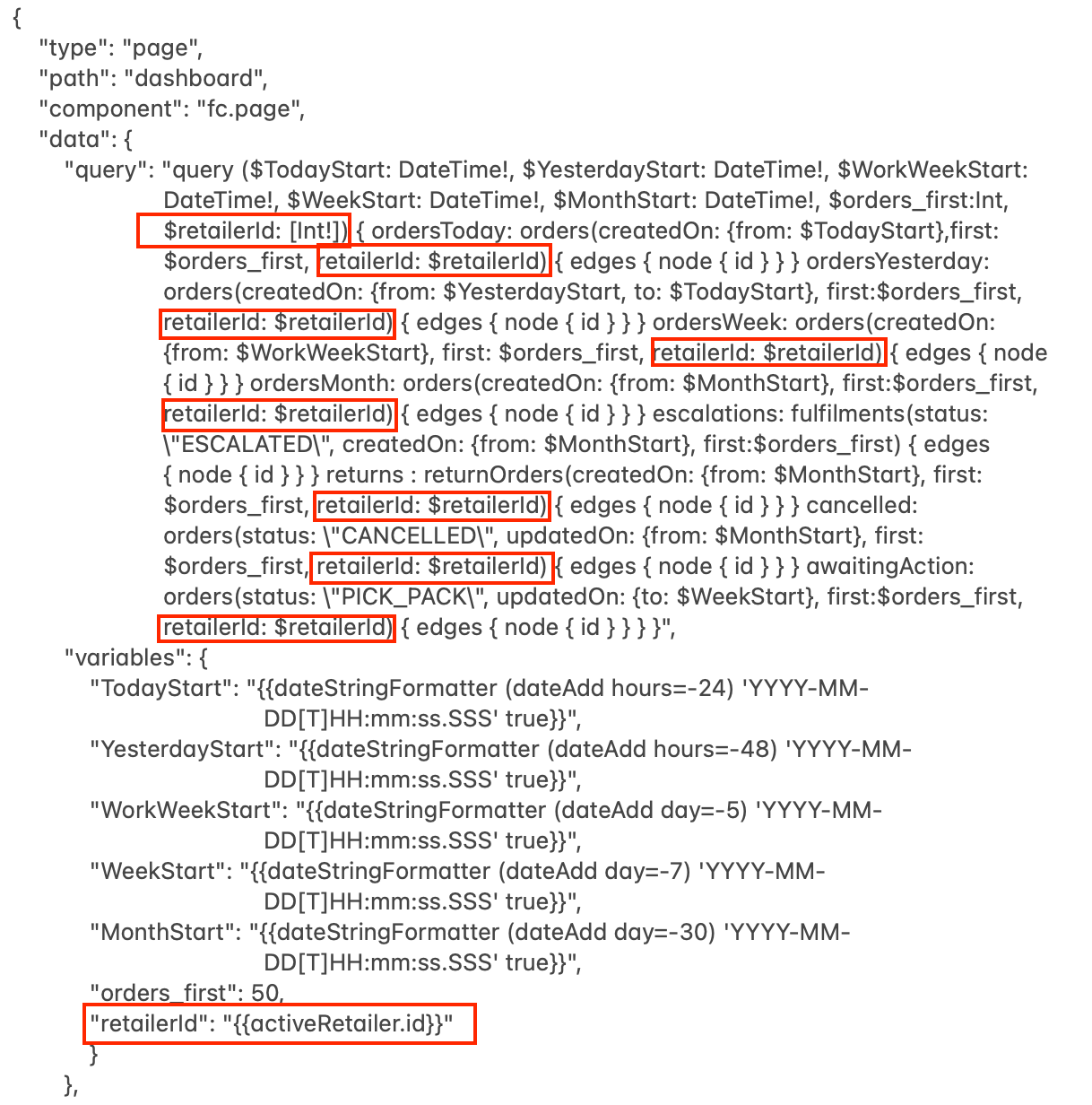 |
 Step3
Step3
`fc.mystique.manifest.oms.fragment.ordermanagement` and/or `fc.mystique.manifest.oms.fragment.ordermanagement.mixedbasket` manifest fragments3.1. Extend the Orders page query with the following variable type: `$retailerId: [Int!]` and add the following argument to the `orders` entity: `retailerId: $retailerId`.3.2. Extend the query `variables` with the following variable: `"retailerId": "{{activeRetailer.id}}"`| Initial Manifest | Result |
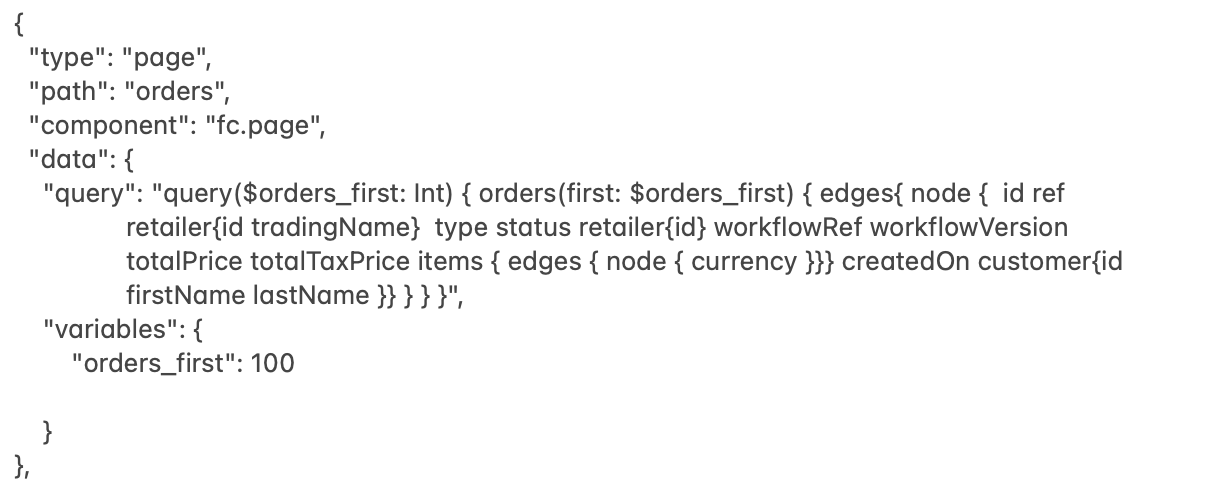 | 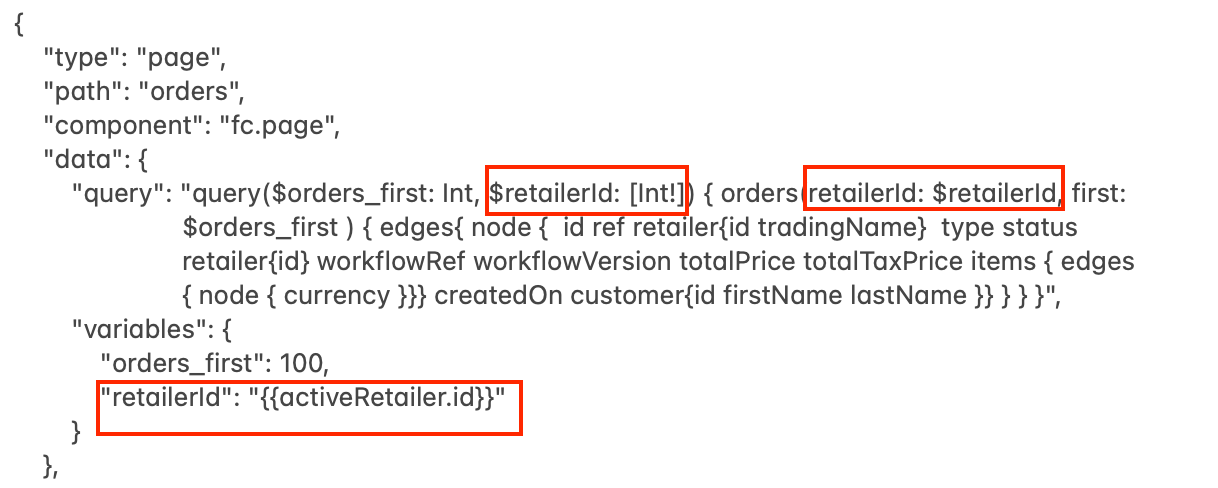 |
`$retailerId: [Int!]` and add the following argument to the returnOrders entity: `retailerId: $retailerId`.3.4. Extend the query `variables` with the following variable: `"retailerId": "{{activeRetailer.id}}"`| Initial Manifest | Result |
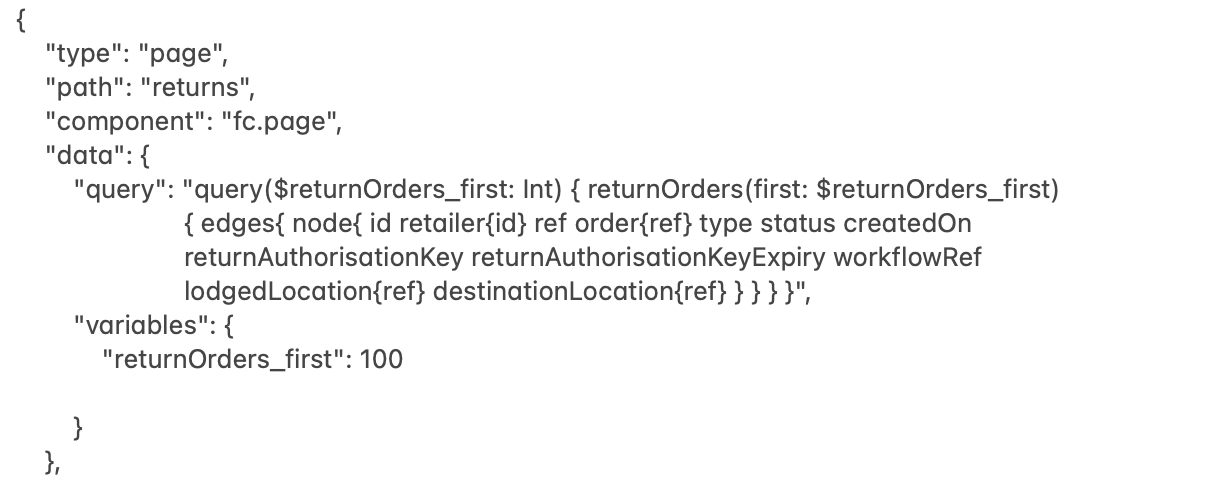 | 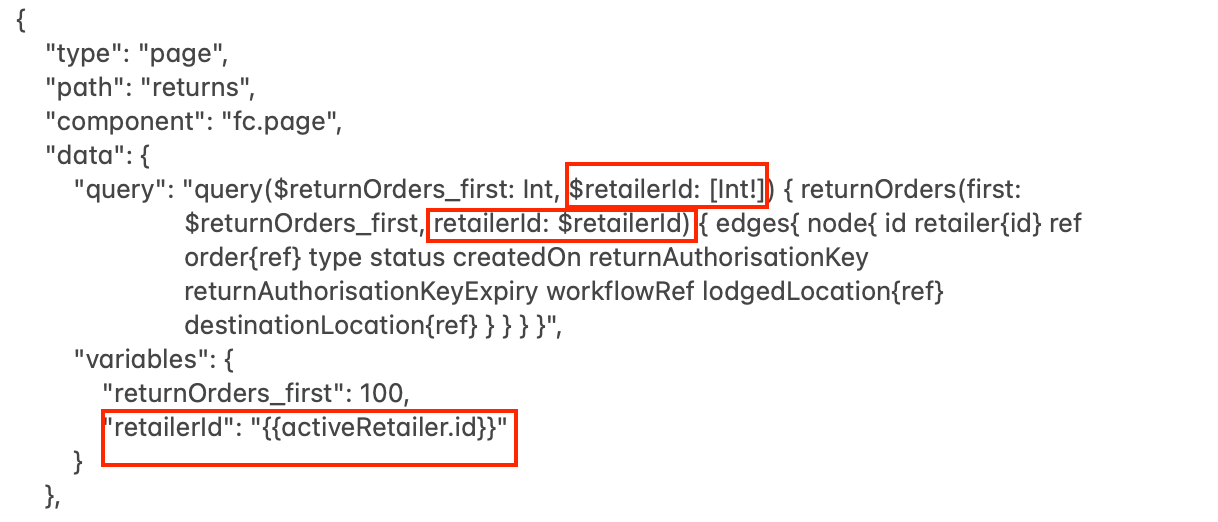 |
