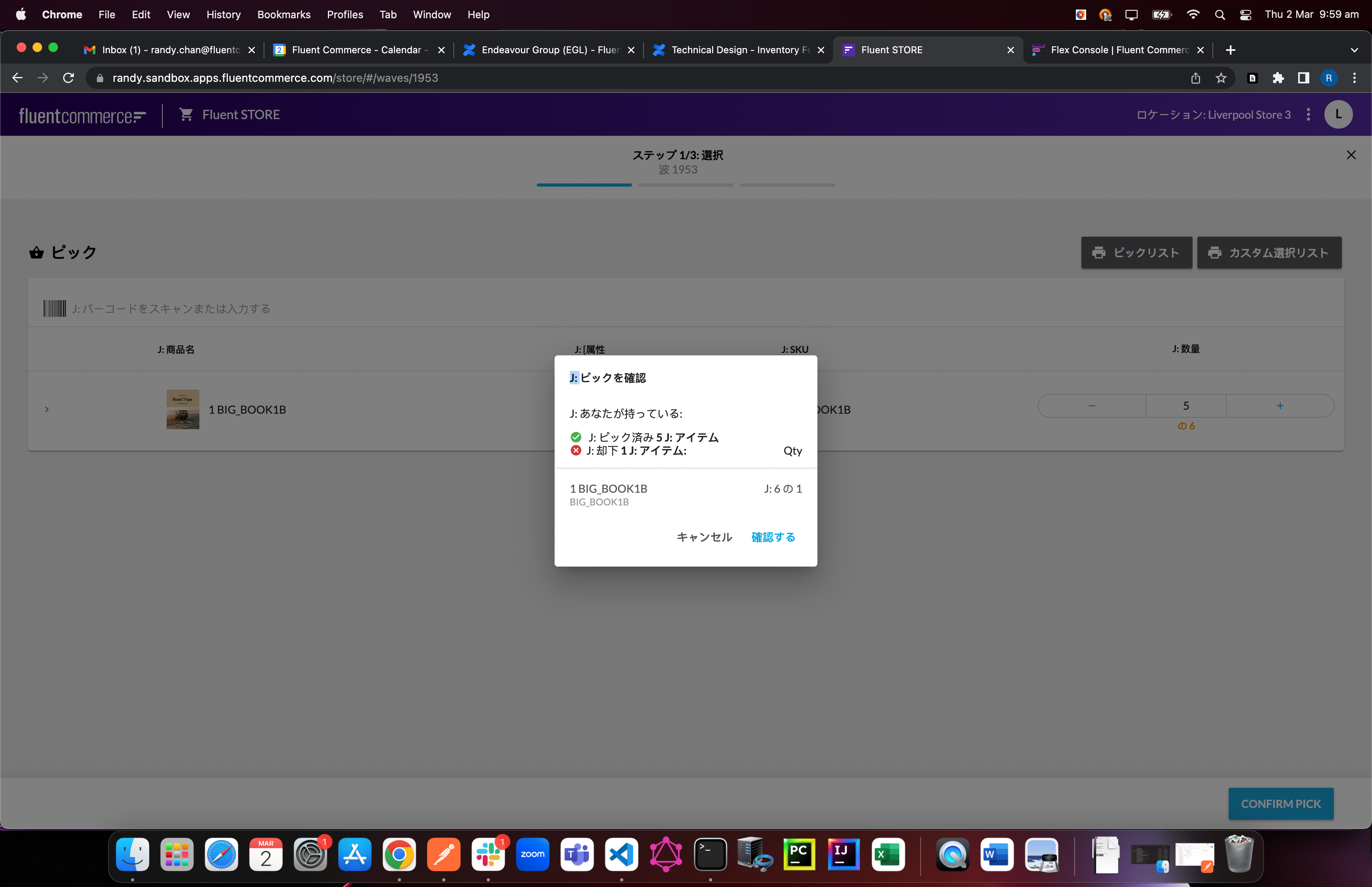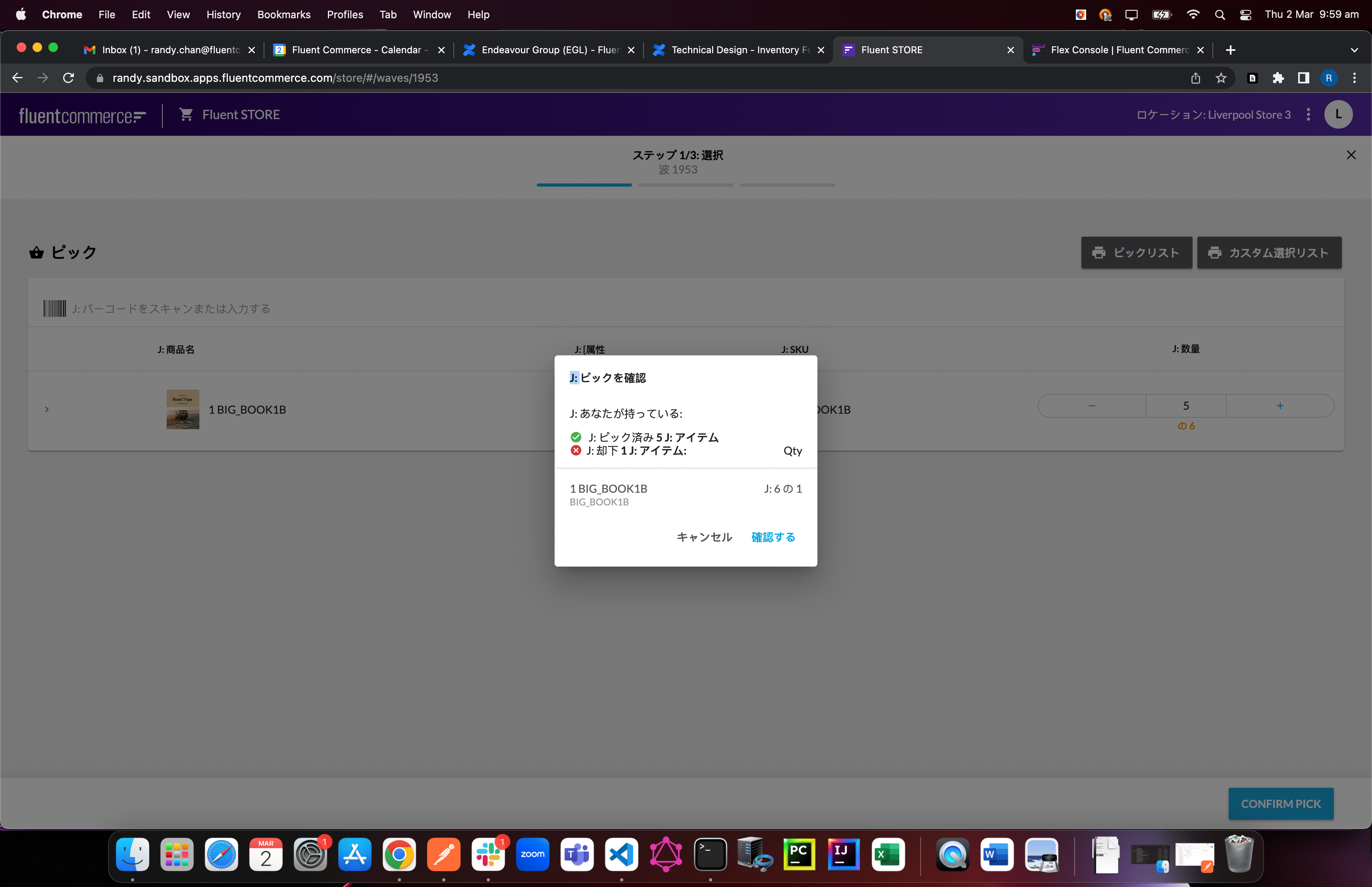Enable Japanese language in Fluent OMS / STORE
How-to Guide
Author:
Fluent Commerce
Changed on:
14 Sept 2023
Key Points
- enable Japanese language in OMS via settings modifications
Steps
 Update Setting
Update Setting
Go to Setting: i18n.language add Japanese into the JSON: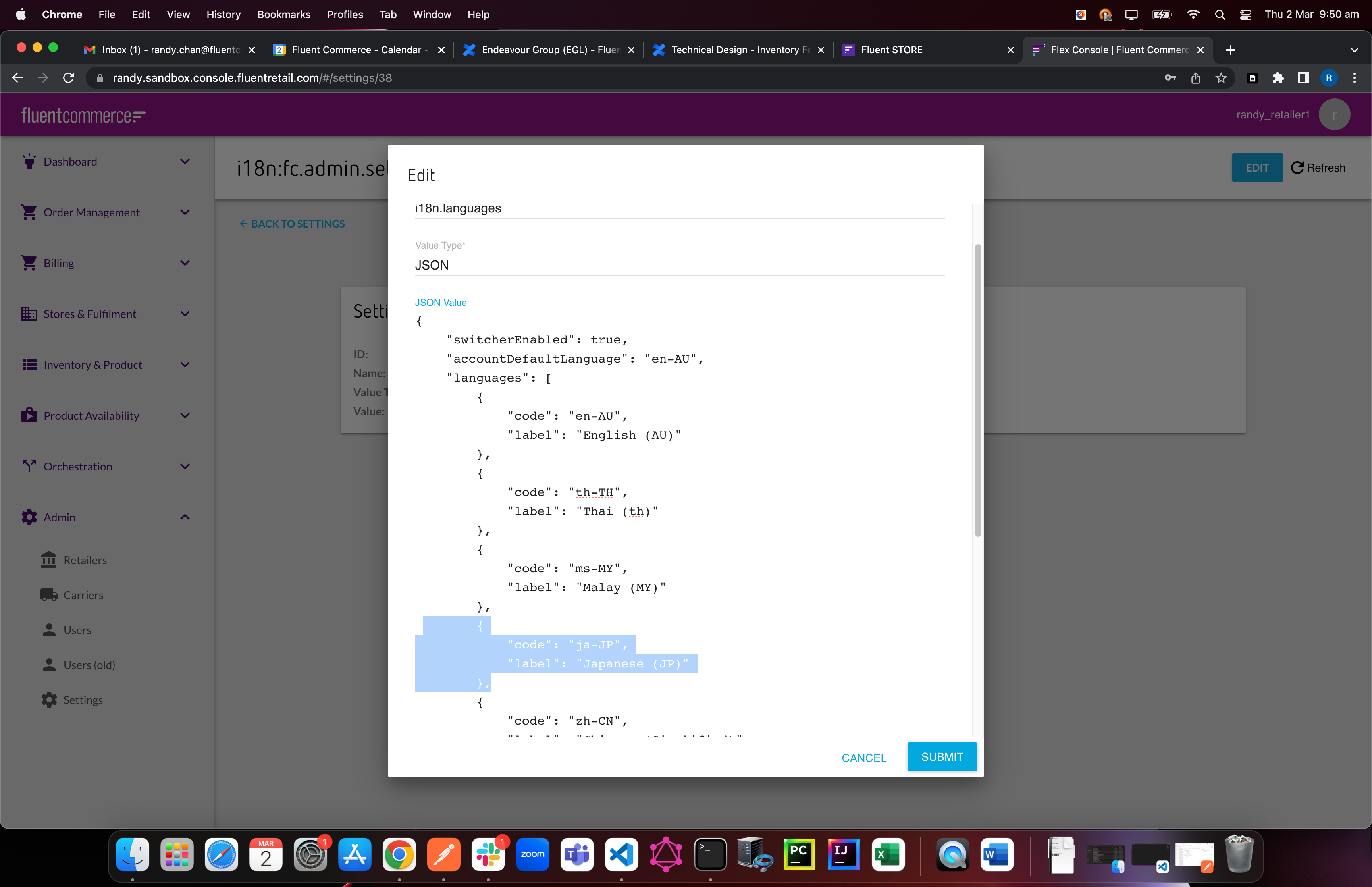
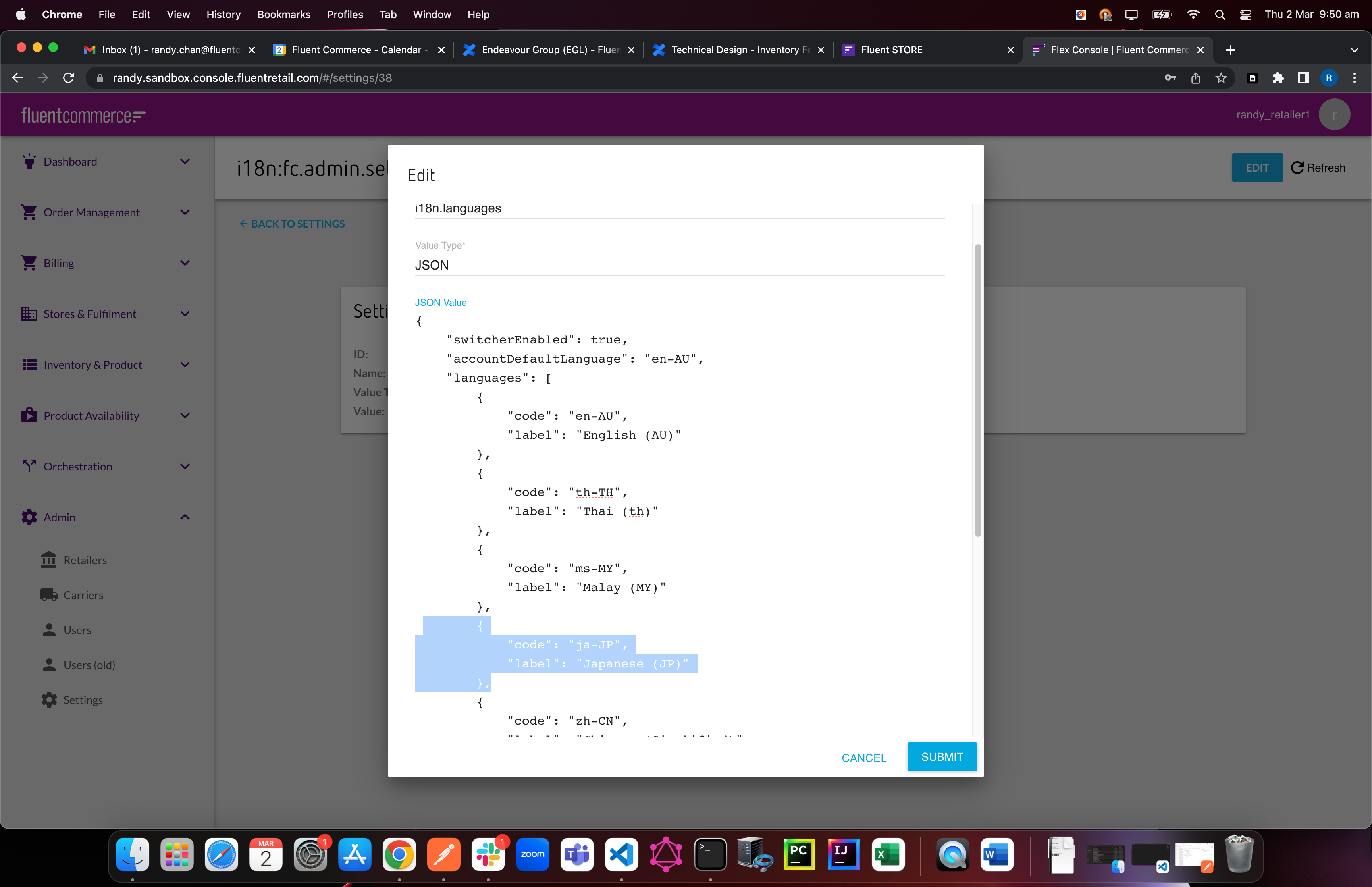
 Open Chrome
Open Chrome
Refresh your browser in Chrome, open up the Developer tools → Network (for monitoring the request traffic) then change user language in top right hand corner of the icon: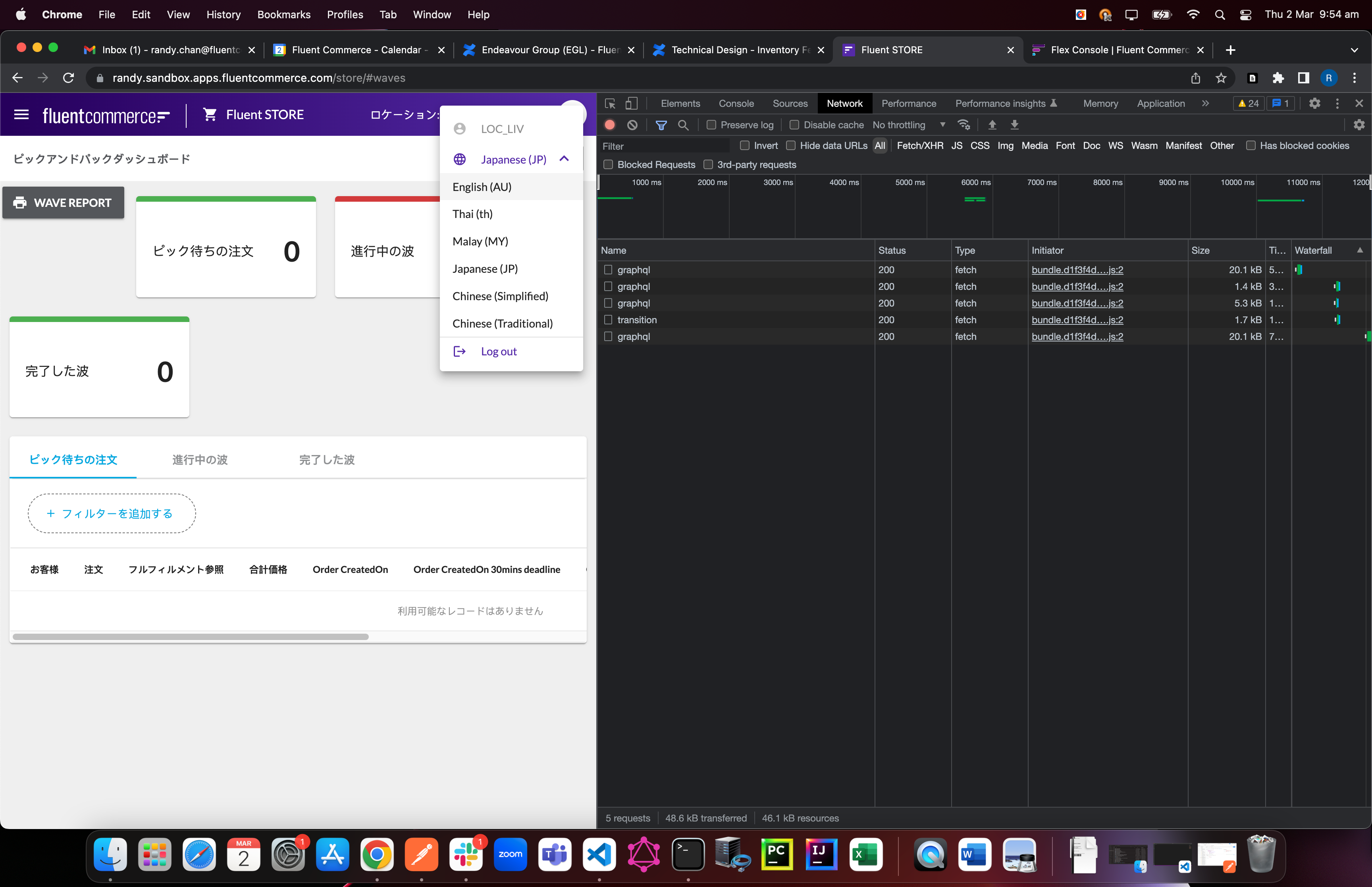
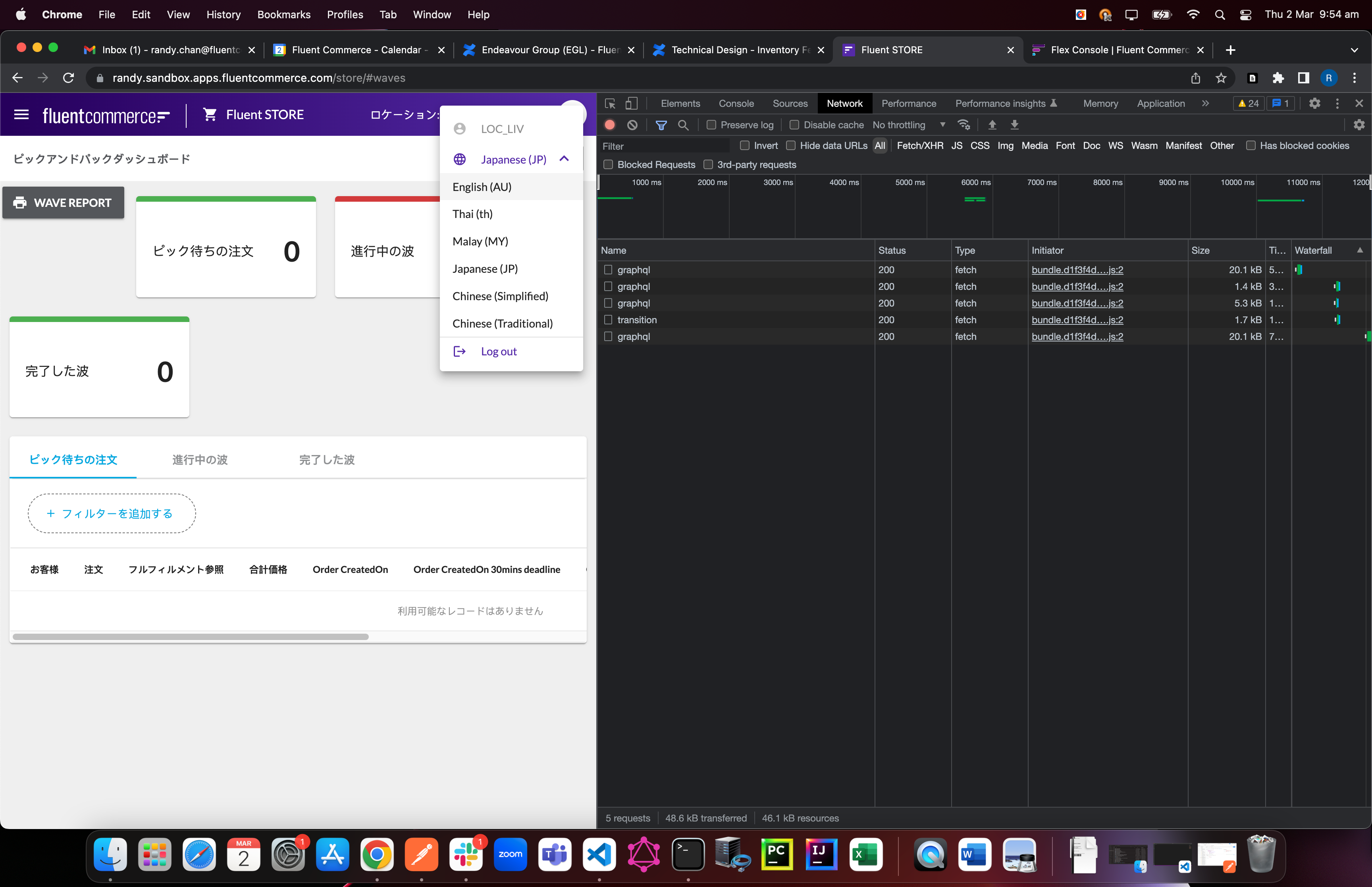
 Get the default translation file
Get the default translation file
Refresh the browser or logout and log in again then in the developer tools, look for: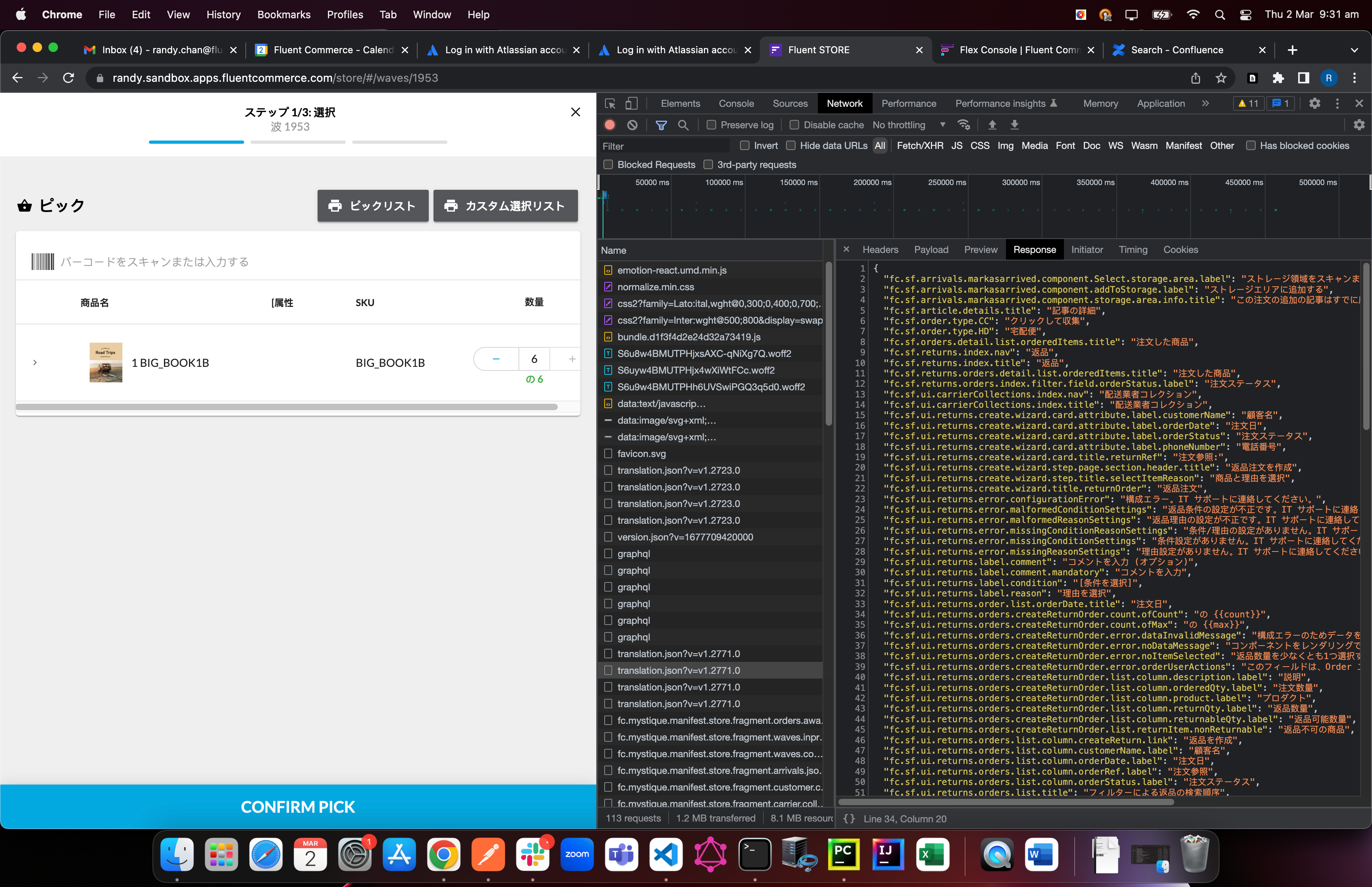
`https://{{accountId}}.sandbox.apps.fluentcommerce.com/_plugins/store/i18n/en/translation.json?v=v1.2771.0`and `https://{{accountId}}.sandbox.apps.fluentcommerce.com/i18n/locales/ja/translation.json?v=v1.2723.0`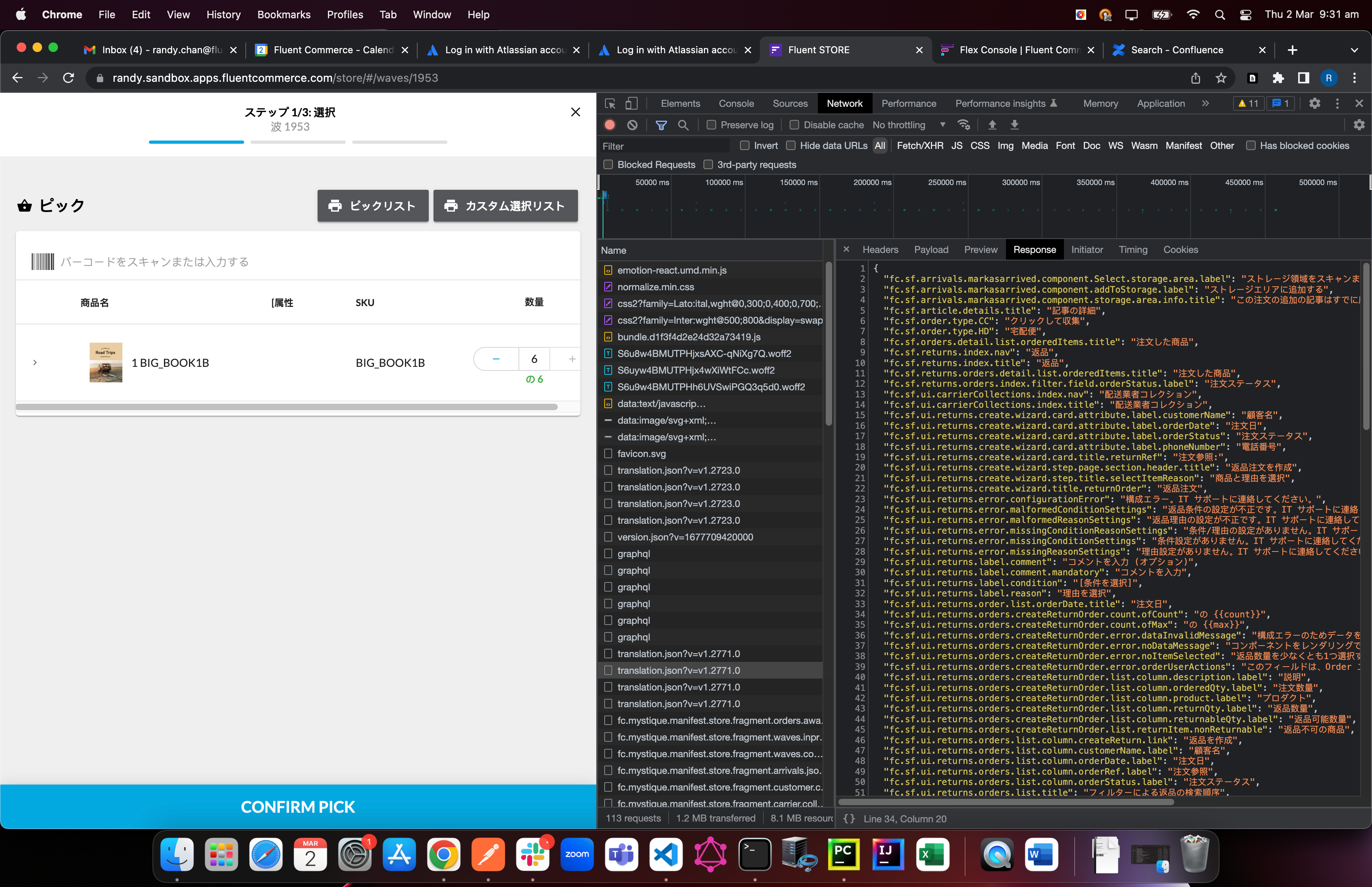
 Create a new setting
Create a new setting
Copy the response from the above screen. Then create a new setting:
- name: LANGUAGE_JA-JP
- Context: ACCOUNT
- Context ID: 0
- value type: JSON
- JSON Value:
 Test the result
Test the result
Save the setting. refresh the user browser and see if the new values are getting from your new setting: