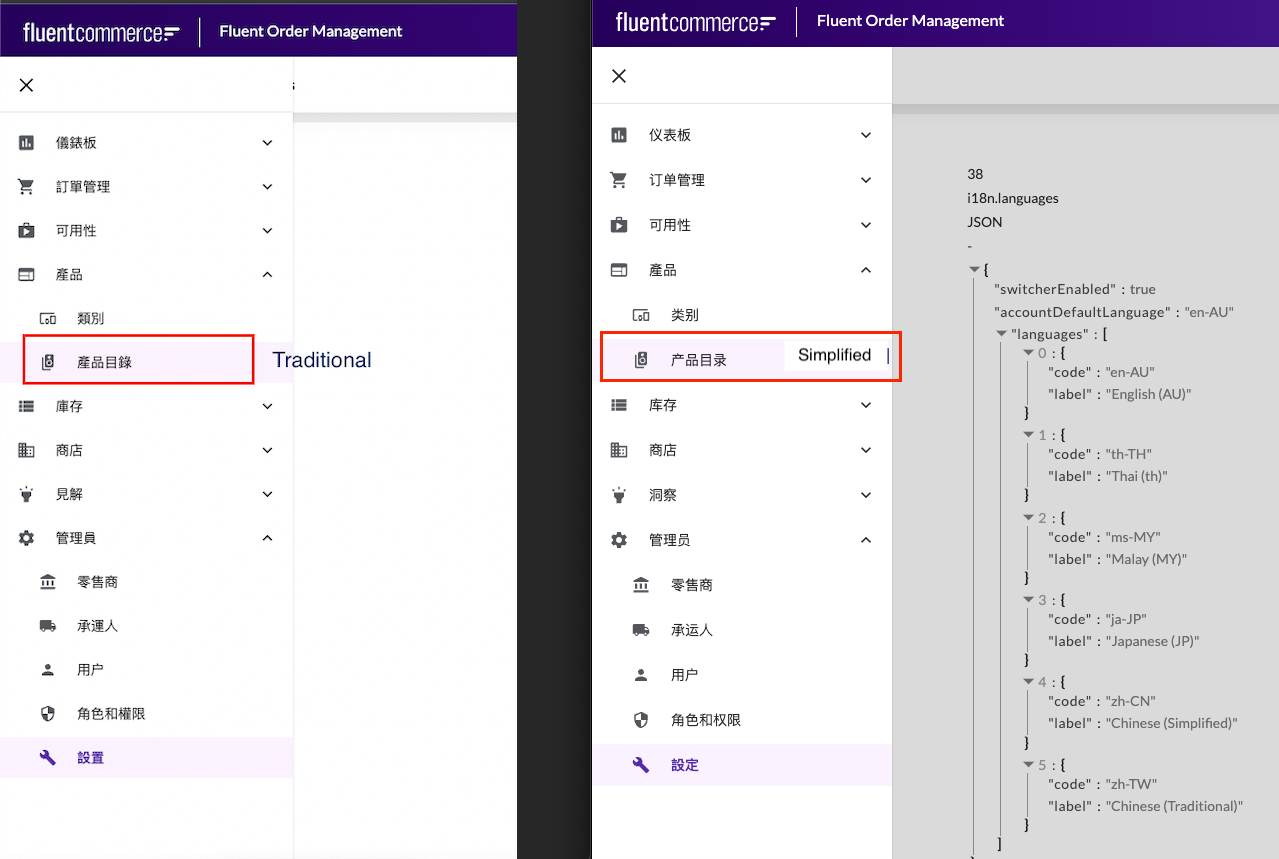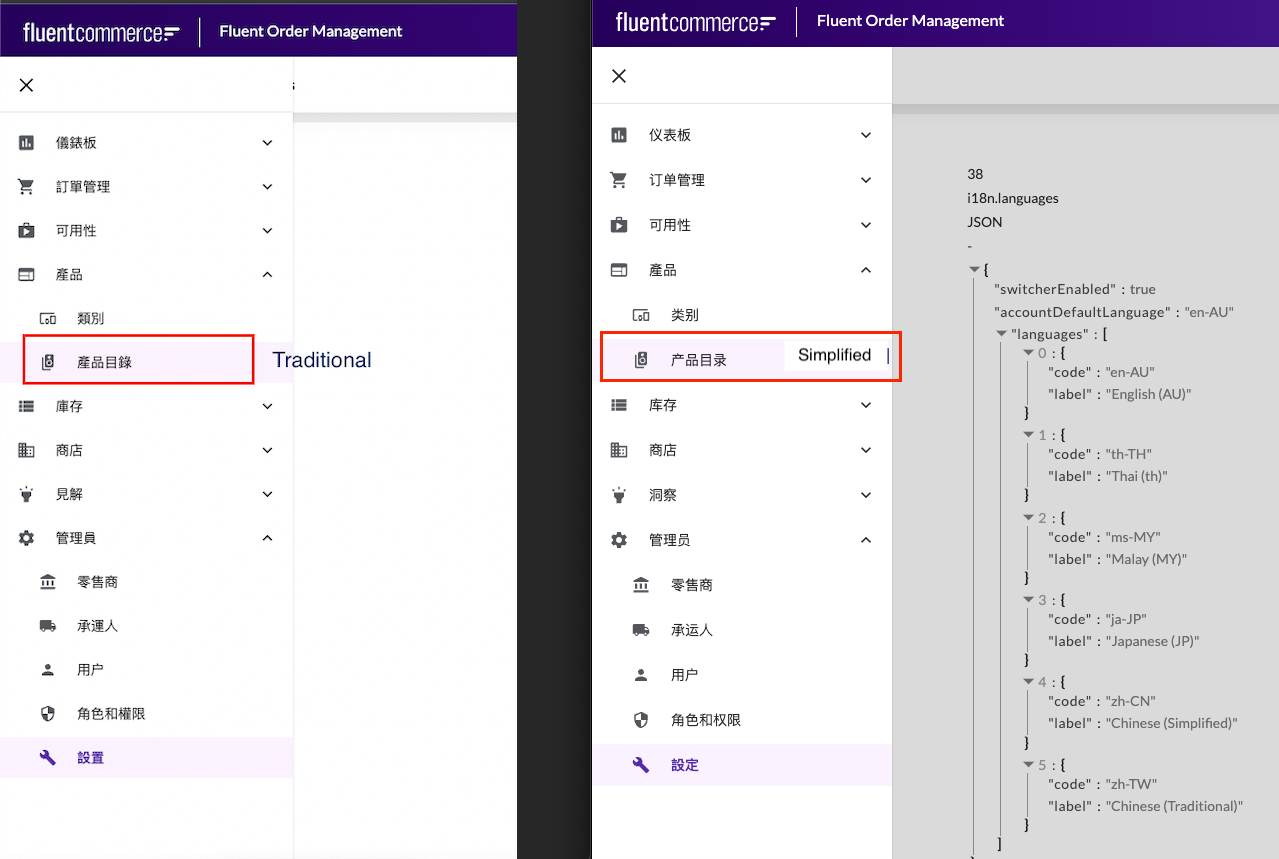Enable Chinese Language in OMS webapps
How-to Guide
Author:
Fluent Commerce
Changed on:
5 Sept 2025
Key Points
- This document describes how to enable the Chinese language in Fluent OMS webapps.
- There are 2 Chinese Languages in writing: Traditional and Simplified. The Simplified Chinese are mainly used in Mainland China and Traditional Chinese are typically used in Taiwan, Hong Kong and Macau.
Steps
 update Setting: i18n.languages
update Setting: i18n.languages
To enable the Chinese language in OMS, you can add the following values in the Setting: i18n.languagesThe VALUE of the setting will look like:
 Test the change
Test the change
After saving the setting and refresh the browser, Chinese Simplified and Chinese Traditional will appear in the language list on the top right-hand corner of the OMS page: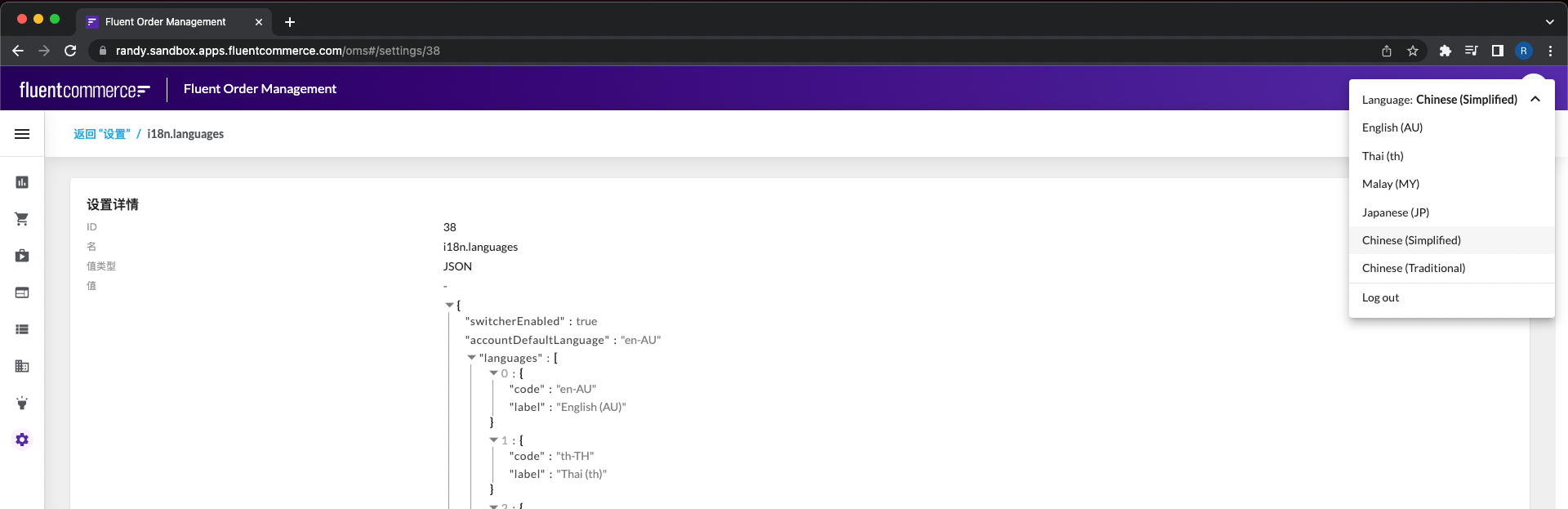
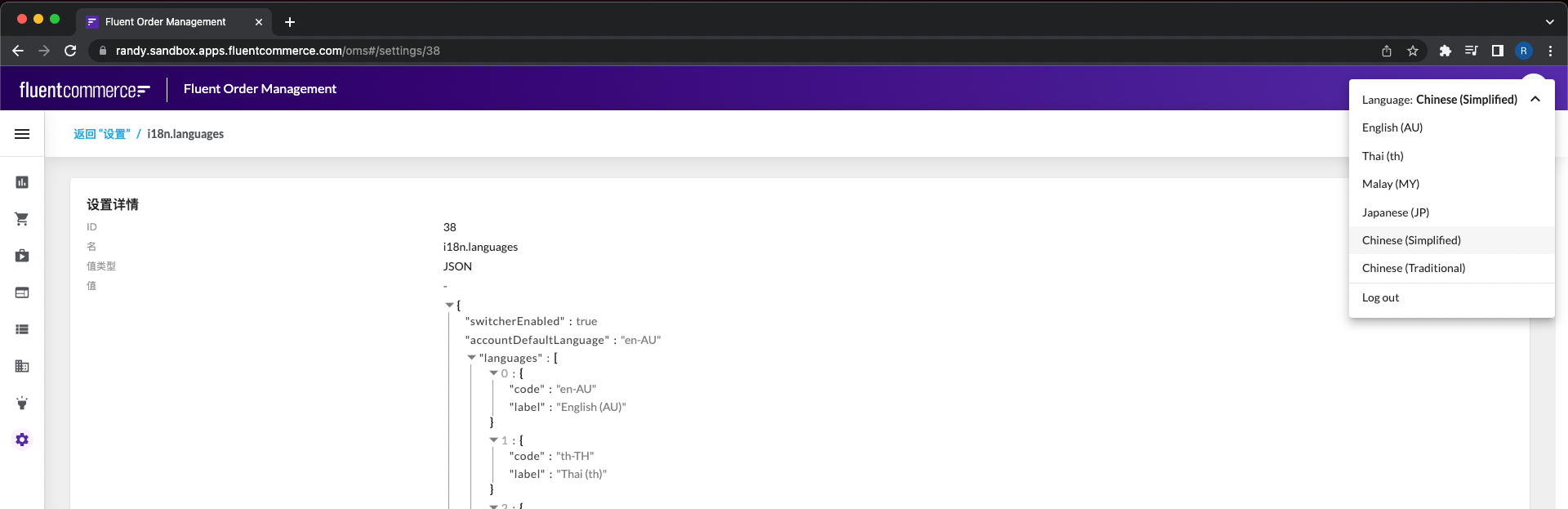
 Chinese Language
Chinese Language
Some words between Simplified and Traditional are identical. But some Simplified words have less number of strokes compared to Traditional: