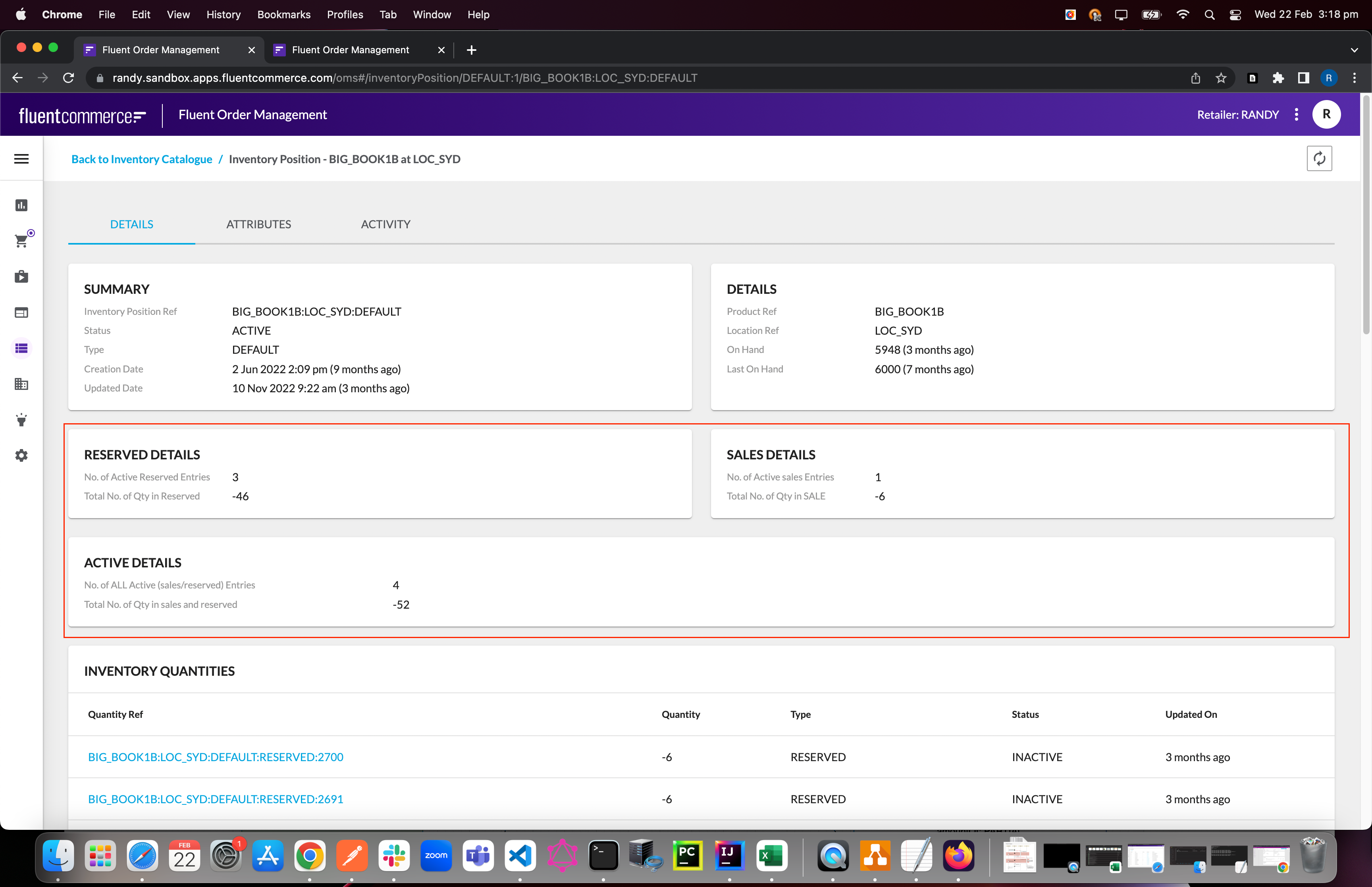Displaying Inventory Quantity sum and count on the Inventory Position UI Page
Author:
Fluent Commerce
Changed on:
20 Sept 2023
Key Points
- You can show the Inventory Quantity sum and count in the UI via modifications of the manifest
`sum`and`count`values are retrieved via custom queries and then displayed in the UI
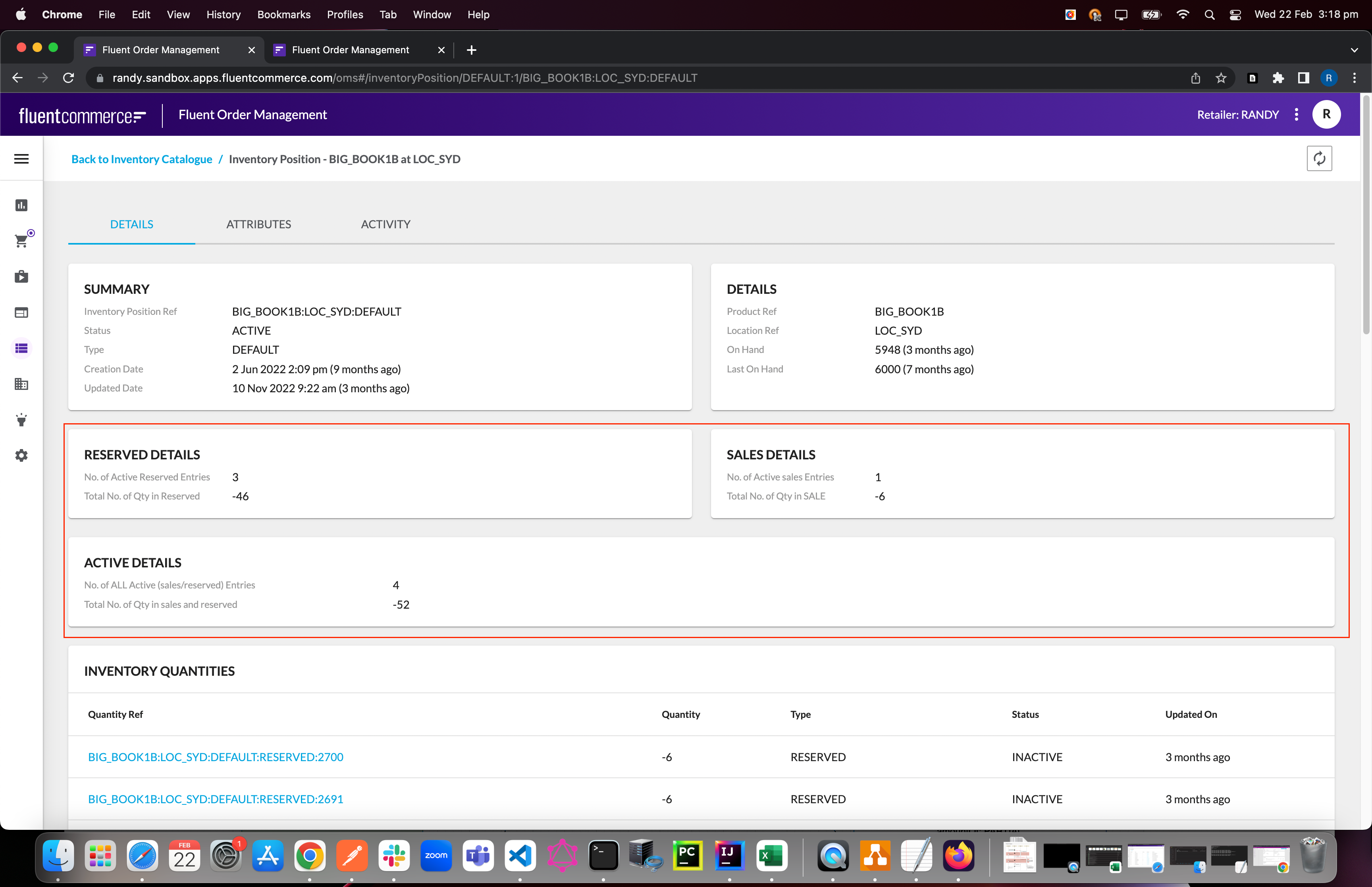
Steps
 Go to manifest where showing the inventory
Go to manifest where showing the inventory
`fc.mystique.manifest.oms.fragment.globalinventory`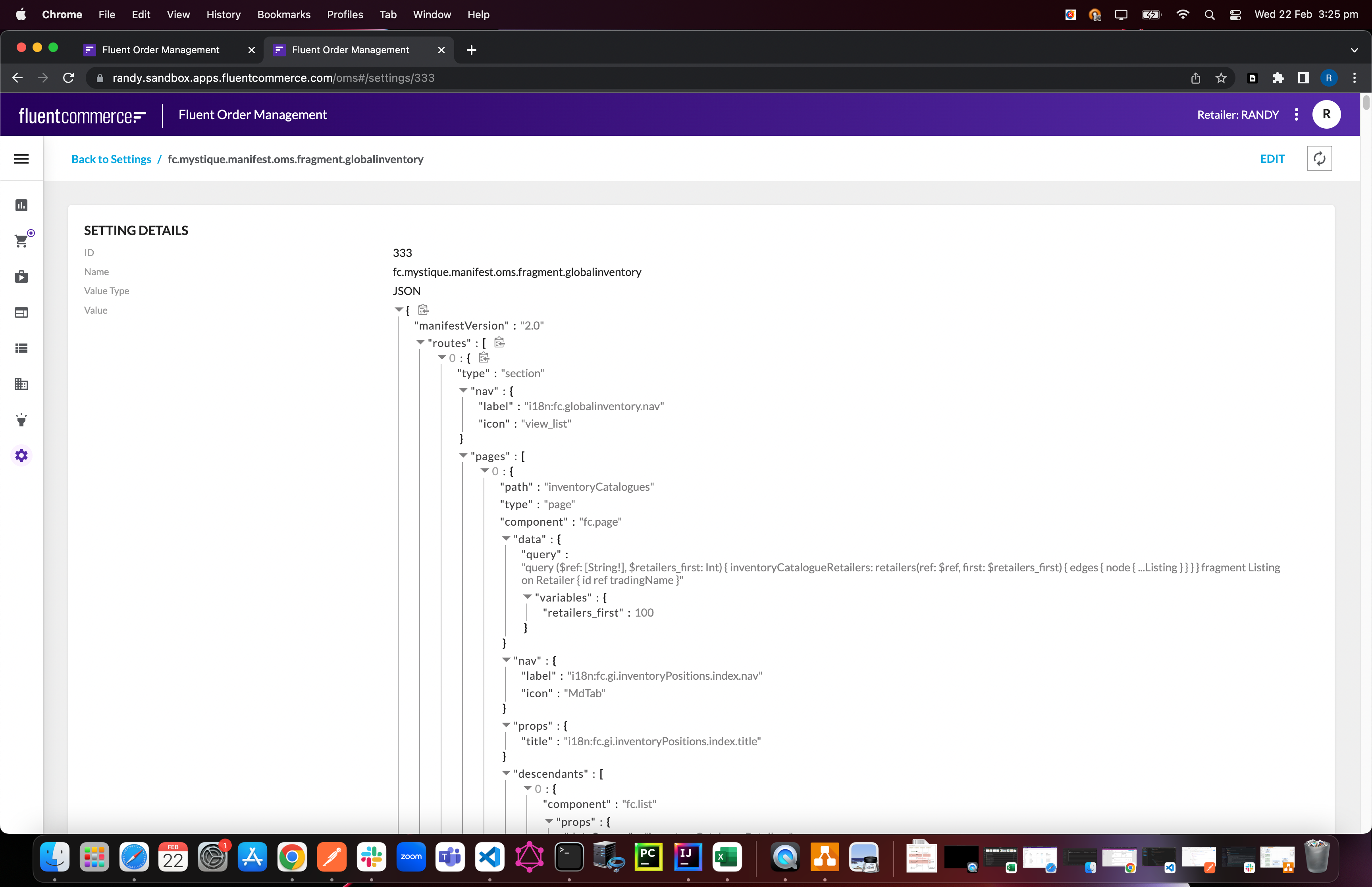
 Update the manifest
Update the manifest
`inventoryPosition/:catalogueRef/:ref`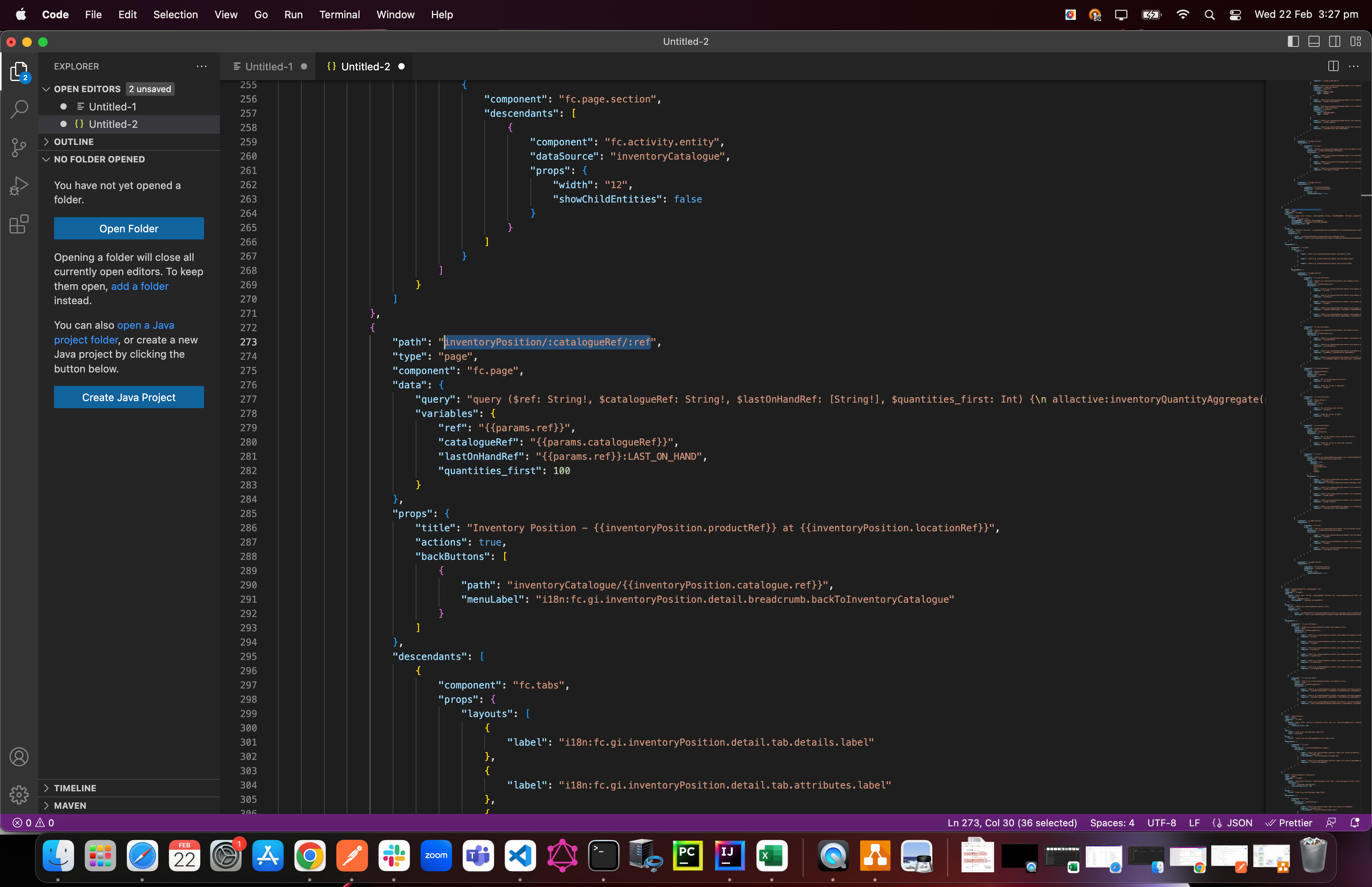 Add the following code snippet to the query:The whole query would look like: Scroll to the descendants section to include 3 card attributes:
Add the following code snippet to the query:The whole query would look like: Scroll to the descendants section to include 3 card attributes: The result
The result