Connector SDK - External Webhooks Integration
Author:
Fluent Commerce
Changed on:
13 Dec 2023
Overview
The Connect SDK offers seamless integration with webhooks, enabling you to receive messages and perform various actions based on incoming calls. This document provides an overview of the core features of the Connect SDK and outlines the steps to integrate it into your application.Core Functionality & Configuration
Author:
Fluent Commerce
Changed on:
13 Dec 2023
Overview
The Connect SDK offers seamless integration with webhooks, enabling you to receive messages and perform various actions based on incoming calls. This document provides an overview of the core features of the Connect SDK and outlines the steps to integrate it into your application.Key points
- The Core functionalities are included:
- Send HTTP Request
- Authentication Verification
- Message Queue Integration
- Configuration
Core functionality
- Send HTTP Request: The Connect SDK External Webhooks receive HTTP calls from the External Webhooks Endpoint. These calls contain a request payload with Authentication Context.
- Authentication Verification: The Connect SDK External Webhooks feature must be used with our Web Security Module. The verification process utilizes an Authentication Filter to verify any client request. Follow this page for more details.
- Message Queue Integration: Upon receiving an incoming webhook message, the SDK transforms the request payload into the Connect SDK's internal message format and places it into the message queue. This allows partners to leverage the power and scalability of message queues for efficient message processing.
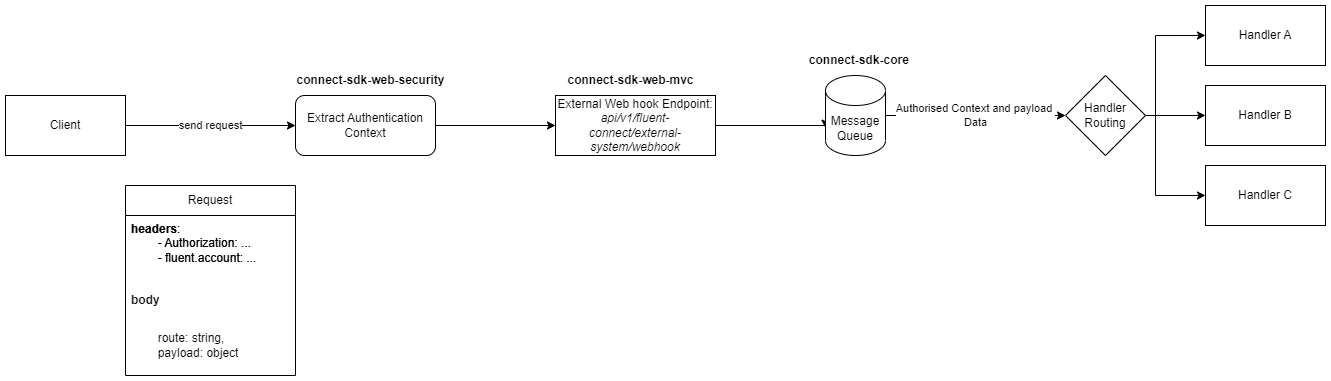
What is the endpoint exposed for webhooks:
Connect SDK inherently provides an external webhook endpoint at`/api/v1/fluent-connect/external-system/webhook`. When operated locally on port 8080, the URL becomes `localhost:8080/api/v1/fluent-connect/external-system/webhook`. When deployed elsewhere, the URL becomes `\/api/v1/fluent-connect/external-system/webhook`Configuration
By default, Connect SDK provides a list of default public endpoints and two custom authentication filters:Testing the external webhook endpoint exposed by Connect SDK locally
Test the external webhook endpoint exposed by Connect SDK locally
Author:
Fluent Commerce
Changed on:
13 Dec 2023
Key Points
- Proper setup and configuration for
`connect-sdk-core-web-security`module: Connector Customization Guidelines - Customized Handler for handling Webhook request: Connector Customization Guidelines | Handlers.1
- Connect SDK inherently provides a webhook endpoint at
`/api/v1/fluent-connect/external-system/webhook`. When operated locally on port`8080`
