Change Address Workflow Template Overview
Author:
Fluent Commerce
Changed on:
3 Dec 2023
Key Points
- User action capability is used to update the Delivery Info of an Order.
Steps
 Step 1: Extend Home Delivery Order workflow to add a rule to change address
Step 1: Extend Home Delivery Order workflow to add a rule to change address
Home Delivery (HD) Order workflow should be extended to have a rule to change address. Add the following JSON fragment to the HD Order ruleset:
1{
2 "name": "OrderAddressChange",
3 "description": "Order address is changed from admin console",
4 "type": "ORDER",
5 "subtype": "HD",
6 "eventType": "NORMAL",
7 "rules": [
8 {
9 "name": "FLUENTRETAIL.base.ChangeOrderDeliveryAddress",
10 "props": null
11 }
12 ],
13 "triggers": [
14 {
15 "status": "PENDING_PAYMENT"
16 },
17 {
18 "status": "BOOKED"
19 },
20 {
21 "status": "CREATED"
22 },
23 {
24 "status": "PICK_PACK"
25 }
26 ],
27 "userActions": [
28 {
29 "context": [
30 {
31 "label": "CHANGE ADDRESS",
32 "type": "SECONDARY",
33 "modules": [
34 "adminconsole"
35 ],
36 "confirm": true
37 }
38 ],
39 "attributes": [
40 {
41 "name": "deliveryAddress",
42 "label": "Address",
43 "type": "ADDRESS",
44 "source": "",
45 "defaultValue": "",
46 "mandatory": false
47 },
48 {
49 "name": "changeReason",
50 "label": "Change Reason",
51 "type": "STRING",
52 "source": "",
53 "defaultValue": "",
54 "mandatory": false
55 }
56 ]
57 }
58 ]
59}, Step 2: Extend fc.mystique.manifest.oms.fragment.ordermanagement setting
Step 2: Extend fc.mystique.manifest.oms.fragment.ordermanagement setting
`fc.mystique.manifest.oms.fragment.ordermanagement` setting should be extended with the following JSON fragment: Refer to Setting Edit Mutation to learn how to edit a setting.
Add the following JSON fragment to the setting
1{
2 "type": "userAction",
3 "name": "OrderAddressChange",
4 "label": "Change Address",
5 "overrides": {
6 "deliveryAddress": {
7 "defaultValue": {
8 "companyName": "{{orderById.fulfilmentChoice.deliveryAddress.companyName}}",
9 "name": "{{orderById.fulfilmentChoice.deliveryAddress.name}}",
10 "street": "{{orderById.fulfilmentChoice.deliveryAddress.street}}",
11 "city": "{{orderById.fulfilmentChoice.deliveryAddress.city}}",
12 "postcode": "{{orderById.fulfilmentChoice.deliveryAddress.postcode}}",
13 "state": "{{orderById.fulfilmentChoice.deliveryAddress.state}}",
14 "country": "{{orderById.fulfilmentChoice.deliveryAddress.country}}"
15 }
16 }
17 }
18}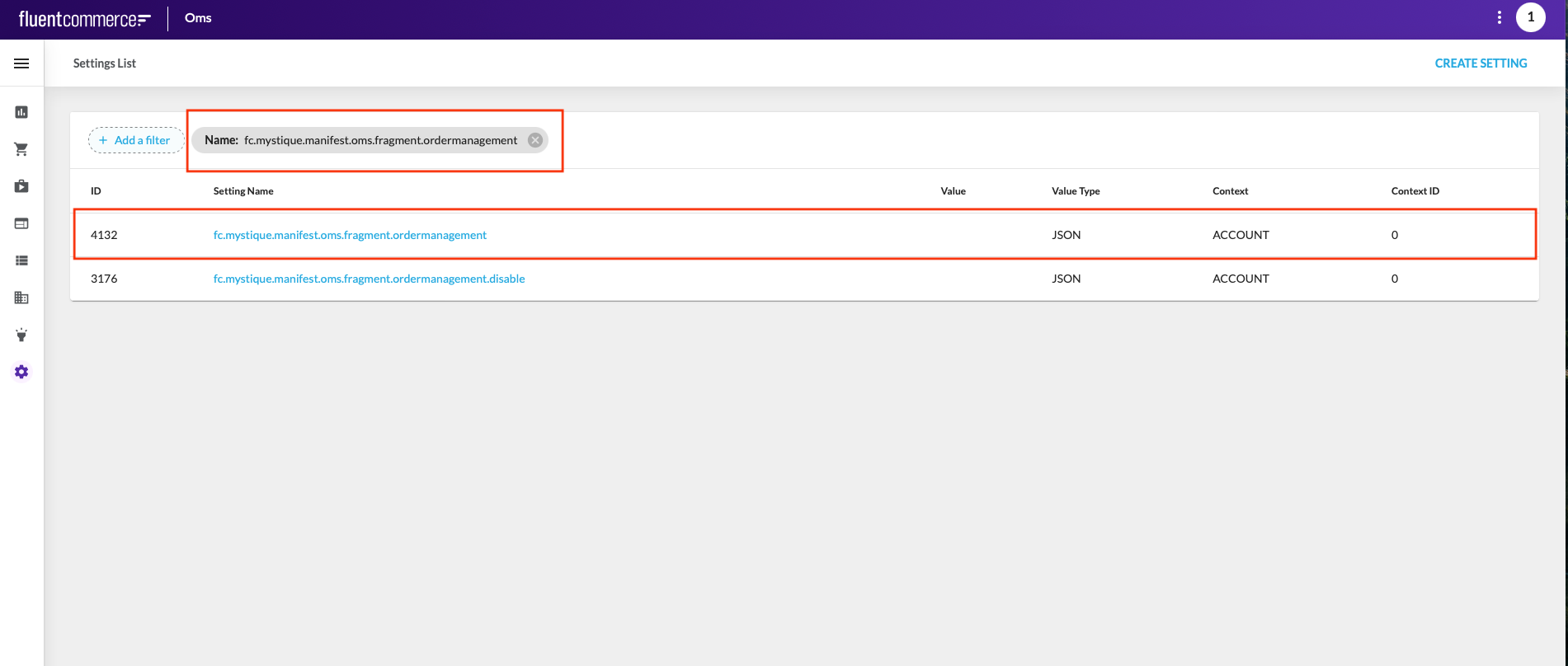

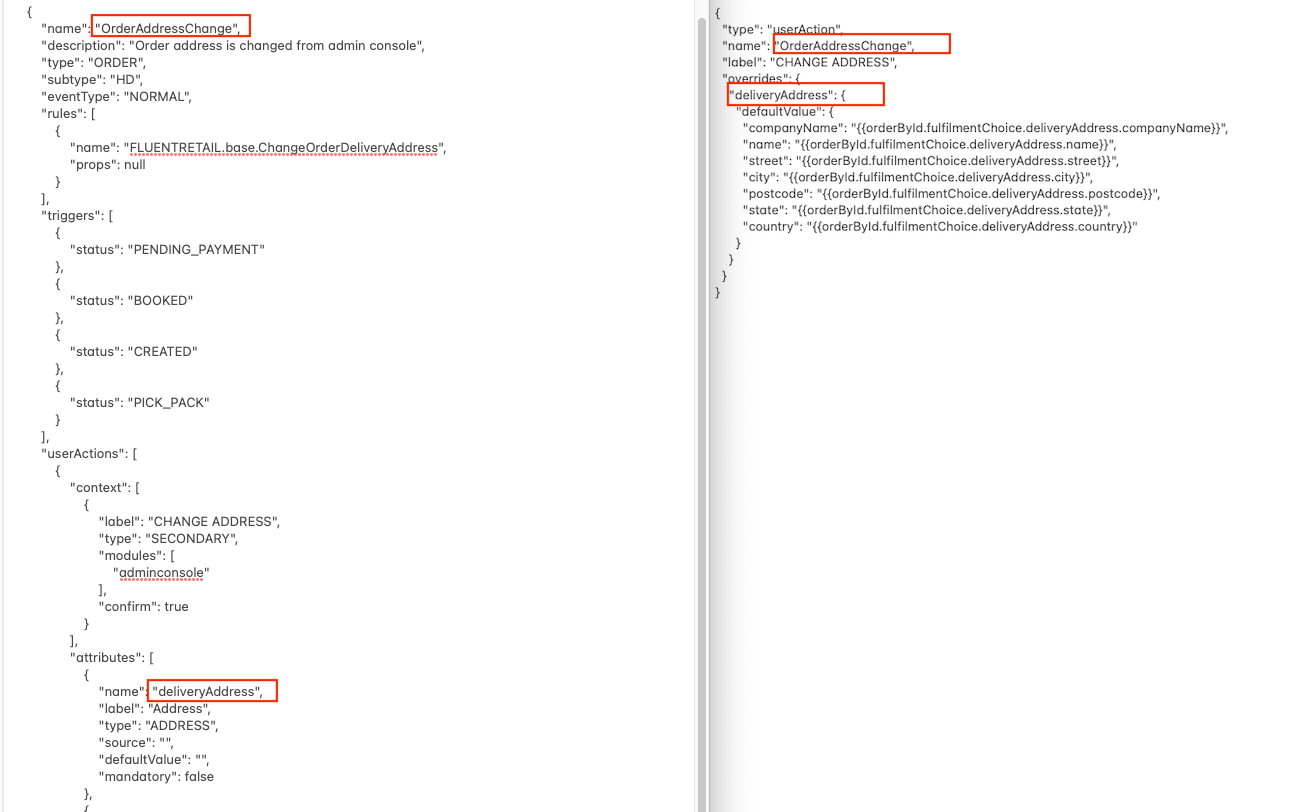
All marked fields in Home Delivery (HD) Order workflow should be equal corresponding fields in `fc.mystique.manifest.oms.fragment.ordermanagement` setting.
