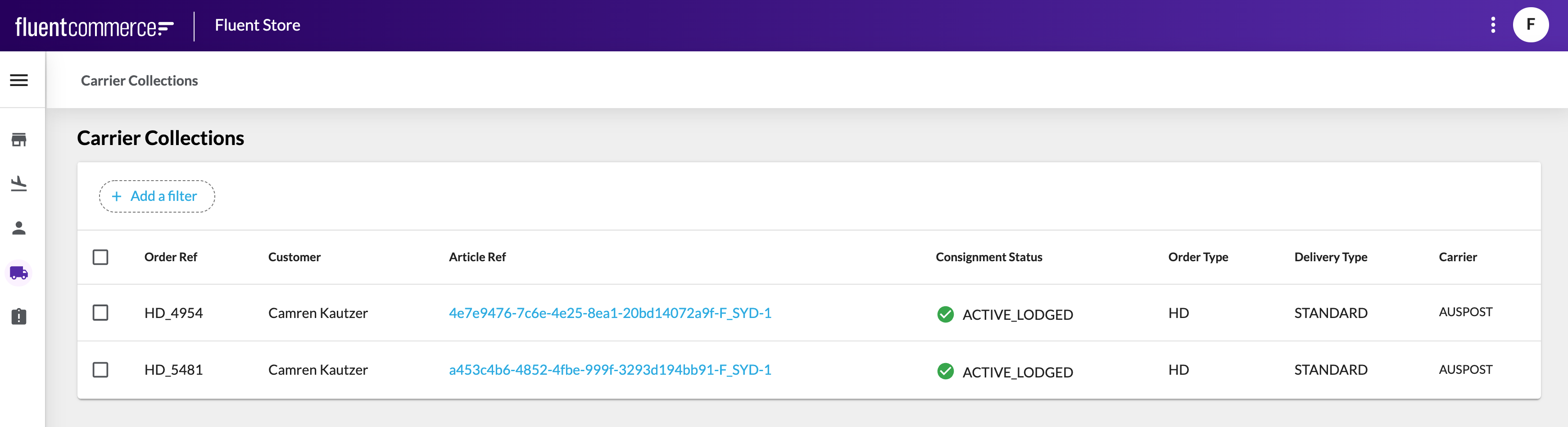CARRIER COLLECTIONS
Topic
Author:
Fluent Commerce
Changed on:
22 Sept 2023
Overview
Carrier Booking and the Carrier Collections feature is applicable to the Home Delivery fulfilments which are being shipped to a customer as well as the Click and Collect fulfilments which are being shipped from the fulfilling store to the customer's pick up location.CARRIER COLLECTIONS
Author:
Fluent Commerce
Changed on:
22 Sept 2023
Overview
Carrier Booking and the Carrier Collections feature is applicable to the Home Delivery fulfilments which are being shipped to a customer as well as the Click and Collect fulfilments which are being shipped from the fulfilling store to the customer's pick up location.Key points
- Explanation on how Carrier collections works in Fluent Store
Carrier Booking and the Carrier Collections feature is applicable to the Home Delivery fulfilments which are being shipped to a customer as well as the Click and Collect fulfilments which are being shipped from the fulfilling store to the customer's pick up location.The Carrier Collections screen displays the consignments for the orders across various waves, that are yet to be collected by the carrier driver.Once the carrier driver arrives in store, the store user refers to the Carrier Collections screen to complete the process of carrier collection of the order articles. The store user scans the label on each box one by one.As the label is scanned for a parcel, the parcel is marked as collected. To enable scanning functionality checkout USB Barcode Scanner ComponentAlternatively, the store user could search for an order and mark it as Collected, as shown in the screenshot below. At this stage, the store user can also reprint the packing slip and the shipping label, as can be seen in the below screenshot.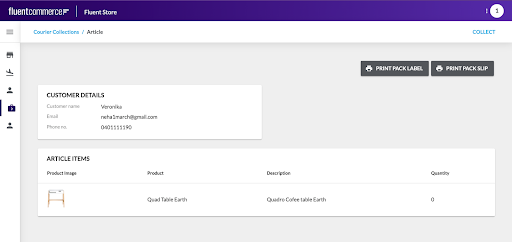 Another way of completing the carrier collections process is to handover the order articles to the carrier driver all together and use the bulk collect feature of this screen to mark all articles as collected in a single click.
Another way of completing the carrier collections process is to handover the order articles to the carrier driver all together and use the bulk collect feature of this screen to mark all articles as collected in a single click.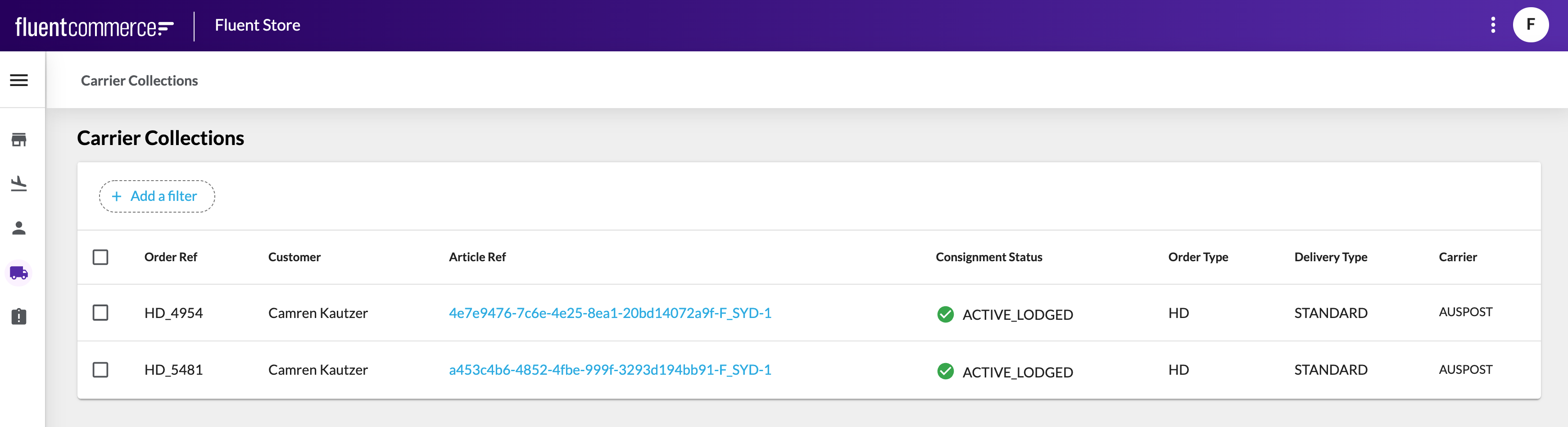
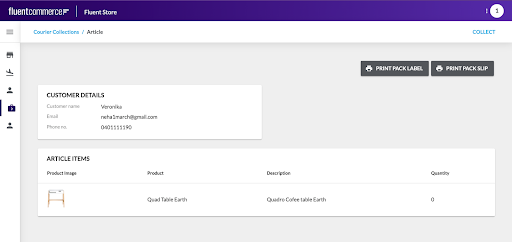 Another way of completing the carrier collections process is to handover the order articles to the carrier driver all together and use the bulk collect feature of this screen to mark all articles as collected in a single click.
Another way of completing the carrier collections process is to handover the order articles to the carrier driver all together and use the bulk collect feature of this screen to mark all articles as collected in a single click.