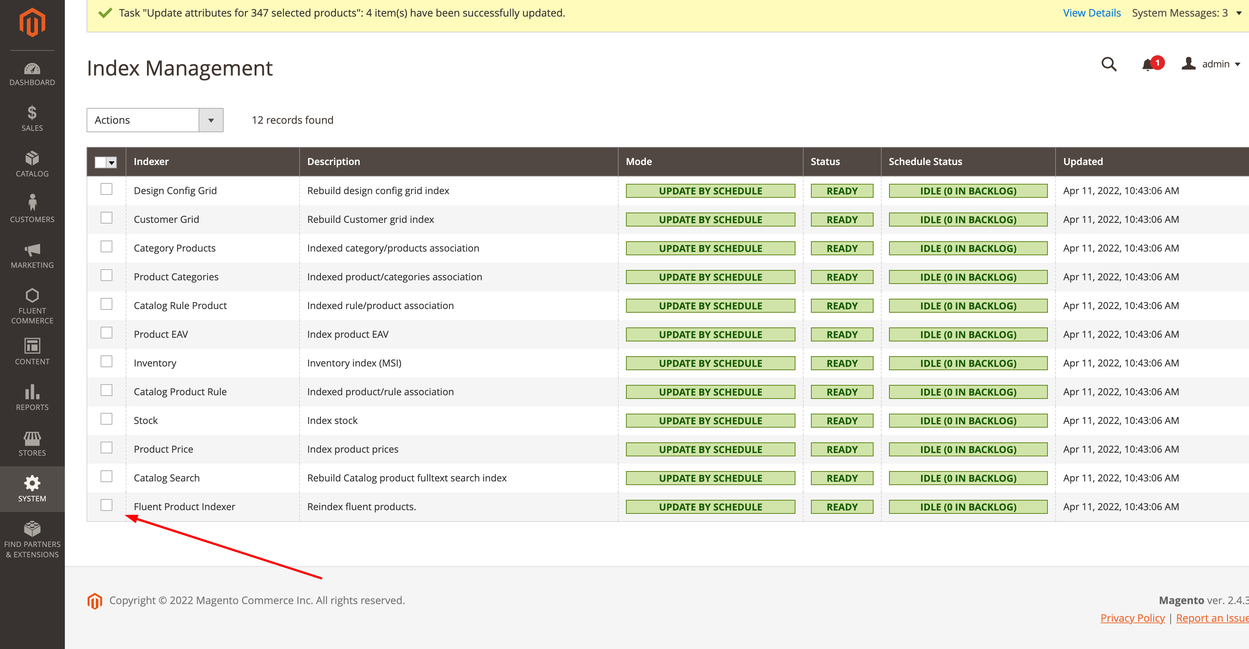Adobe Commerce Connector Package Installation
Author:
Fluent Commerce
Changed on:
13 Feb 2024
Key Points
- Prior to installing the Adobe connector package, make sure that the versions are compatible.
- In order to install the connector package, you would need to back up the system and the data base, download the package, enable the module and confirm the installation.
Steps
 Step 1: Setup
Step 1: Setup
| Adobe Commerce Version | Adobe Fluent Connector Download | Supported PHP Versions |
| 2.4.6 | Adobe Commerce Connector package | PHP 8.1 and PHP 8.2 |
| 2.4.5 | Adobe Commerce Connector package | PHP 7.4 and PHP 8.1 |
| 2.4.4 | Adobe Commerce Connector package | PHP 7.4 |