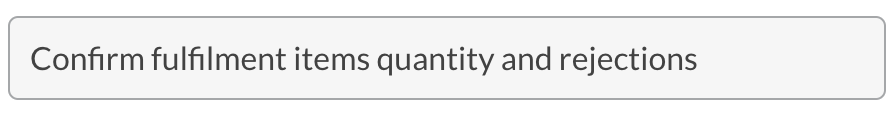SetFulfilmentItemRejections
Rule
Changed on:
7 Aug 2025
Overview
This rule is executed to update item quantities and record rejection reasons when items are rejected.| Plugin Name | Order Reference Module |
|---|---|
| Namespace | [[account.id]].order |
UI Description
Confirm fulfilment items quantity and rejections
Accepts
- Fulfilment
Actions
- This Rule conditionally produces a updateFulfilment
`MutateAction`
Event attributes
| Parameter | Description | Data Type | Required? |
| packedItems | The list of packed and rejected fulfilment items | Object | Required |
Exceptions
This rule may result in following exception:
- throw
`IllegalArgumentException`if incoming event has no`packedItems`attribute.
Configuration example
1{
2 "name": "[[account.id]].order.SetFulfilmentItemRejections",
3 "props": null
4}Detailed Technical Description
This rule gets the`packedItems` attribute from the event. If a fulfilment item was rejected at the PICK step, then this rule will create a `fulfilmentItemRejection` for this item with a default `"Rejected outside of packing"` reason. If a fulfilment item was rejected at the PACK step (`packedItems.rejections` attribute is not empty), then that rule will create a `fulfilmentItemRejection` for this item with the reason and quantity provided in `packedItems.rejections` attributes. If the `packedItems.rejections` attribute is empty, and there were no rejected parcels at the PICK step, then the rule will not produce anything.1{"packedItems": {
2 "rejections": [
3 {
4 "fulfilmentItemId": "139",
5 "rejectedQty": 2,
6 "rejectReason": {
7 "label": "fc.sf.rejectionReason.damagedItem",
8 "value": "damagedItem"
9 }
10 }
11 ]
12 }
13 }Workflow Builder (Modeller) Screenshot