Add a new order and fulfillment type to Fluent Store
Author:
Fluent Commerce
Changed on:
10 Sept 2024
Key Points
- Understanding the default Order and Fulfilment Types
- Users with SETTING_VIEW, SETTING_CREATE, and SETTING_UPDATE permissions can add new order and fulfilment types to Fluent Store.
- A guide to add a new Order Type to customise the Fluent Store
- A guide to adding a new Fulfilment Type to customise the Fluent Store
Steps
 Default Order and Fulfilment Types
Default Order and Fulfilment Types
In the reference solution, Fluent Store supports two order types:
- Home Delivery (HD)
- Click and Collect (CC)
and the following fulfilment types:
- HD_PFDC
- HD_PFS
- CC_PFDC
- CC_PFS
- STC
- SFDC
 Permissions
Permissions
Users with
`SETTING_VIEW``SETTING_CREATE``SETTING_UPDATE` Add a new Order Type
Add a new Order Type
In case an order of newly created (custom) order type has Home Delivery or Click and Collect fulfillments the following settings should be created or updated on the Account level:
`fc.mystique.manifest.store.fragment.customer.collections``fc.mystique.manifest.store.fragment.carrier.collections``fc.mystique.manifest.store.fragment.uncollected`
If the settings mentioned above do not exist in Fluent OMS, we suggest taking reference fragments, copying JSON into a setting, and then extending it with a new order type or order and fulfillment type. To get the reference manifest, check the Override Default Manifest guide.
Use Case 1. Orders of custom order type have Home Delivery fulfillments which are being shipped to a customer.
The setting
`fc.mystique.manifest.store.fragment.customer.collections`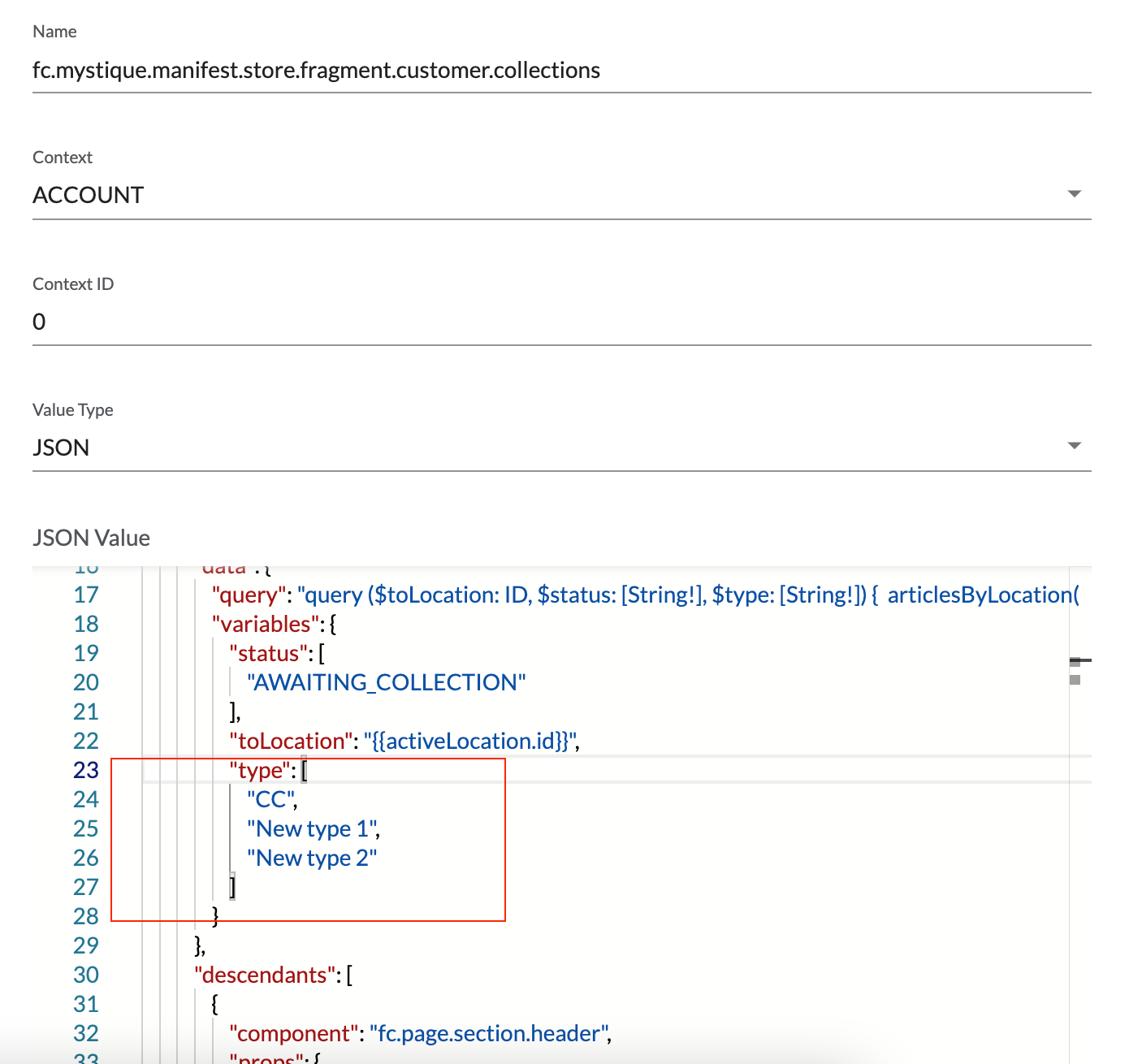
Use Case 2. Orders of custom order type have Click and Collect fulfillments which are being shipped from the fulfilling store to the customer's pick up location.
The setting
`fc.mystique.manifest.store.fragment.carrier.collections`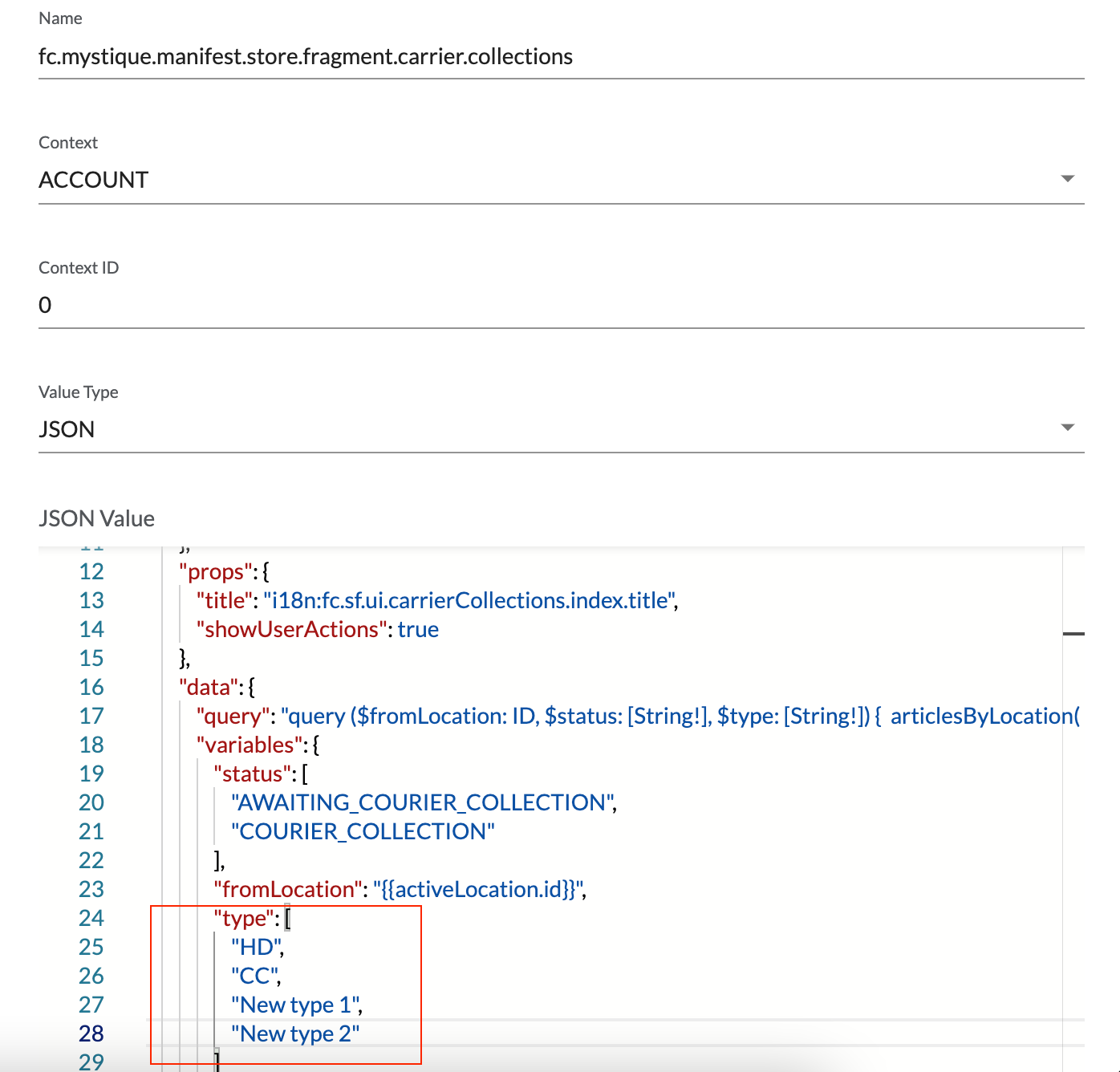
Use Case 3. Uncollected orders of custom order type should be managed in Store.
The setting
`manifest.store.fragment.uncollected` Add a new Fulfilment Type
Add a new Fulfilment Type
The setting
`manifest.store.fragment.uncollectedshould`
